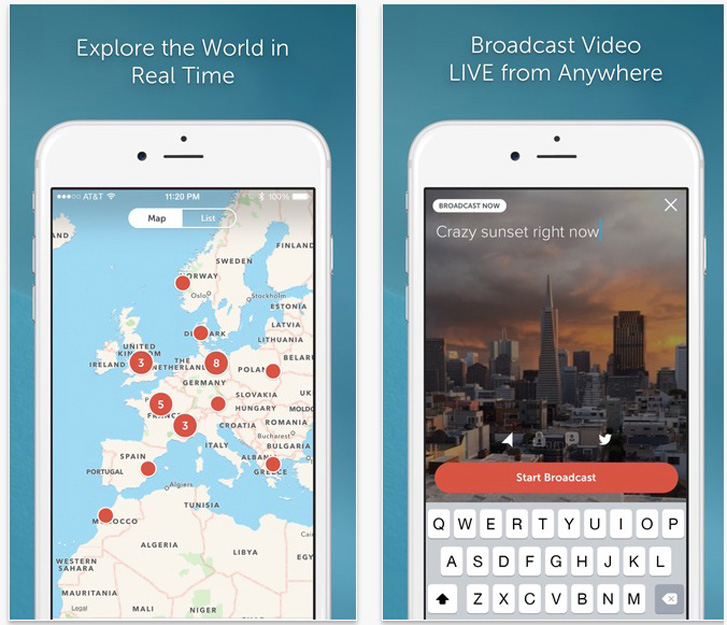
You are just a few easy steps away from being the next Periscoper. Before you quiz me up and down on whether you want this.. trust me… You want Periscope. The app that does two things amazingly well. 1) Periscope notifies you when someone you follow starts broadcasting video live from their phone. And 2) Periscope let’s you broadcast video live whenever and wherever you have a mobile signal or WiFi. You can start sharing your video live within seconds once you have downloaded and setup the app.
How to Download & Setup Periscope app
STEP ONE
If you have an iPhone, download Periscope at the App Store here.
If you have an Android phone, download here at Google Play.
STEP TWO
Login with your Twitter account or if you don’t have one, just signup using your phone number and tap to send confirmation code.
STEP THREE
A confirmation code will be arrive by text to your phone. Type that same code into the Periscope app to confirm your account.
STEP FOUR
Now you are ready to Periscope. You can Periscope in two ways… watch others broadcasting live and you can broadcast video live.
1) To watch other people broadcasting live video:
You will get a notification that tells you when someone is Periscoping you might want to watch. It helps to follow people who interest you so that you can be notified whenever they broadcast.
When you are ready, you can follow me and other people you are interested in on Periscope by doing the following:
- Click the icon at the bottom of the app on the far right side that looks like three people.
- Type in person’s name you want to connect to (i.e. “CyberGuy” at the top and you will find me there.)
- Click the icon to the right of the person’s name to subscribe
- Once clicked, you are subscribed.
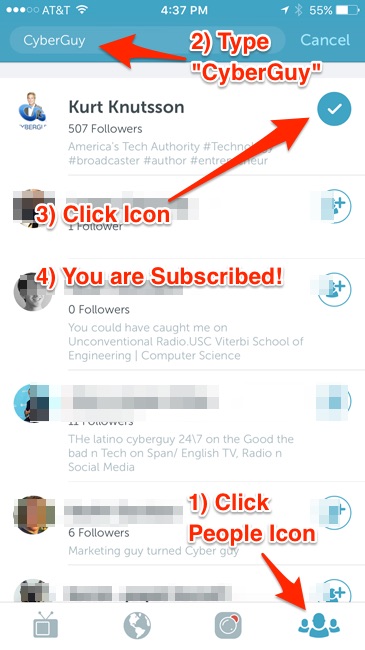
2) To Broadcast video
When you are ready to broadcast live video from your phone camera, just tap the button on the lower part of the screen that looks like a camera icon (its the third one from the left) to Broadcast Now.
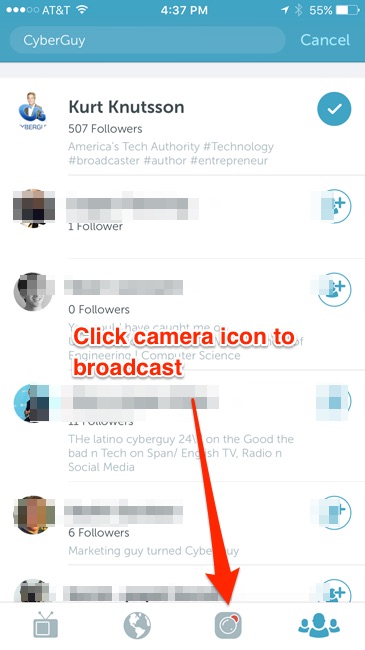
Be specific and compelling in your description when you type your answer the question “What are you seeing now?” That’s what people will see from your Periscope broadcast before they click to watch.
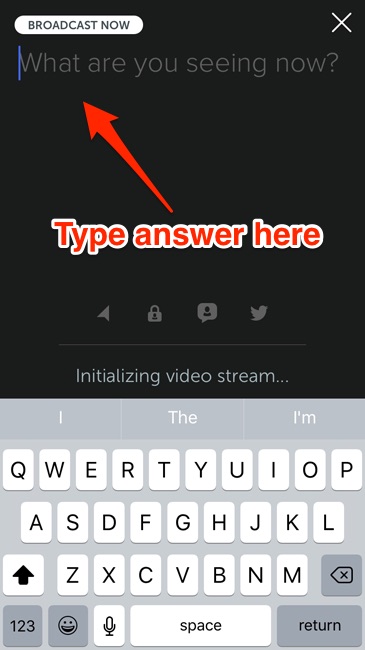
TIP
Register your name on Periscope before someone else does. (I picked my twitter name @CyberGuy to keep it simple) Periscope works even better when you tie it to a twitter account.
EXPERT LEVEL TIP
Interact with your audience. Acknowledging people who click the heart icon to show support goes a long way to connecting with people.
🛍️ SHOPPING GUIDES:
KIDS | MEN | WOMEN | TEENS | PETS |
FOR THOSE WHO LOVE:
COOKING | COFFEE | TOOLS | TRAVEL | WINE |
DEVICES:
LAPTOPS | TABLETS | PRINTERS | DESKTOPS | MONITORS | EARBUDS | HEADPHONES | KINDLES | SOUNDBARS | KINDLES | DRONES |
ACCESSORIES:
CAR | KITCHEN | LAPTOP | KEYBOARDS | PHONE | TRAVEL | KEEP IT COZY |
PERSONAL GIFTS:
PHOTOBOOKS | DIGITAL PHOTO FRAMES |
SECURITY
ANTIVIRUS | VPN | SECURE EMAIL |
CAN'T GO WRONG WITH THESE:



