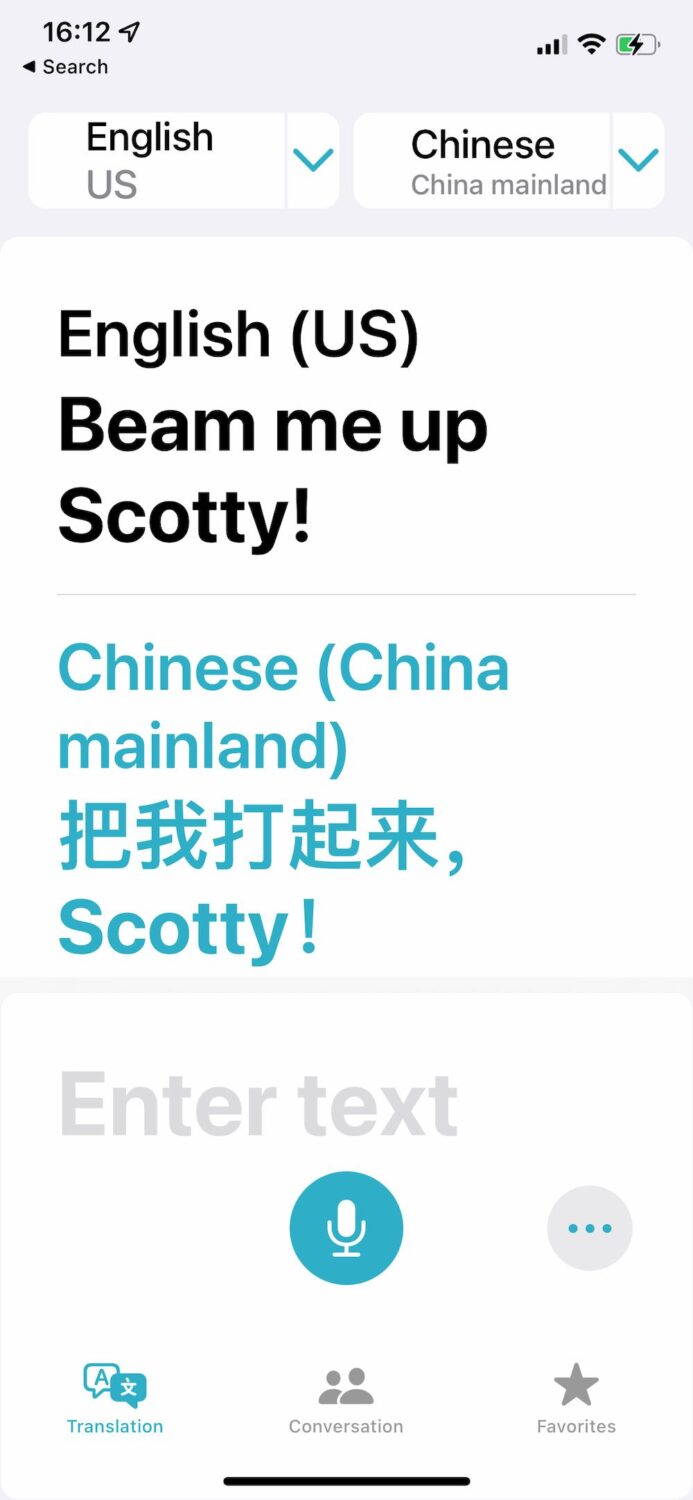Apple’s latest iOS 15.1 software for your iPhone opens up your world to sharing simultaneously with others and fixes known issues that came with the first pass of iOS 15 some weeks ago.
Consider iOS 15.1 the refined, fixed, solidly better more powerful, well-oiled operating software you can download now from Apple.
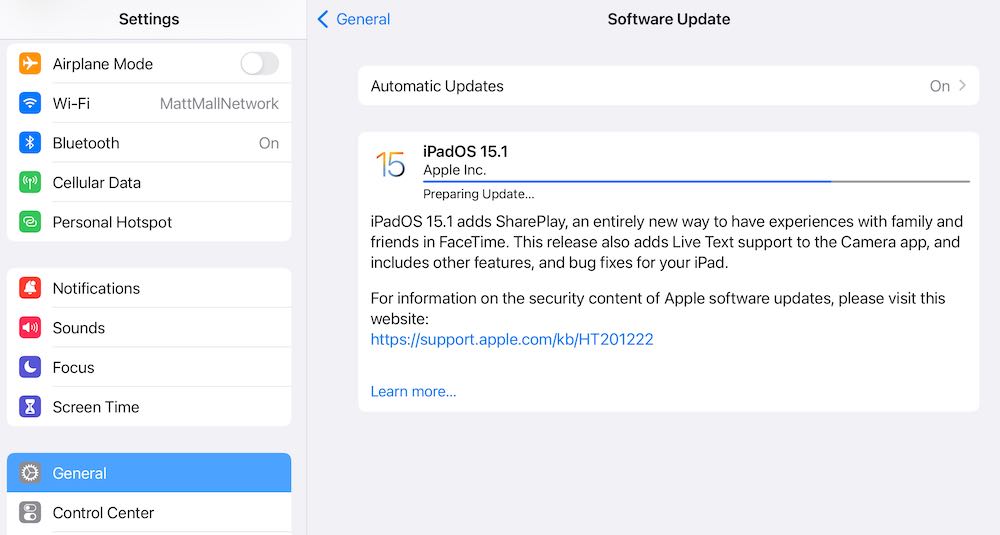
To download the latest iOS software, from your iPhone home screen, tap Settings > General > Software Update.
It’s standard operating procedure for software engineers to be reluctant to download the first version of any major update to operating systems like Apple’s iOS 15. As of today, those software shy geeks can join the rest of the world as Apple’s latest iPhone software iOS 15.1 refines and expands the power of iOS.
A number of undisclosed security glitches were addressed, stability issues resolved and now powerful new features promised have arrived and that’s where we start learning a few cool new tricks possible on the iPhone now.
What’s new in Apple iOS 15.1
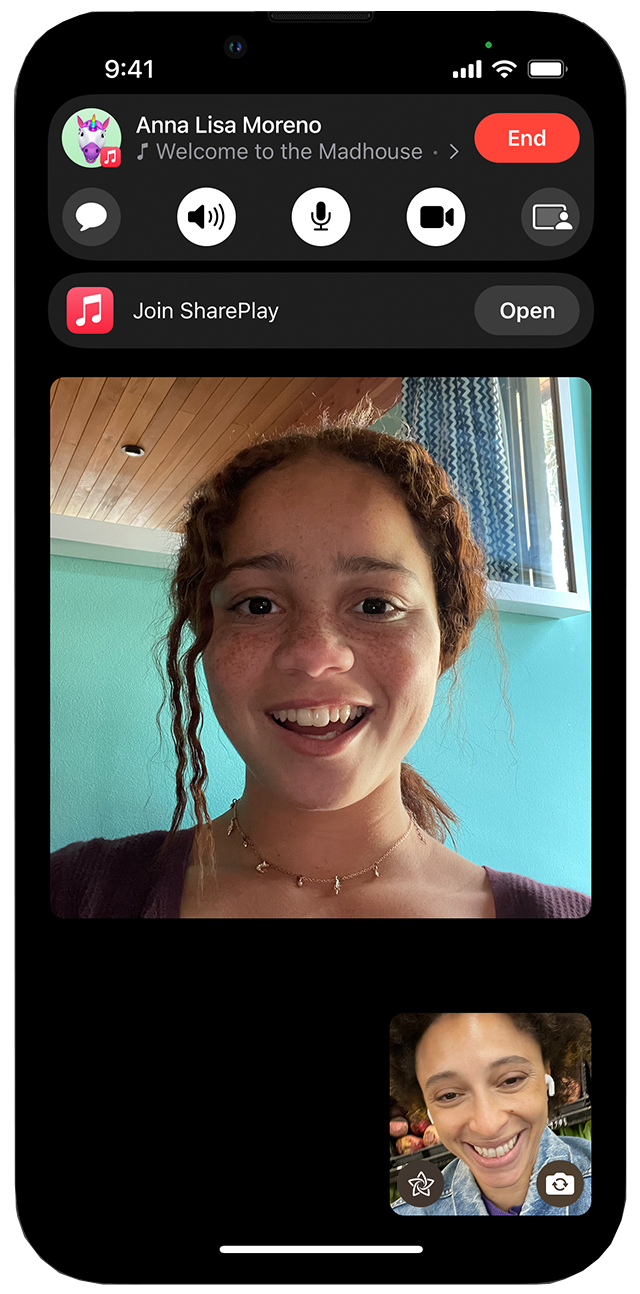
Throw your own viewing party, listening party or workout party with SharePlay
SharePlay as Apple calls it is a ’new way to share synchronized experiences in FaceTime’. In other words, you can watch TV, movies, workout, play music, dance and more by connecting your devices together for the moment of intimate entertainment. There will be more 3rd party apps coming that can support SharePlay such as popular games etc. If sharing is caring, Android users won’t feel the love or be able to attend your SharePlay fun since Apple made for iPhone and iPad only at this point.
How to SharePlay music together (and sing to perfectly timed lyrics)
- While on a FaceTime call, swipe up from the bottom edge
- Open Apple Music app
- Tap the song that’s playing at the bottom of the screen.
Now everyone on the same FaceTime call can play, pause, skip songs and control playback - To show Lyrics to everyone tap the Lyrics icon in the lower left corner of the Music player.

- To End SharePlay, tap the SharePlay icon at the top of the FaceTime call screen, tap End SharePlay, choose End of Everyone or End Only for Me.

First, get everyone on the latest iOS update on an iPhone or iPad.
In order for this moment of sharing Apple Music and other music streaming services that support SharePlay to work, everybody needs to have the latest Apple iOS 15.1 or later software. Apple made SharePlay in a way that does not currently work on Android phones.
SharePlay works outside of Apple Music too. In the non-Apple streaming app, tap Join SharePlay then tap the picture in picture tile.
Streaming Apps that currently work with SharePlay include
- Disney+
- Hulu
- HBO Max
- Twitch
- TikTok
- NBA
- Masterclass
- Paramount+
- Showtime
- MUBI
- Apple TV+
- Apple Music
- Spotify (coming soon as of Nov 2021)
- notably missing is Netflix as of publishing time
Share your screen while on FaceTime call
A part of SharePlay is the ability to share your iPhone’s screen to anyone and everyone on your FaceTime call. It’s great to show someone or a group some photos, browse a website together but beware it could invite a regrettable moment cause they can see everything on your screen but won’t have the ability to control any of your screen or your iPhone. Whew!
How to share your screen during a Facetime call
- Start a FaceTime call
- tap the icon that looks like a person watching a screen aka the ‘Share Content’ and ‘Share My Screen’ button

Privacy tip: Just remember to be mindful using SharePlay to share your screen on FaceTime. Others won’t be able to see notifications that pop up on your device, but the moment you start sharing they can see everything else within view on your screen no matter how embarrassing it might be.
Everyone heard while sharing
With other parts of SharePlay, when someone else speaks, it automatically adjusts the volume so they can be heard over the content. If you’ve got an AppleTV you can watch a shared video together that’s on your big TV while you remain connected on your iPhone’s FaceTime call with each other.
No fighting over the remote. Everyone has control at once.
A fun feature that could get interesting in practice are the new controls where everyone connected during SharePlay can pause, play, rewind and fast forward.

iPhone 13 Pro and 13 Pro Max camera upgraded
If you are holding the newest iPhone 13 Pro in your hands, the three cameras on the backside just got ProRes video capture support and some other tweaks to refining your ability to single handedly take over Hollywood with your own super professional video that your agent may have negotiated in your latest movie star director’s contract.
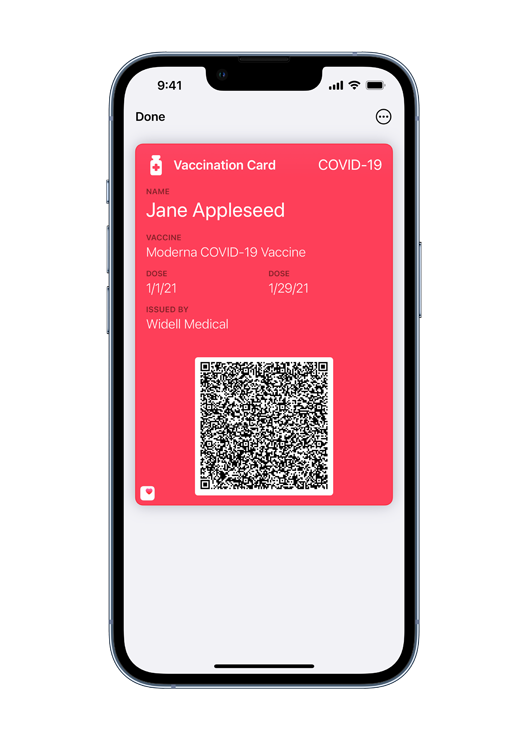
Apple Wallet Gets Vax Cards
Instead of carting around a negative Covid-19 test result or whipping out a beat-up CDC Vaccination Card, Apple can now hold a verifiable Covid-19 Vaccination card in your iPhone wallet securely.
Vaccine Cards in Apple Wallet are currently verifiable in the first 5 US states secure state health databases in California, Hawaii, Louisiana, Virginia and New York that signed on as early adopters. Apple says major retail pharmacies like Walmart, Walgreens and CVS are also securely connected as trusted partners to provide verified vaccine data.
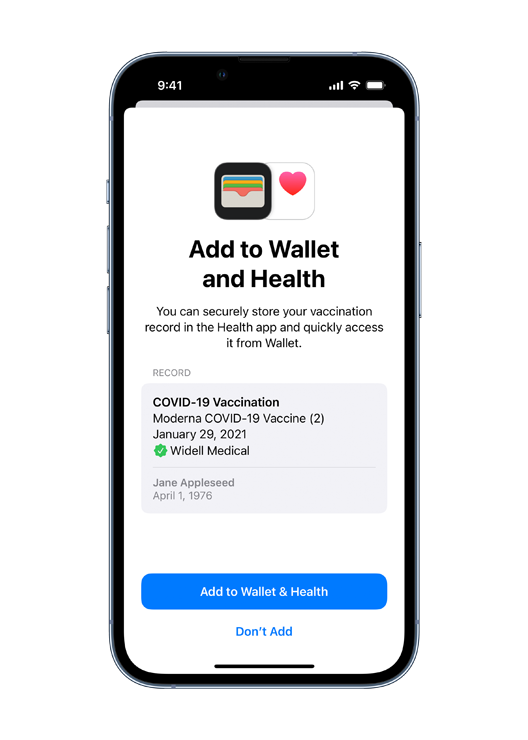
I imagine we are going to start seeing restaurants that are requiring vaccine cards for entry being to use approved SMART Health Card verifier apps at the door that can check vaccine status without your having to share the intimate details of your health info with a host or hostess.
Translate app adds more languages
Mandarin Chinese support has been added to the Translate app for system-wide translation.

Other Fixes in this latest version include these known glitches
- Available WiFi networks within range may not be detected
- Weather app may not always show current temperature for My Location and might display screwed up colors in animated backgrounds
- Audio playing from an app on iPhone may pause when screen locks
- Wallet unexpectedly quits when using assistive VoiceOver
- Battery charge algorithms on iPhone 12 models fixed to offer better battery capacity remaining over time
- Photos app incorrectly reports storage as full when importing photos and video
Related:
Apple’s latest: faster MacBook Pro, AirPods 3 get spatial audio and more
🛍️ SHOPPING GUIDES:
KIDS | MEN | WOMEN | TEENS | PETS |
FOR THOSE WHO LOVE:
COOKING | COFFEE | TOOLS | TRAVEL | WINE |
DEVICES:
LAPTOPS | TABLETS | PRINTERS | DESKTOPS | MONITORS | EARBUDS | HEADPHONES | KINDLES | SOUNDBARS | KINDLES | DRONES |
ACCESSORIES:
CAR | KITCHEN | LAPTOP | KEYBOARDS | PHONE | TRAVEL | KEEP IT COZY |
PERSONAL GIFTS:
PHOTOBOOKS | DIGITAL PHOTO FRAMES |
SECURITY
ANTIVIRUS | VPN | SECURE EMAIL |
CAN'T GO WRONG WITH THESE: