Apple has released an urgent update to fix its operating software for multiple products including Mac computers, MacBook, iPhone and iPad devices.
The update addresses serious security vulnerabilities that are known to allow a hacker into the core portion of the operating system to execute code. You may never know your device is compromised.
Crooks can take control of your iPhone, iPad and Mac
Hackers could hijack your device without anyone noticing. The bugs allow rogue actors to “execute arbitrary code with kernel privileges” as Apple says. That means a hacker can get access to the deep core of your iPhone and iPad.
It appears confirmation that devices have been exploited as Apple admits that it is aware of reports that the security glitch “may have been actively exploited” by hackers.
A rare alert is being sent out from the U.S. Computer Emergency Response Team encourages updating operating software as soon as possible saying “An attacker could exploit one of these vulnerabilities to take control of an affected device”.
The good news is that while Apple can often roll out a slow update to resolve glitches noticed by the first wave of downloads, this time the sense of urgency has the Cupertino tech giant pushing out the update faster according to reports.
There is no reason to wait your turn. Update manually now.
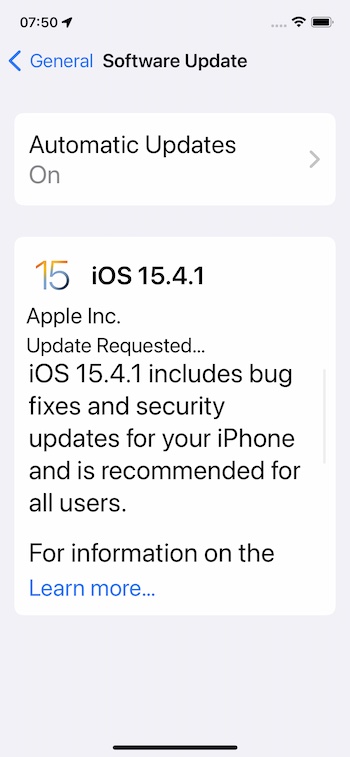
You can manually get the fix directly from Apple by tapping Settings from your home screen > tap General > Software Update and follow instructions.
Aside from adding good 3rd party security software to prevent the introduction of malware links, keeping your iPhone, iPad and Mac up to date more often than previous routines will offer better protection against hackers.
The new iOS and iPadOS update as of this post is called iOS 15.4.1. You will want that or a later version for the most current fix.
Before you update your iPhone
- Make sure to backup your iPhone first
- Tap Settings > General > Software Update to see the newest version of iOS
- Select Download and Install
Get 24/7 protection on all devices
For the strongest protection, deploy good antivirus security protection across all of your devices. See the best antivirus security protection review for 2022 here including my top pick TotalAV.
🛍️ SHOPPING GUIDES:
KIDS | MEN | WOMEN | TEENS | PETS |
FOR THOSE WHO LOVE:
COOKING | COFFEE | TOOLS | TRAVEL | WINE |
DEVICES:
LAPTOPS | TABLETS | PRINTERS | DESKTOPS | MONITORS | EARBUDS | HEADPHONES | KINDLES | SOUNDBARS | KINDLES | DRONES |
ACCESSORIES:
CAR | KITCHEN | LAPTOP | KEYBOARDS | PHONE | TRAVEL | KEEP IT COZY |
PERSONAL GIFTS:
PHOTOBOOKS | DIGITAL PHOTO FRAMES |
SECURITY
ANTIVIRUS | VPN | SECURE EMAIL |
CAN'T GO WRONG WITH THESE:



