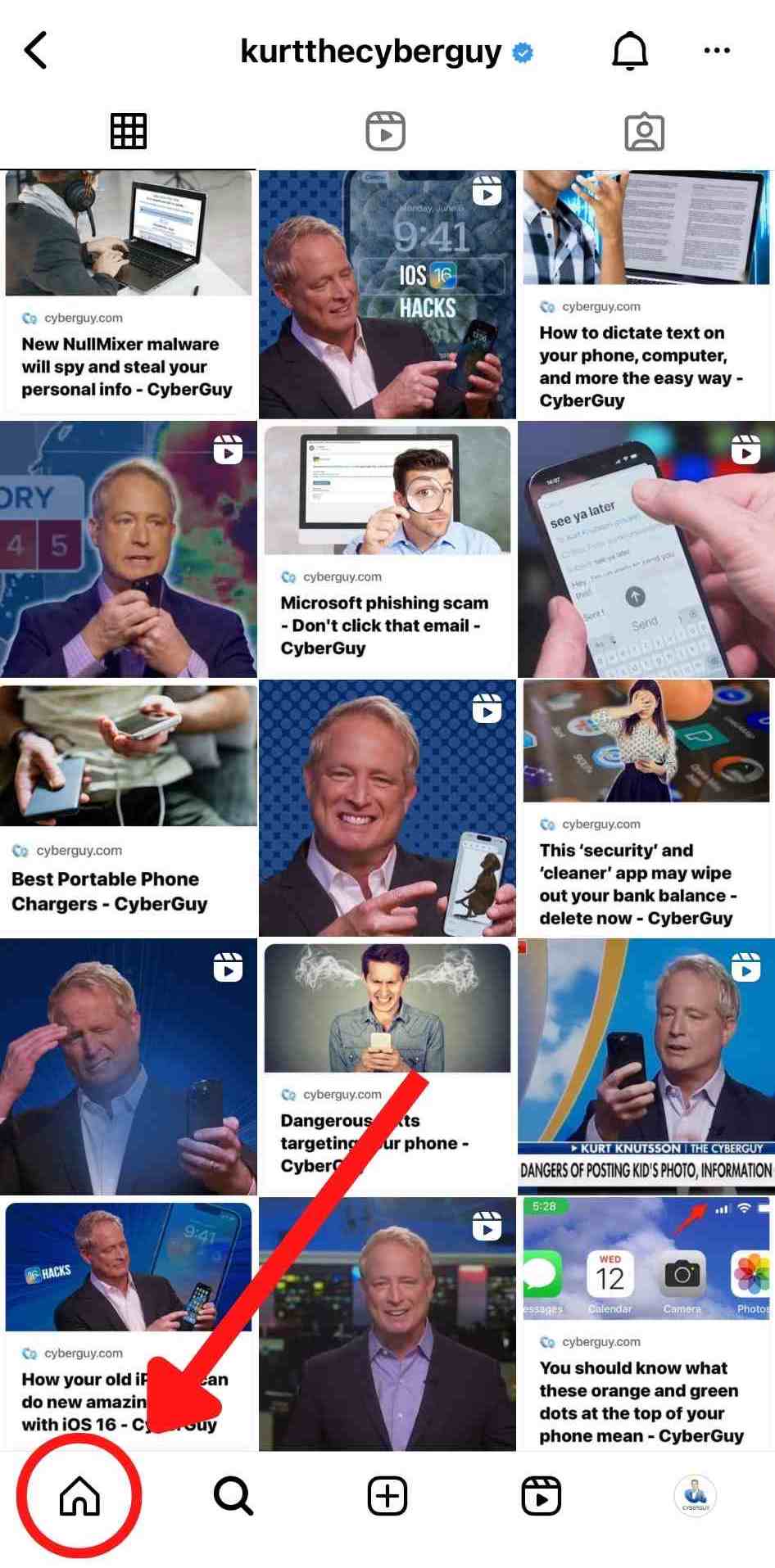Are you on Instagram? It’s one of the top social media platforms for sharing photos and video content, but personally, I love to use it to keep up with friends, family, and even my favorite celebrities.
But did you know that when you create an Instagram account, the default settings mean your account is public? That means anyone in the world (whether they have an Instagram account or not) can find and access your account, and see any photos you’ve posted, and who you’re following. If your account is public, know that hackers can craft an attack from your social media profile.
Change your Instagram privacy settings today to make your account safer.
Change your Instagram privacy settings
How to make your Instagram private
The main setting you’re going to want to adjust is the public/private setting. As we mentioned, Instagram’s default setting is to allow your account to be public to anyone. Follow these steps to change your account to private.
- Once you’ve opened the Instagram app, you’ll want to head to your own profile. You can do that by tapping your profile picture in the bottom right corner, like this:
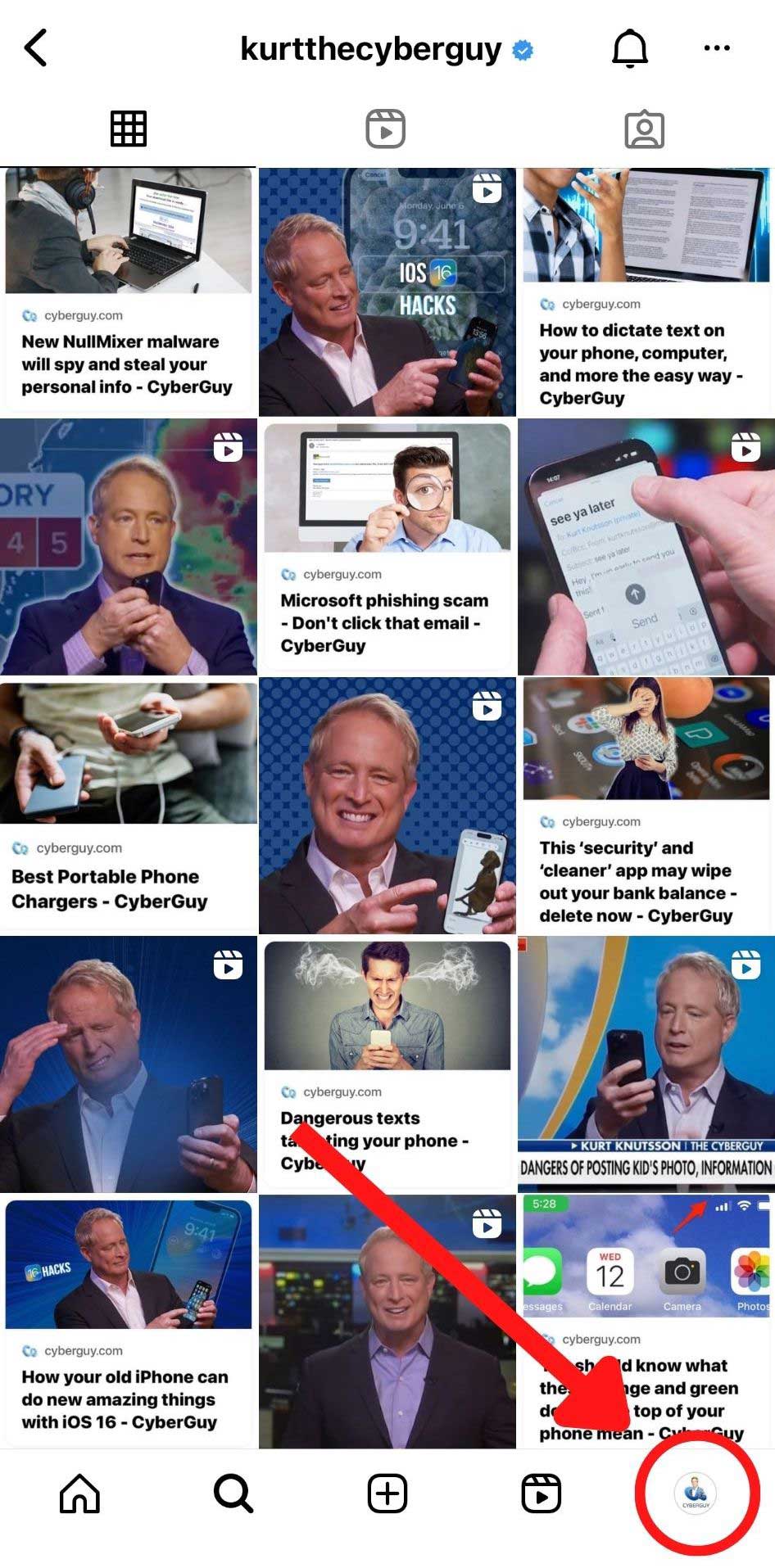
- Then, you’ll want to head to your settings, which you can find by tapping the three horizontal lines in the top right:
- Then scroll down and tap Account Privacy.
- At the top of the Privacy screen, you’ll see where you can make your account Private. Make sure you toggle this on, and select Switch to private.
Now that your account is private, you’ll have to accept followers before they’re allowed to see your profile. To check follower requests, head to the home screen by tapping here:
On the top right, press the heart icon 
More ways to update your privacy settings on other platforms:
- Update your Facebook privacy settings
- Update your Google privacy settings
- Update your TikTok privacy settings
More privacy settings to adjust:
🛍️ SHOPPING GUIDES:
KIDS | MEN | WOMEN | TEENS | PETS |
FOR THOSE WHO LOVE:
COOKING | COFFEE | TOOLS | TRAVEL | WINE |
DEVICES:
LAPTOPS | TABLETS | PRINTERS | DESKTOPS | MONITORS | EARBUDS | HEADPHONES | KINDLES | SOUNDBARS | KINDLES | DRONES |
ACCESSORIES:
CAR | KITCHEN | LAPTOP | KEYBOARDS | PHONE | TRAVEL | KEEP IT COZY |
PERSONAL GIFTS:
PHOTOBOOKS | DIGITAL PHOTO FRAMES |
SECURITY
ANTIVIRUS | VPN | SECURE EMAIL |
CAN'T GO WRONG WITH THESE: