We’ve talked about how DuckDuckGo is a great browser alternative because of their privacy focus, and now they are taking it one step further and previewing its forthcoming desktop app for browsing the web with privacy protections.
A feature called the Fire Button will close all tabs and wipe browsing data with a single tap. That means you can easily protect your privacy with one quick click before walking away from a device.
They call it the Fire Button. I call it a great idea of an instant kill switch out of a page from a James Bond 007 move.
CEO Gabriel Weinberg says in a blog post that forecasts the future DuckDuckGo desktop app, “Robust privacy protection” will be at the center protective default settings for search, browsing and email.
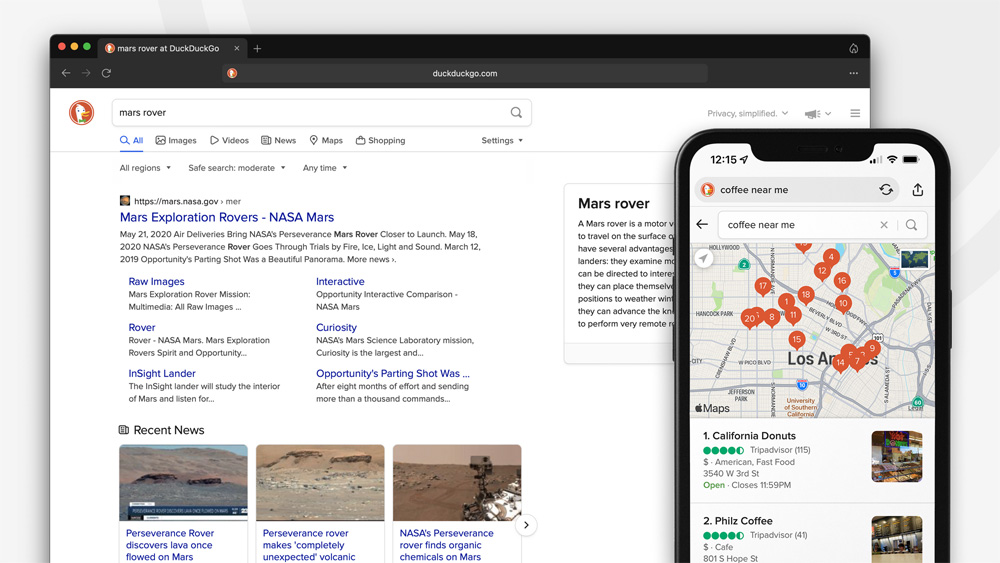
Do you replace browsers like Google Chrome with DuckDuckGo?
If privacy is important to you the answer is yes. Weinberg also says to expect a DuckDuckGo that it is “significantly faster” than Chrome. They haven’t said when we will see the new DuckDuckGo desktop app launch in 2022, but I’ve got my eye on it.

DuckDuckGo says that its mobile app is the most downloaded Android browser in the GooglePlay Store logging more than 150 million downloads. And for good reason, since Google has been reported to keep your search history forever by default. And their trackers have been identified on 75% of the top 1 million websites online.
In the meantime, DuckDuckGo offers free browser add-ons to protect your privacy, block trackers and encrypt sites here.
Related:
🛍️ SHOPPING GUIDES:
KIDS | MEN | WOMEN | TEENS | PETS |
FOR THOSE WHO LOVE:
COOKING | COFFEE | TOOLS | TRAVEL | WINE |
DEVICES:
LAPTOPS | TABLETS | PRINTERS | DESKTOPS | MONITORS | EARBUDS | HEADPHONES | KINDLES | SOUNDBARS | KINDLES | DRONES |
ACCESSORIES:
CAR | KITCHEN | LAPTOP | KEYBOARDS | PHONE | TRAVEL | KEEP IT COZY |
PERSONAL GIFTS:
PHOTOBOOKS | DIGITAL PHOTO FRAMES |
SECURITY
ANTIVIRUS | VPN | SECURE EMAIL |
CAN'T GO WRONG WITH THESE:




2 comments
Can you get tabs back once you fire them? Is there a trash as I cleared tabs I need by mistake.
Hi Ann, Yes. You may consider tip #1 here or the One Tab browser extension mentioned here.