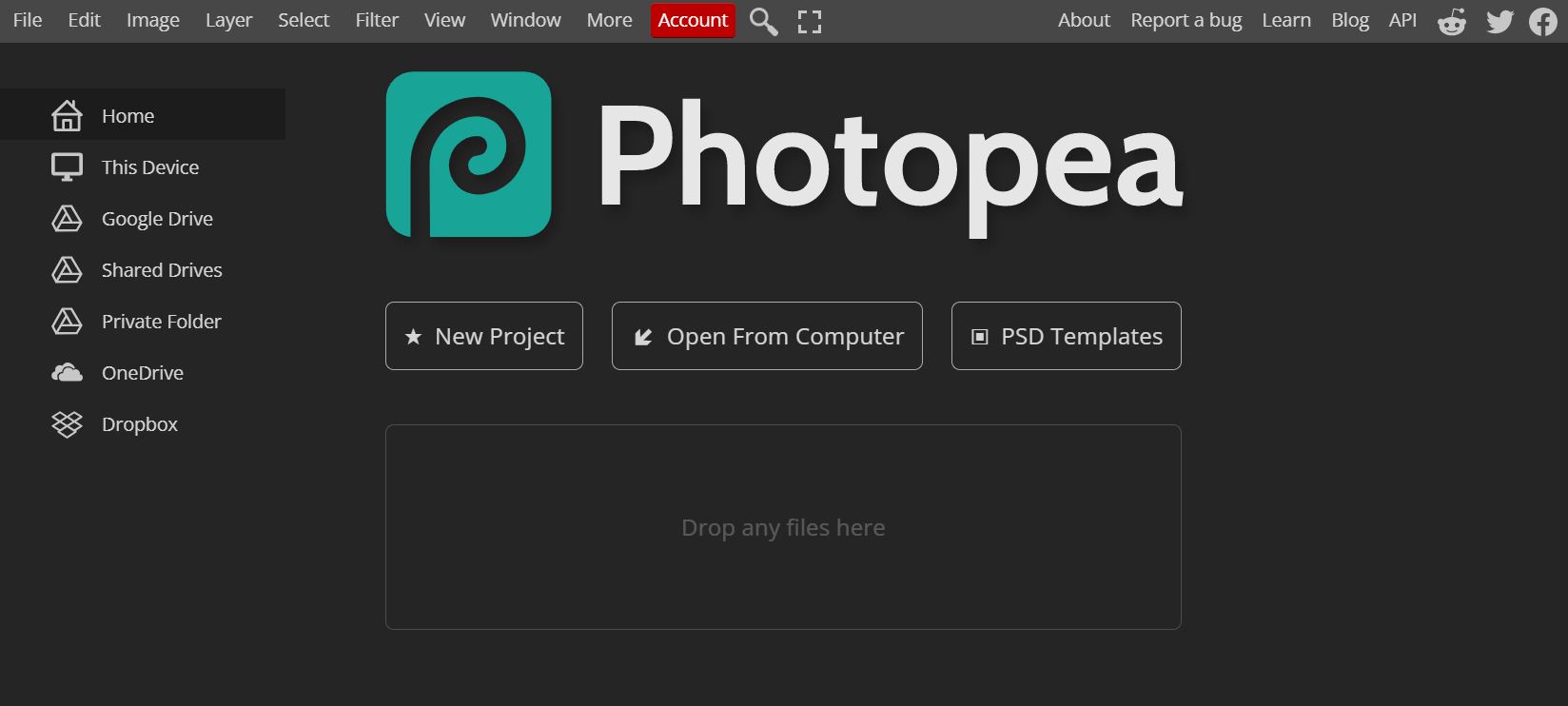Everyone wants to create the perfect picture. And we all can’t be photography pros. Or can we?
Well, with the help of a few websites and apps, you can get close to creating photos that will inspire envy from skilled professionals. The number of photo editing apps and programs is overwhelming for most but a handful of them are easy to fix any photo.
We’ve done the work and research and have narrowed down the list of some great online sites that’ll help you create the perfect photo with ease. In fact you are about to learn some secrets that professional to intermediate photographers tap into the get the perfect shot.
4 Amazing Apps to Download for Easy Photo Editing
Canva
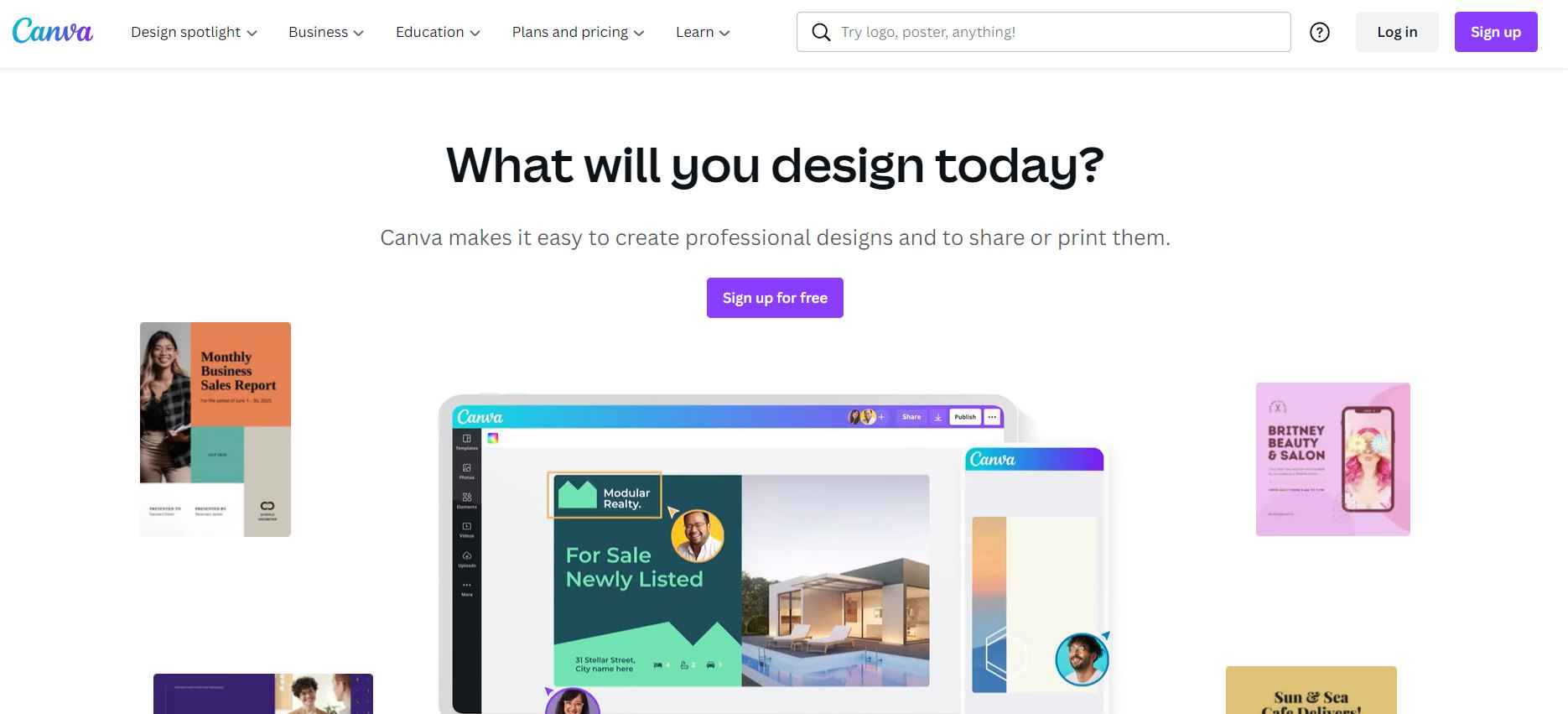
This is our favorite for its ease of drag-and-drop functionality. It has over 250,000 free templates, 100+ design types for social media posts, presentations, and letters. Plus you have access to over a million free photos and graphics to use with 5GB of cloud storage to save your designs. If you’re a business owner, Canva is also a great tool to create assets for your company and to collaborate with your team.
Pros
- Easy interface and tools are easily accessible
- Effortlessly add filters, and effects to create photo masterpieces
- Use Canva’s ‘Autofocus’ to focus on the subject and blur backgrounds, ‘Photo Enhancer’ to adjust saturation, contrast, and lighting and ‘ColorMix’ to brighten up photos
- Give your photos personality by adding frames to your image
- Add text, animations and stickers to your photos
- Create professional images with Canva preset tools like tints, vignette effects, sharpening, and brightness adjusting
- Separate and organize all your designs and edits with folders
- When finished editing, easily download your photo and share it!
- If you’re a teacher, you can get the Premium version for free.
Cons
- Although the free package has many great features, the only con we can think of is that the free version doesn’t include some of the great features that Canva premium has. These premium features include
- access to over 100+ million premium stock photos, videos, audio and graphics.
- Our favorite features are a background remover and the ability to use “Magic Resize,” which will automatically take your design and resize for all social media platforms.
- If you manage teams, you have the ability to organize your designs into folders and even schedule your social media content on 8 platforms.
Pixlr
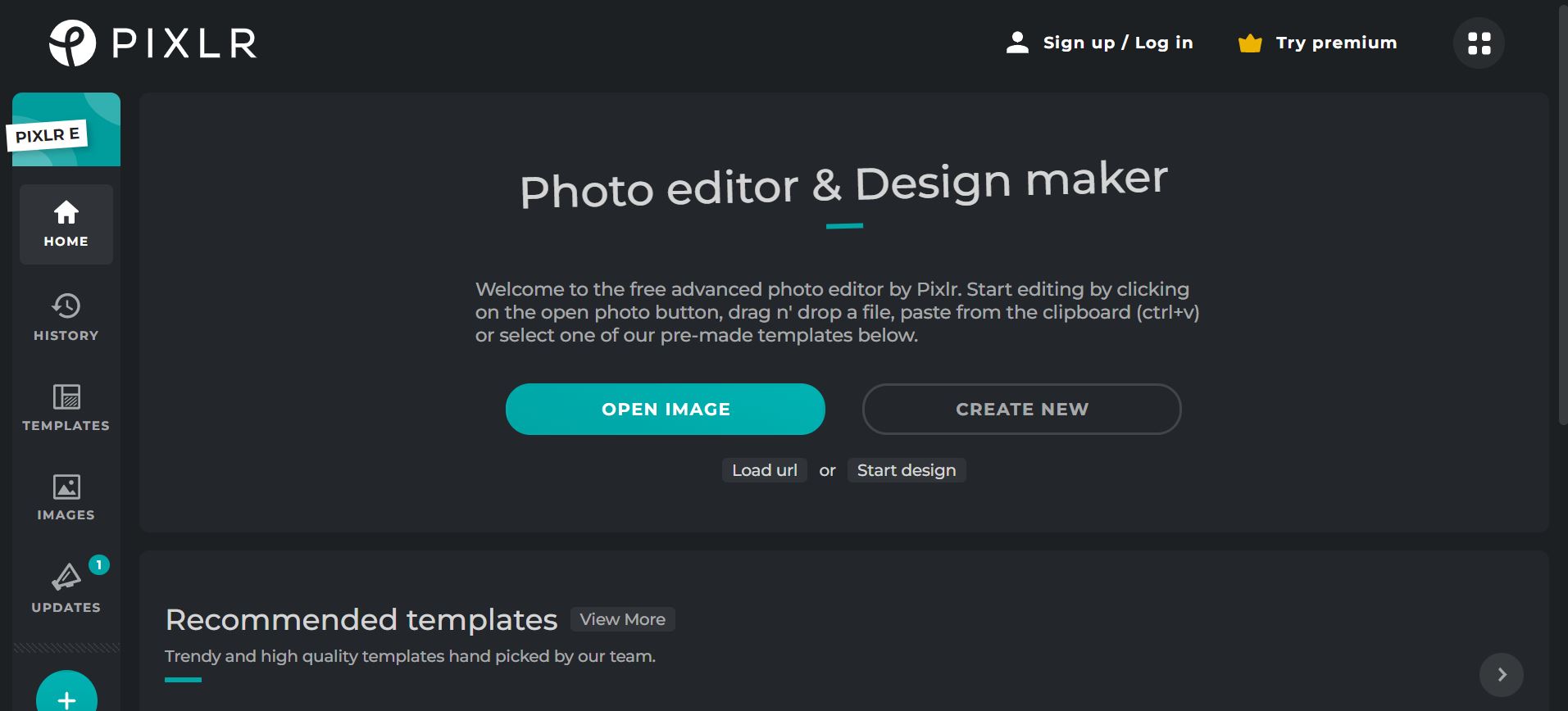
Pixlr is up next as a great photo editing and design tool. Its accessibility adds more appeal, you can easily edit photos and create designs from your browser, desktop, and phone for free. Create beautiful photos with a blank canvas or use Pixlr’s numerous templates. With Pixlr you can make flyers, business cards, posters, and so much more!
The Good
- Great tool for photography editing beginners
- Pixlr has a sleek and modern design
- Has numerous one-click features that make editing extremely convenient, like the sharpening, blurring and saturation tools.
- You can create collages with numerous images
- Remove backgrounds from images as Pixlr detects the main object of your photo and removes the rest of the image
- Add animation presets to add flare to your photos
- Use effects and layers to create photos with visual illusions
- Adjust color and light to make your image pop
- Easily make quick changes and edits on the go using your phone
- Pixlr offers some of the same features as Adobe Photoshop, but is a lot simpler and does not require a software download
The Bad
- This online tool has many features to offer and even more with the premium subscription, like photo retouching and element overlays. If you’re okay without those extras, then the free editing tools will do just fine.
- Pixlr is offered for Android, Web and iOS platforms, but performs better on a Mac
- Pixlr helps users create beautiful images but it can take some time to get the hang of, so be patient and start creating.
Photopea
If Canva and Pixlr aren’t the platforms for you, check out Photopea. This online platform may not look as pretty and bright as Canva but, it is jammed packed with a lot of awesome features to create the images you’ll want to share! Photopea is great for those more advanced with editing as it has the functionality of a professional photo editing tool or software.
The Good
- If you’ve been editing images using the Photoshop app, the Photopea free browser may be the user-friendly version for you
- Great for photos editors that have an intermediate knowledge of editing tools
- With Photopea you can create graphics for your images
- Photopea’s popular editing tools are spot healing, a clone stamp healing brush, and a patch tool
- Photopea also allows for layers, layer masks, smart objects, layer styles, text layers, filters and vector shapes.
The Bad
- Since this online program has so many different tools for photo editing, the program itself can sometimes lag but otherwise, it’s still a solid tool for editing.
- The other con is with the free version, you will have ads
Photoshop Express
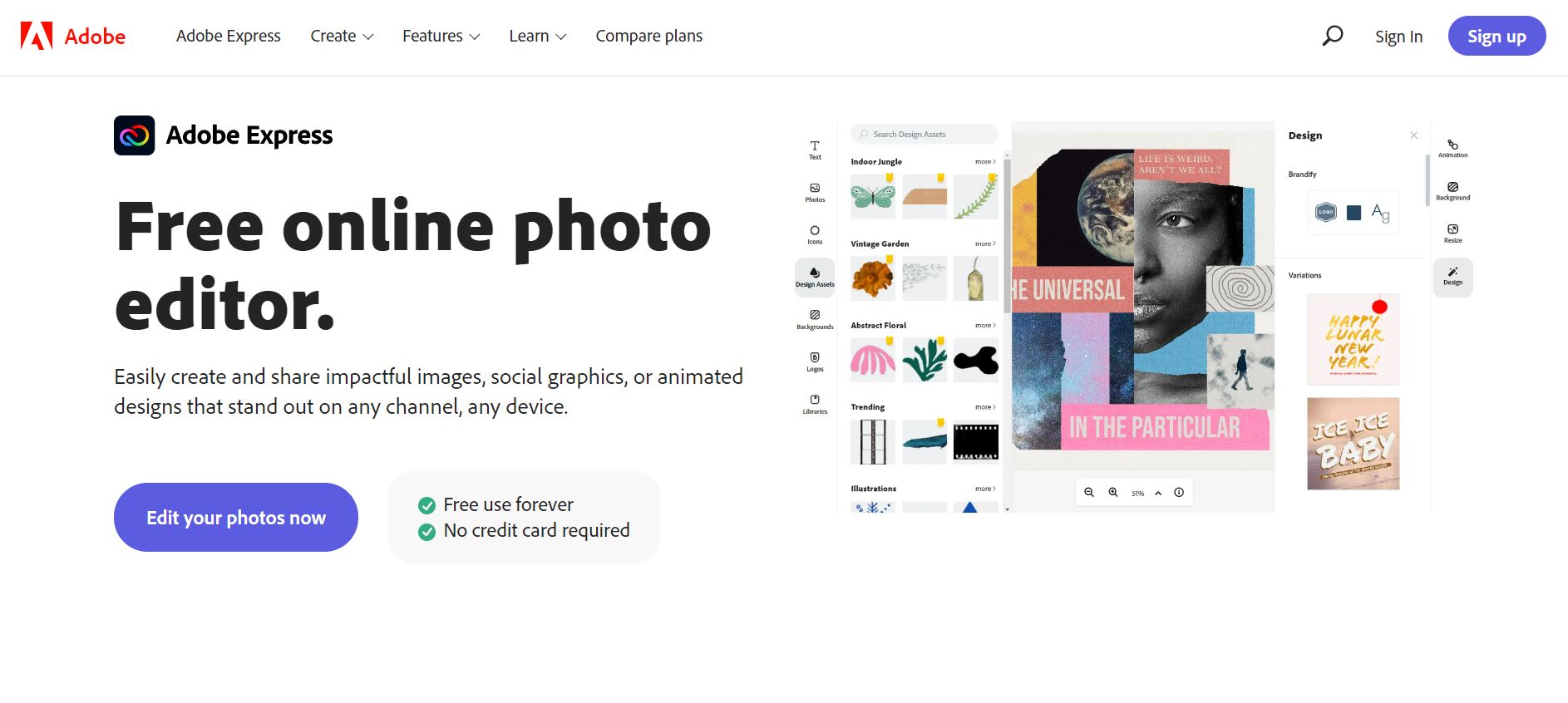
Adobe programs are used by the pros every day, but what about us that aren’t professionals? Well, Adobe created Photoshop Express as the quicker more intuitive program that allows for anyone to edit and create professional images.
The Good
- Great for creating social graphics, or animated designs
- Adobe’s best online image editor for quick edits on your mobile
- Interface feels and looks clean
- Photoshop Express offers in-app tutorials that show you how to create and apply edits to your photos
- Transform any photo by adding text animation
- Make photo collages easily using templates and preset layouts
- Remove haze and fog from an image with the easy slider tool
- Add a shape crop to your newly edited image to give it some flare
- Fix images with red-eye removal
The Bad
- This program has a large amount of editing options and tools and because of this, it can feel like an overwhelming program to use.
- The free version is great to use but the premium subscription package has more advanced tools like cloning and RAW image editing.
Check out these four sites and let us know which ones are your favorite. And don’t forget to share some of your favorite edited photos with us!
More design-related tips:
- 4 amazing ways to make your photos better
- Perfect photo but someone blinked? No problem with this trick
- How to take the best photo
🛍️ SHOPPING GUIDES:
KIDS | MEN | WOMEN | TEENS | PETS |
FOR THOSE WHO LOVE:
COOKING | COFFEE | TOOLS | TRAVEL | WINE |
DEVICES:
LAPTOPS | TABLETS | PRINTERS | DESKTOPS | MONITORS | EARBUDS | HEADPHONES | KINDLES | SOUNDBARS | KINDLES | DRONES |
ACCESSORIES:
CAR | KITCHEN | LAPTOP | KEYBOARDS | PHONE | TRAVEL | KEEP IT COZY |
PERSONAL GIFTS:
PHOTOBOOKS | DIGITAL PHOTO FRAMES |
SECURITY
ANTIVIRUS | VPN | SECURE EMAIL |
CAN'T GO WRONG WITH THESE: