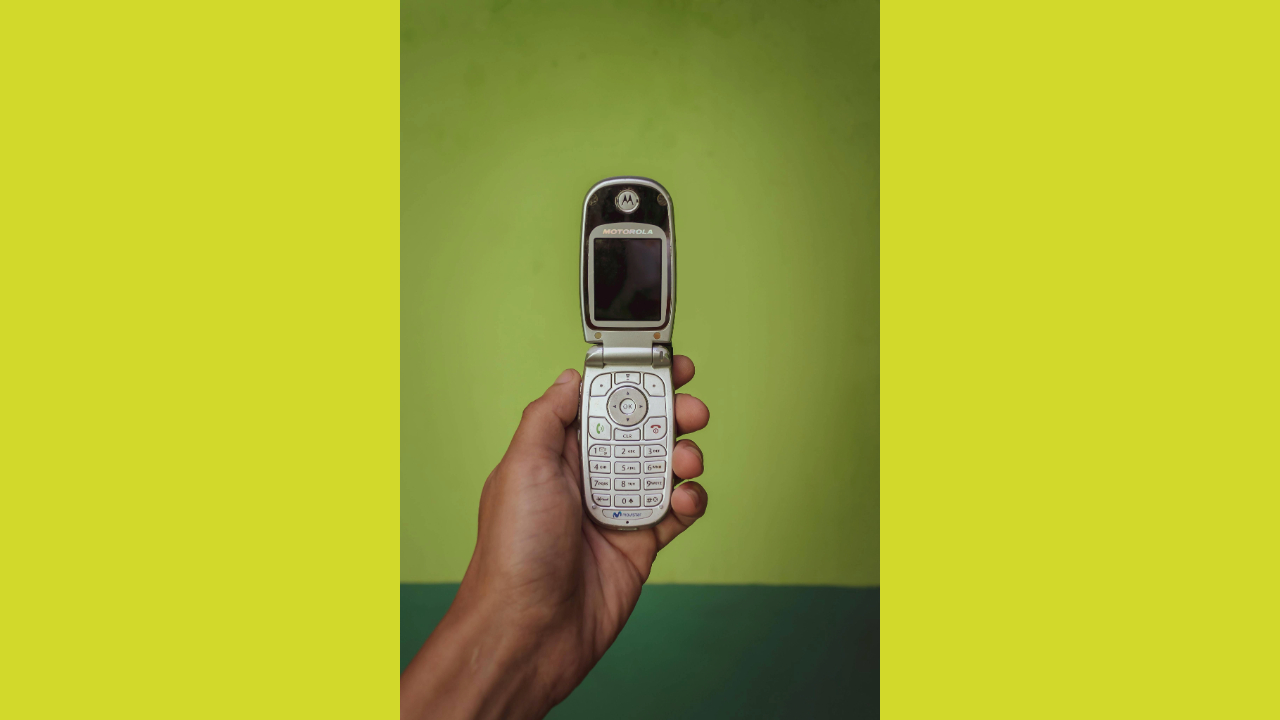Robocalls can be a real headache, no matter what type of phone you use. If you’re like many people who prefer the simplicity of a flip phone, you might be wondering how to tackle this issue. Donna reached out to us with a simple but great question asking,
Is there a way to eliminate robo calls from a flip phone?
We’ve reported extensively on how to stop spam calls from coming to your smartphone, but what if you don’t like using a smartphone and prefer a flip phone? While flip phones are generally harder to block spam calls from, it’s not impossible, but it’s not as easy as dealing with robocalls on your phone.
Enter the giveaway by signing up for my free newsletter.
How to deal with robocalls on a flip phone
Dealing with robocalls on a flip phone can be challenging, but you can take a few steps to minimize them. You’ll have to make some phone calls, so it won’t be as simple as blocking spam callers on a smartphone, but if you’re willing to place a few phone calls and do some extra work, you can live happily without spam calls on your flip phone. Here are the steps you can take:
1) Avoid answering unknown numbers: If you don’t recognize the number, let it go to voicemail. Legitimate callers will leave a message.
2) Be cautious with your number: Be mindful of where you share your phone number to reduce the chances of it being added to robocall lists.
3) Register on the Do Not Call List: Register your phone number on the National Do Not Call Registry. This can help reduce the number of legitimate telemarketing calls you receive. You can register a phone number with the National Do Not Call Registry online at donotcall.gov or by calling 1-888-382-1222 from the phone you want to be registered with the Do Not Call Registry.
AN ALARMING SPIKE IN SCAM CALLS COMING FROM ROBOCALLS
4) Contact your carrier
Many carriers offer call-blocking services. Contact your carrier (e.g., Verizon, AT&T, T-Mobile) and ask if they provide robocall-blocking features for flip phones. Many carriers do, but it ultimately depends on the brand of flip phone you have and which carrier you have.
5) Manual call blocking
If your flip phone has the option, you can manually block specific numbers. Check your phone’s user manual for instructions on how to do this. While this feature is common with all smartphones, many newer flip phones can also manually block callers, but as we mentioned, you’ll need to check your instruction manual.
END OF ANNOYING ROBOCALLS? FTC CRACKS DOWN ON DECEPTIVE PRACTICES
6) Report robocalls to the FTC: Report unwanted calls to the Federal Trade Commission (FTC). This helps authorities track and take action against robocalls. While this method doesn’t block robocalls from calling your flip phone, it does help the FTC locate robocalls and prevent them from calling. It’s a good way to help the FTC fight back against robo-spam callers. Here’s what you need to do to report a robocall to the FTC:
- Go online at ReportFraud.ftc.gov or call 1-877-382-4357.
- When filling out your report, you’ll need the robocaller’s number and the date and time of the call.
7) Consider using a data removal service: Regrettably, there is a high probability that your phone number is readily available on many lists sold by data brokers to hundreds of people search websites. However, removing it from the web can reduce the likelihood of spammers and telemarketers obtaining your number and contacting you.
While no service promises to remove all your data from the internet, having a removal service is great if you want to constantly monitor and automate the process of removing your information from hundreds of sites continuously over a longer period of time.
A service like Incogni can help you remove all this personal information from the internet. It has a very clean interface and will scan 200 websites for your information and remove it and keep it removed.
Special for CyberGuy Readers (60% off): Incogni offers A 30-day money-back guarantee and then charges a special CyberGuy discount only through the links in this article of $5.99/month for one person (billed annually) or $13.19/month for your family (up to 4 people) on their annual plan and get a fully automated data removal service, including recurring removal from 190+ data brokers. You can add up to 3 emails, 3 home addresses and 3 phone numbers (U.S. citizens only) and have them removed from data-broker databases. I recommend the family plan because it works out to only $4.12 per person per month for year-round coverage. It’s an excellent service, and I highly recommend at least trying it out to see what it’s all about.
Get Incogni for your family (up to 4 people) here
Kurt’s key takeaways
Robocalls can be a real nuisance, especially for flip phone users. To tackle this issue, consider registering your number on the National Do Not Call List and avoid answering unknown numbers. Additionally, check with your carrier for any call-blocking services they may offer. With a few proactive steps, you can significantly reduce those pesky interruptions.
What do you find most frustrating about robocalls, and how do you typically handle them? Let us know in the comments below.
TO GET MORE OF MY SECURITY ALERTS, SUBSCRIBE TO MY FREE CYBERGUY REPORT NEWSLETTER
Copyright 2025 CyberGuy.com. All rights reserved. CyberGuy.com articles and content may contain affiliate links that earn a commission when purchases are made.