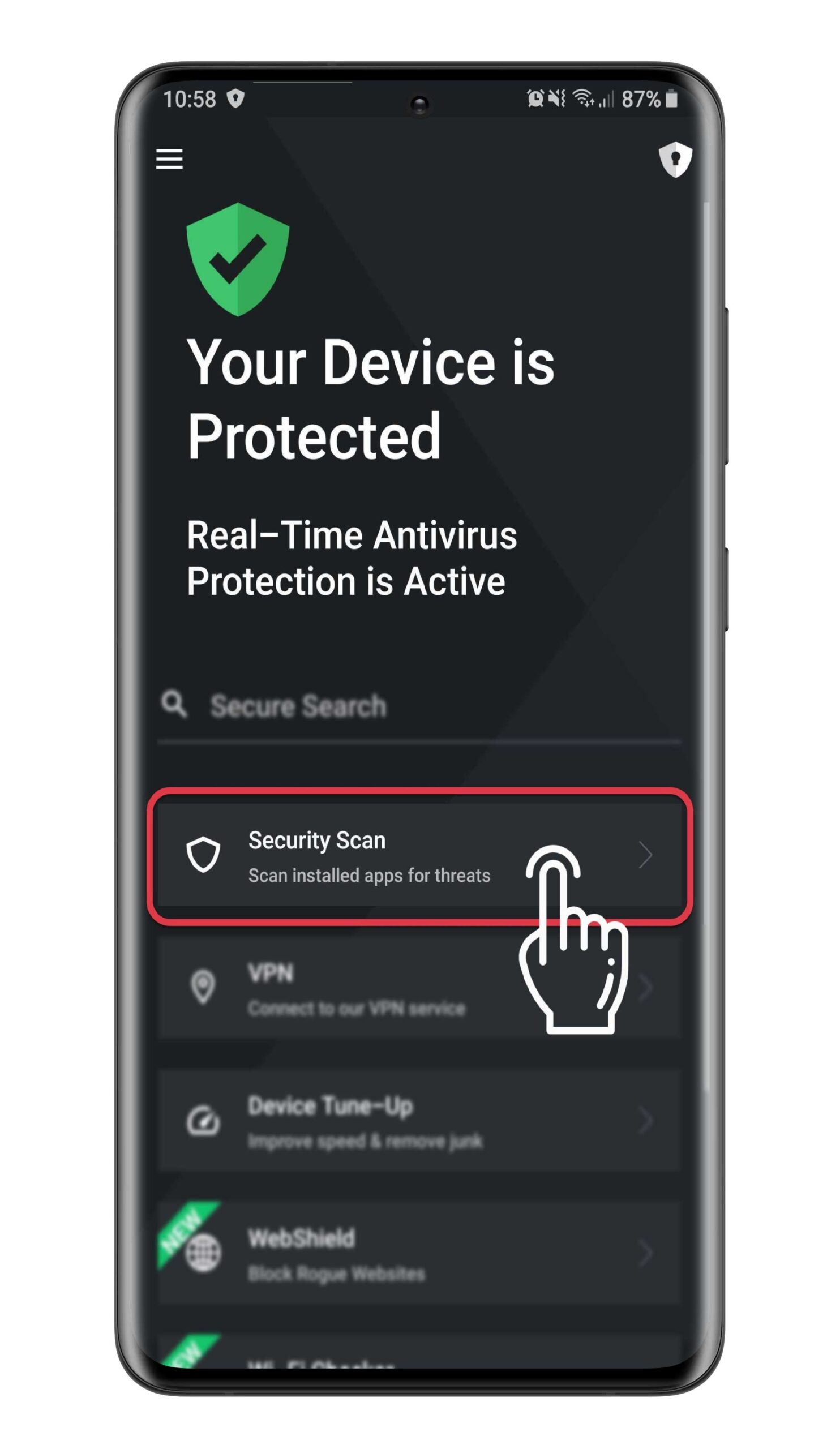Antivirus software is not just for computers. You should also use Antivirus software on your smartphone, and you want to make sure you aren’t selecting a free option because you’re likely not getting real security protection.
In our latest top antivirus recommendation article, many readers asked us how to install our top recommendation of TotalAV onto all your devices. Here’s how to do it on an Android.
Android antivirus protection
The TotalAV app offers handy free features including:
- WiFi Checker to see if your network is secure
- Security scan which does a basic scan of your installed apps
- Secure search to browse the internet on a secure browse
The best and two more important features of TotalAV for Android are only available if you purchase a protection plan from TotalAV – which you can get for only $19 right now.
Step 1: How to install TotalAV on your Android device
- Purchase product here: Special CyberGuy limited-time deal: $19 your first year (80% off)
- Once purchased, download the Total AV app from TotalAV’s site here
- Click Install on the Play Store
- Open the TotalAV App
- Enter your TotalAV Username and Password
- Click Login
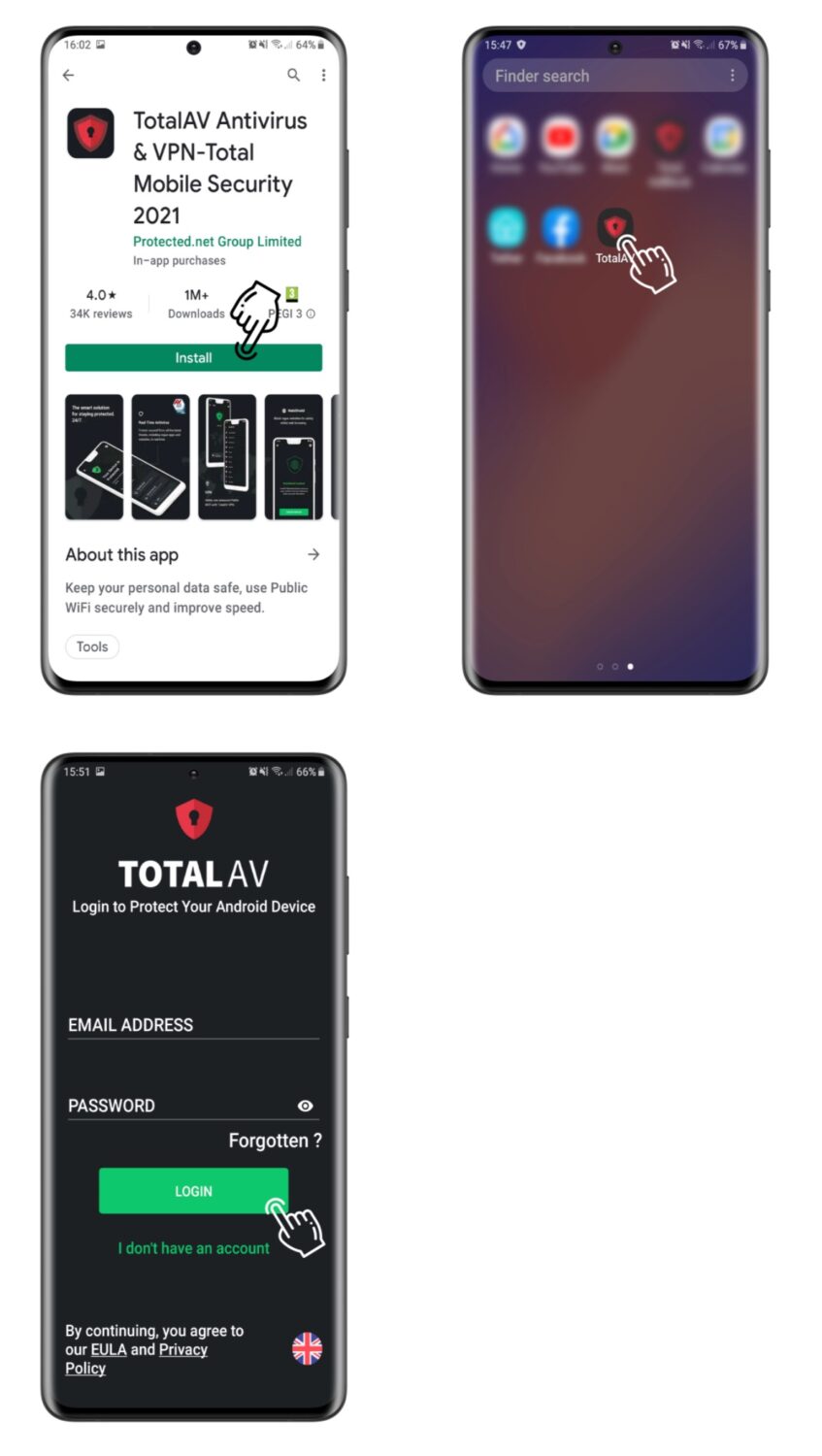
You have now successfully installed TotalAV on your Android device!
Step 2: How to keep your Android protected with TotalAV
After installing TotalAV on your iPhone:
Turn on Webshield.
TotalAV’s WebShield uses AI and cloud-based technology to provide the first line of defense against online malware, phishing and other harmful websites. It does this by checking and filtering any websites you visit against our block list.
1) Open TotalAV
2) Tap ‘WebShield‘
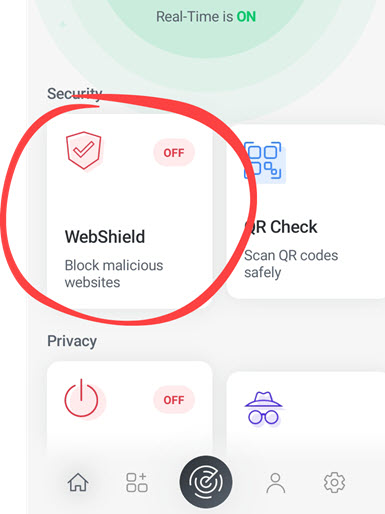
3) Tap ‘Turn WebShield On‘
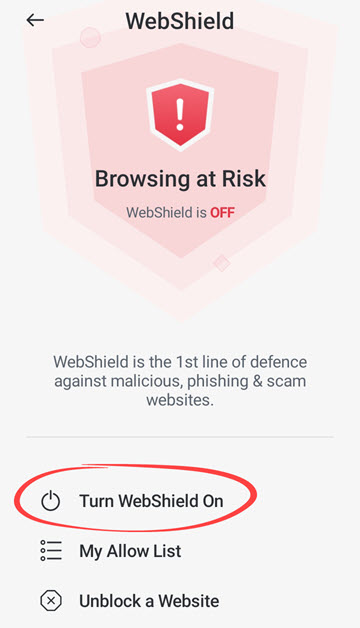
4) Tap ‘Go to Settings‘
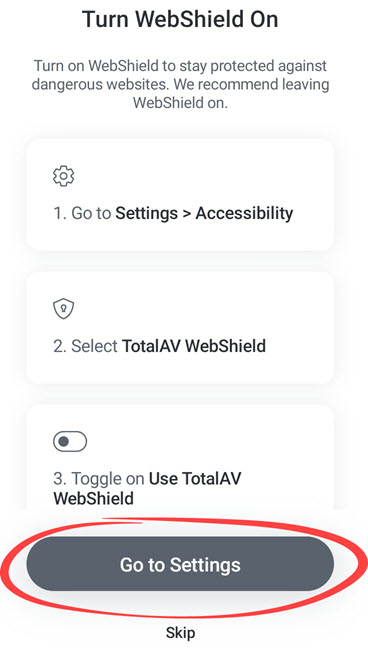
5) Tap ‘Installed apps‘ (this step may be skipped on some devices)
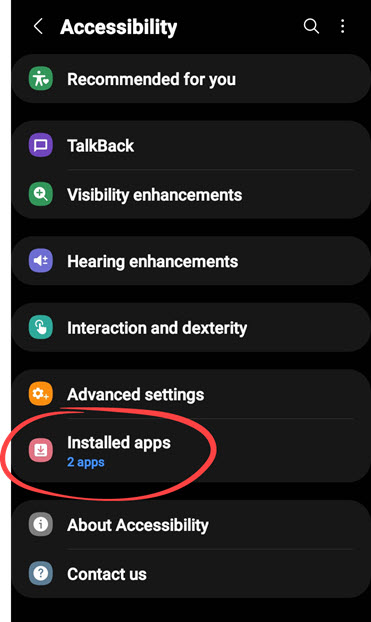
6) Tap ‘Tap TotalAV WebShield‘
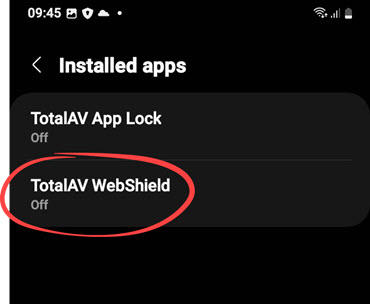
7) Toggle the switch to on.
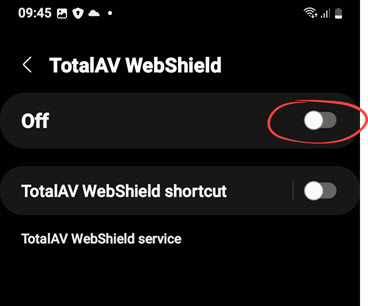
8) Tap ‘Allow‘
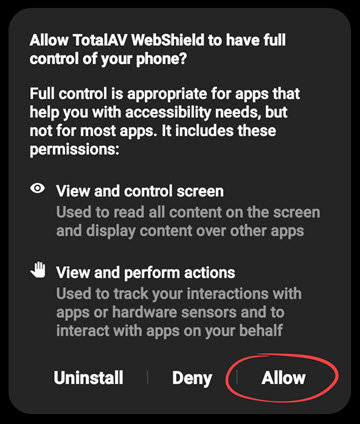
9) Open TotalAV again and activate WebShield.

Step 3: How to set up Real-Time protection for Android phones
TotalAV will allow you to run real-time protection in the background while you use your phone. It will scan your phone live and notify you if it finds any suspicious activity that could contain malware.
Here’s how to get Real-Time Protection on your Android device.
- Open TotalAV Antivirus App on your Android device and login
- You’ll see that your device is not being protected in Real-Time
- Toggle on the Real-Time Protection button
- Your Android will let you know that your device is now protected and Real-Time Antivirus Protection is active
Once your Android is protected in real-time from future threats, you’ll want to scan your Android to make sure there aren’t any existing viruses or malicious files on it.
Right under where you turn on Real-Time protection in your TotalAV app, you’ll see an option to click for a Security Scan. Make sure you keep the app open as it scans your phone.
Related:
- Learn how to install TotalAV on all your devices – Follow these steps
- Does my iPhone need antivirus protection?
- How to run a virus scan on your computer
- Free Antivirus Software: Should you use it?
- Windows Defender vs Antivirus software: free protection falls short
- Kaspersky Antivirus Software On U.S. National Security Threat List – Remove and Replace this software now
Copyright 2024 CyberGuy.com. All rights reserved. CyberGuy.com articles and content may contain affiliate links that earn a commission when purchases are made.
🛍️ SHOPPING GUIDES:
KIDS | MEN | WOMEN | TEENS | PETS |
FOR THOSE WHO LOVE:
COOKING | COFFEE | TOOLS | TRAVEL | WINE |
DEVICES:
LAPTOPS | TABLETS | PRINTERS | DESKTOPS | MONITORS | EARBUDS | HEADPHONES | KINDLES | SOUNDBARS | KINDLES | BLUETOOTH SPEAKERS | DRONES |
ACCESSORIES:
CAR | KITCHEN | LAPTOP | KEYBOARDS | PHONE | TRAVEL | KEEP IT COZY |
PERSONAL GIFTS:
PHOTOBOOKS | DIGITAL PHOTO FRAMES |
SECURITY
ANTIVIRUS | VPN | SECURE EMAIL |
CAN'T GO WRONG WITH THESE: