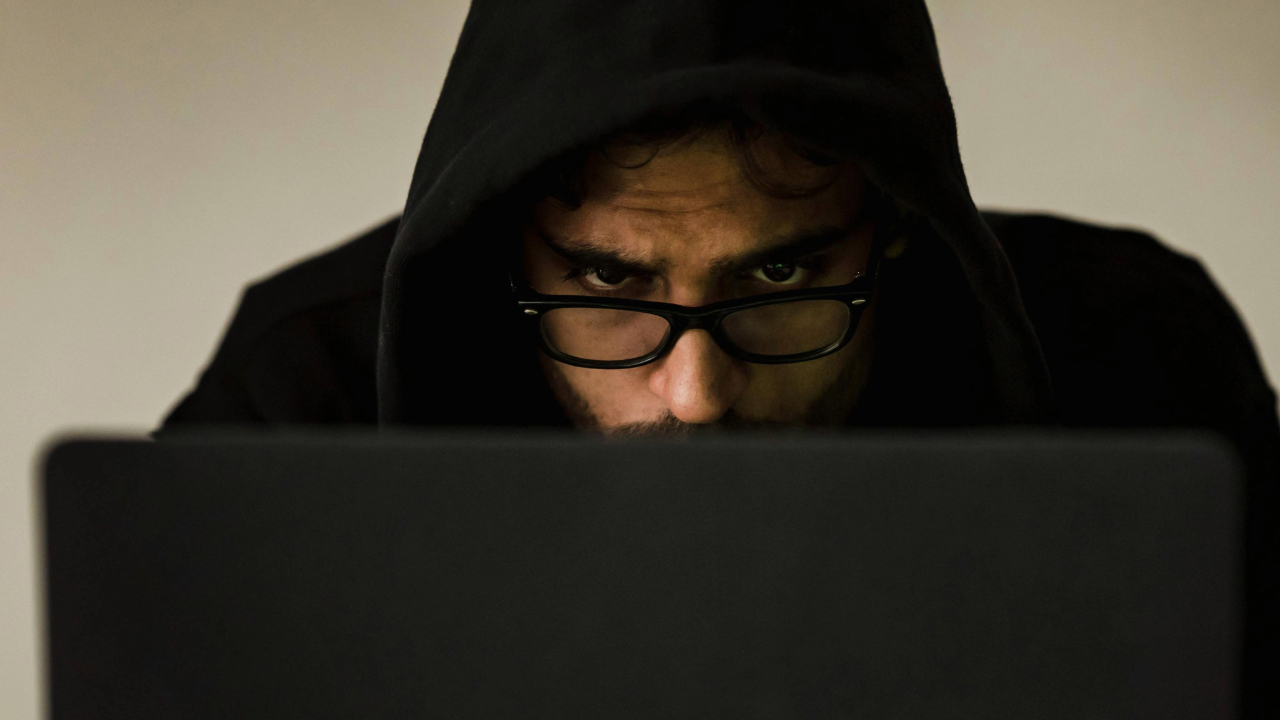Have you ever felt a little uneasy while browsing the internet, wondering who might be watching your online activities? Well, let me introduce you to a handy tool that can put your mind at ease: the Virtual Private Network, or VPN. Whether you’re working from home, streaming your favorite shows, or just exploring the web, a VPN can help ensure that your data stays secure and your privacy intact. So, let’s dive into why having a VPN at home is a smart move.
GET SECURITY ALERTS, EXPERT TIPS – SIGN UP FOR KURT’S NEWSLETTER – THE CYBERGUY REPORT HERE
What is a VPN?
A virtual private network, or VPN, encrypts your internet traffic and reroutes it through a server in a different location than your own. VPNs make it appear that you are connecting to the internet from whichever location the server is hosted in rather than your actual location.
When you first connect to a network using a VPN, your device will establish a secure connection with the VPN server, and your device’s IP address will appear as the VPN server, meaning that only your internet service provider will see that you’re connecting to a VPN server. Normally, when you connect to a website, the website or any online services you visit can see your device’s technical information, including location-sensitive data such as IP addresses.
THE BEST VPNS FOR BROWSING THE WEB IN 2024
Why would you want a VPN at home?
While your home internet connection is more secure than a public Wi-Fi connection, VPNs still provide a greater sense of privacy and access to content that might be restricted due to location. Here are ten reasons I have for getting a home VPN.
1) Secure communication
Online communication can be hit or miss when it comes to security. Some messaging services, such as Whatsapp, use end-to-end device encryption, which helps keep your messages secure, but other messaging services, such as Skype, don’t use end-to-end encryption. If you use a VPN with any communication apps, then all your connection and messaging data between your device and the VPN server is fully encrypted.
2) Access region-locked content
Online content and services like Netflix are restricted to specific geographic regions. This content can range from news websites to video streaming platforms and social media apps. Using a VPN at home can appear to be using the internet from another location, allowing you to access restricted services.
3) Avoid bandwidth throttling
Sometimes, an internet service provider will slow down bandwidth or certain online activities. One of the most common reasons networks do this is to manage network congestion, especially during peak hours. You might notice that your home internet connection slows down at night, when everyone is home from work, or it might slow down when summer vacation starts. Using a VPN will prevent your service provider from identifying the type of web content you are accessing, making it impossible for your ISP to slow down your traffic.
4) Keep your Wi-Fi activity hidden
A VPN also keeps your internet activity private from Wi-Fi network admins, who, if technically skilled enough, can figure out which websites you’ve visited. If you’re worried about the Wi-Fi admin of your office, hotel, school, or other public place having access to your browsing history, a VPN is the perfect solution for you. When it comes to your own home Wi-Fi network, a VPN will keep your browsing history private from other household members.
5) Defend against cyberattacks
Hackers deploy large-scale cyberattacks to observe network activity and steal your information. These attacks are particularly prevalent on public Wi-Fi networks, which often have minimal security measures, but they can also target secured networks. Using a VPN can significantly enhance your security by providing encryption for your internet traffic, making it difficult for hackers to intercept and read your data. This encryption is especially crucial when using public Wi-Fi, as it secures your information from potential eavesdroppers.
Additionally, a VPN masks your real IP address with that of the VPN server, helping to protect your identity online and making it harder for attackers to target you directly. However, it is essential to understand that while a VPN adds a layer of security, it is not a comprehensive solution against all cyber threats.
A VPN does not prevent malware infections or phishing attacks, so you must still employ strong antivirus software and exercise caution when clicking on links or downloading files. Get my picks for the best 2024 antivirus protection winners for your Windows, Mac, Android & iOS devices.
Furthermore, not all VPNs are created equal; some may have vulnerabilities or questionable privacy practices. It is crucial to choose a reputable provider that uses strong encryption and has a clear no-logging policy.
6) Fight against internet censorship
There’s a myriad of reasons, ranging from political to economic, that countries use to justify censoring certain apps and websites. It can be incredibly frustrating for citizens and anyone traveling to that country to lose access to email, social media, news websites, and other tools that keep us connected to the world around us. I’ve used VPNs extensively while traveling to ensure that I can always view my most important websites, no matter where I actually am. As I’ve mentioned, a VPN can mask your IP address and make it appear as traffic from a different country, allowing you to bypass online geographic restrictions.
7) Save money by avoiding geographic price changes
One of the best reasons to have a VPN at home is that it can help you save money and find better deals while online shopping. Some online retailers change their prices depending on users’ locations. However, when using a VPN while shopping for plane tickets, hotels, or gifts, it’s possible to find cheaper prices just by changing your location.
8) Keep your online activity private from governments
It’s no longer the work of sci-fi. We do know that governments, nearly all of them, surveil their citizens. A VPN will add a layer of privacy, making it significantly more difficult for governments to detect your web traffic. Even if you feel that you have nothing to hide, online privacy is something you should feel free to exercise.
9) Hide your browsing history from your ISP
Much like governments, your ISP (Internet Service Provider) can surveil your online activity with ease. While most ISPs claim that they don’t sell your browsing data, they are often allowed through contracts with marketing agencies to give your data away for free to advertise to you. The simplest way to hide your online activity from your ISP is to use a VPN. When using a VPN, your ISP won’t be able to see which websites you visit or which apps you use.

HOW VPNS SHIELD YOUR IDENTITY AND SECURE YOUR FINANCIAL TRANSACTIONS FROM THEFT
10) Experience speedy low-ping online gaming
While it may seem counterintuitive, a VPN can offer faster connection speeds for online gaming. It can also help prevent your ISP from throttling bandwidth directly from gaming servers. By changing your VPN’s location, you can connect to a server closer to your gaming server, which will give you better latency. This is also called ping, which determines how fast the server responds to your inputs.
CAN YOU BE TRACKED WHEN USING A VPN?
Tips for maximizing your VPN security
To fully leverage the benefits of your VPN and enhance your online security, consider these important tips that will help protect your personal information and ensure safe browsing.
1) Choose a reliable VPN: Select a reputable VPN service with strong encryption protocols. Surfshark and ExpressVPN are both trusted VPN services that prioritize your privacy and security and are available on a wide range of platforms, including Mac, Windows, iOS, Android, and popular browsers.
Surfshark: Surfshark provides strong security features at an affordable price. Like ExpressVPN, Surfshark operates under a strict no-logs policy and uses advanced encryption to keep your data safe. One standout feature is Surfshark’s ability to support unlimited devices on a single account, making it ideal for families or users with multiple gadgets.
CYBERGUY DEALS:
-
- Save 81% now with CyberGuy’s exclusive offer – Get 4 extra months FREE with a 12-month plan. Try 30 days risk-free, for only $2.99 per month.
- Save 87% now with CyberGuy’s exclusive offer – Get 4 extra months FREE with a 24-month plan. Try 30 days risk-free, for only $1.99 per month.
ExpressVPN: ExpressVPN is known for its speed, reliability, and strong privacy features. It offers ultra-fast servers in 105 countries, supports P2P sharing, and allows up to 8 devices to connect simultaneously. Available on a wide range of devices, it features a simple setup that takes less than 2 minutes. ExpressVPN’s strict no-log policy ensures your data is never stored, and all servers run on RAM, so no user activity is saved. With 24/7 live customer support and a 30-day money-back guarantee, ExpressVPN is a top choice for privacy-conscious users
CYBERGUY DEAL:
-
- Save 48% now with CyberGuy’s exclusive offer – you can get now up to 3 months FREE with a 12-month plan, for $6.67/month. Try 30 days risk-free.
- Save 61% now with CyberGuy’s exclusive offer – you can get now up to 4 months FREE with a 24-month plan, for $4.99/month. Try 30 days risk-free.
Both VPNs offer top-notch security, ensuring that your browsing history, IP address, and online activities remain private.
2) Always use VPN on public Wi-Fi: Never access financial accounts on public networks without activating your VPN first.
3) Enable two-factor authentication (2FA): Add an extra layer of security to your accounts by enabling 2FA.
4) Use strong, unique passwords: Create complex passwords for each of your accounts and consider using a password manager. Consider using a password manager to generate and store complex passwords.
5) Regularly monitor your accounts: Check your retirement accounts frequently for any suspicious activity.
6) Keep software updated: Ensure your devices and apps are always up-to-date with the latest security patches.
7) Be cautious of phishing scams while using a VPN: Even with a VPN securing your connection, phishing scams remain a significant threat to your online safety. These scams often use deceptive emails or links to steal sensitive information like passwords or credit card numbers.
Use strong antivirus software: To protect yourself, combine the use of a VPN with strong antivirus software that detects and blocks phishing attempts. Additionally, always scrutinize unsolicited emails, avoid clicking on suspicious links, and never provide personal information without verifying the source.
My top pick is TotalAV, and you can get a limited-time deal for CyberGuy readers:
Together with a VPN, this approach helps keep your personal information and digital assets safe.
Kurt’s key takeaways
If you want to start taking your online privacy seriously, it’s worth getting a VPN. There are a wide range of options available. You can pick up a router with a VPN or install a software VPN on your devices. I prefer to have a VPN on my laptop and smartphone, and I especially find it useful when traveling internationally.
Do you have a reason for using a VPN we didn’t feature in the list? Let us know in the comments below.
TO GET MORE OF MY SECURITY ALERTS, SUBSCRIBE TO MY FREE CYBERGUY REPORT NEWSLETTER
Copyright 2024 CyberGuy.com. All rights reserved. CyberGuy.com articles and content may contain affiliate links that earn a commission when purchases are made.