The 2023 Apple Worldwide Developers Conference kicked off on June 5, and it’s safe to say that this was one of their biggest events yet. The tech giant introduced updates to iOS devices and new product launches, including a virtual reality headset that will likely make a big splash in the tech world.
Here are the top 8 new additions that stood out the most for me.
1. Apple Vision Pro mixed reality headset
By far, the most-talked-about product at the WWDC 23 is Vision Pro, a new VR headset that is set to come out early next year. Although AI technology seems to have monopolized the tech world’s focus, Apple is leaning into launching a new category product nearly 10 years after its last big thing – the Apple Watch.
Why would you want to strap the Vision Pro mixed reality headset to your head?
What looks like ski goggles is a spatial computing wonder. This product blends the real world with the digital world by allowing users to see, hear, and interact with digital content as if it were in the same room. You will be able to make what you’re watching as small as a computer screen or as large as the size of your room. It comes with a 3D interface that you can control with your eyes, hands, and voice, and you can use your fingers to scroll by flicking them or select something by tapping them together.

Credit: Apple
What’s also cool about this new product is how you can be notified when someone approaches you while you have the headset on with the EyeSight feature. When you’re watching your content, the person approaching you will appear in the corner of your view. The headset can send a message that the person can see if you’re fully immersed in something and unable to talk yet.
Once you are ready to speak with them, the headset will reveal your eyes so that the other person knows you’re available for an in-person conversation. It’s a pretty freaky concept, yet I have a feeling that many people are going to want to get their hands on this one. The Vision Pro mixed reality headset is priced at $3,499 and will be available in 2024.
Just watch this and let me know your thoughts in the comments at the bottom of this article:

2. Apple 15-inch Macbook Air is now the thinnest laptop in the world
Apple’s first new hardware product that was introduced at the conference was the 15-inch MacBook Air. With a light, durable design and just 11 millimeters thick, it is the world’s thinnest 15-inch laptop, weighing just 3.3 pounds. No matter which of the 4 colors you may choose, the long 18-hour estimated battery life will keep you going between plugging in.
It comes with a 1080p camera, 6 speakers, and 4 noise-canceling woofers, and the device is powered by a powerful M2 chip. Plus, it’s twice as fast as its predecessor, 25% brighter, and has a battery that lasts 50% longer than a PC. The new laptop starts at $1,299 and will be available next week. Pre-order it now.
3. macOS Sonoma
For those not yet looking for a new MacBook, a new desktop operating software called macOS Sonoma is coming to Mac computers in the fall. This newest Mac software update will give you breathtaking new screensavers that play in slow motion. You’ll be able to add widgets to your desktop as well as have your widgets fade into the background of your screen to avoid distraction while working.

Credit: Apple
macOS Sonoma is also introducing new video conferencing features, including Presenter Overlay, which allows you to remain present on screen during virtual meetings while making a presentation, and Recenter to automatically center yourself in the frame at all times.
MORE: HOW TO BUY STUFF WITH YOUR IPHONE USING APPLE PAY
4. New privacy settings
Safari is already one of the best browsers for keeping your privacy intact, and there will be even more features for this by the Fall. If you’re using Private Browsing in Safari, it will lock your private browsing windows when you’re not using them and will completely block known trackers from loading on pages. Plus, it will remove tracking added to URLs as you are browsing.
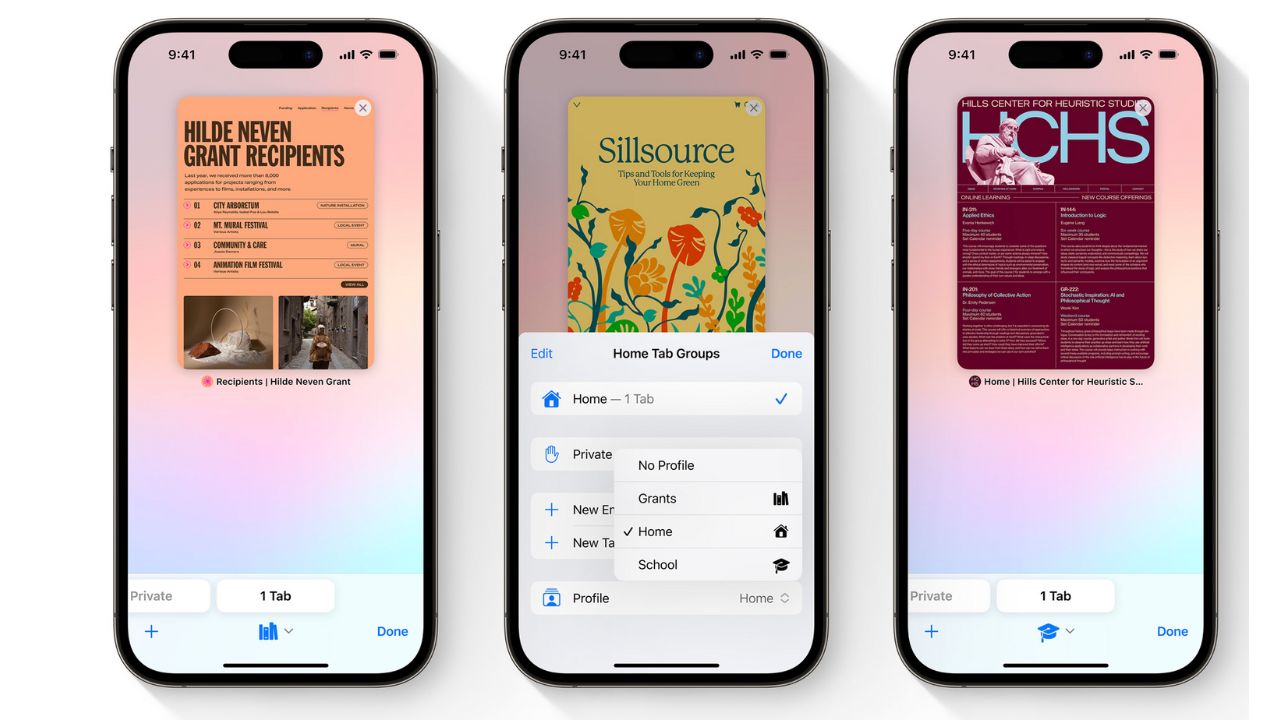
Credit: Apple
Some other privacy features that will be introduced include more transparency when it comes to allowing access to your photo library with a third-party app and a new photos picker that will help people share specific photos with apps while keeping the rest of their library private.
5. Updates to AirPods
The AirPods Pro (2nd generation) will be getting a new and improved Adaptive Audio feature that will combine transparency and noise cancellation so that you can stay present with what you’re listening to while outside distracting noises are reduced.
If you begin speaking to someone while wearing your AirPods, the volume of whatever you’re listening to will automatically decrease. You can also take calls on the go and reduce the noise around you while you’re on the phone. Plus, you’ll transition significantly faster when switching from listening to music to getting on a phone call.
MORE: 8 INCREDIBLY USEFUL THINGS YOU CAN DO WITH AIRPODS
6. Big upgrade to Apple TV
Apple TV is also getting a nice upgrade with access to AirPod settings, home cameras, and a brand new Siri remote. You will also be able to change your screensaver on your Apple TV and personalize it with your pictures. And perhaps the biggest upgrade of all is that people can FaceTime their friends and family members directly from their Apple TV, allowing them to chat on a much bigger screen.

Credit: Apple
FOR MORE OF MY SECURITY ALERTS, SUBSCRIBE TO MY FREE CYBERGUY REPORT NEWSLETTER HERE
7. Apple watchOS 10
Also coming this fall is a new version of the Apple Watch with tons of expanded and breakthrough features. Some of them include the World Clock app changing colors depending on the time of day and easily switching around and adding new widgets.

Credit: Apple
Cyclers are also in luck because watchOS 10 will include new metrics with compatible Bluetooth settings for active cyclists. There will also be a feature called Functional Threshold Power which will show you the level of intensity you can maintain for one hour, and Power Zones, which will show you what zone you’re in and how long you spend in each zone to improve your performance.
And perhaps the best feature of Snoopy and Woodstock can be added to your Watch Face to get more active with you.
MORE: APPLE’S CRUCIAL NEW IPHONE WARNING ABOUT POTENTIAL HEALTH RISK
8. iOS 17 coming to iPhones and iPads
iPhone and iPad will also get some major upgrades with the upcoming iOS17 software update that is also set to come out in the fall. There are some fantastic features coming with this upgrade that I’m super excited about. These are the main ones that I can’t wait for.
Contact Posters
The Phone app is getting a nice new feature called Contact Posters, where you can personalize how you are represented on other people’s phones when you call them. You can choose an image, font, and color, and whatever you choose is what will pop up on your friends and family’s phones every time you call them. They can also choose their Contact Poster so that whatever they prefer will appear when they call you.

Credit: Apple
Live Voicemail
Do you ever find yourself in an important meeting when you receive a phone call and are unsure if you should answer it? Apple is now introducing the Live Voicemail feature, which allows you to leave a voicemail while your iPhone transcribes the voicemail on your phone in real-time. This way, you can read what the person is calling for and then pick up the phone afterward if you think it’s important.

Credit: Apple
FaceTime Voicemails
This is certainly one feature that I plan on using when it comes out. Typically when you FaceTime someone and they are unavailable, the call automatically ends, and you have to wait for them to call back. With the iOS 17 upgrade, however, you will be able to record a video message to leave for anyone who doesn’t answer your FaceTime call, and they can watch it later on. This is a very cool idea, and I have a feeling that many will use this feature to leave fun video messages for their friends and family members.
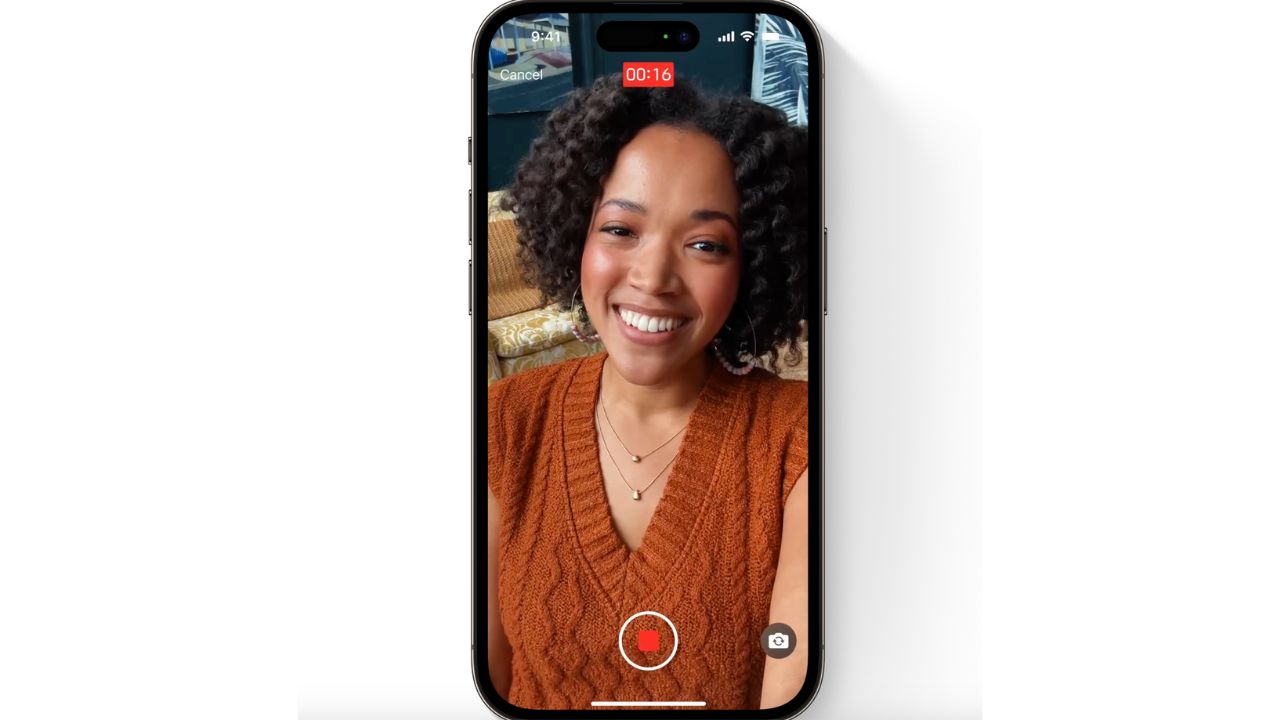
Credit: Apple
iMessage updates
Sending iMessages to your loved ones is about to get a lot more fun. First, if you need to find a specific message, the Search tab within the iMessage app will get new filter features so that you can make your search much more specific and find what you need faster.
However, the real fun is with the new Stickers being added to iMessage. Not only will you be able to have emojis turned into stickers, but you will also be able to turn pictures from your Photo Library into stickers. You will also be able to add effects to your stickers and react to messages sent to you with stickers. I have no doubt that everyone is going to have a blast with this update.

Credit: Apple
Standby
The last feature that I’m excited about with the iOS 17 update is the Standby feature. This will allow you to turn your iPhone on its side and get a whole new view that you’ve never experienced on an iPhone before. You’ll easily be able to see the date and time as choose what widgets you want to see, like your calendar, the score of last night’s game, when your food delivery is arriving, and more. Plus, it comes with a Low Light mode to not distract you while you’re trying to sleep at night.

Credit: Apple
Kurt’s key takeaways
I think that Apple is making some major changes in the tech world, especially with the new 15-inch MacBook Air, the killer iOS17 update coming, and the massive foot forward with innovation at Apple with Vision Pro mixed reality headset.
Disney+ will debut a library of popular immersive content to keep the focus of Vision Pro on experiencing entertainment in a whole new personal way.
Would you plunk down $3500 for the Apple Vision Pro mixed reality headset? What do you wish your phone did that Apple should include in their next update? Let us know by commenting below.
FOR MORE OF MY SECURITY ALERTS, SUBSCRIBE TO MY FREE CYBERGUY REPORT NEWSLETTER HERE
Related:
- How to buy stuff with your iPhone using Apple Pay
- 8 incredibly useful things you can do with AirPods
- Apple’s crucial new iPhone warning about potential health risk





19 comments
That’s a lot of money for the average person.
Even middle class will be skeptical at that price tag.
Only the elite or companies will be able to utilize them.
One things for sure, Meta has nothing on you.
I wish Apple would bring back the headphone Jack.
It was SO easy to use vs remembering to charge Bluetooth headphones. Grab and go. Thanks!
I’ve read how and worked through the process to have emails I block go directly to the Trash. I’ve spoken with an Apple tech on the phone, and also made an appointment at our local Apple Store: no joy. I was last told I needed to “unsubscribe” to each email, with all the random clicks involved, which is onerous. It seems once a sender is “blocked” that I shouldn’t have to deal with them again. So many companies slightly change the email address from which they send spam. And quickly deleting “Junk” emails without verifying that non-junk emails are there is a mistake. Any suggestions/insight would be most welcome to me and to others who have the same problem.
Hi Marti – you are correct. Many companies continue to change their email address to avoid your spam filters. Take a look at our article here on some additional tips to try to combat spam.