Have you recently downloaded a new game or wallpaper app on your Android device? If so, you might want to read on. Cybersecurity buffs from Dr.Web have unveiled a bunch of Android apps you should definitely be wary of. Here’s why.

MORE: GUARD YOUR PASSWORDS: CHERYBLOS & FAKETRADE MALWARE THREATEN ANDROIDS
What’s the big deal?
Dr.Web’s diligent researchers pinpointed several Android applications that were silently serving ads and sneakily getting users signed up for premium services. These questionable apps were all on the Google Play Store and had been downloaded about two million times in total.
These apps masked themselves as innocent games, messaging platforms, and wallpaper tools. Their underlying code, however, was affiliated with notorious malware types referred to as FakeApp, Joker, and HiddenAds.
How do these malicious apps work?
Once you install one of these apps, it quickly switches its icon to something you’d likely think twice about deleting – say, the Chrome browser icon. Some even went the extra mile and removed their icons entirely, creating a puzzling empty gap in your app collection.
These stealthy apps run quietly in the background, bombarding victims with ads via their browsers. From casino promos to deceptive investment opportunities, these ads breach Google’s ad protocols, lining the pockets of these malicious app creators.
Delete these apps now
Super Skibydi Killer is the main culprit here, boasting a whopping one million downloads. Also, keep an eye out for these apps:
HiddenAds apps:
- Agent Shooter (500,000 downloads)
- Rubber Punch 3D (500,000 downloads)
- Rainbow Stretch (50,000 downloads)
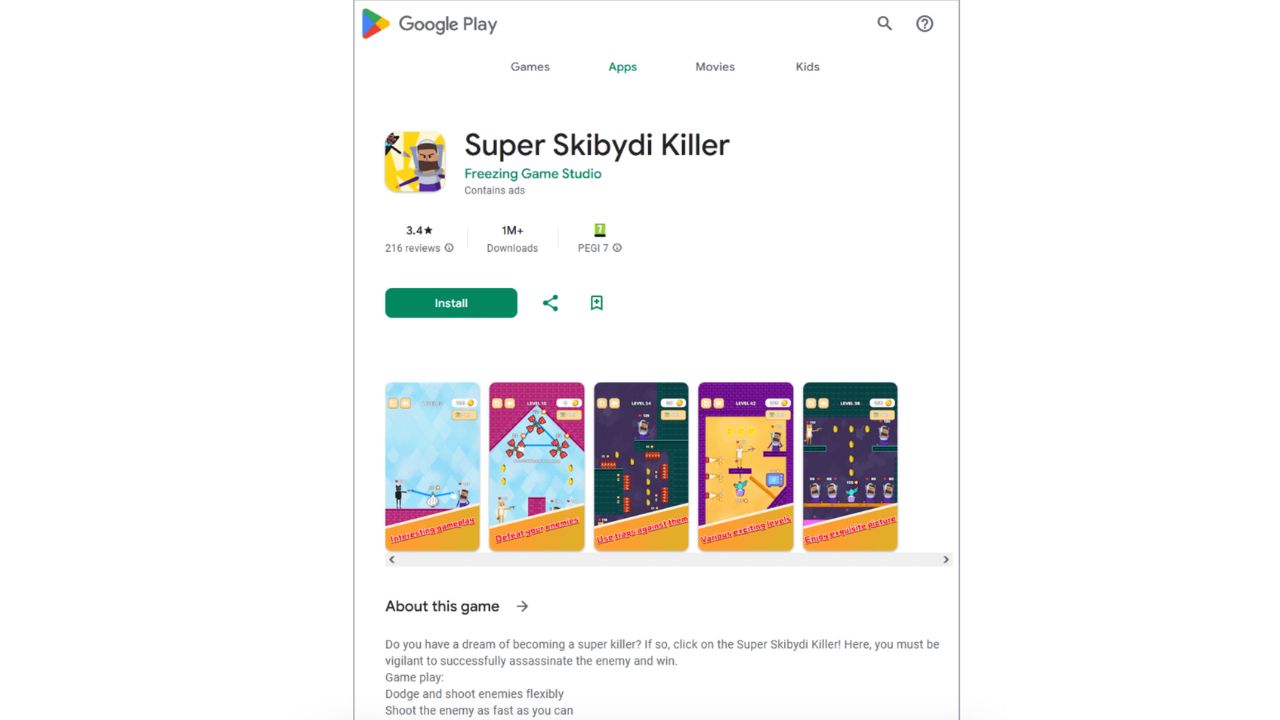
Credit: Dr. Web
MORE: THIS STEALTHY ANDROID MALWARE CAN STEAL YOUR MONEY AND INVADE YOUR PRIVACY
Joker apps:
- Love Emoji Messenger (Korsinka Vimoipan) (50,000 downloads)
- Beauty Wallpaper HD (fm0989184) (1,000 downloads)
FakeApp apps:
- Eternal Maze (Yana Pospyelova) (50,000 downloads)
- Jungle Jewels (Vaibhav Wable) (10,000 downloads)
- Stellar Secrets (Pepperstocks)
- Fire Fruits (Sandr Sevill) (10,000 downloads)
- Cowboy’s Frontier (Precipice Game Studios) (10,000 downloads)
- Enchanted Elixir (Acomadyi) (10,000 downloads)
Google removed them, right?
Yes, Google did take action by pulling these apps from the Play Store. But that only safeguards potential future victims. Google Play Protect, which is built-in malware protection for Android devices, automatically removes known malware.
However, it is important to note that Google Play Protect may not be enough. Historically, it isn’t 100% foolproof at removing all known malware from Android devices. If you’ve already installed any of the apps, you are better off manually removing them to ensure your device’s security.
How to uninstall an app on your Android
Settings may vary depending on your Android phone’s manufacturer
- Go to your Settings app
- Tap Apps & notifications or just Apps
- Tap See all apps
- Scroll down and find the app you want to uninstall
- Tap the app and then tap Uninstall
- Hit Ok

MORE: HOW TO CHANGE YOUR PRIVACY SETTINGS ON ANDROID
How to protect yourself
1) Install good antivirus software on your Android device so that it will alert you of any known malware in your system. Antivirus protection will also help warn you against clicking on any identified malicious links in phishing emails and ultimately protect you from being hacked. Special deal for CyberGuy Readers: My #1 pick is TotalAV, and you can get a limited-time deal for CyberGuy readers: $19 your first year (80% off) for the TotalAV Antivirus Pro package.
See the best 2023 antivirus protection winners for your Windows, Mac, Android & iOS devices.
2) Limit the number of apps on your phone, as more apps mean more risk of infection.
3) Check the rating, reviews, and developer information of any app you want to install. Don’t rely on them alone, though. Look for external reviews on other websites or videos to see how the app works before downloading it.
4) Be careful with the permissions you grant to new apps. Only allow what is necessary and relevant for the app’s function.
Kurt’s key takeaways
There are a bunch of sneaky Android apps that you should definitely avoid at all costs. These apps are not only annoying but also dangerous. They can drain your battery, use up your data, and even sign you up for unwanted services.
Follow the steps above to uninstall them and protect yourself from future threats. And remember, always be careful with what you download and what permissions you grant to any app.
Do you think Google is doing enough to protect Android users from malware? Why or why not? Let us know by commenting below.
FOR MORE OF MY TECH TIPS & SECURITY ALERTS, SUBSCRIBE TO MY FREE CYBERGUY REPORT NEWSLETTER HERE
Answers to the most asked CyberGuy questions:
- What is the best way to protect your Mac, Windows, iPhone, and Android devices from getting hacked?
- What is the best way to stay private, secure, and anonymous while browsing the web?
- How can I get rid of robocalls with apps and data removal services?
Copyright 2023 CyberGuy.com. All rights reserved. CyberGuy.com articles and content may contain affiliate links that earn a commission when purchases are made.


