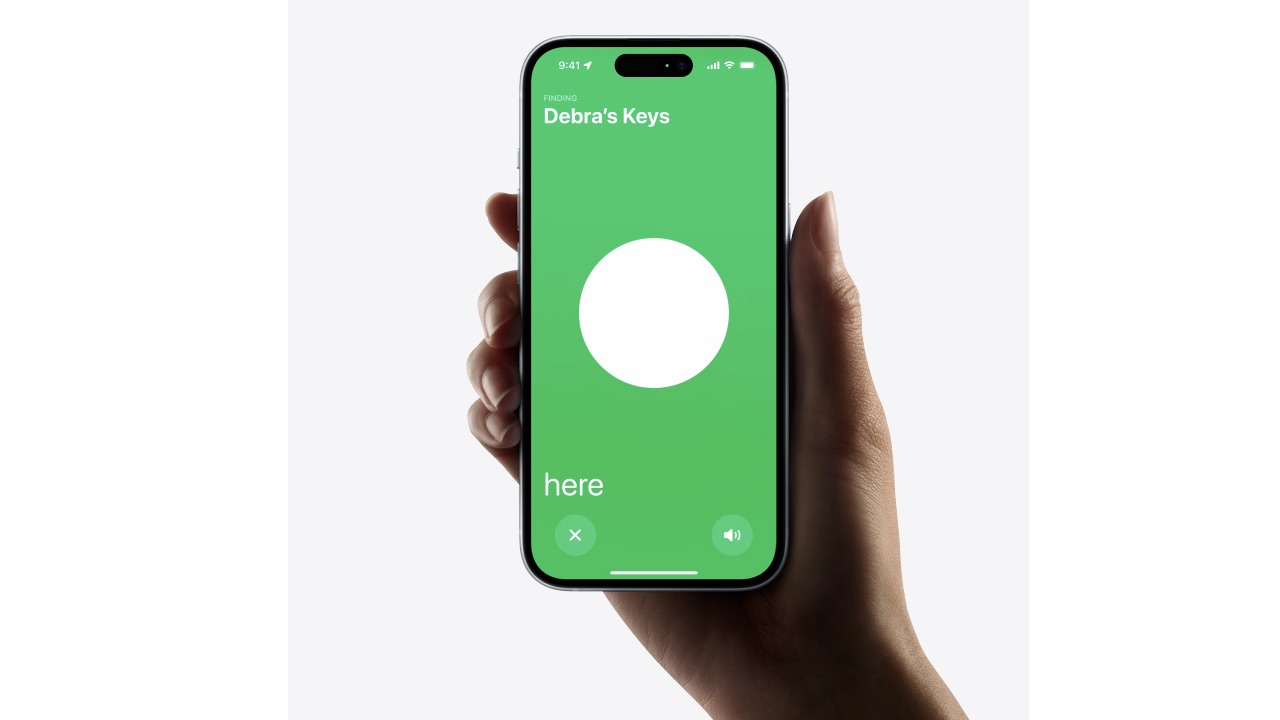Creativity around AirTag usage has grown considerably since Apple introduced it in 2021. Along with this growth in creativity comes controversy around how AirTags are being used. It became commonplace knowledge that stalkers place AirTags in their victims’ vehicles without their knowledge or consent and then use their phones to track their victim’s whereabouts.
While Apple has introduced new alert features with their most recent iOS updates to mitigate having an AirTag used against your will or without your consent, what if you could make AirTags work for you as an automotive security measure? Interestingly, even Android users can use AirTags for such purposes. Although AirTags are primarily designed for iPhones, Android users can use apps like Tracker Detect to scan for nearby AirTags.
According to the National Highway Traffic Safety Administration (NHTSA), a vehicle was stolen every 32 seconds in the US in 2022 alone. Instead of allowing AirTags to be used against you, perhaps it is time to proactively use them to work for you.
GET SECURITY ALERTS, EXPERT TIPS – SIGN UP FOR KURT’S NEWSLETTER – THE CYBERGUY REPORT HERE
THE BEST BLUETOOTH TRACKERS OF 2025
Reasons why Apple AirTags are the perfect solution for car theft tracking
At the time of publication, Apple AirTags retail at $29.99 for one or 4 for $99.99. Compared to a GPS or other navigation system, which can start at several hundred dollars, Apple AirTags, if used appropriately, can help you recover your vehicle if stolen. Below are the potential benefits and pitfalls of using Apple AirTags to track your car.
HOW TO SET UP AND USE APPLE AIRTAGS TO TRACK ITEMS
4 potential benefits of using an AirTag to track your vehicle
1) Size & Weight: At .39 ounces and measuring 1.26 inches wide and .31 inches high, these tracking devices are very discreet. A car thief would have a hard time noticing or locating an AirTags visually, which would give you more time to track and locate your vehicle.
2) Battery life: AirTags are battery-operated, which means they do not require charging. According to Apple, an AirTag is supposed to last more than a year on a standard battery. These CR2032 coin-cell batteries are cheap to replace, too. This means you can leave it in your vehicle for long periods of time and don’t have to leave yourself or your car vulnerable by having to charge the AirTag. You’ll get plenty of warnings from your iPhone when it is time to replace the battery, too.
3) Private and Secure: No tracking data is stored in your AirTag or by Apple, so your information is kept private. Because the signal and information being sent from your AirTag are anonymous and encrypted, you can rest assured that no unnecessary information regarding your whereabouts is floating around.
4) Wide reach and precision locating: Because your AirTag sends out a Bluetooth signal, it uses nearby devices in the Find My network. With the mass use of Apple devices, you have many devices that can send the location of your AirTag to iCloud so you can track it.
Because of the AirTag’s built-in Ultra Wideband technology, your iPhone can lead you to your AirTag with Precision Finding, which will show you the exact distance and direct you to it.
HOW TO PROTECT YOUR IPHONE & IPAD FROM MALWARE
How exactly does an AirTag work and how far can I track objects?
The AirTag operates through Apple’s Find My network, which utilizes the hundreds of millions of other Apple devices around the globe to provide near-perfect tracking of your stuff. The way it works is that whenever an AirTag comes close to an Apple device (like an iPhone) that’s connected to the Find My network, that device transmits the location information back to the company’s servers, which in turn send that location information data back to the Airtag’s owner.
However, if you lose your AirTag in a remote area where there are no other Apple devices, you will not be able to track it. AirTags can be tracked using Apple’s Find My network, but the location may be less precise if the AirTag is outside of Bluetooth range.
Also, for the best experience, you’ll need a device with a U1 Ultra Wideband chip, which is able to more accurately determine the distance and direction of signals coming from the AirTag. These devices include iPhone 11, iPhone 11 Pro, and iPhone 11 Pro Max; iPhone 12, iPhone 12 Mini, iPhone 12 Pro, and iPhone 12 Pro Max.
Understanding the limitations and privacy concerns of AirTags
AirTags are designed to leverage the Find My network for location tracking. However, this network’s effectiveness is contingent on the proximity to other Apple devices. In areas with a sparse Apple device population, the range and precision of AirTags can be significantly compromised. Consequently, their utility for tracking items like vehicles may be diminished in such regions.
Moreover, AirTags incorporate a double-edged privacy feature. Should a car thief possess an iPhone, they may receive an alert notifying them of an unrecognized AirTag moving with them. This mechanism, intended to prevent unwanted tracking, could inadvertently assist the thief in locating and removing the AirTag.
DID YOU KNOW YOU CAN USE APPLE AIRTAG WITH YOUR ANDROID PHONE?
How to place AirTags for safe vehicle tracking
If you want to track your vehicle if it is stolen or even lost (have you ever forgotten where you parked your car?), it is best to place your AirTag somewhere it is not visible and safe from removal or obstruction. Possible locations include under-car floor mats, glove compartment, spare tire well, or between seat cushions.
Since car thieves may check for AirTags before taking off with your car, it is best (if possible) to place more than one AirTag in different locations in your vehicle. This way, even if a thief finds and removes one AirTag, the second one can still help you track your vehicle. Thieves often assume there is only one AirTag, so having a second one hidden can be a clever way to outsmart them.
If you discover that your car has been stolen or lost, you can use your iPhone’s Find My app to see it on a map.
Apple AirTag
Apple’s tracker takes advantage of a network of a billion devices.
- Single AirTag: Small, coin-shaped tracking device made from plastic and stainless steel to work seamlessly with an iPhone to help you keep track of your personal belongings using the Find My app.
- Four-pack of AirTags: A four-pack of AirTags is a bundle of four small, coin-shaped tracking devices.
Kurt’s key takeaways
While there is no replacement for a professional GPS tracking system, Apple AirTags can be a useful device to help you keep track of your vehicle, whether it is lost or stolen. Just like you can lose keys, you could definitely forget where you parked your car. With an AirTag in your car, you can open up your Find My app and just see where you last parked.
In the worst-case scenario, if your car gets stolen, you can track it as long as it is within range of other Apple devices on the Find My network. Its discreet size, weight, and wide-reaching Find My network make it a potentially good option for keeping track of your car. Of course, we caution against using it on other people’s cars or belongings without their consent.
Do you have a GPS tracking system installed in your car? Would you use AirTags to keep track of your car? Let us know in the comments below.
FOR MORE OF MY TIPS, SUBSCRIBE TO MY FREE CYBERGUY REPORT NEWSLETTER HERE
Copyright 2024 CyberGuy.com. All rights reserved. CyberGuy.com articles and content may contain affiliate links that earn a commission when purchases are made.