Have you ever thought about if you have a digital footprint beyond your knowledge?
It’s nice to think that the only information about us on the internet is what we put out there ourselves; however, that isn’t always the case. It’s disturbing to think about it, yet if your name and photo are on the internet, it’s possible your information could be on even more websites or even on the dark web.
Here’s how to check for your information online and then how to remove it if you find anything you weren’t expecting.

Check if your data is on the web
First, you should do a few searches to see if you have any information about you online.
1. Google yourself

Before you go crazy over what could be out there, take an initial look for yourself. While Google won’t bring up everything, you’ll get an idea of how many websites may have your name, age, address, even phone number, or more data.
Searching for personal information online
Try searching various combinations of your full name, city and state, and even your own address, phone number, or email. This can help you find information about yourself online and see what others can find about you.
The pervasive threat to personal privacy online
The primary offenders in spilling your personal information online are data broker sites, aka “People Search sites”, which allow you to input the name of any person, often for a fee, and receive their contact information such as phone numbers and addresses, age, birthdate, work history, etc. WebFX reports that there are more than 4,000 data broker sites collecting data on over 500 million consumers worldwide.
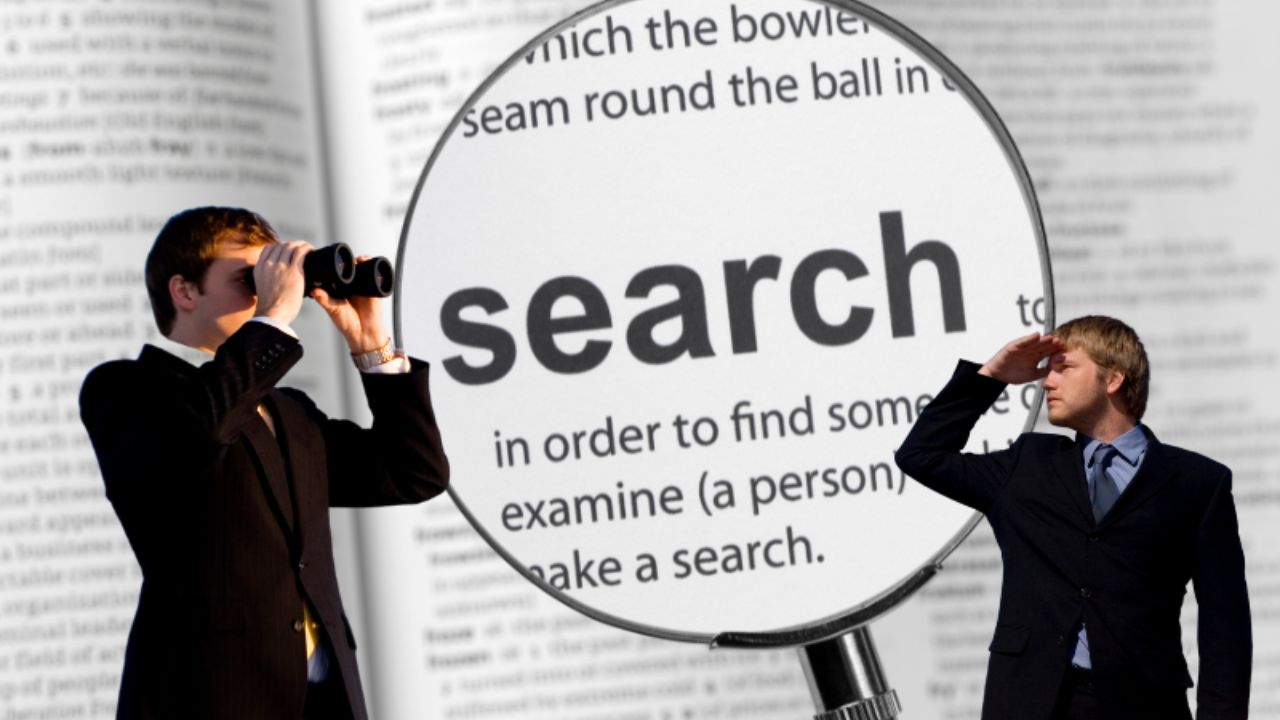
2. Request your information be removed from any site
One option is to try and request information be removed yourself. Depending on where the information is listed, there may be a form you can fill out. These are some of the most popular ones:
You can also try sending a takedown notice, which I’ve written a template for here.
How to remove anything from the Internet with a takedown notice
Playing whack-a-mole with your data
One of the challenges of protecting your online privacy is dealing with the numerous data broker sites that collect and sell your personal information. These sites often operate without your consent or knowledge, and they can be hard to track down and remove yourself from. Even if you manage to delete your data from some of the popular sites, as we have shown you how to do, there is no guarantee that it will stay deleted. Data broker sites can resell your information to other sites or simply restore it from their backups. This creates a frustrating situation where you have to constantly monitor and update your removal requests. It’s like playing whack-a-mole with your data. Unfortunately, there is no effective regulation or oversight of these sites, so you are left to fend for yourself in this digital jungle.

3. Invest in removal services
A service like OneRep can help you remove all this personal information from the internet. It has a very clean interface and will scan 195 websites for your information and remove it and keep it removed.
Special for CyberGuy Readers: OneRep offers a no-ask 30-day money-back guarantee and charges $7.49/month for one person on their monthly plan or $13.99/month for your family (up to 6 people) on their annual plan. I recommend the family plan because it works out to only $2.30 per person per month for year-round coverage. It’s an excellent service, and I highly recommend at least trying it out to see what it’s all about.
Check out my top picks for removal services here.
FOR MORE OF MY PRIVACY TIPS & SECURITY ALERTS, SUBSCRIBE TO MY FREE CYBERGUY REPORT NEWSLETTER HERE
4. Use identity theft protection
If your information is out there and you believe you’ve been the victim of identity theft, you’ll want a service that will walk you through every step of the reporting and recovery process. My top recommendation is Identity Guard. They can also assist you in freezing your bank and credit card accounts to prevent further unauthorized use by criminals. Or, if you want to be proactive, one of the best things you can do to protect yourself from this type of fraud is to subscribe to an identity theft service like Identity Guard.
Identity Guard will monitor personal information like your Home title, Social Security Number (SSN), phone number, and email address and alert you if it is being sold on the dark web or being used to open an account.
One of the best parts of using Identity Guard includes identity theft insurance of up to 1 million dollars to cover losses and legal fees and a white glove fraud resolution team where a US-based case manager helps you recover any losses.
Special for CyberGuy Readers: Save up to 51% with my top recommendation is Identity Guard.
Read more of my review of best identity theft protection services here.
5. Regularly check your privacy settings
Regularly checking your privacy settings on social media and other online accounts to ensure that you are only sharing information with people you trust. It is also important to be mindful of the information you share online and to think twice before posting personal details, photos, and location data.
Kurt’s key takeaways
Your digital footprint may extend beyond what you’re aware of, so it’s important to search for any personal information that may be online by googling yourself, checking out data broker sites, and considering investing in an internet removal service to remove any unwanted information from the web. Lastly, be cautious about the data you share online to minimize your digital footprint and protect your privacy.
Have you ever found personal information about yourself online? What did you do about it? Let us know below in the comments.
FOR MORE OF MY SECURITY ALERTS, SUBSCRIBE TO MY FREE CYBERGUY REPORT NEWSLETTER HERE
MORE:
How to stop Google from its creepy way of using you for facial recognition
🛍️ SHOPPING GUIDES:
KIDS | MEN | WOMEN | TEENS | PETS |
FOR THOSE WHO LOVE:
COOKING | COFFEE | TOOLS | TRAVEL | WINE |
DEVICES:
LAPTOPS | TABLETS | PRINTERS | DESKTOPS | MONITORS | EARBUDS | HEADPHONES | KINDLES | SOUNDBARS | KINDLES | DRONES |
ACCESSORIES:
CAR | KITCHEN | LAPTOP | KEYBOARDS | PHONE | TRAVEL | KEEP IT COZY |
PERSONAL GIFTS:
PHOTOBOOKS | DIGITAL PHOTO FRAMES |
SECURITY
ANTIVIRUS | VPN | SECURE EMAIL |
CAN'T GO WRONG WITH THESE:



