Many times I think Siri just doesn’t understand me. That may be true and not her fault.
It turns out I may not have been asking Siri the right questions to make my life easier – until I learned these shortcuts. Putting these 5 Siri tricks into play will have you wishing you had known these secret Siri commands a long time ago.
Let’s start with an obvious one that simply never occurred to me to ask Siri. Now keep in mind what I am about to share will require that you’ve updated your iPhone and iPad to the latest iOS software to work effectively.

5. Hey Siri, Find emails from [insert name]
Searching for email messages is never easy unless it just arrived in the last hour. Now, it’s now super simple to leave your fingers out of the search and ask the following of your iPhone or iPad. “Hey Siri, find emails from _____” You may be pleasantly surprised how quickly this voice search suddenly pins down exactly which email you want to find in a jiffy.
4. Hey Siri, restart my iPhone
You say to me that your iPhone is having trouble with ______. I answer to you by asking if you’ve tried adjusting this or that. You say yes, you’ve tried this and that both. My next line is predictable. The next thing you need to do is restart your phone to see if it fixes the trouble. Before this Siri command, you would have to go deep into long pressing different buttons, often together, depending on your iPhone model. Now, give your fingers a rest and simply say, “Hey Siri, restart my iPhone.” Chances are good that everything turns out just fine on restarting your iPhone.
3. Hey Siri, share this picture with [insert name]
You just took a magical photo like this one of the historic Brooklyn Bridge at night. The moon glistening in the shot compels you to want to share how cool it is with someone else. Now, all you have to do when looking at the photo on your iPhone is say, “Hey Siri, share this picture with _____.” This same Siri trick will work with sharing other things like songs, videos, locations on a map, and web pages.
2. Hey Siri, turn on the flashlight
What better Siri command to know in the dark. Say this to have your iPhone light up the area nearby. The similar command “Hey Siri, turn off the flashlight” works too. For Harry Potter fans, the similar magic of wizardry works by saying, “Hey Siri, Lumos” which is the same spell to get a magic to light up. To reverse the spell, simply say “Hey Siri, Nox” to turn the flashlight off.
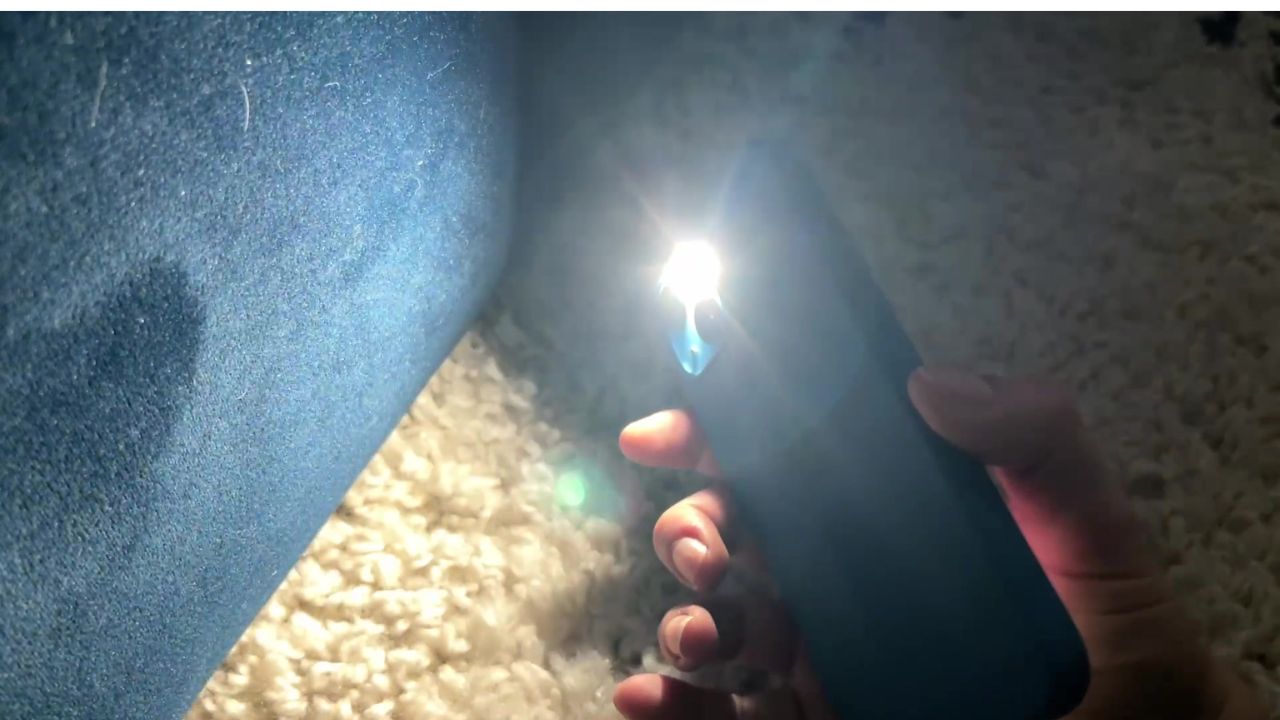
1. Hey Siri add a stop to Dairy Queen
When following directions on Apple Maps, this is how to ask how to interject a quick stop along the way. Let’s say it’s ice cream, a fast food restaurant, or a gas station. All you do while on your journey is say, “Hey Siri, add a stop to ______. Instead of canceling your current navigation, Siri will add a stop to get to your next desired stop. And why wouldn’t you want a quick stop for my mom’s favorite way to quench her sweet tooth in a DQ Blizzard?!
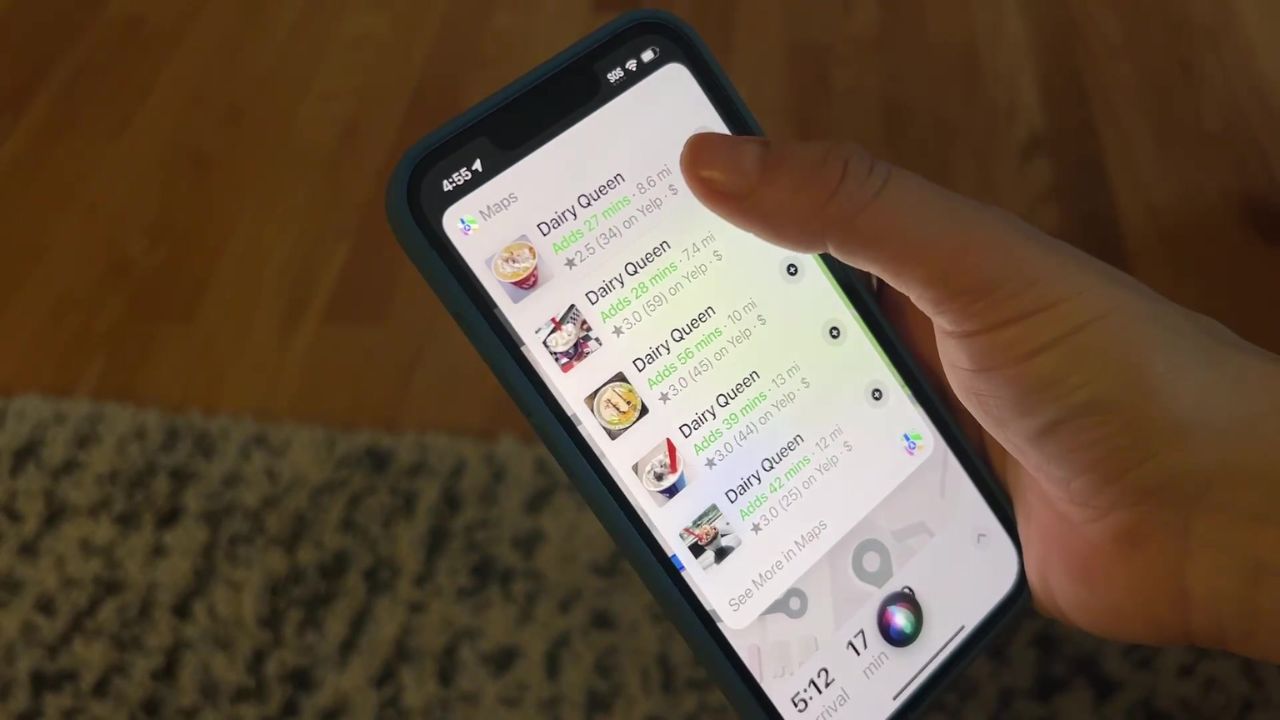 Which Siri shortcut did you find the most helpful? Let us know. We’d love to hear from you.
Which Siri shortcut did you find the most helpful? Let us know. We’d love to hear from you.



2 comments
Im so glad I found these shortcuts but that turn on flashlight is probably the best one, Love it!!!!!
Thanks for the hacks. Love them. Especially the flashlight one.