Are you tired of your personal information being available on search engines? Let’s be honest. Who isn’t? Well, now Google is updating its privacy tool to make it more powerful and easier than ever to remove your personal information from their search engine.
Google’s ‘Results about You’ tool was rolled out last year. Google says it has been working hard to make things better since it first launched its software. It launched with the intention of allowing users to request the removal of personal information that pops up during Google searches. Personal information can include a phone number, email address, address or even unwanted images.
Now, it is not possible to block your name on Google, or any other search engine such as Bing or Yahoo. However, you can request the removal of Google search results that divulge your personal information.
Easily remove your personal information from Google
The biggest change is that now you can find your information on Google without going through the hassle of searching for it yourself.
You simply enter your information, and the dashboard will compile a list of sites that contain any matches. You can then submit a request to have the information removed pronto after reviewing these pages. On Google’s hub, you can view the status of all the requests you have made.
Stay up-to-date with Google’s new push notifications for personal information
Another addition is you can now receive push notifications that alert you when new results of your information pop up on Google. This makes it much easier for you as you don’t have to constantly reenter your information in the dashboard to check for matches.
These notifications will tell how many search results on the internet show your personal information. You can then take action on this information and request that the details be taken off the internet.
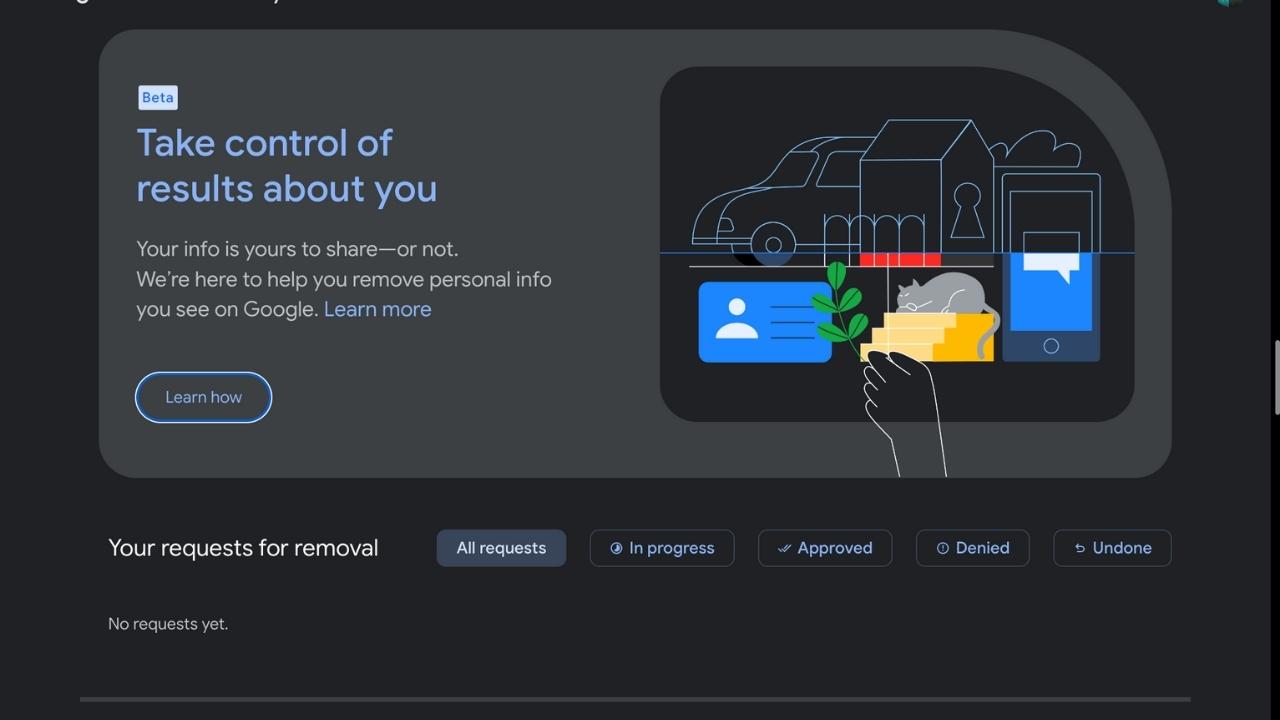 MORE: TEN TRICKS FOR DOING AN EFFECTIVE GOOGLE SEARCH
MORE: TEN TRICKS FOR DOING AN EFFECTIVE GOOGLE SEARCH
Expanded removal guidelines
Google’s policies around the “results about you” feature have also shifted slightly. The removal guidelines used to only focus on information that was posted without consent. Now, they have been expanded, and personal info that you posted intentionally but later wanted to be removed is eligible for removal. Commercialized information does not fall under this category. However, there are some search results Google will not be able to remove, so be aware not all your requests will be successful. Google also will never take action against any results from governments or educational institutions.
New parental control feature & SafeSearch’s photo blurring
There are also new, easier-to-find parental control features and the addition of SafeSearch’s photo blurring, which will blur out potentially explicit images. If you are worried about your family being exposed to inappropriate content, you can now preemptively censor certain things.
How to request Google to remove your personal information without an account
Here’s the best part. You don’t even need a Google account to get rid of your own info. There’s this new form you can use all on its own to make your request. Once you send it off, Google will shoot you an email so you can keep tabs on how things are going. You’ll know if they give the green light to remove your info. If you do decide to log in, you can also see the progress on the dashboard.
How to access Google’s ‘Results about you’ dashboard with an account
Currently, this feature in Google’s “Results about you” dashboard is only available for usage in the U.S. via the Google app or Google site. Here’s how to access it:
Access through the Google App
- Click on the Google App
- Tap on your profile picture at the top right corner
- Then scroll down and select ‘Results about you’ from the menu
- Then Choose an account and sign in
- Click on three dots next to the search result in which you want to be removed
- Select Remove result on the top of the page and then select whichever reason you have for removing the result
- Enter the details asked so Google can see whether or not your request matches with the result, then select continue at the bottom
- Finally, click Send request
- Google will contact you when they have checked your request, letting you know whether it has been approved or denied. You can also view your current requests by checking your “results about you” dashboard.
Access through Google’s site
You can click on the link here. You can follow these steps to submit a request to remove any of your information from the web:
- Go to Google Search
- Search your name or whatever other information you want to be removed
- Click on three dots next to the search result in which you want to be removed
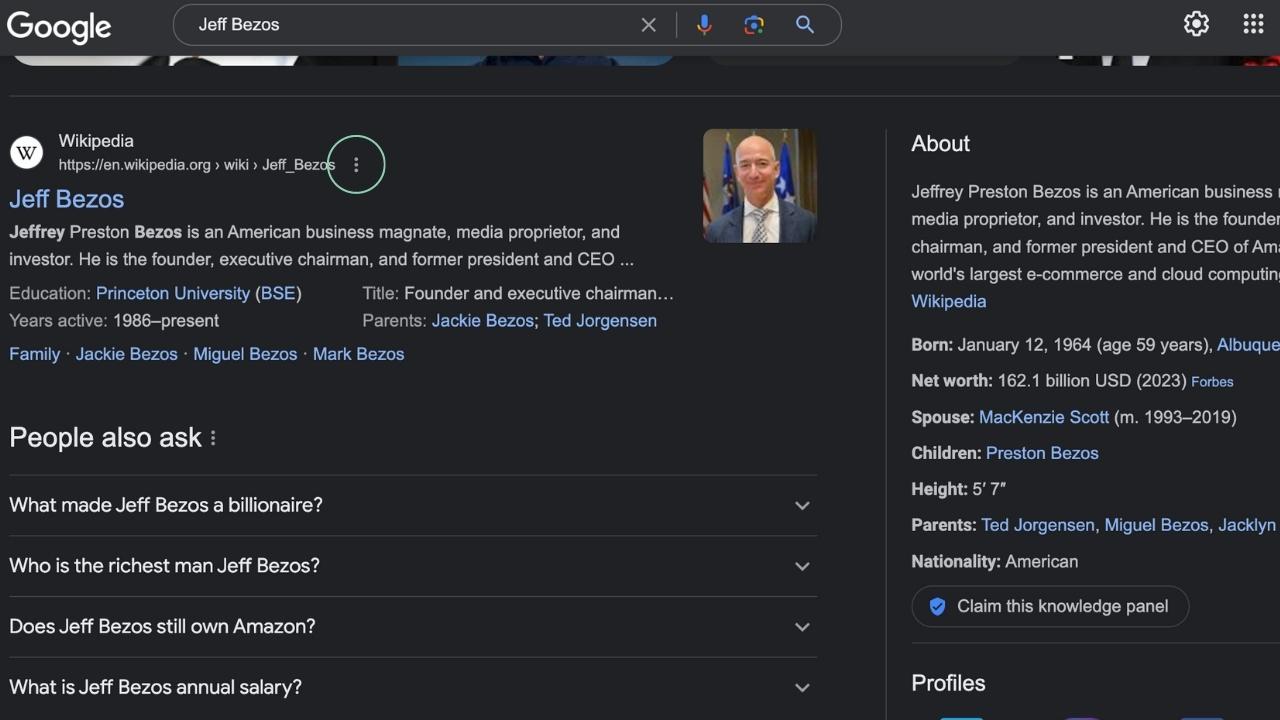
- Select Remove result on the top of the page and then select whichever reason you have for removing the result
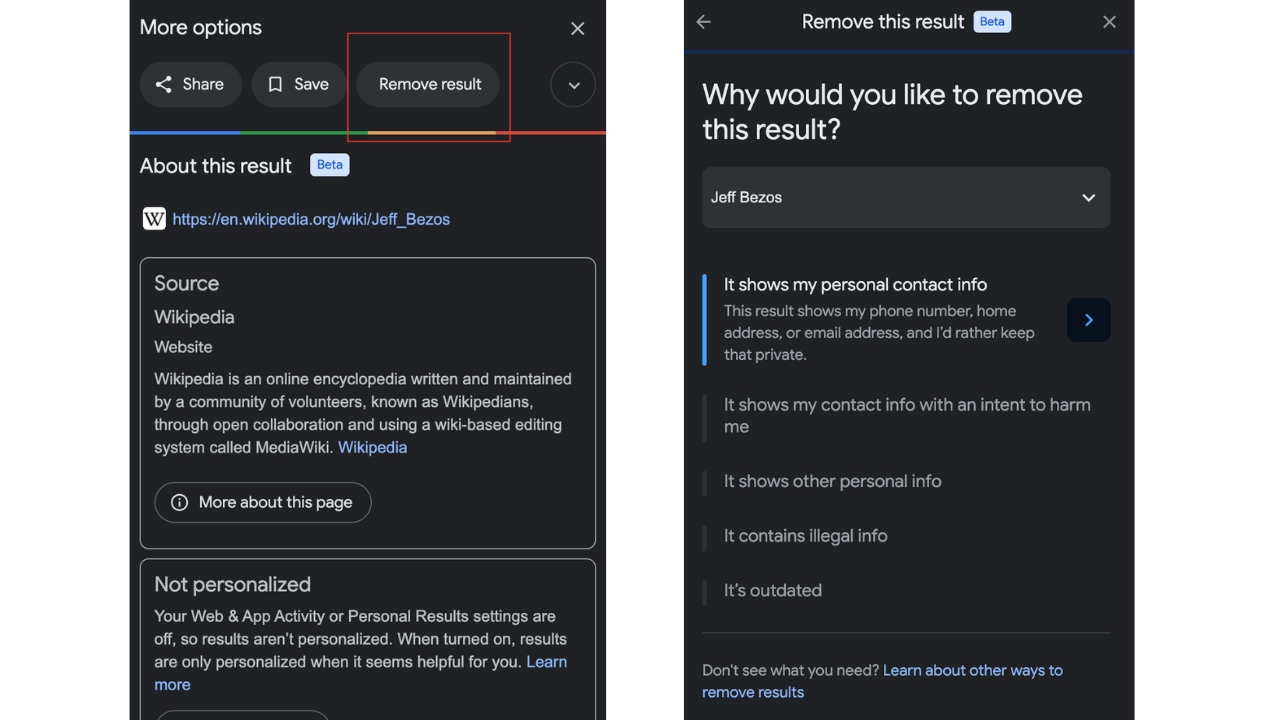
- Enter the details asked so Google can see whether or not your request matches with the result, then select continue at the bottom
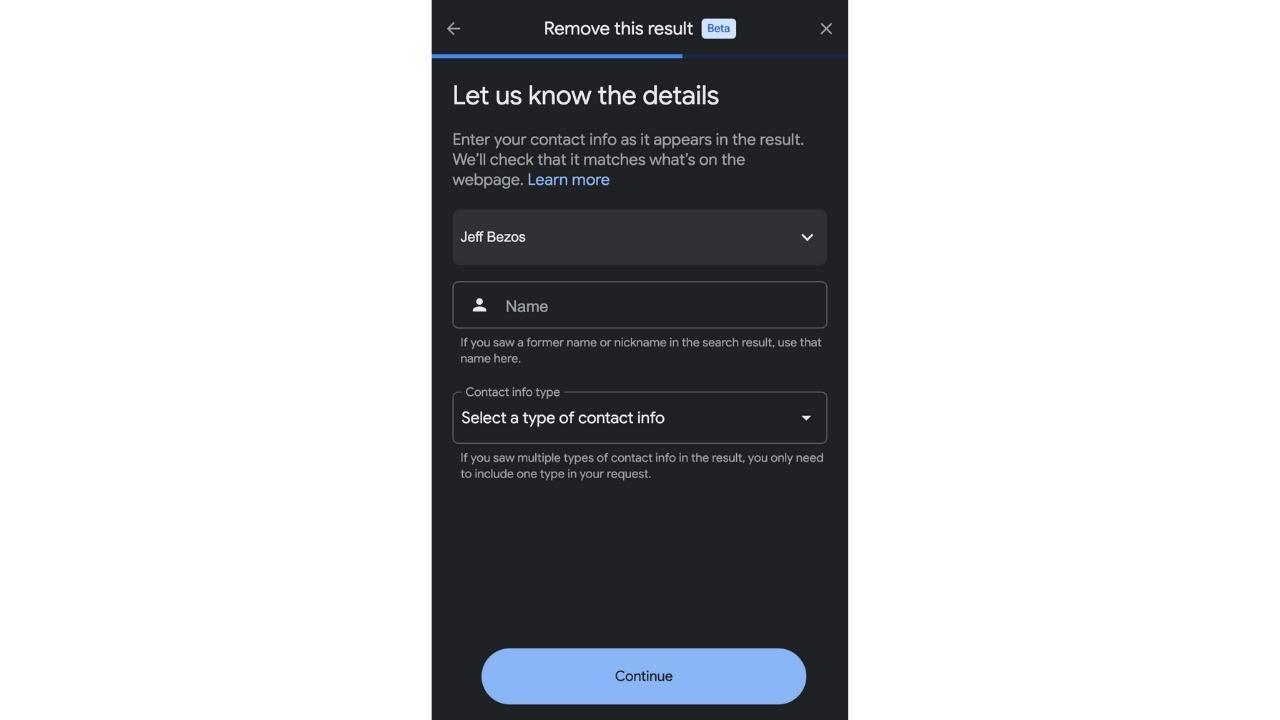
- Finally, click Send request
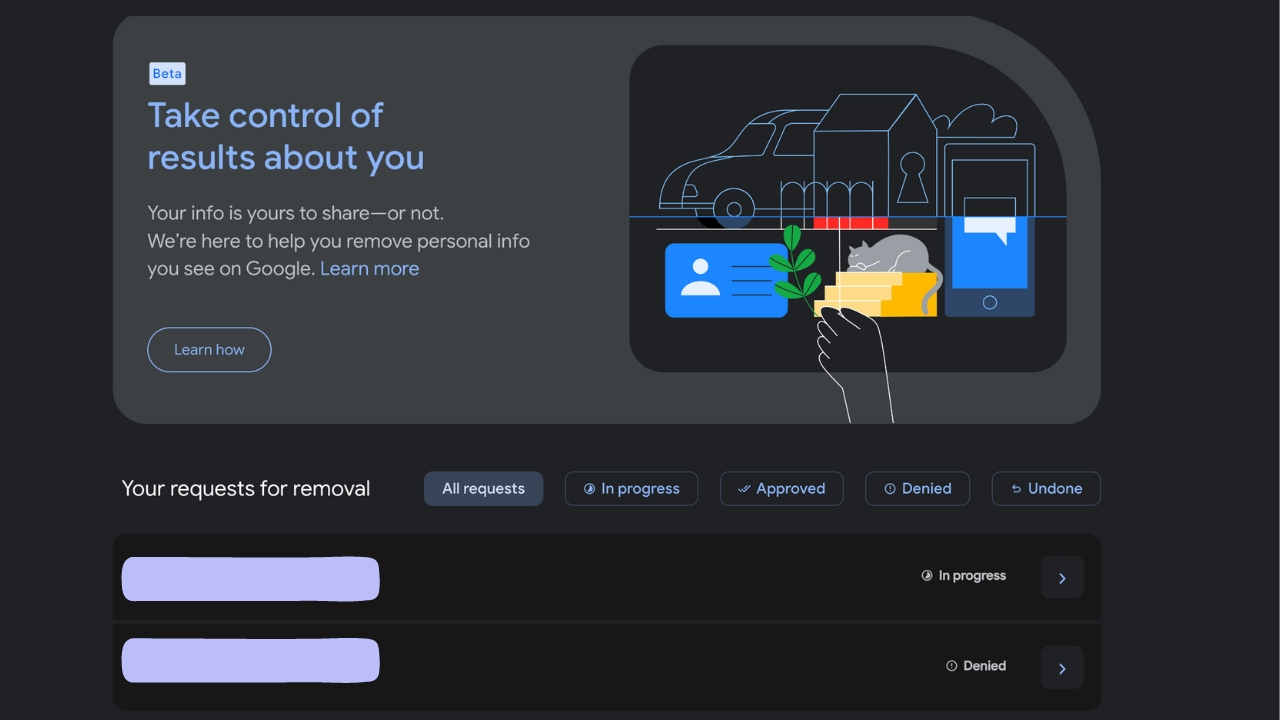
- Google will contact you when they have checked your request, letting you know whether it has been approved or denied. You can also view your current requests by checking your “results about you” dashboard.
MORE: SAY HELLO TO GOOGLE WALLET’S 6 AMAZING NEW FEATURES FOR ANDROID PHONES
Invest in removal services
In addition to Google’s “Results about you” tool, I recommend you invest in a removal service to get your personal information off the hundreds of people search sites out there. While no service promises to remove all your data from the internet, having a removal service is great if you want to constantly monitor and automate the process of removing your information from hundreds of sites continuously over a longer period of time.
A service like Incogni can help you remove all this personal information from the internet. It has a very clean interface and will scan 195 websites for your information and remove it and keep it removed.
Special for CyberGuy Readers (60% off): Incogni offers A 30-day money-back guarantee and then charges a special CyberGuy discount only through the links in this article of $6.49/month for one person (billed annually) or $13.19/month for your family (up to 4 people) on their annual plan and get a fully automated data removal service, including recurring removal from 175+ data brokers. I recommend the family plan because it works out to only $4.12 per person per month for year-round coverage. It’s an excellent service, and I highly recommend at least trying it out to see what it’s all about.
Use the code: CYBERGUY at checkout to get an exclusive discount – click here.
Check out my top picks for removal services here
Kurts key takeaways
It is great to see Google making an effort to increase the safety of its search engine. While before removal was possible, it certainly was not easy. This is a great update to their ‘Results about You’ tool, along with the new alerts warning you of your information appearing on the web. It is important to remember that just because your information has been removed from Google, it doesn’t mean all of your information is removed from the entire web.
Do you appreciate Google trying to make internet safety more accessible? And do you see this as the start of a potential trend with other engines and sites? Let us know by commenting below.
FOR MORE OF MY SECURITY ALERTS, SUBSCRIBE TO MY FREE CYBERGUY REPORT NEWSLETTER HERE
Copyright 2024 CyberGuy.com. All rights reserved. CyberGuy.com articles and content may contain affiliate links that earn a commission when purchases are made.


