Here’s what I learned after being trapped in Hurricane Katrina that can help you ride out any storm.

Get these apps.
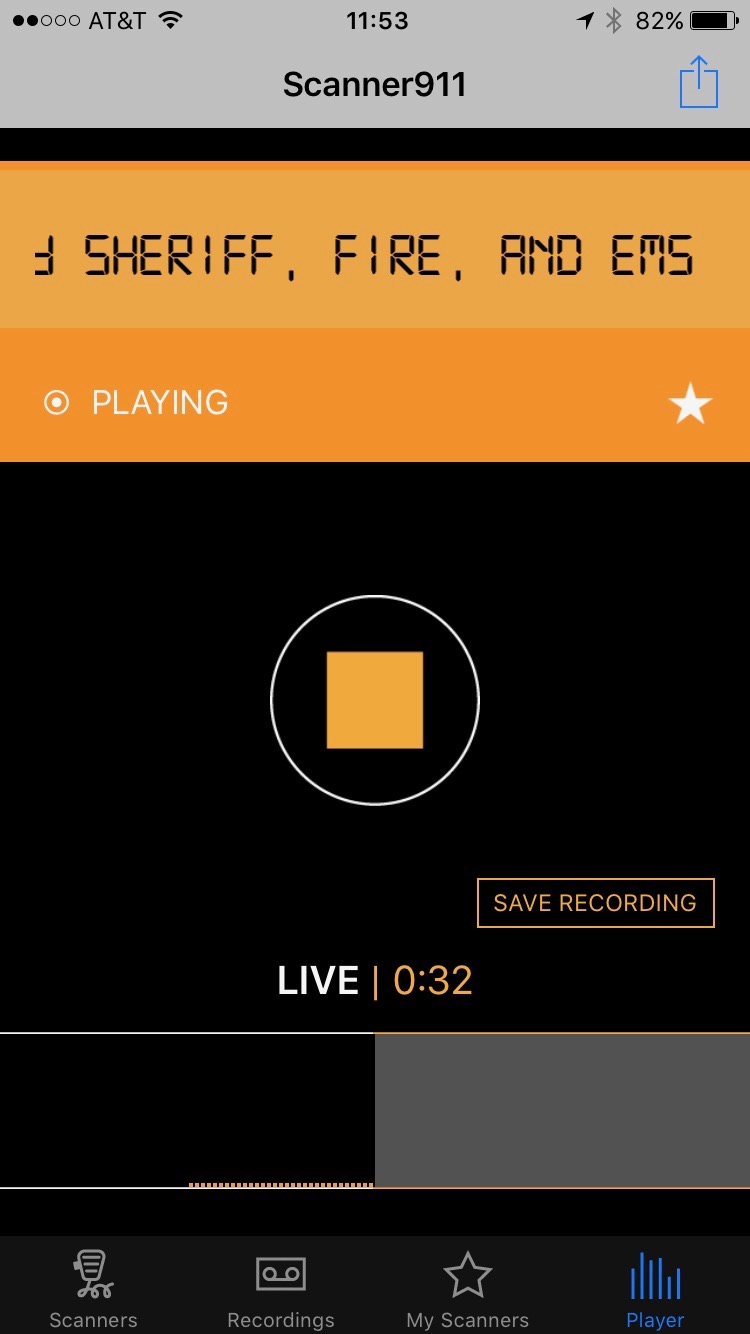
![]()
Scanner 911 app
Turn your smartphone into a radio scanner to monitor many city and county emergency radio frequencies used by police, fire and first responders. Knowledge is key and knowing what’s happening with local response can help you make more rapid decisions for yourself. Click the USA button, pick your state and look for the nearest local areas. Scanner 911 Android | iOS
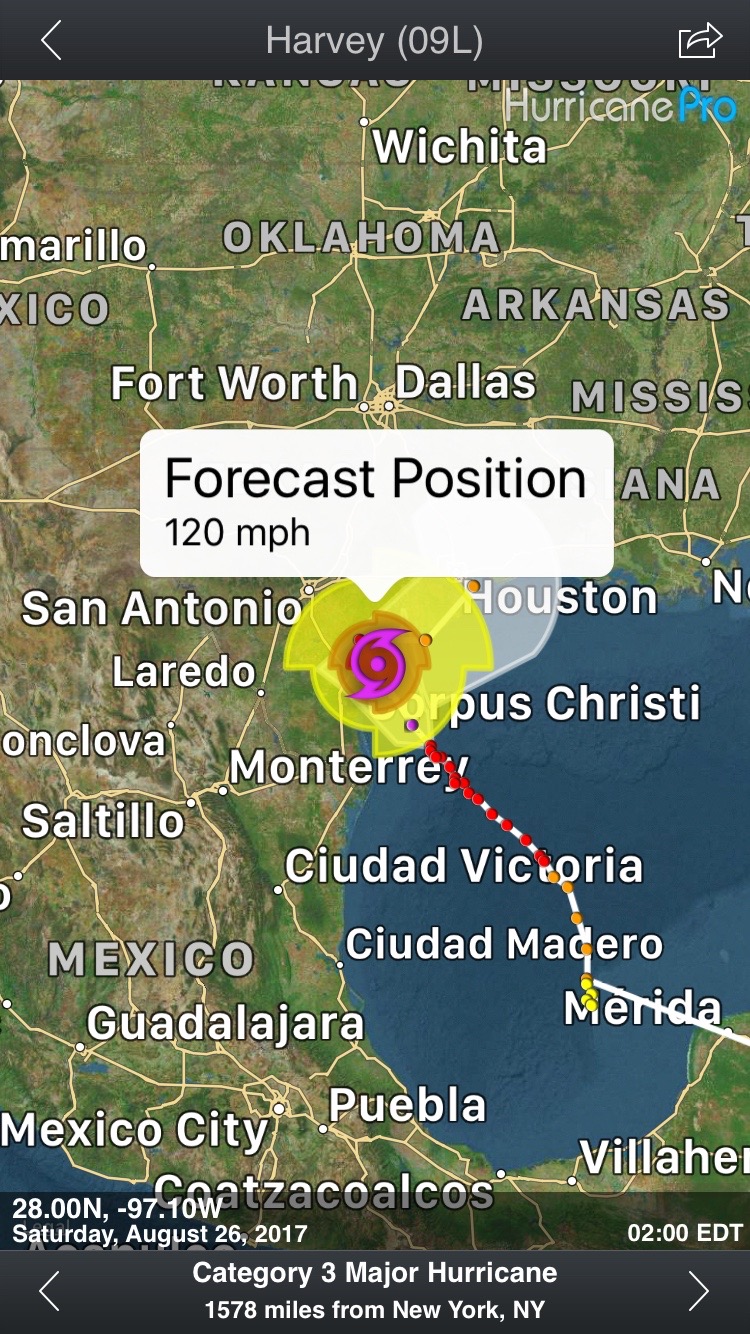
BEST HURRICANE APP
![]()
HurricanePro app
Shows radar, forecast track, surface wind, and 5 day outlook on multiple track predictions. iOS
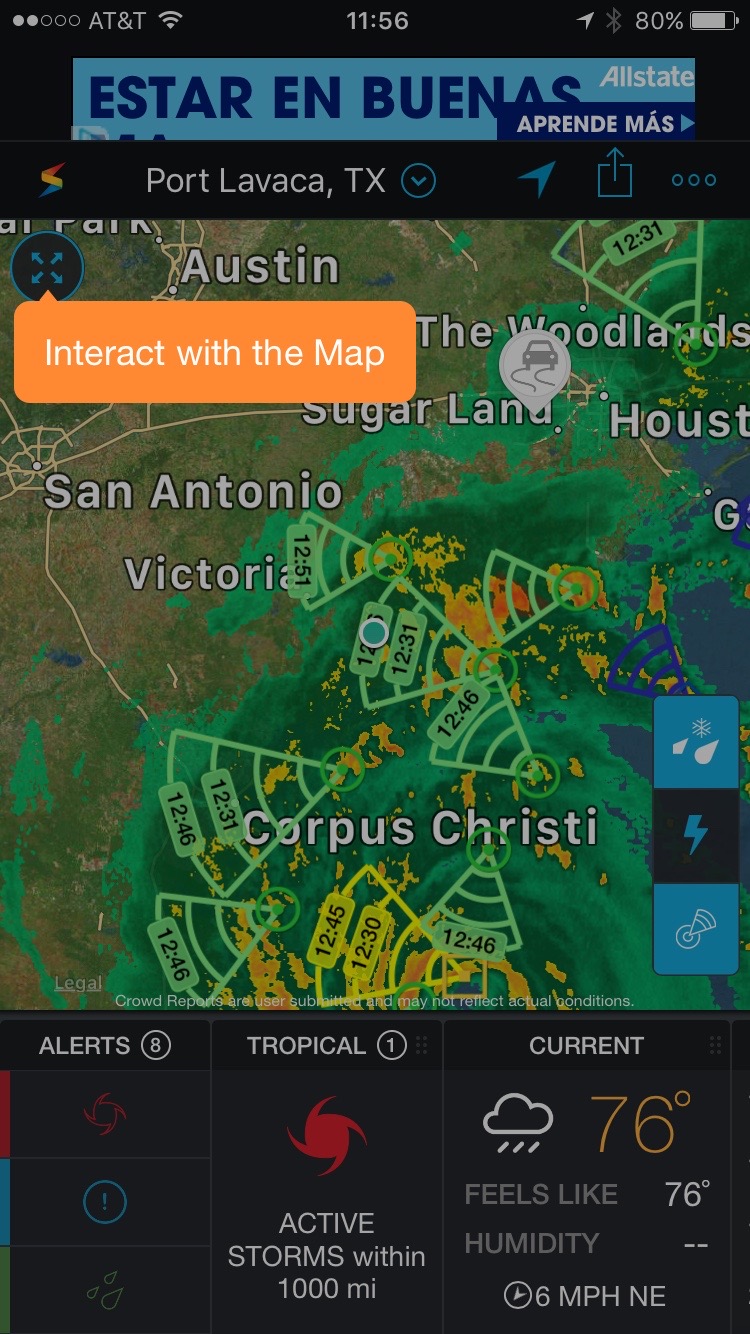
![]()
Weather Underground Storm app
Made by weather geeks for weather geeks. Hyperlocal forecasts can help you know when and how you may be affected by nearby weather. A slew of improved weather algorithms operate in concert to bring you detailed analysis of an impending storm. WU Storm app
Your local power company app. Most power companies now offer the ability to see if your electricity is out and estimates to have it restored. You can also interact to report your power out and if you see downed power lines. If no app, then logon to power company website on your mobile phone and save the link. When you sign-up for power outage text alerts just watch how fast your neighbors start turning to you as an information source in the storm.
Best Bad Weather site. Period.
Ventusky.com
Highly detailed design. Open site with smartphone, tablet or a computer. Detailed hyperlocal weather including a tool to drag the timeline into the future to see how a storm may be positioned in days and hours ahead. ventusky.com
Keep this gear on-hand always.
 12-volt Cigarette lighter usb charger.
12-volt Cigarette lighter usb charger.
Make sure you have this on hand and a full tank of gas in your car. When the power is out for days, your car can serve as a recharging point keeping you connected for days.
 Water proof flashlight. My favorite is the hefty Mag-Lite Heavy-Duty 3 Cell D Flashlight which I could use as a club too if need be. Snag the battery operated lights off your bike and use it inside.
Water proof flashlight. My favorite is the hefty Mag-Lite Heavy-Duty 3 Cell D Flashlight which I could use as a club too if need be. Snag the battery operated lights off your bike and use it inside. The most useful must-have light is the wearable LED headband light that frees your hands and lasts a long time.
The most useful must-have light is the wearable LED headband light that frees your hands and lasts a long time.
 Safe-T-Proof Emergency Radio, Flashlight, cell phone charger powered by its built-in hand crank.
Safe-T-Proof Emergency Radio, Flashlight, cell phone charger powered by its built-in hand crank.

Backup batteries. Get extra batteries for your lights, backup and smart phone supplement battery add-ons. The Anker PowerCore 10000 is my go to. One of the best tricks I used during days without power is plugging my iPhone charger into universal power backups meant to keep computers and servers going. I unplugged the big desktops and saved the juice to charge my phone. It was a good unexpected alternative when I had no car around and the power is out for days.
See if a flood is knocking at your front door.
Use waterproof outdoor cameras to look instead of standing in harm’s way. So long as your internet connection remains up, many wireless security cameras can let you monitor the storm from deep inside a safe room while keeping you away from dangers of breaking glass. Some of my favorites are Canary Flex HD wireless and the Ring Video Doorbell 2 can let you see if there is flooding at your front door.





1 comment
I saw you on Fox this morning. I love the hurricane app and the other items are a must. But there is one item you omitted. That item is a biolite camping stove. It is a rocket camping stove that converts heat into electricity. The rocket stove allows you burn small bits of wood and produce a lot of heat so it boils water very quickly. (You can make a rocket stove with old coffee cans) The cool thing about the stove is that is has a usb outlet. They’ve figured out how to convert heat into electricity by putting two different types of metal together. It doesn’t make a ton of electricity but it is more than enough to charge a phone and a light. You can even recharge a laptop or tablet in a crunch.