MEDICAL STUDY: SMARTPHONES CAN CAUSE BLINDNESS
A new study reveals that people are going temporarily blind from using their smartphone in the dark, this could be seen as something simliar to who have experienced eye strain computer use. The good news is that I’m going to share some quick and easy tips to help save your eyes.
The New England Journal of Medicine study follows reports of two different women making repeated visits to their doctor to try to find out recurring blindness happening in one eye. It turns out that test after test, the results baffled doctors. Suddenly an ah-ha moment leads doctors to notice the similarities of the patients. In each blindness case, the women were using their smartphone at night in bed in a certain way. It was found that using smartphones can increase the chances of blindness, so it’s important that people consider making some adjustments to their mobile phone before it impairs their vision. If your vision is impaired, it might be worth getting in touch with a law firm that could help you to achieve long term disability benefits for your disability. Hopefully, your smartphone won’t add to any existing visual impairments.

WHY TWO WOMEN WENT BLIND
With one open eye trained on the bright smartphone screen and the other closed or pressed against the pillow making it see only darkness something strange happened. Blindness set in for a period of about 15 minutes. Each time it is the open eye used to look at the display that lost sight. One woman age 22 and the other 40 had one thing in common aside from the way they used their smartphone at night in bed. They are both obsessed with checking their smartphone at all hours.
UNDERSTANDING ‘TRANSIENT SMARTPHONE BLINDNESS’
The temporary blindness which occurs in the eye staring at the smartphone can be avoided by using both eyes in the dark or not using your smartphone at all while in bed. Leaving a light on also helps avoid the onset of this brief blindness. The condition has now sprouted the name “Transient Smartphone Blindness”. There are some immediate settings you can easily change to make smartphone screens easier on your eyes.
HOW TO MAKE YOUR SCREEN MORE EYE-FRIENDLY
If you use your smartphone at night in bed, there is a relatively new setting you can tap into on all Apple iOS devices called NightShift. This setting designed to help you sleep better will lower the intensity of the brightness and eyestrain by turning it on. NightShift blocks more of the intensely bright blue light adjusting the screen to a warmer and softer shade during night hours. This should help you get to sleep a lot easier though. Don’t forget that it’s not your phone that can affect your sleep, but also your mattress as well. If your mattress isn’t right for you then you might have trouble getting to sleep. Not only that but you could wake up with a bad back in the morning. If this is happening to you right now, then it would make sense to just get a new mattress, you can even check out What mattresses are available online now if you wanted to. There’s no point in suffering a bad night’s sleep when you can easily sort it. Just get yourself a new mattress and make use of this NightShift mode on your phone and you’ll soon fall asleep without a problem.
Google Android has toyed with their own version of ‘Night Mode’ which can filter out blue light and knock down the brightness in the evening hours reducing eyestrain. But for now, there are two apps leading the pack that you can download to make an Android screen easier on your eyes.
Speaking of Android phones, my friend recently decided to change his broadband provider through Usave and he is so glad he did. Now he can do all the updates he wants to do because he has a great deal on unlimited broadband.
Bluelight Filter for Eye Care app
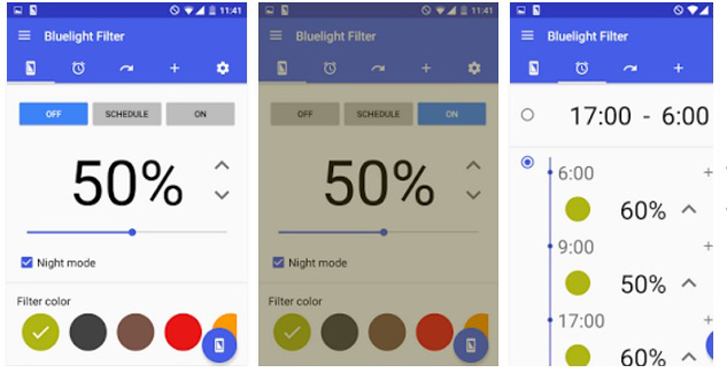
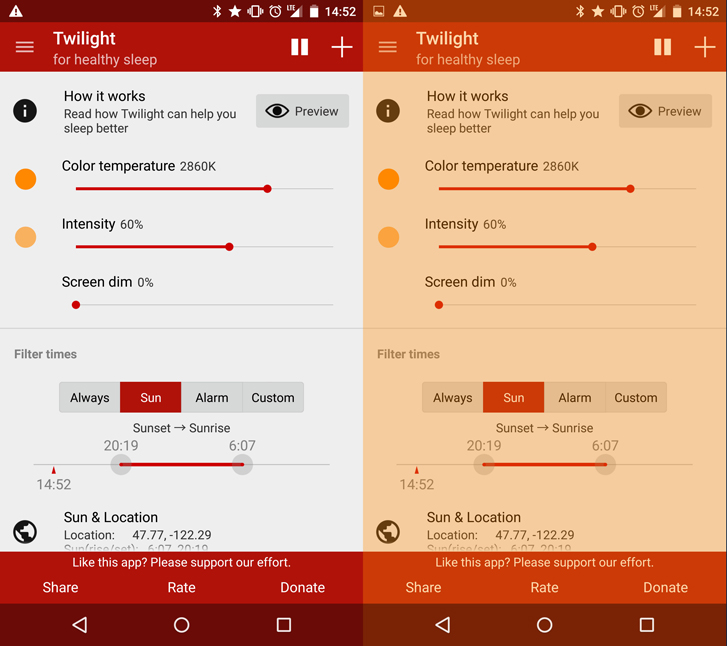
Related Posts:
- 4 Ways to Sleep Better and Dream More
- The Apple Watch Reportedly Saves at Least 4 Lives
- How to Make Your iPhone & iPad Stronger Against Hackers


