It has never been more important to watch out for unsuspecting scammers.
Headlines everywhere warn of looming cyber attacks as a consequence of the Russian attack on Ukraine, but are you prepared for how easily that can happen? Text messages that look seemingly innocent could contain a malicious link, and now warnings are coming from Germany that the Russian government could hack a certain antivirus software.
Table of Contents:
What scams are going around now?
Here are the 5 new scams to keep an eye on this month, and how to protect yourself from them.
Russian Antivirus Software being investigated

The latest news out of Europe: Cyber Security company Kaspersky Lab is a Russian-owned antivirus provider being investigated by both Germany and Italy. While the office behind Kaspersky Anti-Virus is denying any affiliation to the Russian government, multiple countries are warning users that using the software poses a serious risk.
Germany’s Federal Office for Information Security recommended users use another antivirus security company, and Italy’s undersecretary for Security announced the country would be opting to replace the software currently used by most public authorities.
Churches under attack from hackers posing as staff scam

Hackers are creating email addresses posing as clergy and other religious leaders and emailing their parishioners. At one particular church in Westchester County, New York, multiple attendees and staff members reported receiving emails from scammers who were impersonating the Rector. The goal is to receive gift card payments and/or personal information, and by using the name and email address of a known person, it’s easy to mistake it for a real request.
It’s as simple as a hacker looking up the staff of a particular establishment and creating an email address similar to their real one. Always be sure to check the email address of a sender, especially if you ever receive an unknown link or a request for money or information.
Text message claims photos of you are posted online scam
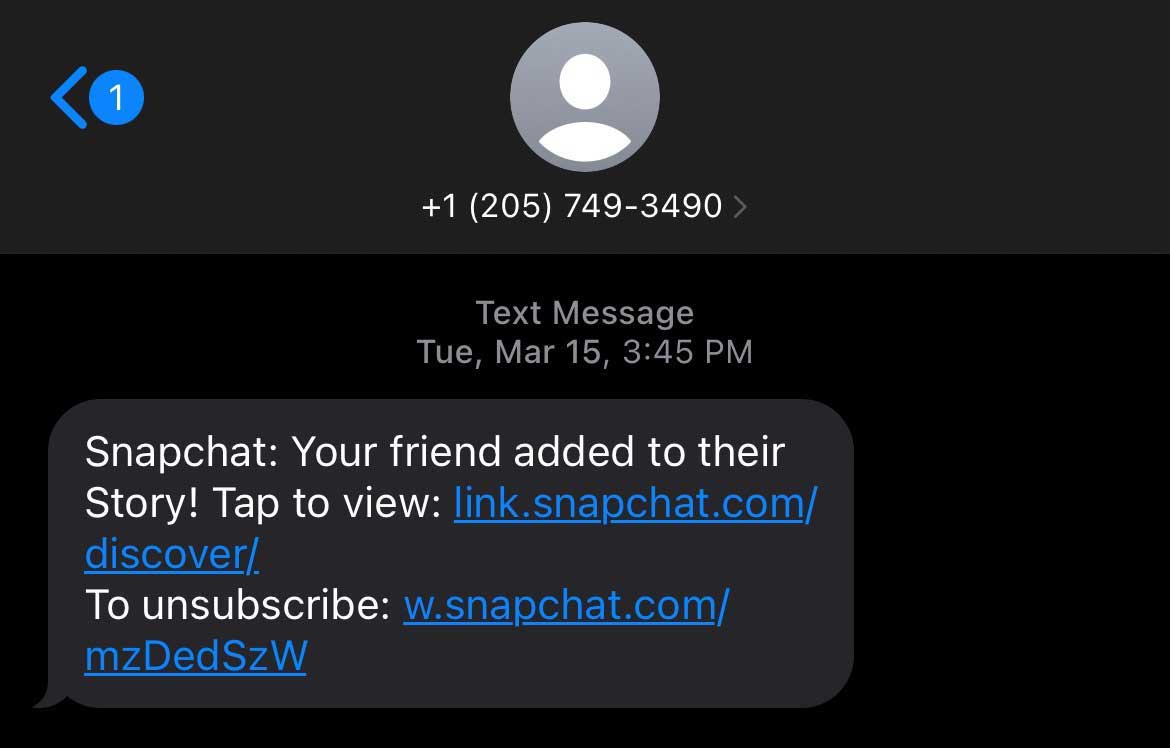
While you may not believe any old email or text message that says “photos of you posted online,” but this latest scam is a little more clever. A text message reads, “Snapchat: Your friend added you to their story! Tap to view:” with a link attached. The next line reads, “To unsubscribe” with another link. On one hand, you may think about checking a photo you’ve been tagged in. On the other hand, if you know you don’t have any friends using Snapchat, you may be tempted to unsubscribe.
Both options are a scam. The links will either lead you to be tricked into entering personal information, or you’ll put yourself at risk of allowing your device to be hacked.
Text from a female suitor scam
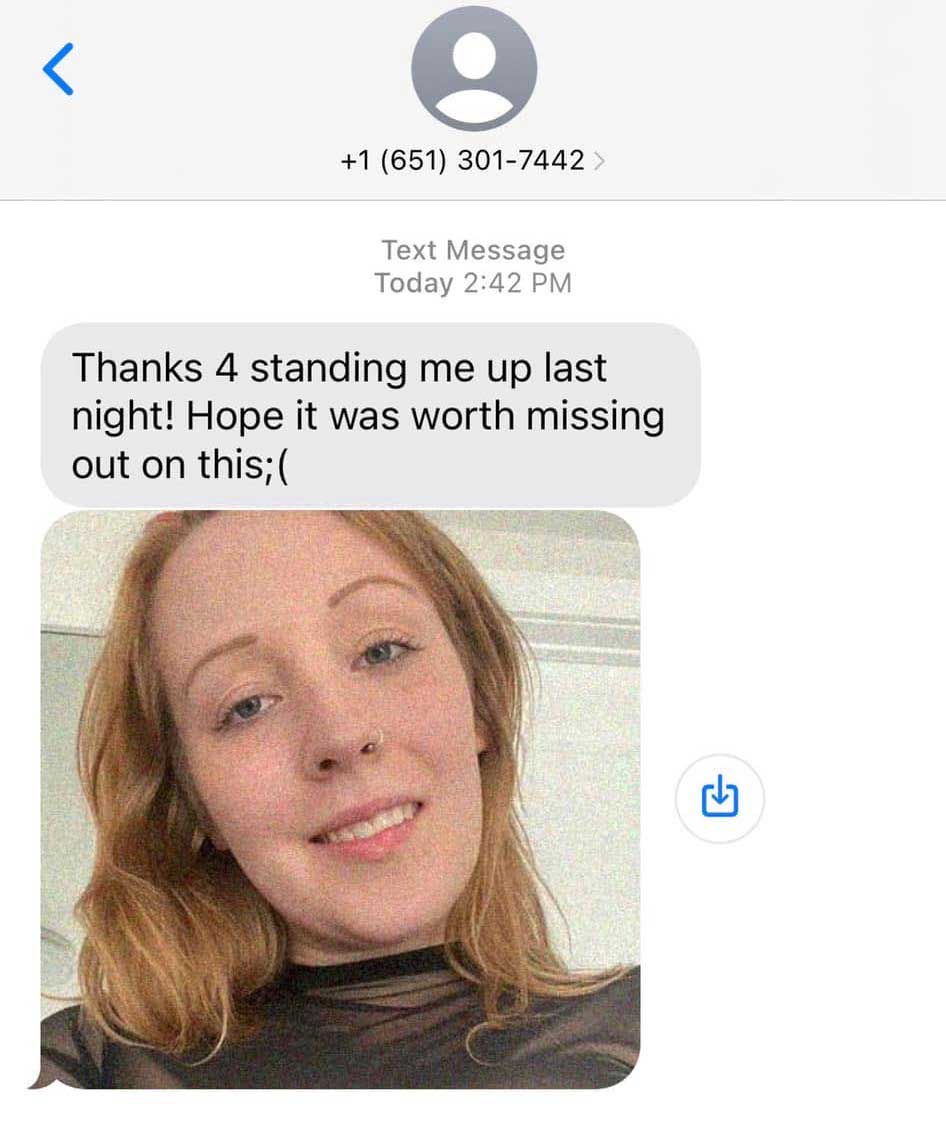
This text message isn’t exactly a “sext” but the scam begins with a photo of a woman. Sometimes the message will read that she was “stood up.” or that it has been a while since she had texted. If you respond to the message, she’ll apologize for having the wrong number, but ask if you want to chat anyway.
Eventually, the person on the other end will ask for money. If you receive a text message with a photo from someone you don’t know, it is most likely a scam – and not just a wrong number.
Unemployment insurance claim scam

This text message claims your unemployment insurance claim is on hold for verification. This specific one leads to a link that looks like it might be an official Maryland government website, and if you follow the link you can get a new claim of 40 grand. This is a popular and upcoming scam after many Americans filed for unemployment money during the pandemic.
Even if you ever have received unemployment insurance, you won’t receive a text message to log in to your account. The login page may look just like the actual unemployment log in page, but you’ll just be submitting your information to a hacker.
How to protect yourself from these scams
If you’ve already become a victim of phishing or any other scam, be sure to follow our next steps to protect your information from being stolen.
To avoid phishing or ransomware entirely, the best way to protect yourself is to install antivirus software on your devices. One of the top anti-virus apps for both Androids and iPhones is TotalAV. Their product is full of features to keep you safe from malware and protect you when browsing the internet including ransomware protection, real-time antivirus protection, elimination of viruses and malware, a tool to free up your computer’s space, plus more.
It’s super easy to install and protects Windows, Mac, Android & iOS Devices.
Limited time deal for CyberGuy readers: $19 your first year (80% off)
If you’ve received any text messages or emails you think might be scams, please comment below.
More scams to be on the lookout for here


