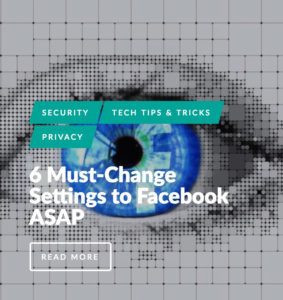At any given moment Facebook knows your location, who you are with, what you just purchased and what you are likely to buy next.
Factor in all of the personal data streaming from your devices into the hands of advertisers now amounts to a giant stalking campaign. In fact, big online data brokers are the worst stalkers in the bunch.
Your personal information moment to moment is being bundled, sold, bartered and swapped by online companies like Facebook. It’s how using Facebook is free. You get access to free social network, and they take from you incredibly detailed personal data which fetches a big price the more they learn about you.
Facebook and big data brokers know more about you than your closest friends and family members. They know who you are likely to spend time with, where you will eat next, where you like to travel, what you like, don’t like, and who influences you the most to do something.
Ask Facebook about these creepy personal data stalking techniques and they will spin it into a story about the value of personalizing choices and ads. Maybe that’s true, but creepy still.
How much should they know about you and me? What happens if that data is stolen and used against you? Why does it feel like there is hardly any transparency to all of this personal data farming of millions of lives?
We are not entirely helpless in how our personal data is gathered and sold to advertisers. There are some easy to follow steps that can help limit your exposure to data stalking.
4 Things You Can Do To Limit Data Stalking:
Step 1: Limit Location Tracking
(iOS & Android)
- Launch Facebook mobile app and open menu
- Tap Settings > Account Settings > Location
- Turn Off Location Tracking and clear location history
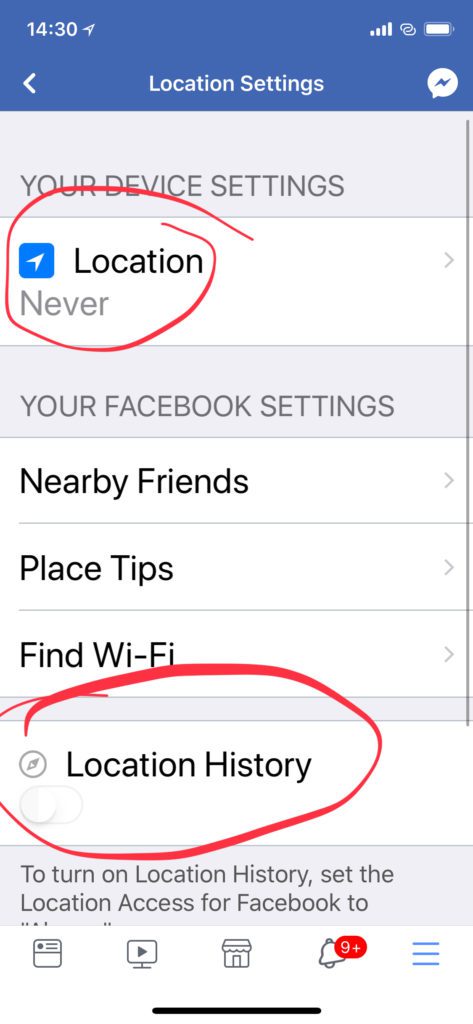
- Limit Facebook Ad Settings
- Open Facebook > Settings > Account Settings > Ads > Ad Settings
- Turn Off All
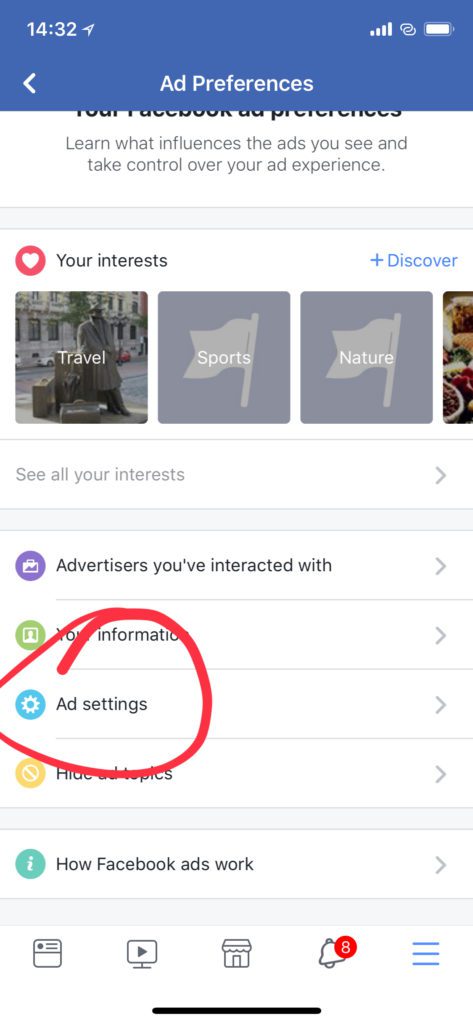
Step 2: Stop Your Phone from Giving Up Your Location when an app is not being used
(iOS)
- Settings > Privacy > Location Services
- Go through list of apps carefully to discover and set how and when they are tracking your location.
- Choosing “Never” and “While Using” is safer than “Always”. The more apps are set to “Always”, the easier it is for your moment to moment location will be shared with total strangers looking to target you and sell off your personal data to advertisers and other data brokers.
(Android)
- Settings > Location
Step 3: Limit Advertisers from Tracking You
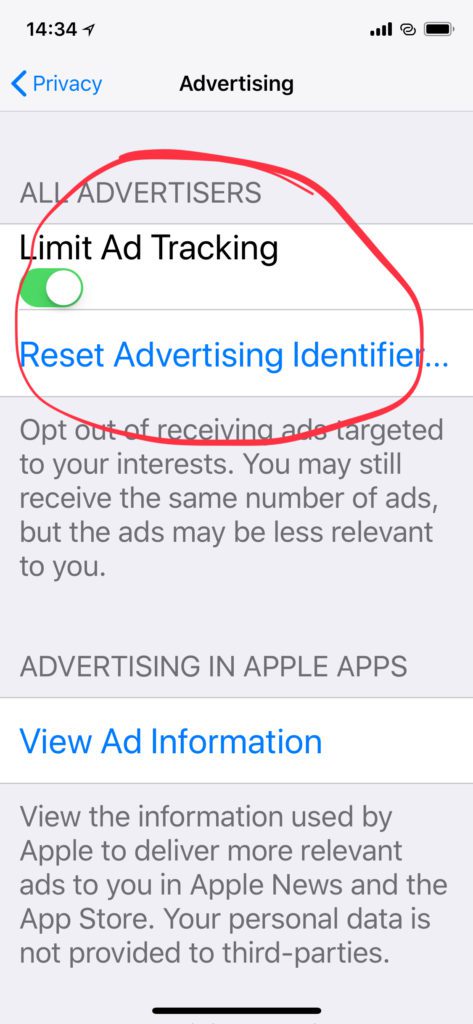
(iOS)
- Settings > Privacy > Advertising > Turn On “Limit Ad Tracking” and reset the advertising identifier.
(Android)
- Settings > Google > Ads > Opt Out of Ads Personalization
Step 4: Opt Out of Data Brokers
Visit each of these data brokers and opt out.
There is no way to fully limit your exposure to data brokers and social media stalking tactics, but these will help limit how much of your personal data gets out.
More of what you can do:
Check out my new Podcast series here!