With so many apps to choose from, it’s hard not to fall into temptation and download a new one that seems fun, even if we know full well we may never likely use it. Still, it’s harmless to do so, right?
Sadly, no. Particularly not for Android Users.
Use caution in the Google Play Store
In addition to the fact that more people around the world use Android phones than iPhones, the coding format on Android devices makes them more susceptible to hackers. Unlike iOS devices, Androids have an open-source operating system, which allows anyone to modify it should an error be detected. Making it all the easier for hackers to sneak into apps found in the Google Play Store …who tend to find that there’s no better place to get them than in the Google Play Store.
Rest assured, Google does go through an extensive vetting process before being available for download in the Google Play store.

Unfortunately, no vetting process is perfect, and certain apps designed with no other purpose than to infect malware on your phone still make it through. As reported by Bitdefender, multiple hackers recently accessed the Google Play Store with apps infested with SharkBot, malware primarily aimed at stealing one’s banking information and social media credential. Most of these are under the guise of file-managing apps.
It has been reported that apps that are secretly harboring SharkBot have been downloaded more than 130,000 times.
How do they make it to the Google Play Store?
In a true sneaky fashion, these apps don’t have any malware on them as they await entry to the Google Play Store. It’s only after they have been downloaded that they become a threat, as that’s when the apps ask for permission to install external packages, when in fact, they are asking users. permission to infect your phone with malware.
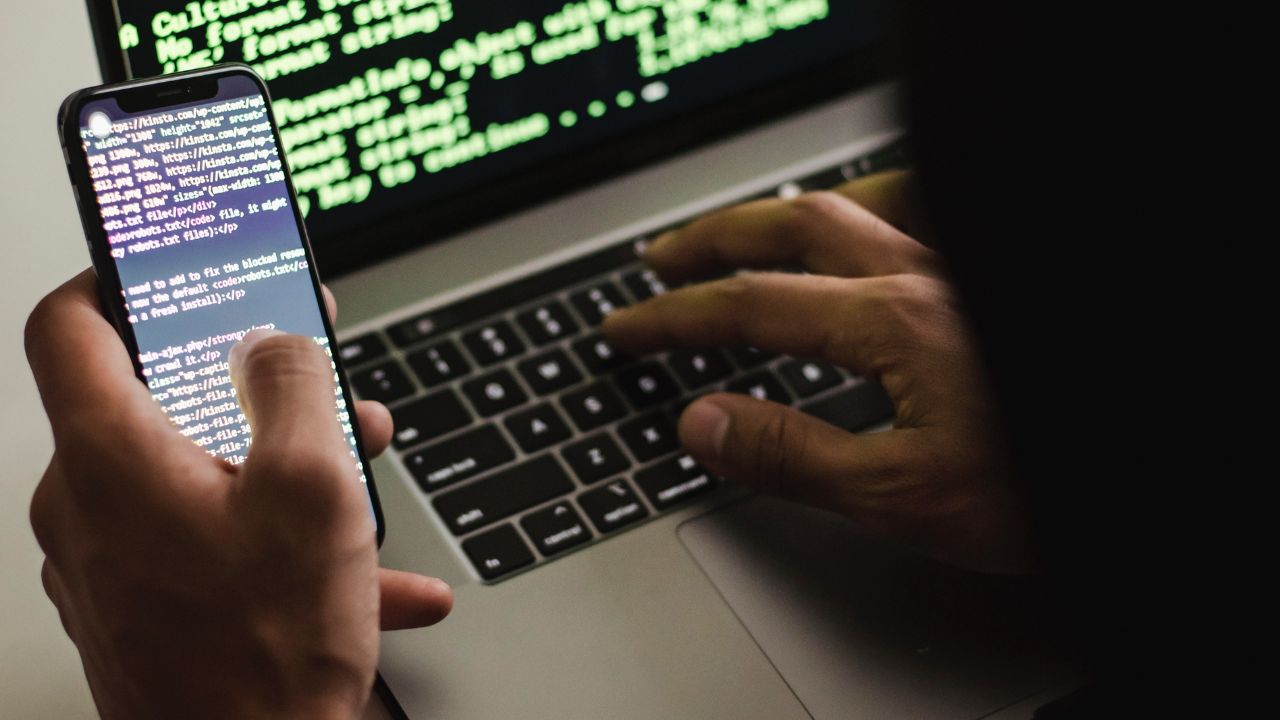
Most cases of these newly downloaded, SharkBot-infested apps have primarily been in Italy, but with payloads delivered from banks all over the world, including the united states, these apps still pose a very real threat to all Android users.
Which apps to avoid or delete?
Should you have downloaded any of the following apps from the Google Play Store, delete them immediately:
- X-File Booster
- FileVoyager
- Phone AID, Cleaner, Booster
- LiteCleanerM
How can I protect myself from malicious apps?
As said above, while the Google Play store has an extensive vetting and screening process, there will still be some malicious apps that will slip through the cracks.
However, Android users can still take extra cautious measures, namely by turning on Google Play Protect, a built-in malware defense that runs a safety check on all your downloaded apps and works to prevent you from downloading other potentially harmful apps.
To Download Google Play Protect
- Open the Google Play Store
- Click on Profile
- Click on Play Protect
- Click on settings
- Click on scan apps with play protect
In addition, as we noted when four previous Google Play Store apps were discovered to be infected with malware, there are a few other cautious steps to consider taking before downloading another app from the android store.
- Check the ratings of any app before you download it and make sure to read the comments. If it’s flooded with negative reviews, it’s probably not worth downloading
- Make sure your software on your iPhone or Android is always up to date
- Keep your web browsers updated. If you’re not sure how to update your web browser, we have step-by-step instructions here.
- Use an antivirus app. Our top pick is TotalAV (Limited time deal: $14.95).
How can I protect myself from malware apps in the future?
It can be tricky to figure out which apps are infected with malware and which are safe, but you can still take these precautionary steps to give yourself the most amount of protection:
- Check the ratings of any app before you download it and make sure to read the comments. If it’s flooded with negative reviews, it’s probably not worth downloading
- Make sure your software on your iPhone or Android is always up to date
- Keep your web browsers updated. If you’re not sure how to update your web browser, we have step-by-step instructions here.
- Use an antivirus app. Our top pick is TotalAV (Limited time deal: $19 your first year – 80% off).
Related:
- Malicious Google Chrome Extensions are tracking you; remove them now
- Malware found in 16 apps downloaded over 20 million times
- 400 apps might have stolen Facebook usernames
- Suspicious apps found on Apple iPhone and Android& Delete ASAP
- Malware detected on four Google Play Store apps
- Best Antivirus Protection in 2022


