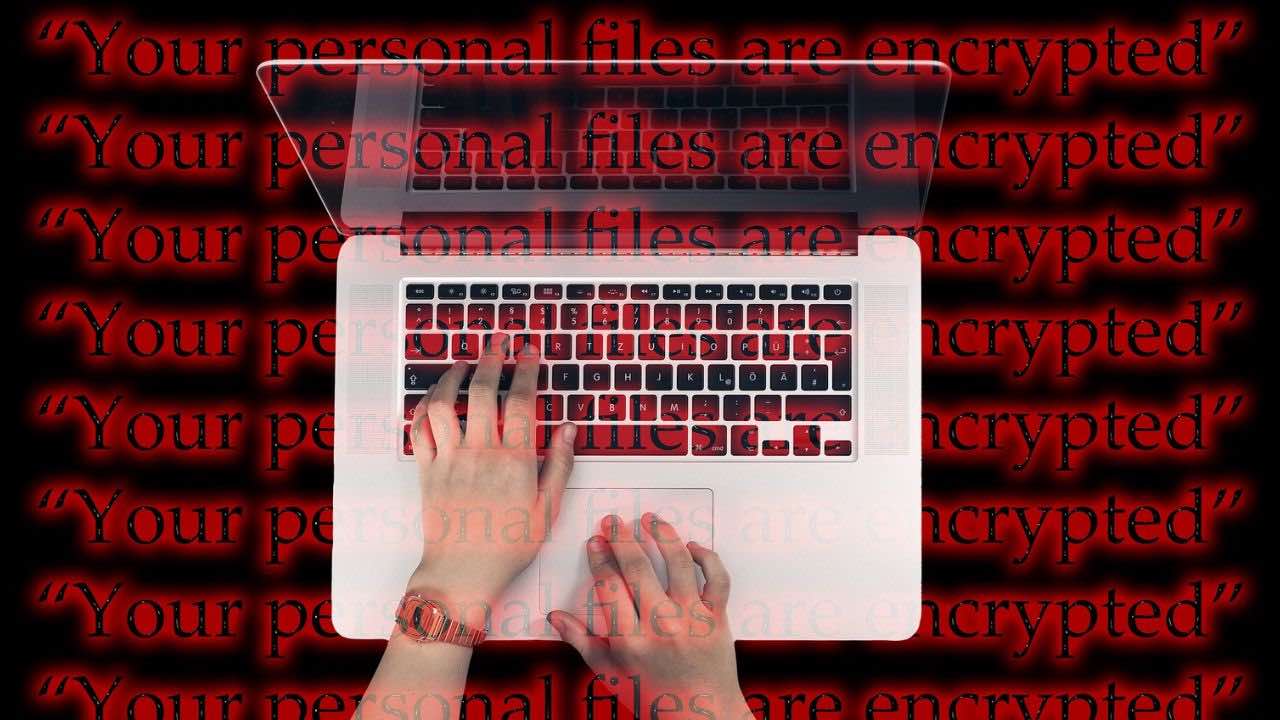Gone are the days of mailing physical files or delivering them by hand to ensure the safe and secure delivery of sensitive files. While there is no guarantee or foolproof method of sharing files online, below are some of the best tips for how to share sensitive files as safely as possible.
GET SECURITY ALERTS, EXPERT TIPS – SIGN UP FOR KURT’S NEWSLETTER – THE CYBERGUY REPORT HERE
Top 7 tips for safely sending sensitive files online
1) Restrict access to files
When transmitting sensitive files online, think of them as confidential documents that require stringent security protocols. Most file-sharing services offer robust access control settings, which are crucial for protecting your data. By default, shared links may allow anyone to access the file, posing a significant risk if the link is inadvertently shared with unauthorized individuals. To mitigate this, proactively adjust the settings to:
Limit access to specific individuals: Assign access rights exclusively to designated email addresses or registered users on the platform. This ensures that only verified individuals can view, edit, or provide feedback on your files.
Use advanced permissions: Customize user permissions with granular control, determining who can download, edit, or merely view the files. This prevents unauthorized alterations and distribution.
Enable link expiration: Set shared links to expire after a certain period or after the intended use, reducing the window of opportunity for unauthorized access.
Track file activity: Use the platform’s tracking features to monitor who accesses the files and when, providing an audit trail for security purposes.
By implementing these measures, you create a digital equivalent of a secure, locked filing cabinet, ensuring that your sensitive files remain confidential and only in the hands of those who are meant to see them.
2) Regularly update your software
If your system isn’t safe and protected, your files cannot stay safe and protected. By regularly updating your operating system’s software and the applications you use, you are less likely to be exposed to certain vulnerabilities. This practice is not just a recommendation; it’s a critical component of a robust cybersecurity strategy.
Software updates do more than introduce new features; they are often released to patch security holes and fix vulnerabilities that have been discovered since the last version. Cybercriminals constantly scan for systems with outdated software to exploit these weaknesses. By staying current with updates, you close these openings and make it significantly harder for attackers to gain unauthorized access to your system. Running outdated software is akin to leaving the door to your digital house unlocked. It invites a host of potential risks, including:
Malware Infections: Outdated applications can become the perfect hosts for malicious software, which can spread across your network, corrupting files and stealing sensitive information.
Data Breaches: Unpatched vulnerabilities can serve as entry points for data breaches, leading to the exposure of confidential data such as personal details, financial information, and intellectual property.
3) Password protect files
When you can, password-protect any of the files you share online. It is an extra layer of protection that must be bypassed to access your file. Password protection requires anyone who has access to the recipient’s device to know the password to access your file, too. Consider using a password manager to generate and store complex passwords.
HOW YOUR PASSWORDS CAN BE STOLEN BY AI LISTENING TO YOUR KEYSTROKES
4) Opt for trusted file-sharing services
When it comes to transmitting sensitive data online, the integrity of your file-sharing service is paramount. Opting for established and trustworthy platforms can significantly mitigate the risk of unauthorized access or data breaches. Here are some of the most renowned and secure file-sharing services that have earned their reputation for reliability:
Microsoft OneDrive: Integrated seamlessly with Windows and Office 365, OneDrive provides a secure and efficient way to store and share files, with advanced features like Personal Vault for an extra layer of protection.
Dropbox: A pioneer in cloud storage, Dropbox has evolved to offer high-level security features, including two-factor authentication and file encryption, making it a solid choice for sensitive information.
Amazon Cloud Drive: With the backing of a tech giant, Amazon Cloud Drive delivers a secure and reliable platform for file storage and sharing, complete with comprehensive controls to manage access and permissions.
Google Drive: Renowned for its user-friendly interface, Google Drive offers robust sharing options and powerful collaboration tools, all while ensuring your data is protected with industry-leading security measures.
Each of these platforms offers unique features and security protocols. It’s essential to evaluate their offerings in relation to your specific needs. For instance, if collaboration is a key aspect of your workflow, Google Drive or Microsoft OneDrive might be more suitable due to their integration with productivity suites. On the other hand, if you’re looking for straightforward file storage with easy retrieval, Dropbox and Amazon Cloud Drive are excellent choices.
For a deeper dive into the capabilities and security features of these platforms, consider checking out “Best ways to save and restore documents,” which provides valuable insights into optimizing your file management practices while maintaining the highest security standards.
SPACE RUNNING LOW? SECURELY STORE YOUR HEAVY FILES WITH THESE FREE CLOUD STORAGE SOLUTIONS
5) Install and use strong antivirus software
Before uploading or downloading any files you are sending or receiving, use your antivirus program to scan them for malware. There’s no point in securely sending or receiving corrupt files. If you don’t have one, you should, as it is also the best way to protect yourself from clicking malicious links that install malware that may access your private information. We recommend having strong antivirus protection installed on all your devices. This can also alert you of any phishing emails or ransomware scams.
My top pick is TotalAV, and you can get a limited-time deal for CyberGuy readers: $19 your first year (80% off) for the TotalAV Antivirus Pro package.
Related: Free antivirus software: Should you use it?
6) Encrypt your files
Even though emails seem almost instantaneous, the files you email can still be intercepted while traveling between you and your intended recipients. If cybercriminals intercept a file but it is encrypted, then regardless of that breach, the file will be unreadable and useless to them. By encrypting your files, you create a formidable barrier that preserves the confidentiality and integrity of your data, ensuring that only the intended eyes can decipher the message within.
BEWARE OF ENCRYPTED PDFS AS THE LATEST TRICK TO DELIVER MALWARE TO YOU
7) Enable two-factor authentication
In today’s digital world, protecting sensitive files during online transmission is crucial, and one of the most effective security measures available is Two-Factor Authentication (2FA). This advanced security protocol requires two proofs of identity, significantly enhancing the protection of your digital assets. When you enable 2FA, you’ll first enter your username and password, followed by a second form of identification, such as a code sent to your mobile device, a fingerprint, or facial recognition.
The importance of 2FA cannot be overstated; it not only reduces the risk of password theft but also offers a variety of verification methods to suit your preferences, along with immediate security alerts for any unauthorized access attempts. To implement 2FA, always check the security settings of your platforms and enable it wherever possible.
For a more secure experience, consider using authenticator apps, which generate time-sensitive codes. It’s also wise to have backup codes or a secondary authentication device in case your primary 2FA method is unavailable. Incorporating 2FA into your security routine ensures that your sensitive files remain confidential and well-protected during online transactions.
Kurt’s key takeaways
While cloud and file-sharing services can make life a lot easier, it is important to protect what you are sharing, especially sensitive files. Because not all files can be password protected on every file-sharing platform or safe during online transit, the 7 steps outlined above can keep your sensitive files safer when being shared online.
What additional measures do you think could enhance the security of file-sharing platforms currently available? Let us know in the comments below.
FOR MORE OF MY TIPS, SUBSCRIBE TO MY FREE CYBERGUY REPORT NEWSLETTER HERE
Copyright 2024 CyberGuy.com. All rights reserved. CyberGuy.com articles and content may contain affiliate links that earn a commission when purchases are made.