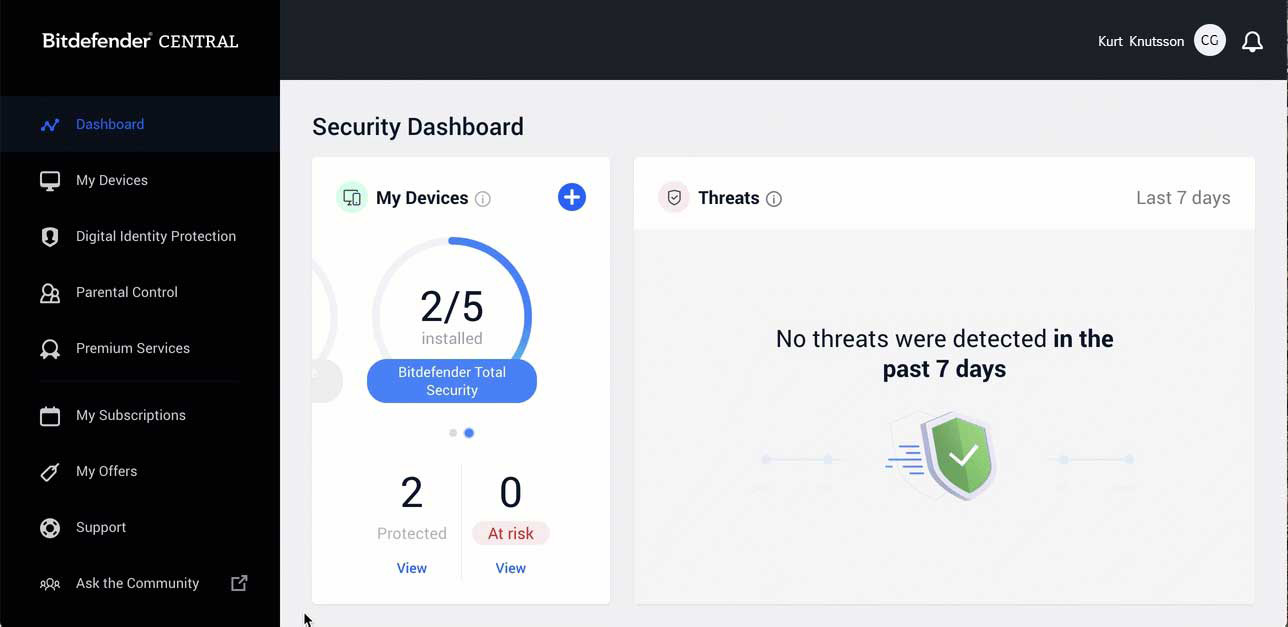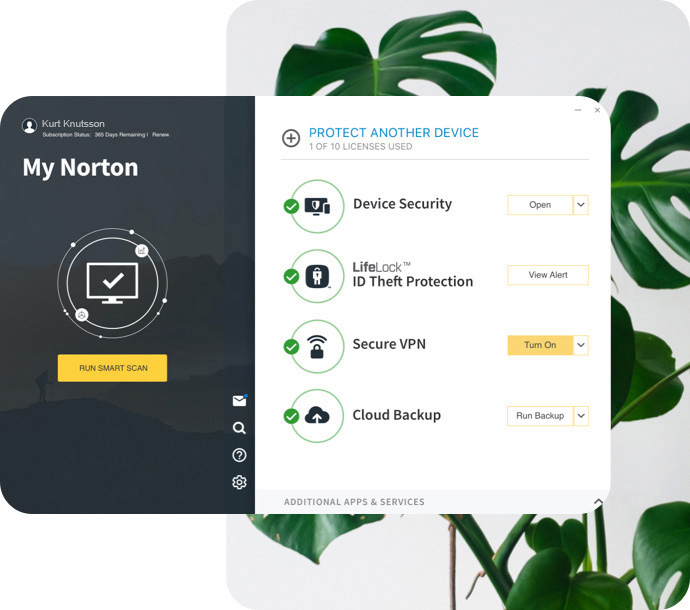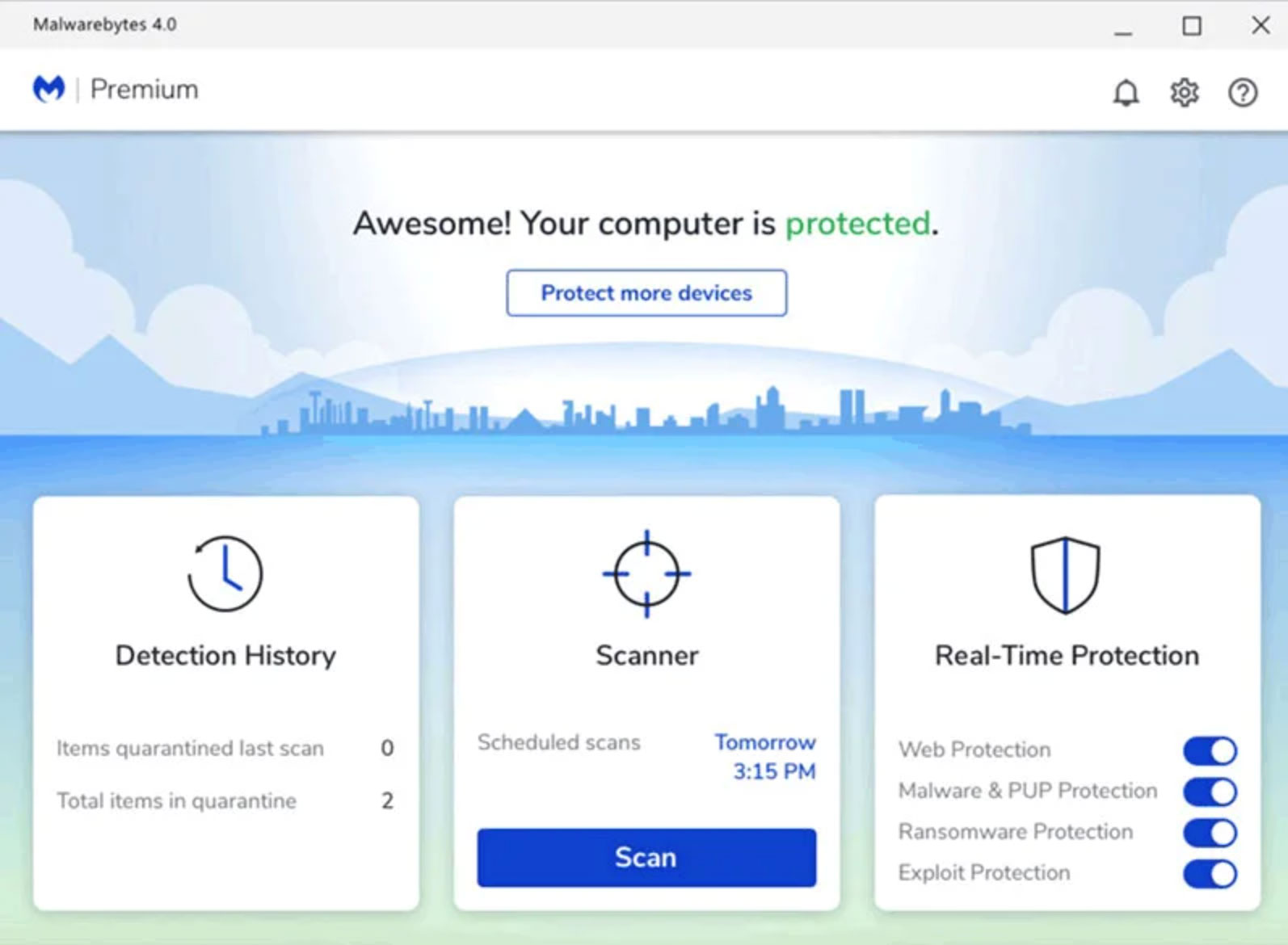With so many antivirus software programs on the market, it’s hard to know which is right for you. With new scams and increased amount hacks popping up all the time, it’s important to protect your personal information and devices.
We’ve picked our Top 5 best contenders when it comes to Antivirus Software for Androids. We’ve made it easy by breaking down the prices, pros, and cons, and giving my top overall pick.
Why install Antivirus Software and Apps?
As technology improves and grows every day, so does the chance of your private information getting hacked.
The goal of Antivirus Software is simple: to prevent, detect, and remove any malware. Cybercriminals create malicious software with the intention of damaging or interrupting the data on your device. It’s the best layer of protection between you and the malicious attacks that target all of our devices.
CyberGuy’s Top Choices for Antivirus Software for Androids:
TotalAV – [BEST CHOICE WINNER]
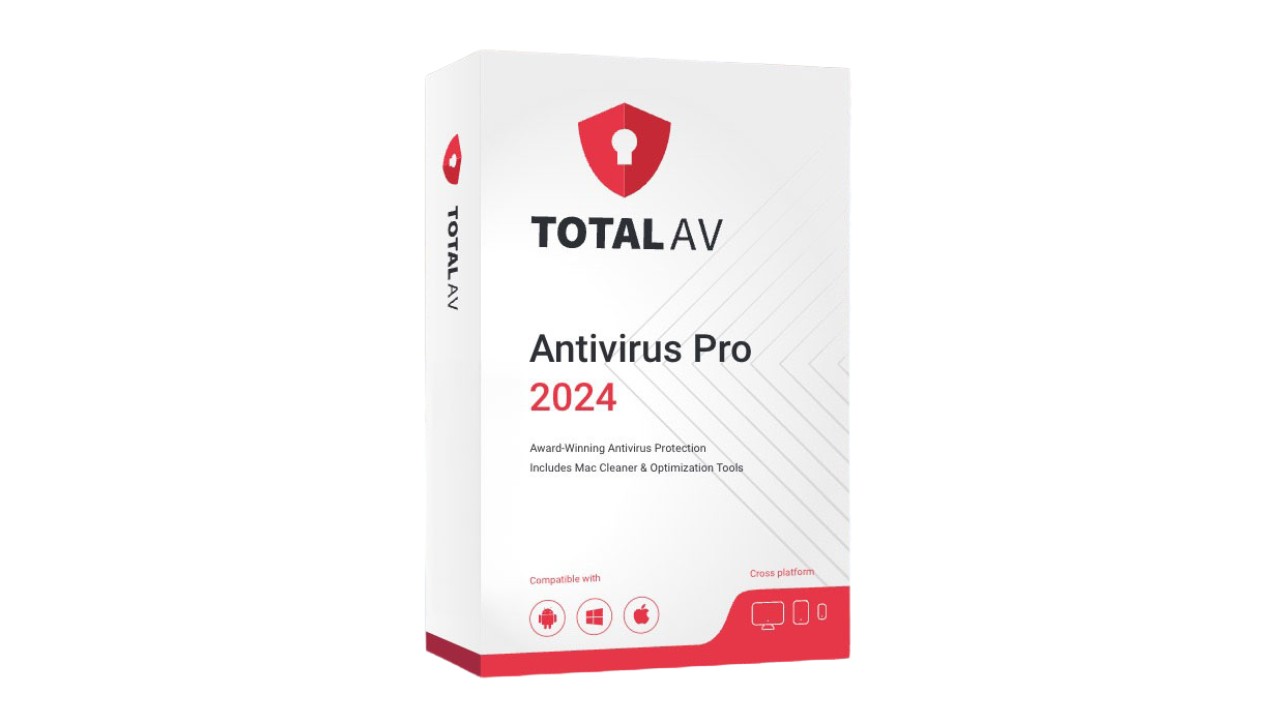
PROS
- Easy setup
- Paid users receive real-time protection
- Real-time phishing scam protection
- Ransomware protection
- Spyware removal
- Adware cleaner
- Advanced webshield protects you against malicious websites
- System tune-up tools – remove duplicate photos, videos and contacts
- Disk cleaner (find out which files may be wasting space and remove from your computer)
- Browser manager and cleaner
- Protects Windows, Mac, Android & iOS Devices
- Customer service is very prompt
CONS
- Not really a con, but additional features like VPN and password vault come in higher-tiered plans
EXCLUSIVE CYBERGUY DEAL: $19 (5 devices)
Please note TotalAV offers several upgrades during the purchase process. If you do not want them, be sure to click the gray “No Thanks” button on each screen.
Related:
- How to
- Popular Questions:
- More:
- Windows Defender vs Antivirus software: free protection falls short
- Kaspersky Antivirus Software On U.S. National Security Threat List – Remove and Replace this software now
- Quick ways to speed up your computer using TotalAV’s Disk usage, Junk Cleaner, Large & Old Files and Startup Programs features
Runner-ups
Bitdefender
PROS
- Offers a free version for desktop and mobile.
- Research showed Bitdefender blocked 100% of threats last year
- Offers great features including Anti-fraud and Anti-phishing (they help stop the problem before it begins)
CONS
- Customer service isn’t as easily available to free users, and it isn’t free for paid users
- Installation isn’t as quick – it is a bit of a process to get set up
- macOS support is available only with paid plans
COVERAGE
- Bitdefender Total Security protects up to 5 devices per year
- MacOS, Windows, iOS and Android device protection available
EXCLUSIVE DEAL
Norton 360
PROS
- Competitive pricing (especially for just one device)
- Offers VPN on some plans
- Norton’s Virus Protection Promise guarantees full protection from any viruses or malware or your money back
CONS
- Not as strong protection on iOS devices
- Safe search feature could use improvement
- Only protects 1 device on lowest plan.
COVERAGE
- Norton 360 Deluxe protects up to 5 PCs, Macs, smartphones or tablets
- Available for Mac, Windows, iOS, Android, and for PC Gaming devices
EXCLUSIVE DEAL
- Save 50% – $29.99 your first year for Norton AntiVirus Plus – protects 1 PC or mac
- $49.99 your first year for Norton 360 Deluxe
Malwarebytes
PROS
- Small-business friendly
- Easy to install
- Offers a Browser Guard which you can download and add to Chrome, Firefox, Edge, or Safari on Mac computers, and blocks trackers while browsing websites
- Has a VPN plan available in their higher tiered plan
CONS
- Doesn’t offer as many additional features as other Antivirus software
- Real-time protection only available in paid-for version and doesn’t have as high a performance rating as other programs. I note this because many users flock to the free version of this antivirus program. The item to note per their free download page is “After 14 days, your devices and data will not be protected in real-time.” If you’re going to protect your devices, you’ll want to keep your software up to date looking out for the latest threats. The paid plans are the way to go.
COVERAGE
- You can protect 5 devices with a Premium plan
- Available for Windows, Mac, Android, Chromebook, iOS
EXCLUSIVE DEAL
Now that you are protecting your devices, take the next step and protect your privacy with the Best VPNs for Browsing the Internet Privately.
Additional ways to protect your devices