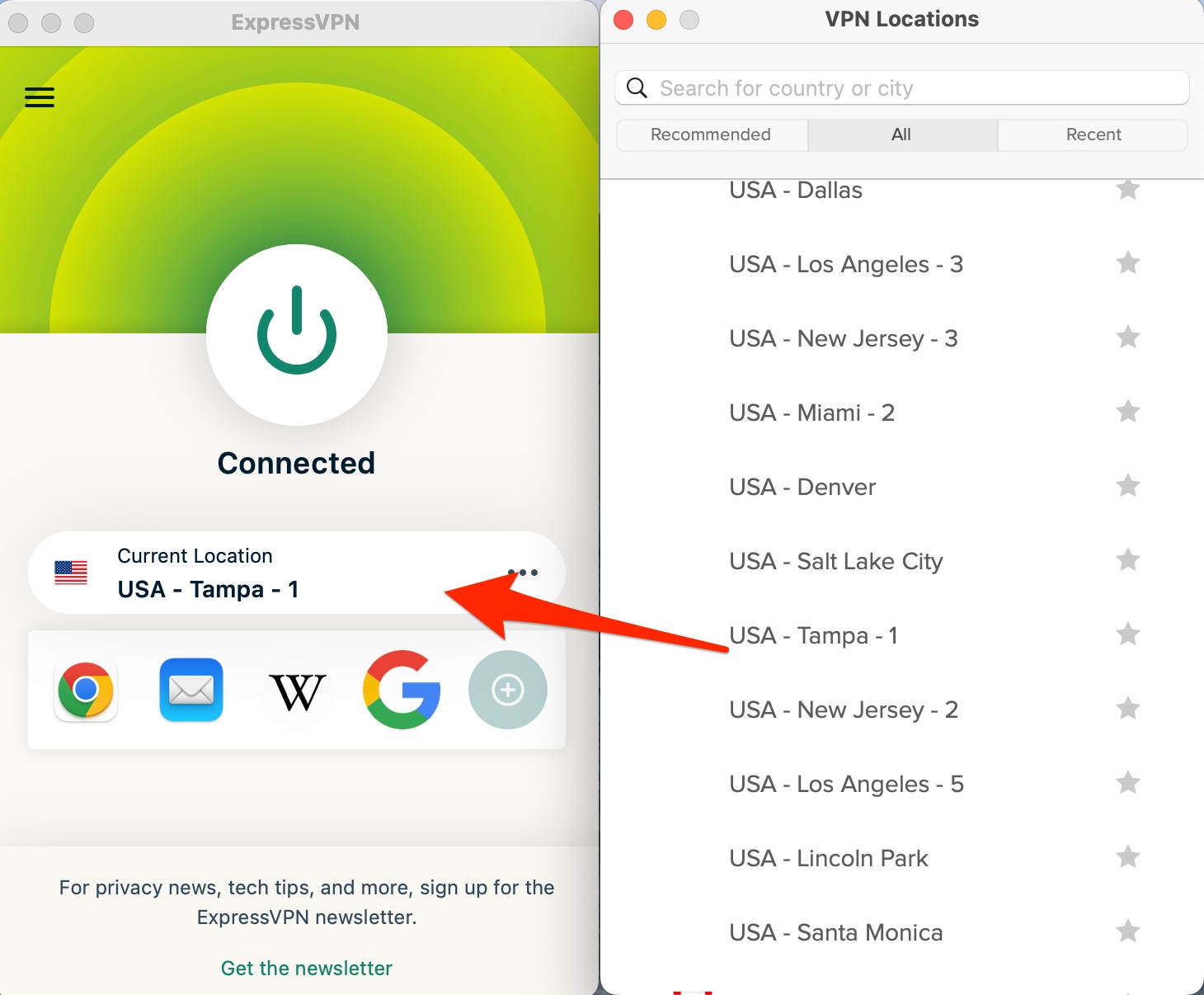After discussing the benefits of how a VPN keeps you private on the web, we received a question from one of our readers: about using VPNs with online transactions.
Will I have any problem using PayPal with my banks [ in the U.S.] with a VPN? – Jeffrey P.
Table of Contents:
VPN for Safer Online Transactions & Banking
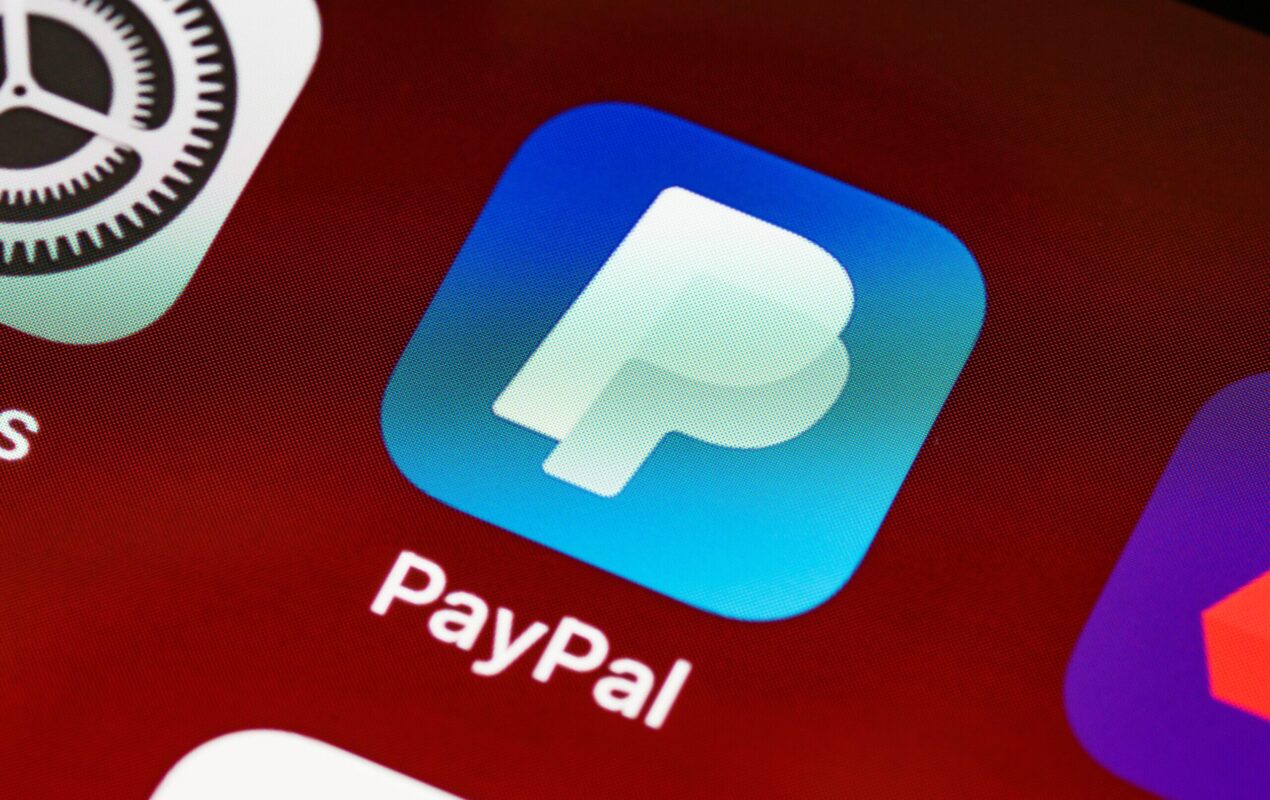
Great question, Jeffrey! Thanks for tuning into our work and sharing your question.
According to our research, using a VPN, or any proxy service, when accessing your PayPal account is against their Terms of Service Agreement.
“ Use an anonymizing proxy; use any robot, spider, other automatic device, or manual process to monitor or copy our websites without our prior written permission; or use any device, software or routine to bypass our robot exclusion headers.” – Paypal’s Terms of Service Agreement
So what does that mean?
The reason is that Paypal wants to preserve the transparency of where funds come and go. Many people have discovered a particular VPN glitch with Paypal. When using a VPN to access Paypal, it may require you to change your password multiple times and at times get locked out of their accounts.
Tip for successfully using a VPN for your banking
If you still want to take the risk of using a VPN service to access Paypal, the best way to bypass the lockouts is to choose an IP address location that is the same as where your account is primarily used – like home.
For example, if you opened and used your Paypal or bank account primarily in Tampa, Florida and you’re currently traveling in Europe, turn on the VPN and set the VPN Location to “Tampa” or around the closest city available.
If you would like to try to use your VPN service to access your bank accounts as you travel, you can set your IP address to a location that is the same geographic location from where you normally bank.
According to some online folks doing this, they’ve been able to access banks such as Bank of America with VPN service providers like our top picks, ExpressVPN and Surfshark. Do check with your bank first, then check to see if your VPN provider works with them.
If you don’t want to use a VPN to connect to Paypal or your bank, you have the option of simply turning off your VPN while accessing financial information. Better still, ExpressVPN and Surfshark have a ‘split tunneling’ feature, which allows you to choose which device or app traffic goes through an encrypted VPN tunnel or connects directly to the internet.
If the banks know how a VPN can keep you private and won’t allow you to do a transaction, you could imagine how helpful this tool is in your everyday surfing.
Here are my top picks for VPNs
ExpressVPN – Best VPN Overall
ExpressVPN offers fast, secure, and reliable service with ultra-fast servers in 105 countries, making it the top choice for online privacy and bypassing geo-restrictions. With industry-first TrustedServer technology, your data is never stored on a hard drive, ensuring maximum security. CyberGuy readers can get 49% off their annual plan and enjoy 3 extra months free, all backed by a 30-day money-back guarantee. (read more of my review here)
Surfshark – Best Inexpensive VPN
Surfshark provides exceptional value, offering unlimited device coverage, strong security features, and an audited no-logs policy. With over 3,200 servers in 100 countries, it’s perfect for streaming and online protection. Right now, CyberGuy readers can get these deals:
- Save 87% now with CyberGuy’s exclusive offer – Get 4 extra months FREE with a 12-month plan. Try 30 days risk-free, for only $2.99 per month.
- Save 81% now with CyberGuy’s exclusive offer – Get 4 extra months FREE with a 24-month plan. Try 30 days risk-free, for only $1.99 per month.
For a slew of ways, VPN can keep you safer and save you money, check out our articles on:
- The safest way to browse the web: VPN Browsing
- Top 6 reasons why you need a VPN when you travel
- Best VPNs
- Top 6 hidden ways a VPN can save you money now.
Copyright 2024 CyberGuy.com. All rights reserved. CyberGuy.com articles and content may contain affiliate links that earn a commission when purchases are made.