Do you often find yourself with too many tabs open? Did you know there is a way to keep all of your tabs without closing them— While also saving your computer memory?
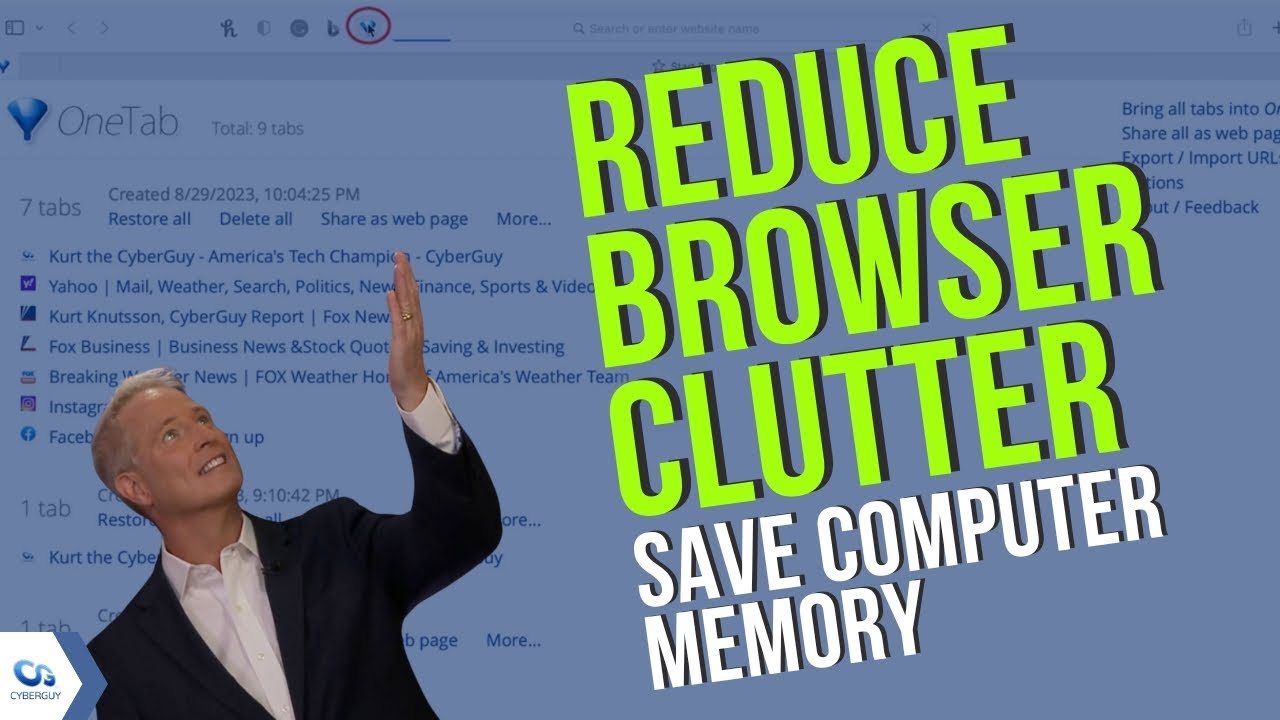
Onetab is a browser extension you can download for Google Chrome, Apple Safari, Microsoft Edge, and Firefox.
Once downloaded, your tens — even hundreds — of tabs can be converted into a scrollable list accessible by a simple click of the Onetab logo in the upper right-hand corner of your browser.
Once in the list— you can restore your tabs individually or all at once.
Installing onetab takes less than 5 seconds.
Visit one-tab.com or search for “one tab” in your browser’s web store. Click the appropriate file for your browser of choice and a download sequence will begin.
Upon completion, you will be able to pin onetab to your browser’s toolbar.
And there you have it!
Having onetab works to declutter your browsing experience while also reducing stress on your computer’s cpu and memory.
FOR MORE OF MY TECH TIPS AND SECURITY ALERTS, SUBSCRIBE TO MY FREE CYBERGUY REPORT NEWSLETTER HERE


