If you ever wanted to watch a program on your iPhone or iPad with another person and you both have either Airpods* or Airpods Pro*, here’s how you do it.
First, you will need to have an iPhone 8 and above and it needs to be running iOS13 and above.
1) Connect the first pair to your device.
2) Swipe from the upper right hand corner diagonally towards the bottom left corner to reveal this Control Center screen.
3) Click the airplay icon in the audio block.
4) Open the AirPods case lid on the other pair and remove those AirPods and click “Share “Audio”.

 5) Bring the AirPods close to your phone and then click “Share Audio”.
5) Bring the AirPods close to your phone and then click “Share Audio”.
6) Now both pairs are connected. Now that they’re connected, be sure to check out these tips on how you can enhance your audio experience.
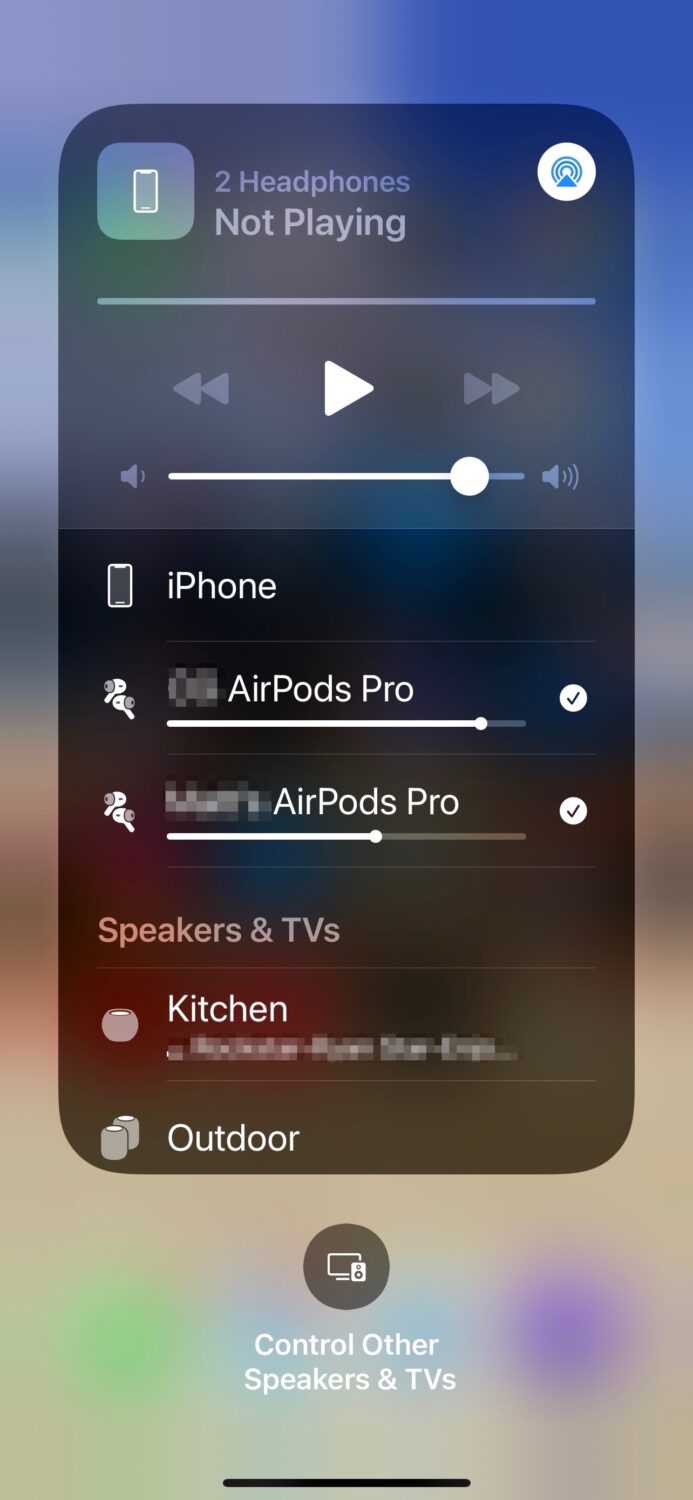
*Other headphones that will also work to pain on your device using the tips above include:
- AirPods Max
- AirPods Pro
- AirPods (1st generation) or later
- Powerbeats
- Solo Pro
- Powerbeats Pro
- Powerbeats3 Wireless
- Beats Solo3 Wireless
- Beats Studio3 Wireless
- BeatsX
- Beats Flex
Related:
- 2 simple tips you’ll love for the Airpod Pros
- How to find your lost AirPods
- More of my Quick Tips here


