Scammers often rely on fear to steal your hard-earned money. No matter the scam—whether it’s a Microsoft call scam or government impersonation—they all attempt to scare you by claiming that something is seriously wrong with you or your devices, and only they can fix it. The latest sextortion scams targeting many in the US are no exception.
These bad actors contact you via email, claiming to have compromising photos or videos of you in private situations, and demand money to delete them. What’s new is that these scammers now include images of your home to make their threats seem more convincing.
I’ve received emails from many people sharing how these scammers targeted them. Below is a breakdown of the evolved sextortion scam and tips on how to stay protected.
GET SECURITY ALERTS, EXPERT TIPS – SIGN UP FOR KURT’S NEWSLETTER – THE CYBERGUY REPORT HERE
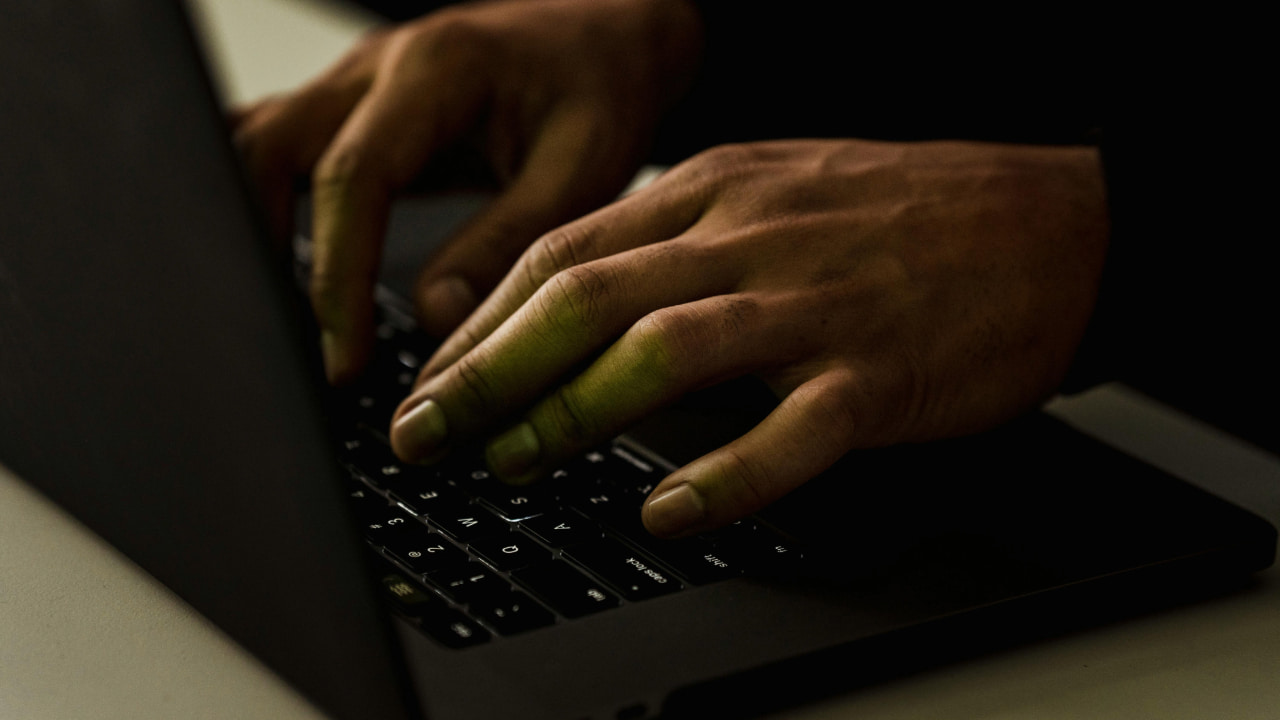
How the scam works
It starts when you get an email from a scammer claiming they recorded you while you were watching adult content. They use your name and include a photo of your house or a nearby street to make it seem real.
The scammer claims to have installed a spyware called “Pegasus” on your phone and has access to everything you watch. Pegasus is a spyware developed by NSO Group, a company that sells it only to government agencies and law enforcement.
It’s super expensive and highly unlikely that a random scammer would have access to it. Even if they did, stalking people watching adult content wouldn’t be worth their time. Plus, if they have installed the spyware on your phone, they won’t need to ask you to send money.
Once the scammer has you scared, they offer to delete the so-called footage and pretend you never existed if you pay them. They usually include a QR code for a cryptocurrency wallet and ask for Bitcoin as payment. One email I saw from a victim mentioned a ransom of about $2000.
I’ve attached a clip of the email the victim got below. I’ve blurred out any personal info to protect their identity, but you can still check out the text.
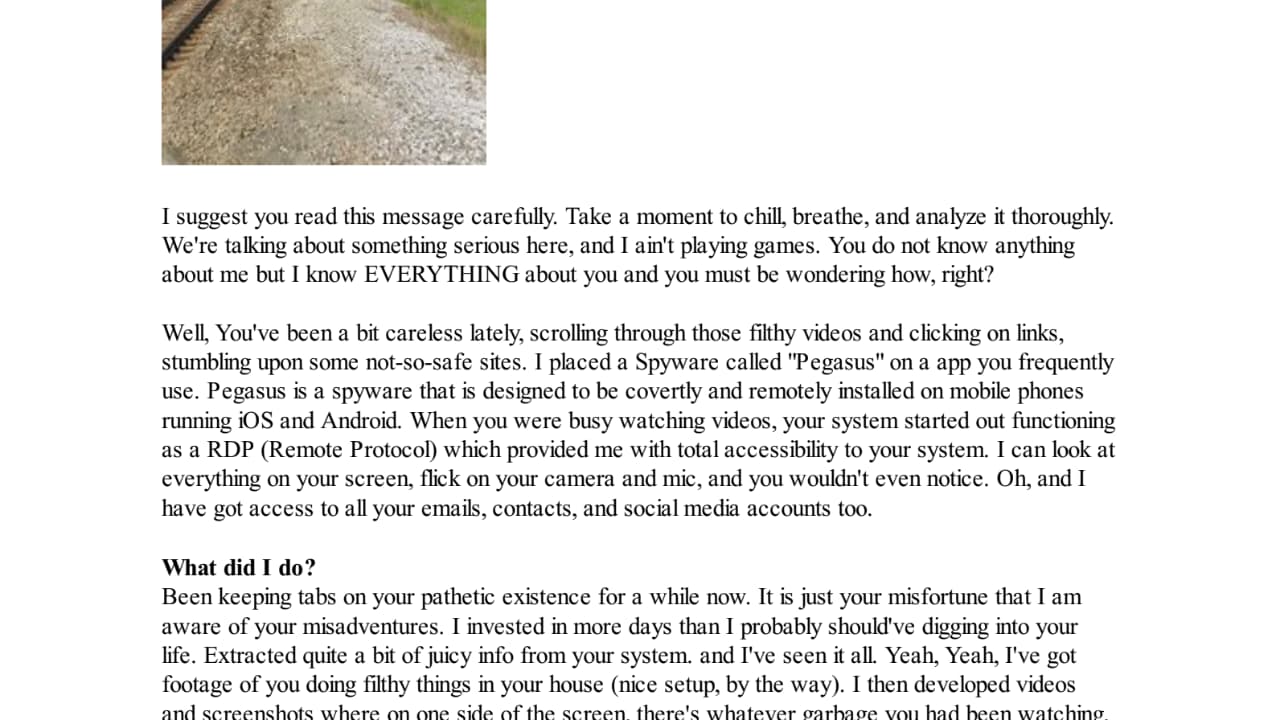
HERE’S WHAT RUTHLESS HACKERS STOLE FROM 110 MILLION AT&T CUSTOMERS
How do scammers know your location?
The image of your home might make the scam look real, but it’s probably just a trick. One possible reason they have that info is a data breach. Your address might have been leaked in a breach and ended up on the dark web. Scammers could have gotten hold of it and used Google Maps to find a picture of your house. Another reason could be that you put up a listing for something online, like a rental or sale ad. If you’ve shared your address publicly in an online listing, scammers might have found it that way.

MASSIVE FREE VPN DATA BREACH EXPOSES 360 MILLION RECORDS
Protect your privacy: Blur your house on Google Maps
Google Maps is how they get access to images of your house. But you can blur your house on the platform and prevent scammers from fearmongering. You’ll need to do this from a computer since the blurring feature isn’t available in the Google Maps app on iOS or Android. Follow these steps to learn how:
- Go to maps.google.com and type your home address into the search bar at the top-right.
- Click on the photo of your house that shows up.
- You’ll see a Street View image of your place. Click “Report a Problem” at the bottom-right corner. (please note this “Report a Problem” appears as super small text in the very bottom right hand corner of a desktop browser window.)
- Adjust the view so that your home and anything else you want to blur is inside the red and black box using your mouse.
- Select the option to blur your home from the choices given.
- Hit “Submit,” and Google will review your request and blur your house if they think it’s necessary.

4 additional steps to stay protected from sextortion scams
Here are four additional steps you can take to stay protected from sextortion scams:
1) Be cautious with personal information: Avoid sharing personal information like your address, phone number, or other sensitive details online. Be mindful of what you post on social media and other platforms.
2) Watch out for red flags: Scammers are mostly bluffing. For instance, the Pegasus software they claim to be using is a lie. Stay informed about common scams and how they work. Knowing what to look out for can help you recognize and avoid potential threats.
3) Change passwords: If the email includes a password, make sure you are not using it anymore, and if you are, change it as soon as possible. ON ANOTHER DEVICE (i.e., your laptop or desktop), you should change your passwords for all your important accounts, such as email, banking, social media, etc.
You should do this on another device to ensure that if the scammer actually has access to your device, they aren’t recording you setting up your new password. And you should also use strong and unique passwords that are hard to guess or crack. You can also use a password manager to generate and store your passwords securely. Changing passwords should be a part of your general cybersecurity hygiene, even if you’re not affected by a data breach.
4) Use personal data removal services: Consider investing in personal data removal services that specialize in continuously monitoring and removing your personal information from various online databases and websites.
I mentioned above that scammers most likely got access to your address through a data breach. A service like Incogni can help you remove all this personal information from the internet. It has a very clean interface and will scan 195 websites for your information and remove it and keep it removed.
Special for CyberGuy Readers (60% off): Incogni offers A 30-day money-back guarantee and then charges a special CyberGuy discount only through the links in this article of $5.99/month for one person (billed annually) or $13.19/month for your family (up to 4 people) on their annual plan and get a fully automated data removal service, including recurring removal from 190+ data brokers. You can add up to 3 emails, 3 home addresses and 3 phone numbers (U.S. citizens only) and have them removed from data-broker databases.
I recommend the family plan because it works out to only $4.12 per person per month for year-round coverage. It’s an excellent service, and I highly recommend at least trying it out to see what it’s all about.
Get Incogni for your family (up to 4 people) here
WORLD’S LARGEST STOLEN PASSWORD DATABASE UPLOADED TO CRIMINAL FORUM
Kurt’s key takeaway
Scammers use fear and deception to trick you into giving up your hard-earned money. By understanding how these sextortion scams work and knowing what to look out for, you can better protect yourself from falling victim. Remember, most of these scammers are bluffing and rely on exploiting your fears. Keep your personal information secure, be cautious about what you share online, and always verify the legitimacy of any threatening messages you receive. If you encounter a scam, report it to the appropriate authorities and take steps to secure your accounts and devices.
Have you ever encountered a similar scam or any other type of scam? How did you handle it? Let us know in the comments below.
FOR MORE OF MY SECURITY ALERTS, SUBSCRIBE TO MY FREE CYBERGUY REPORT NEWSLETTER HERE
Copyright 2024 CyberGuy.com. All rights reserved. CyberGuy.com articles and content may contain affiliate links that earn a commission when purchases are made.



7 comments
This is a great tip. I received this exact same email with the letter yesterday. Although I suspected it was just a scam I opened my daily email from Kurt to see it right in front of me. Thanks Kurt!
Did not see “Report a Problem” on the Google Maps page showing the photo of my home.
Hi Kiel, looking on a web browser, their “Report a Problem” is super small in the very bottom right hand corner of the browser. We’re sure they don’t want you to notice this.
Over about a week’s time, I got 4 text messages saying that Fidelity had received a request for money and wanting me to accept or decline the request by clicking on the listed site. The message read:
[FIDELITY}#Attention-Required: A withdrawal-request was initiated from your account. To approve or decline, visit [spam link removed] I did not click on the site provided. I made inquiries and learned Fidelity did not send this message to me.
Yes I am receiving one of them scams now. They are saying they will release the video to all of contact list if I don’t pay. Not paying , not buying into it.
I just received one of these scam emails. I thought it was laughable because I don’t have anything I’m ashamed of and I’ m an old man, lol. They also said some nonsense about ” don’t even think about replying to this email or I’ll show up at your house at ….. Address. I replied that I’ll make coffee, come on down!
Thank you for all this important info Kurt much appreciated!!!