Recently, we covered stories about apps with malware you need to delete. Now there is a new report from d that there are 5 malicious browser extensions you need to delete now.
Browser extensions are small software programs at the top of your browser that look like small icons. These browser extensions perform tasks that help speed up your experience while browsing the web. These tasks range from taking screenshots to filling out your passwords on sites, to checking your spelling and grammar to even saving you some money.
These malicious extensions will redirect your browser to phishing sites and insert an affiliate code into your purchases which will allow these creators to receive payment for any purchase you make. Additionally, these browser extensions will track your browsing activity and send a report back to the creator of the extension.
Uninstall these Extensions now
- Netflix Party
- Netflix Party 2
- FlipShope – Price Tracker Extension
- Full Page Screenshot Capture – Screenshotting. (we actually had this one installed)
- AutoBuy Flash Sales
How to Uninstall Browser Extensions on Chrome
Step 1: Right-click the extension icon, Click ‘Remove extension’
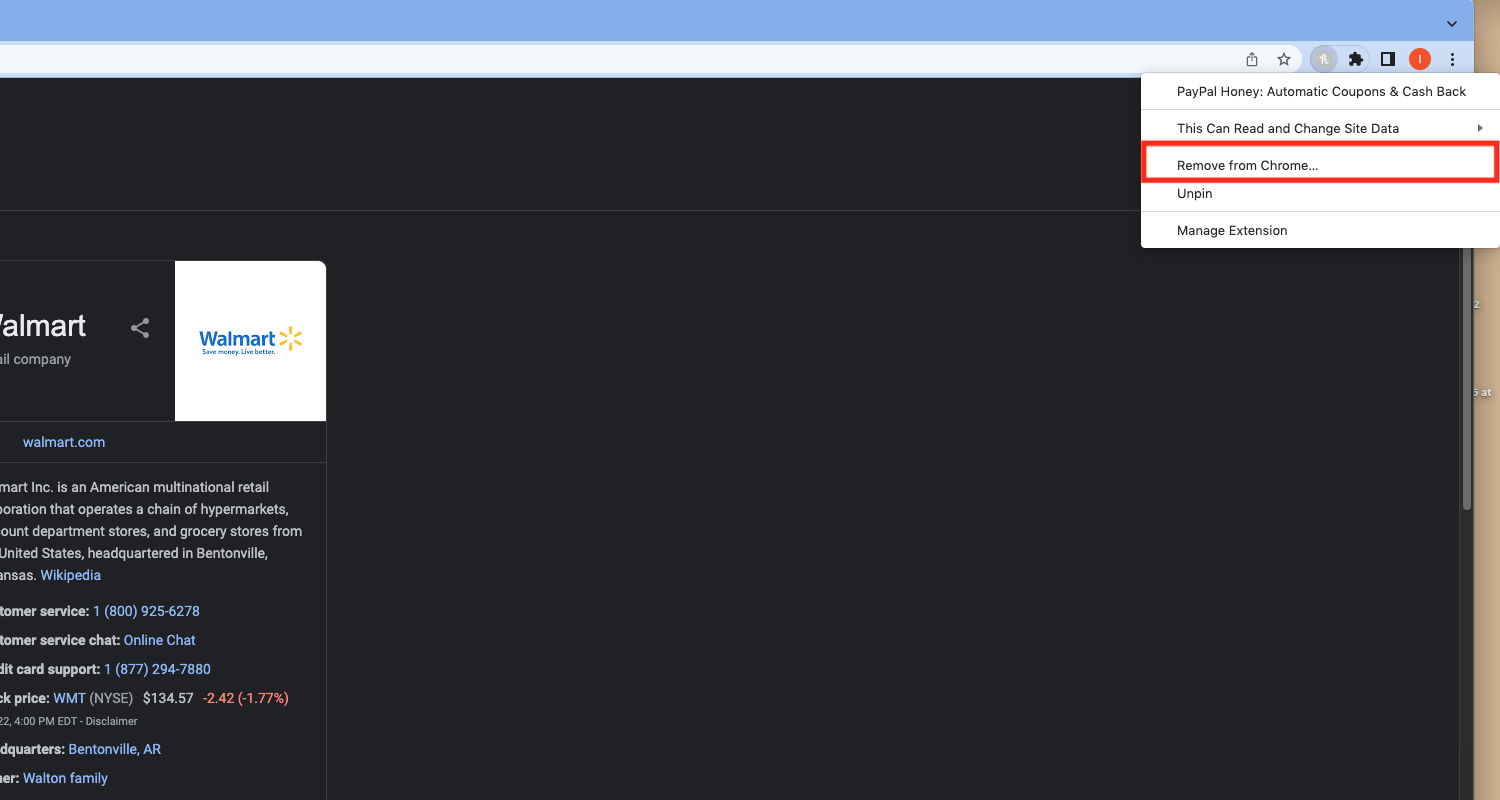
Step 2: A pop-up window will show up, Click ‘Remove’
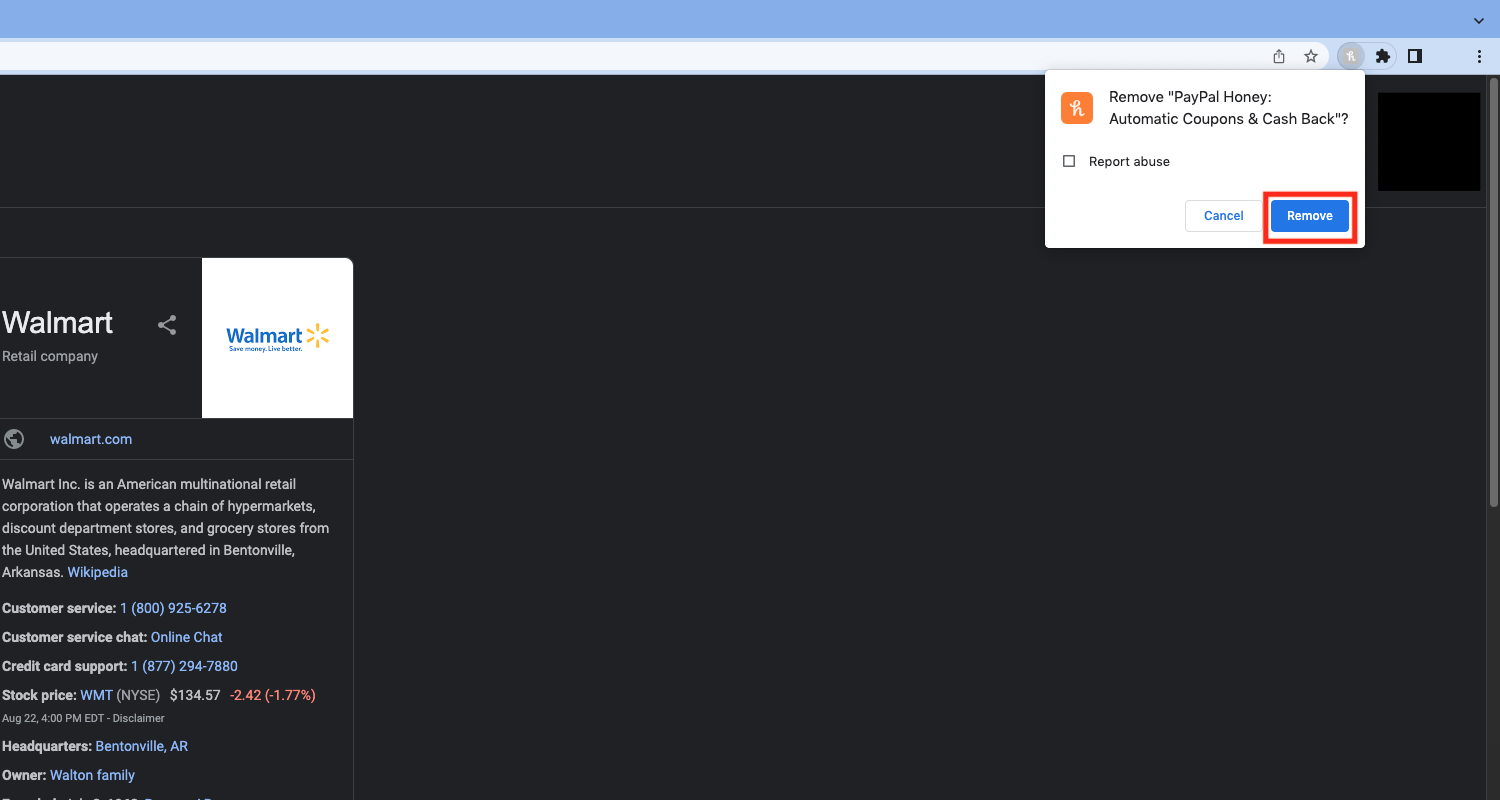
How to protect yourself
- Always keep your iOS or Android software up to date
- Keep your browsers up to date
- Before installing a browser extension, pay attention to the permissions screen shown to you before installing.
- Install good security protection on all of your devices for the best protection. While these browser extensions are invading your privacy, there could be others that are injecting malware or ransomware-type code into your system. Always have antivirus running. My top pick is TotalAV (Limited time deal: $19 your first year (80% off). More: Best Antivirus Protection in 2022 found here.


