If you are trying to meet a friend out and about, or have them pick you up, save yourself the hassle of explaining your location by using this quick trick to share your location with each other.
To get started, first update your operating systems and apps on your iPhone and iPad (more here) and Android devices (more here).
- Apple > Open App Store > Click the blue person icon in the upper right-hand corner > swipe down to refresh screen > scroll down and if there are apps to update click “Update all”
- Android > Open Google Play store app > At top right, click the profile icon > Click Manage apps & device > apps that need to be updated will say “Update available” > Click update
How to send your location on an iPhone using the Apple Maps app
- Locate your Apple Maps app
- Hold down on the app until a menu appears
- Click Send my Location
- You can now send your location via a text message, an email or an assortment of options that pop up on your phone
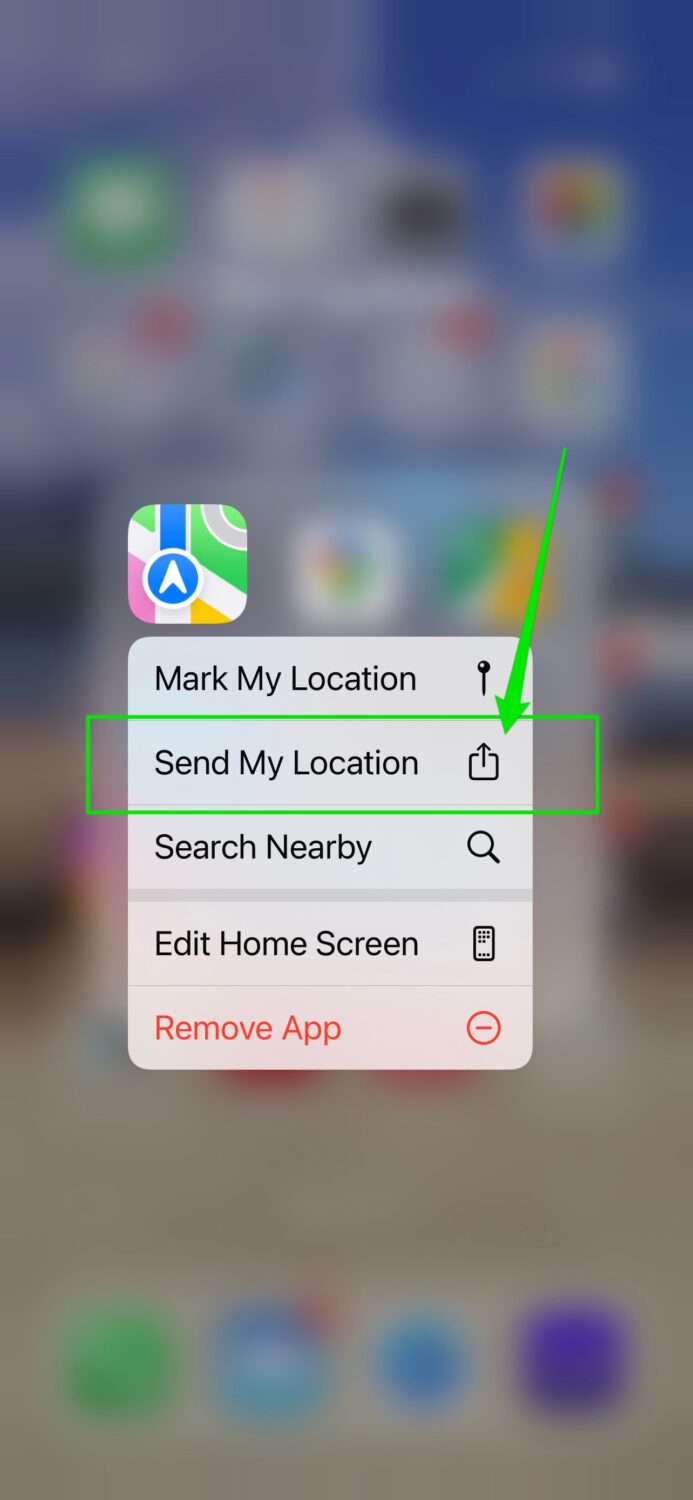
How to send your location on an iPhone using the Google Maps app
- Locate your Google Maps app (iOS, Android)
- Hold down on the app until a menu appears
- Click Send my Location
- You can now send your location via a text message, an email or an assortment of options that pop up on your phone
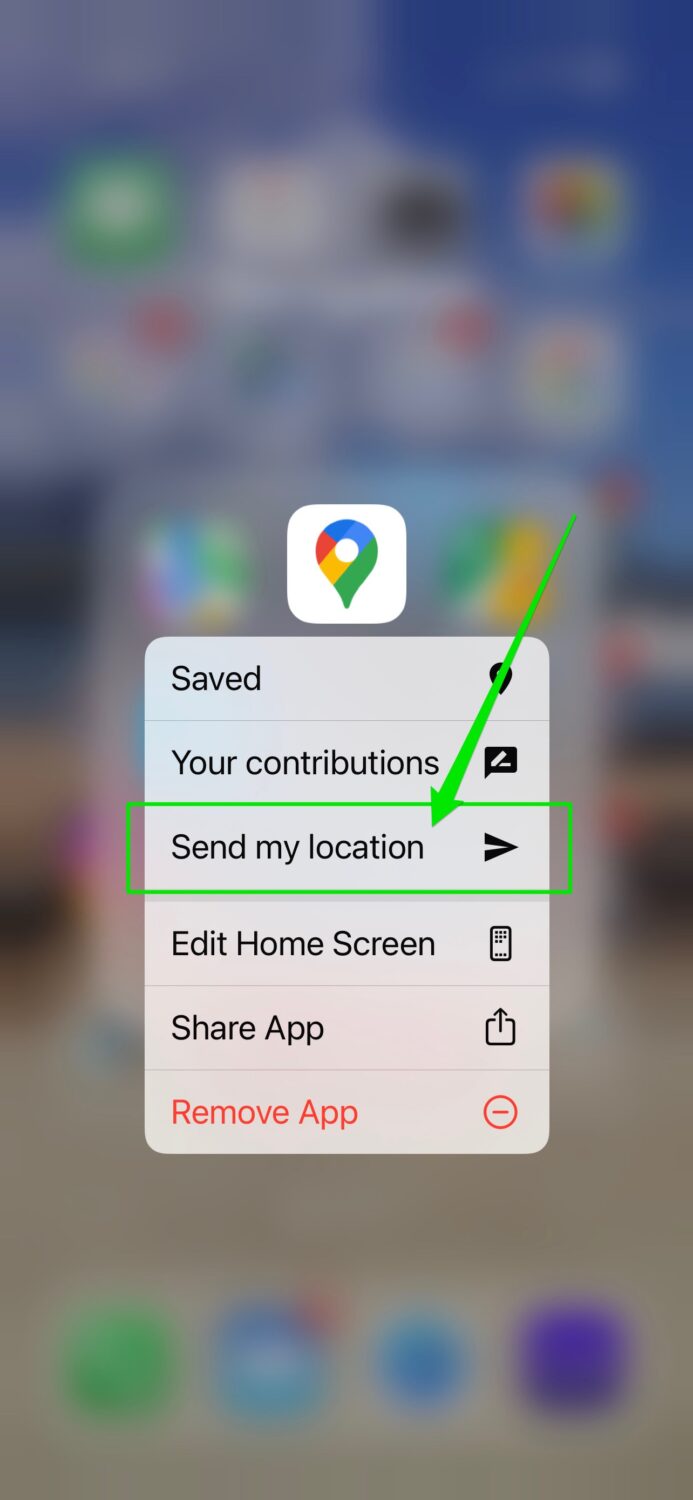
How to quickly send your location on an Android or iPhone using the Google Maps app with more options
- Open Google Maps (iOS, Android)
- Click the profile picture or your initials in the circle located in the top right of your screen. If you haven’t done so, be sure to sign into your Google account
- Click Location sharing > Share location
- Choose how long you would like to share your location (from 15 minutes to 1 day)
- Select which contacts you would like to share the location with who are already in your contacts.
- You can also send the link to your location by clicking Copy to clipboard on an Android, or click More options to send via text message or email
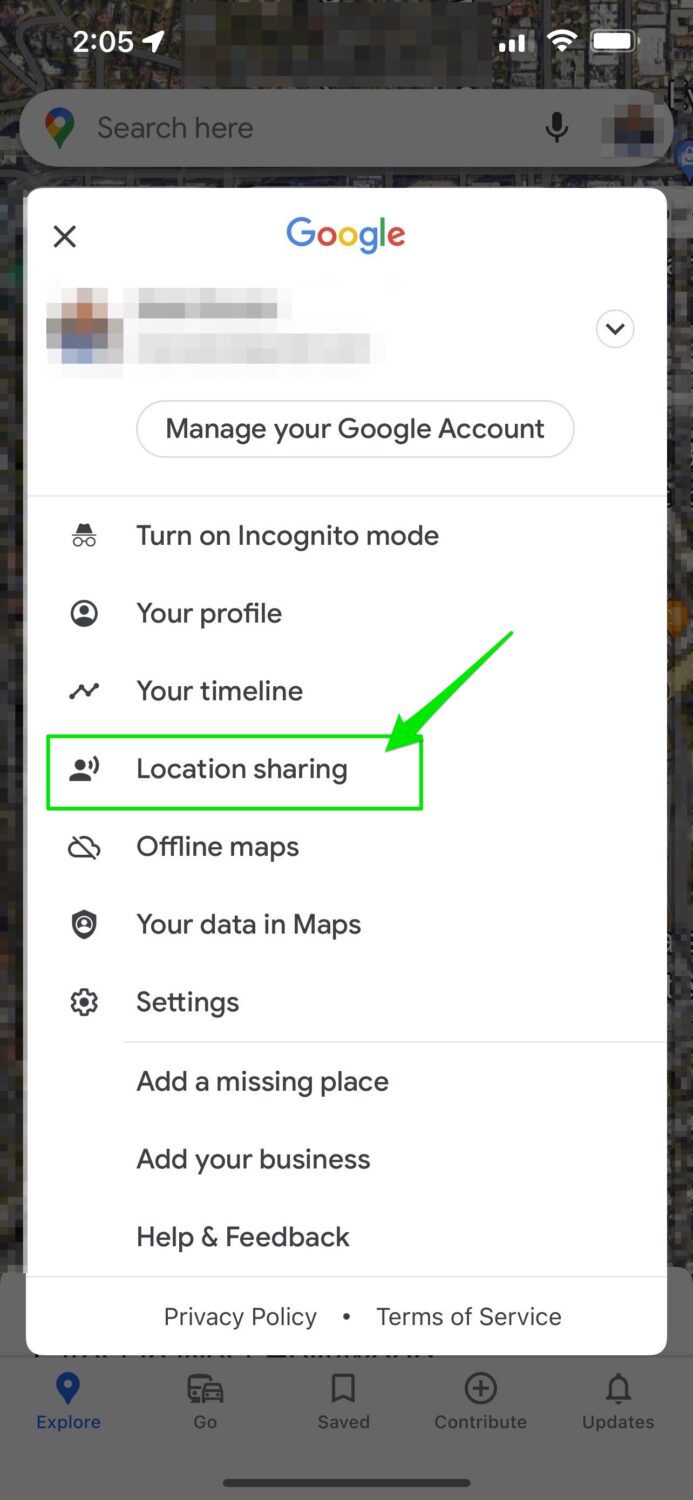 | 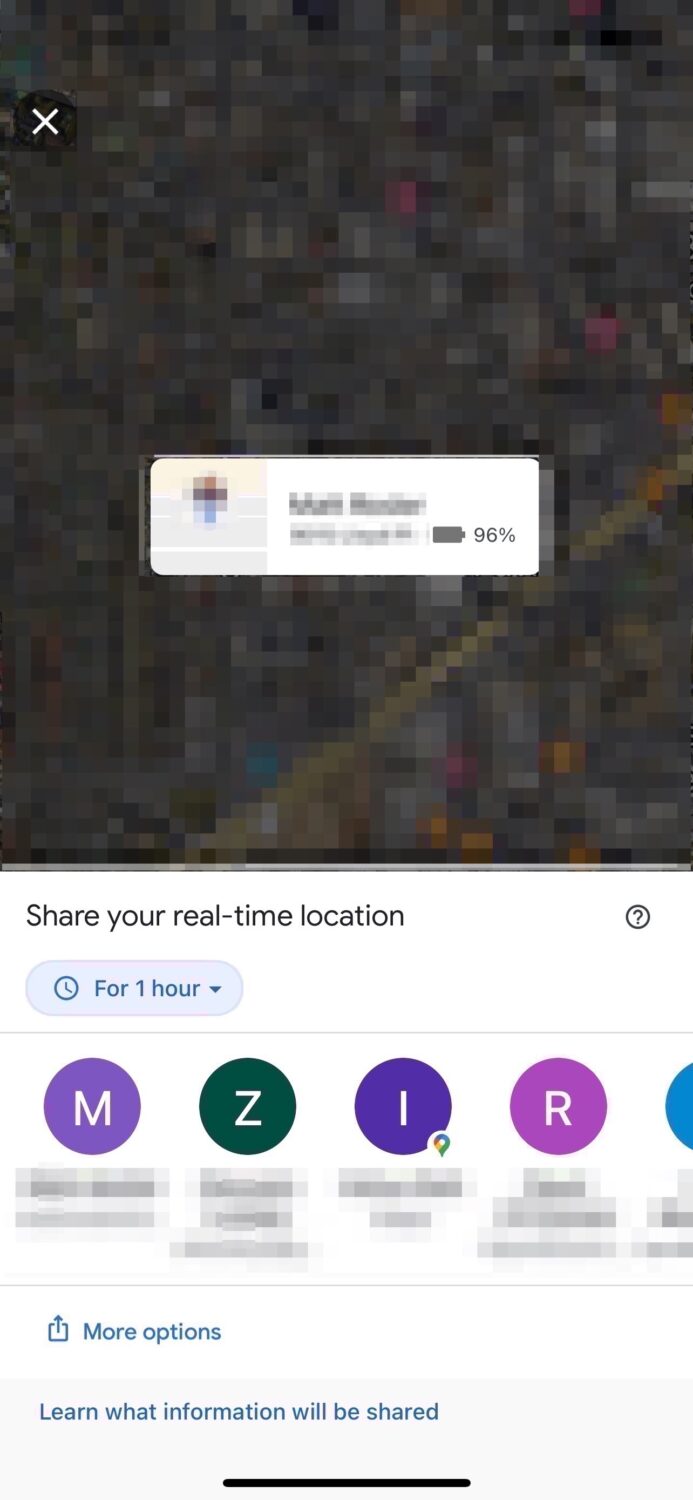 |
Related:
- How to hide your home on Google Maps
- Map buried inside your phone reveals where you have been and photos you snapped there
🛍️ SHOPPING GUIDES:
KIDS | MEN | WOMEN | TEENS | PETS |
FOR THOSE WHO LOVE:
COOKING | COFFEE | TOOLS | TRAVEL | WINE |
DEVICES:
LAPTOPS | TABLETS | PRINTERS | DESKTOPS | MONITORS | EARBUDS | HEADPHONES | KINDLES | SOUNDBARS | KINDLES | DRONES |
ACCESSORIES:
CAR | KITCHEN | LAPTOP | KEYBOARDS | PHONE | TRAVEL | KEEP IT COZY |
PERSONAL GIFTS:
PHOTOBOOKS | DIGITAL PHOTO FRAMES |
SECURITY
ANTIVIRUS | VPN | SECURE EMAIL |
CAN'T GO WRONG WITH THESE:



