It starts off with an official-sounding phone call. “Hi, this is Elizabeth from Amazon. We’re seeing some unusual activity on your account. Can you confirm if you recently purchased the following items?”
The person on the other end of the phone does not work for Amazon. In fact, she’s part of an Amazon refund scam tricking smart people into surrendering their account details, personal information, and complete credit or debit card number.
The victim knowing those shopping charges are not their own innocently complies handing over the necessary information in order to get the promised refund from these unauthorized charges.
Only days or weeks later, do you begin to realize the whole thing was a heist. That’s when you see that your credit card is compromised, money may be missing from your accounts and your password logging into Amazon no longer works.
Table of Contents:
96,000 Victims of Amazon impersonators make it a favorite for cyber crooks
A woman in Ohio just got taken for over $4,000 by cyber crooks. She’s just a drop in the bucket for the $27 million dollars that the FTC says were stolen by Amazon impersonators from July 2020 through June 2021. Amazon thinks the refund scam starts with robocalls. The scheme advances to a human criminal once the victim starts to interact with the call.
And it’s not just phone calls. These are crafty crooks.
The Amazon refund scam is reported to be active using email and text messages as well. So just when you think you would never fall prey to a scam like this, be assured that you can very easily.
 
How to stop the Amazon Refund Scam
- Don’t interact with phone calls, voice messages, texts, and email of anyone claiming to be from Amazon with a refund.
- Never give out personal information to anyone who you did not reach out to directly.
- Amazon says it will never call about a refund that you did not already initiate yourself.
- Be vigilant. Ask yourself, “Did I ask for this call, text or email?”
- Think twice before you click anything unsolicited from your phone, tablet or computer.
- If you think you have fallen victim to the Amazon Refund Scam, reach out to Amazon ASAP to change your password. Then logon to Amazon to let them know about the scam you received. You can find the Amazon link to help here.
What is a phishing scam?
Generally speaking, a phishing scam is one where criminals pretend to be real organizations in their email and text message communications in order to steal your personal information.
How to detect an email phishing scam
Below is an example of such a phishing scheme I just received which claims it’s from Amazon.
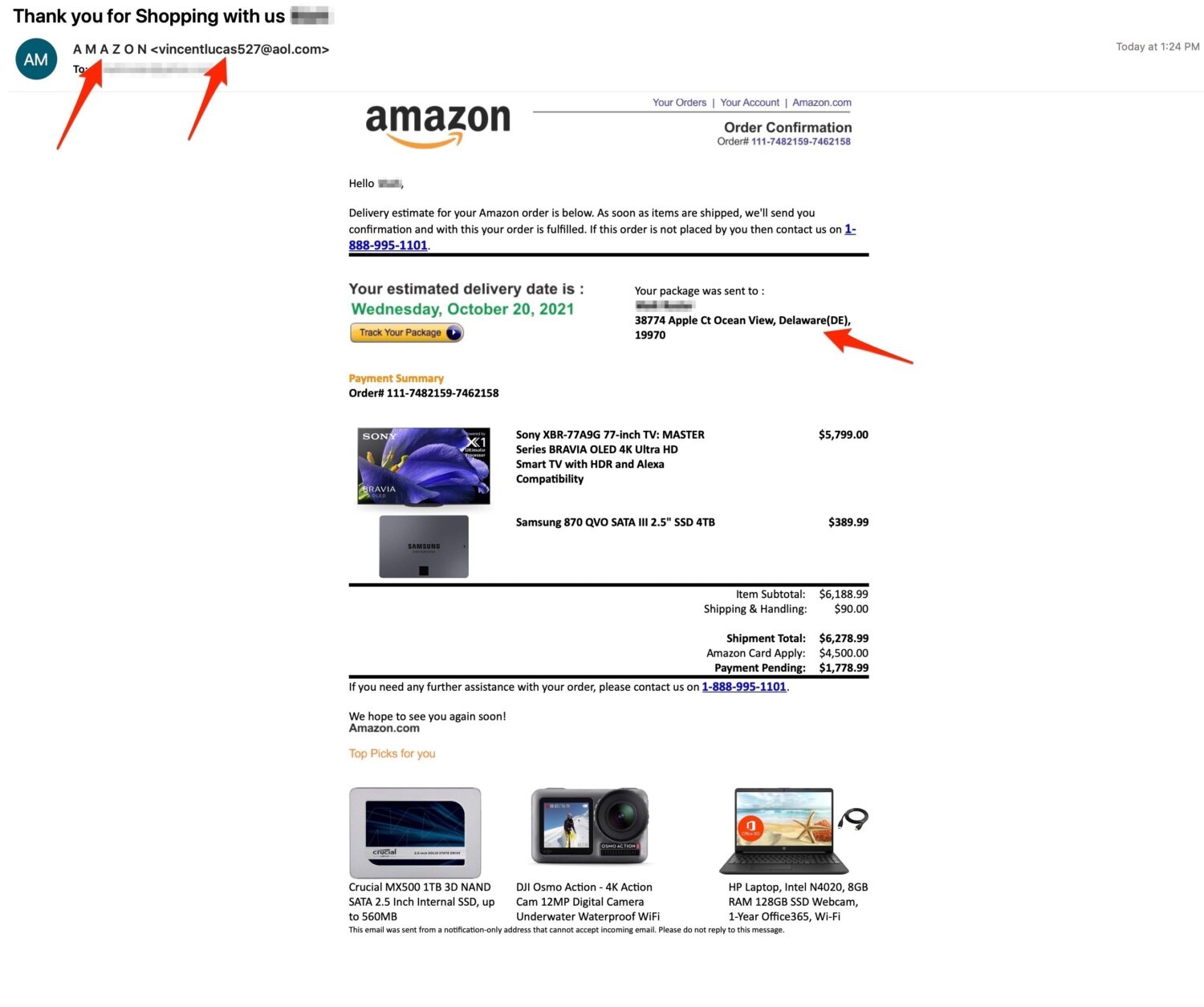
The tips to look out for include:
- In the email above, it says the email is from A M A Z O N (not Amazon) and the dead giveaway is that the email address is from a [email protected] ?!
- In the email above, the scammer wants to induce panic and urgency when you see:
- that “Your package was sent to” an unfamiliar address with your name associated with it.
- that items apparently purchased are high-priced (TV) items
Don’t fall for it! Always take a second to question whether what you’re receiving is real or not. If you do question the authenticity of the email, go directly to the merchant source by typing it in your browser (i.e “Amazon.com” and look for any products that may have been shipped to another address using your account)
Install antivirus software
Be sure to install and run anti-virus software that can eliminate viruses from any spammy emails you may accidentally click on.
One of the top anti-virus apps for Macs, Windows, Android phones and iPhones is TotalAV. Their product is full of features to keep you safe from malware and protect you when browsing the internet including ransomware protection, real-time antivirus protection, elimination of viruses and malware, a tool to free up your computer’s space, plus more.
Limited time deal for CyberGuy readers: $19 your first year (80% off)
You can check out our review of other antivirus apps, here: Best Antivirus Security Software and Apps to Protect You 2022.


