It’s always frustrating when you’re having an issue with your device and don’t know how to fix it. That’s why some smart tech companies like Microsoft are making it easier for you with their helpful support if you know where to look.
Free help for Windows PC, laptop or any Office product like Word
Whether you’re using a Microsoft Windows computer, an app like Word or PowerPoint, or anything else, you can get free virtual help and training through Microsoft’s website.
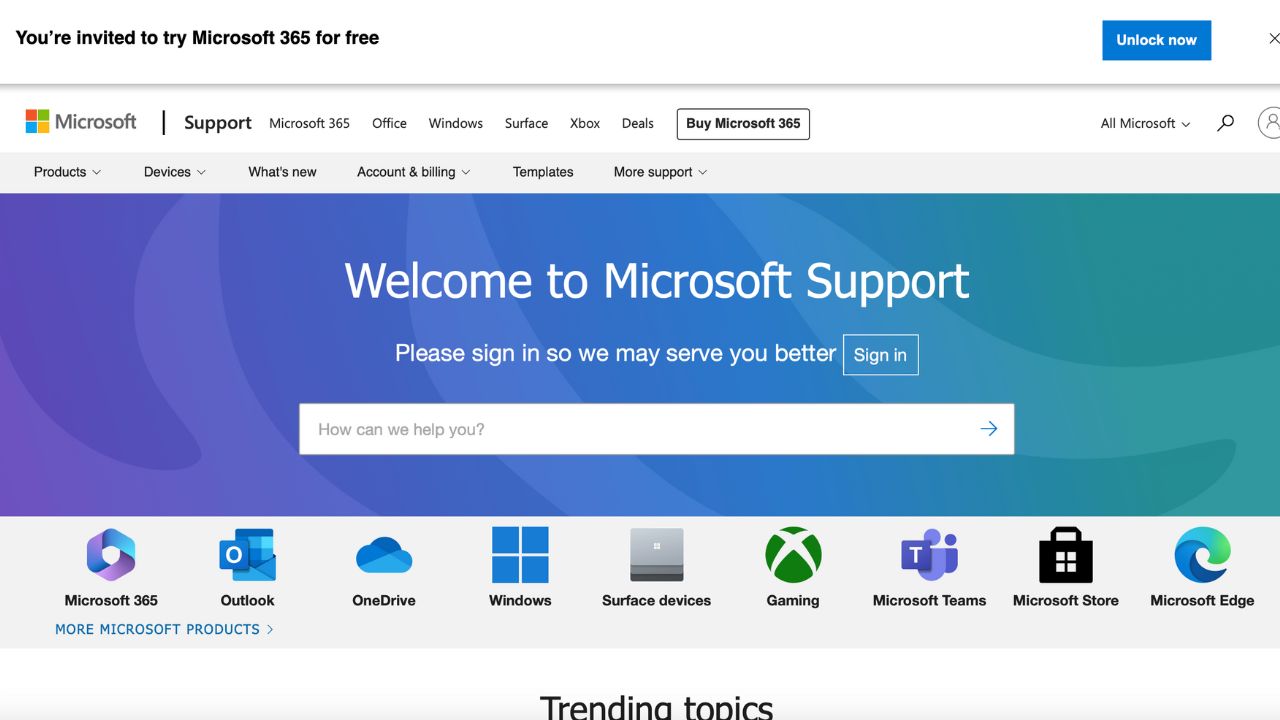
How to schedule a free virtual session
- Go to Microsoft’s support page at support.microsoft.com
- Click on Account and Billing
- Select Microsoft Store and Billing
- Scroll down to Explore Microsoft Store Services
- Tap the United States to see options here in the U.S.
- Under Product Expert Appointments, tap Training and you can learn more about any Microsoft product or operating system
- Tap Book a Free Training Appointment and fill out the form and you’ll be able to learn more about Microsoft and all of the products and apps involved all for free

Credit: Microsoft
What other help can I get from Microsoft?
Microsoft has quite a few options on its support page to cover whatever needs you might have. Here’s what else they have to offer.

Credit: Microsoft
- Trade-in and Recycling Program: You can trade in an eligible device and get cash back to put toward a new one. If your old device isn’t eligible, you can recycle it for free.
- Virtual Workshops and Training: Microsoft offers virtual workshops and training sessions for business professionals, students and families, and educators so that you can get the most out of your Microsoft device for whatever you might be using it for.
- Product Expert Appointments: We already went over how to schedule a free training appointment through this option. However, this option also offers Personal Shopping and Setup.
- Tap Setup if you need help setting up a PC device running Windows
- Tap Personal Shopping if you have questions before you buy, want to compare items, go over product compatibility, and even help you place an order
- Need help making your purchase? This option is available if you need extra assistance and wish to contact a Microsoft Store sales associate to help you with your purchase. You can choose to either Contact an Associate, Shop with an ASL (American sign language) Associate or go to the Disability Answer Desk
Don’t get scammed
Microsoft support scams are probably the oldest type of online scam, and they remain just as dangerous as they were a decade ago — perhaps even more so now, with scammers having access to better technology, AI tools, and advanced hardware. We’ve reported on countless numbers of these scams, but Bob from Washington, D.C. forwarded a new one that we wanted to share with you. This particular scam uses Google search results to redirect you to scammers instead of Microsoft customer support.
Get the details from Bob here so that you don’t get scammed.
Want help with an Apple product?
A similar one-on-one support option is available by scheduling via the Apple support website. See my other post about Apple Support here: How to schedule a free session with Apple Support
Was this information helpful? Let us know your experience with using Microsoft’s Support team.
Related:
- Protect yourself from tech support scams
- How to delete embarrassing autofill entries on your PC and Android browsers


