People love using AI chatbots to assist them with tasks or to simply answer a question that they don’t know the answer to. However, a chatbot can only answer to the best of its ability, and we have to also do our part to help it answer our questions as accurately as possible.
If you don’t get specific enough with how you present your prompts, a chatbot could give you a generic or even incorrect answer. Let’s go over how you can have an effective conversation with an AI chatbot, as well as what not to ask.

Uses and benefits of AI chatbots
Everyone has different reasons for using a chatbot and different preferences for which chatbot they use. However, you should still try to get as specific as you can regardless of the platform you’re using, whether it’s ChatGPT, Bing Chat, or another platform.
What are some prompts I can use to help my chatbot?
Here are some examples to keep in mind when you’re asking your chatbot a question. These examples cover a wide range of topics and can help you better understand how to interact effectively with your chatbot.
MORE: YOUR CHATGPT ACCOUNT AND CONVERSATIONS COULD BE FOR SALE ON THE DARK WEB
Ask for simple explanations of complex topics
You might turn to your chatbot for answers to more complicated questions. If you need answers in more simplified terms, you can ask your chatbot a question and add something like “Explain this to me like I’m a child.” I tried this with ChatGPT, and it gave me a simplified and understandable version of what phishing scams are.
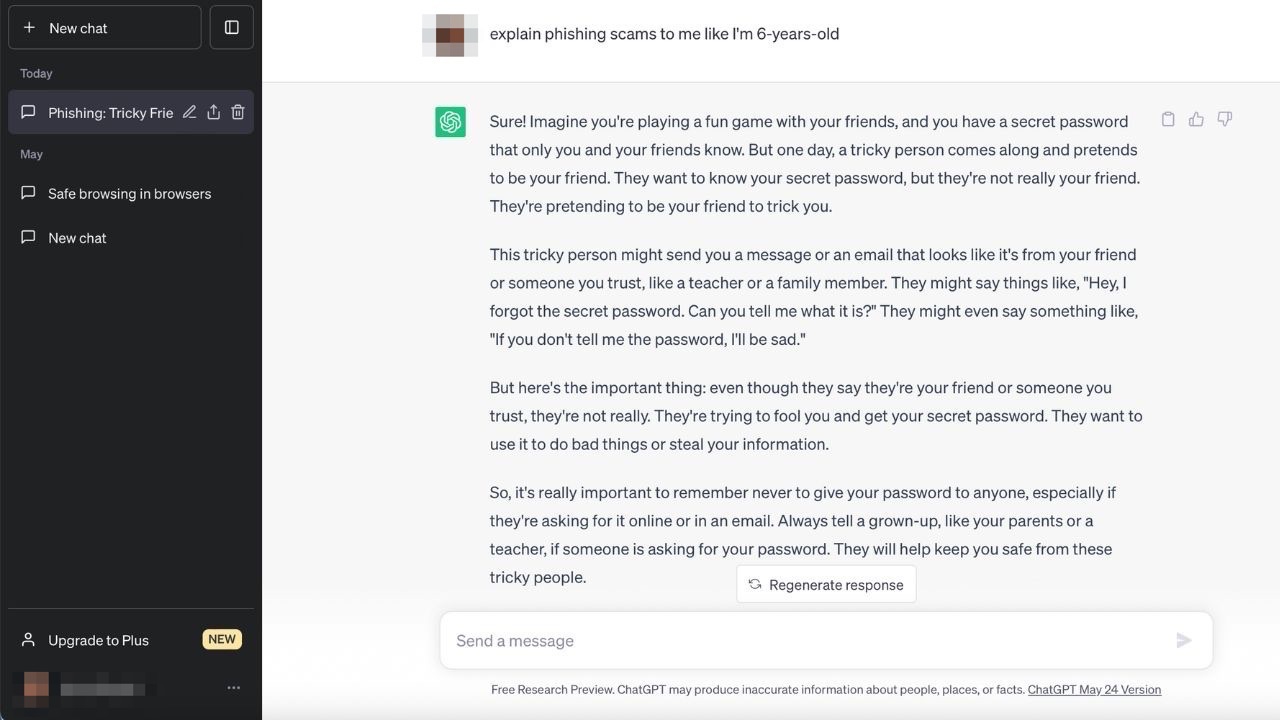
Use “Act as if…”
Many people have been finding more success with their chatbots by using the prompt “Act as if…” It’s a way for your chatbot to put itself in a more specific situation and answer in a way that’s specific to your circumstance. I asked my Bing ChatGPT to act as if it were an expert on Apple computers to help give me a good response for which laptop I should buy, and it responded by giving a list of different laptops and how they are each best suited for different categories. 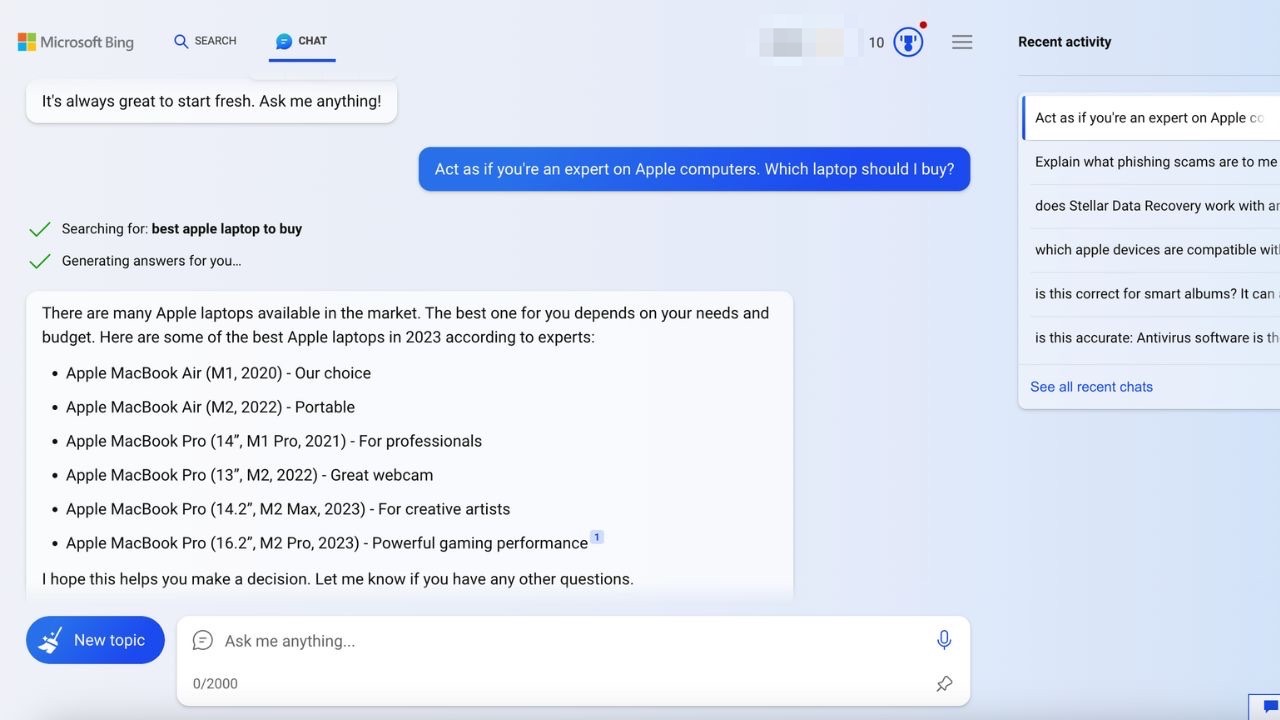
MORE: HOW HACKERS ARE USING CHATGPT TO CREATE MALWARE TO TARGET YOU
State exactly what you need help with
If you address your chatbot and tell it exactly what it is you need help with, then it will be able to answer accordingly. It’s sort of like a “help me, help you” situation. For example, I could have told my ChatPT, “I’m starting a small business; can you make a plan?” This could’ve gotten a response; however, the response might not have been so specific.
The more details you give to your chatbot, the better its answer will turn out. You can also keep rewording your question until you’re satisfied, and it might take a few tries to get it right. Plus, you can use the “Act as if…” method to help you. Here’s how I reworded my question:
You are an expert in business planning. I design custom-made skateboards, and I want to start a small business. Can you write me up a one-year plan and give me a proper set of steps to follow in detail?
And here’s part of what ChatGPT spit out.
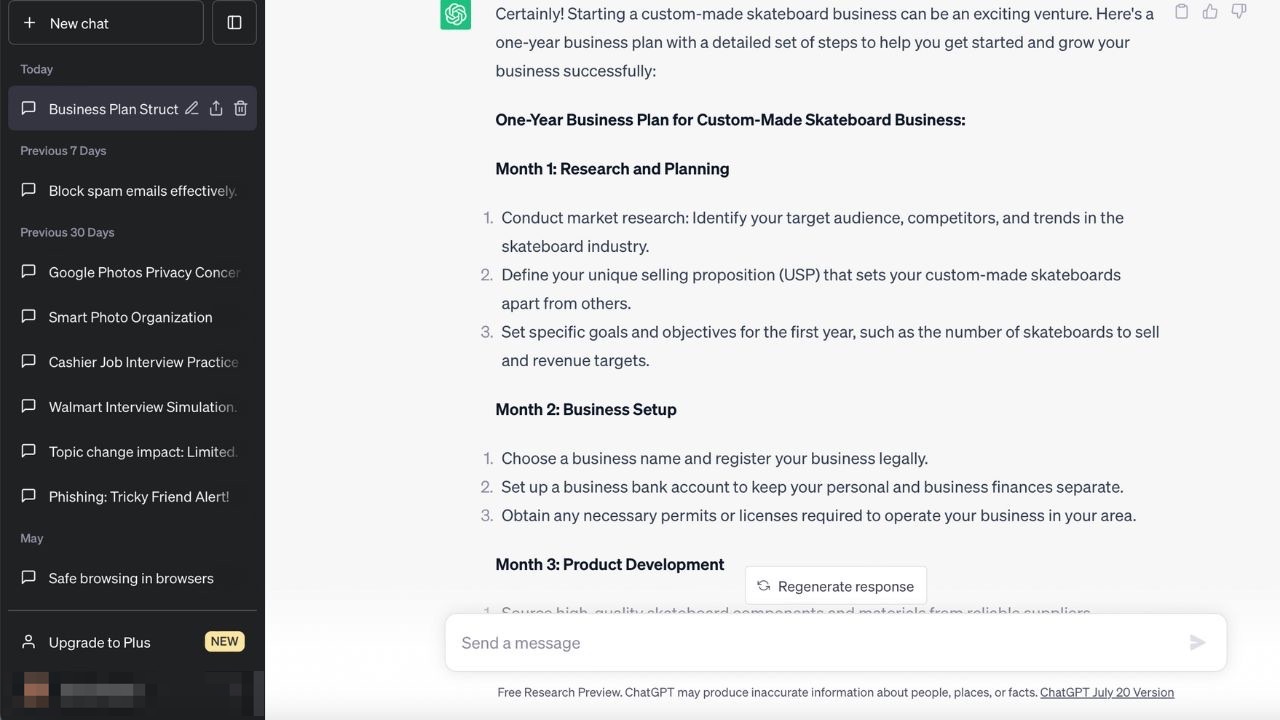
“Tell me what else you need to do this”
Also, to make things more personalized and get the best results, you can invite the bot to ask for more information.
For example, let’s imagine you want some wellness advice customized for you. Can you ask the bot for more information? You could say, ‘I need some wellness advice tailored to my specific situation. Tell me what else you need to do this?’ The bot might then ask you a series of questions about your lifestyle, exercise routines, dietary preferences, medical history, and wellness goals so that the advice provided is personalized to your needs.
Remember, if the initial set of answers doesn’t quite address your concerns, don’t worry. Ask for better suggestions, and the bot will do its best to improve the results. Be patient and forgiving, and you’re more likely to receive valuable and personalized wellness guidance.
Specify the length of your answer
Sometimes if a chatbot is answering a question that requires an extra lengthy response, it could cut off the response or not allow it to give the best answer. If you think your question might require a longer answer, give your chatbot a word limit.
For example, you could ask your chatbot to “tell me about the key themes in Great Expectations by Charles Dickens.” However, since this is a renewed book that has been studied and analyzed thousands of times, the answer could get pretty lengthy. So instead, you could ask, “Can you tell me in 200 words or less about the key themes in Great Expectations by Charles Dickens?”
What should I avoid asking?
Certain bits of information are big No No’s, such as providing information that is too private, and you should avoid giving them over to your chatbot. Some hackers have already gotten in the swing of taking over certain ChatGPT accounts and stealing people’s information that way, so you must still be careful when you talk to yours.
Don’t get too personal
You want to make sure that you can be specific in the questions you ask without getting too personal. You should never be handing over details like your full name, email address, passwords of any kind, and banking or social security information. ChatGPT even gives a warning prompt when you first start using it, telling people not to give over sensitive information, so do what they say and remember to keep personal details to yourself.
MORE: DON’T FALL FOR THESE FAKE, MALWARE-PRODUCING CHATGPT SITES
Make sure to change topics when the conversation is going awry
When you have something to ask your chatbot, and it answers you correctly, you can move on. If you still have more questions related to the same topic you were already asking about, then you can continue in your same chat query. However, sometimes continuing for too long can cause a chatbot to get confused and go off track with the conversation. Some chatbots like Bing have limits for how long you can stay on the same topic anyway. Although, even staying within that limit can overwhelm it sometimes.
Your chatbot should have a refresher button for you to click if you would like to start the conversation over. If you find that your conversation with your chatbot is going off course, or if you have a completely different topic that you want to ask about, then it may be helpful for you to start from scratch. I’d recommend clicking this button when this situation arises so that you don’t confuse your chatbot or get the wrong information.
ChatGPT’s new settings
It’s worth noting that ChatGPT recently announced that it is adding a few new features that should help make things easier when it comes to generating the responses you want. According to an announcement from OpenAI, custom instructions are being introduced to the platform in beta, starting with the Plus plan, and all ChatGPT users will have access to this feature in the coming weeks.
These custom instructions will allow ChatGPT users to give the chatbot preferences for how they want an answer given. For example, if you’re a parent and you’re always asking ChatGPT for recipes that kids will love, you can make an instruction to the chatbot so that you’re not having to constantly tell it what you’re looking for.
And if you’re concerned about your privacy being protected with this new feature, OpenAI says, “We may use your custom instructions to improve model performance for our users, but you can disable this via your data controls.” All personal identifiers will be removed so that no part of your identity is accidentally compromised.
OpenAI set to conquer Android
OpenAI also recently launched the Android version of ChatGPT, following its successful release on iOS back in May. The app has gained a significant number of users since its November launch, and now Android users can access the chatbot through the app, with updates being made to address recent user concerns about performance.
Kurt’s key takeaways
Chatbots can be helpful; however, you have to know how to use them properly to get the most out of them. Be sure you’re getting specific with what you need without giving too much personal information away, and try not to bounce around between too many topics at once. In the end, with a little finesse in your interactions, chatbots can become your trusted digital companions, unlocking a world of efficiency and convenience at your fingertips.
Do you trust the information that you get from AI chatbots? Let us know by commenting below.
FOR MORE OF MY TECH TIPS & SECURITY ALERTS, SUBSCRIBE TO MY FREE CYBERGUY REPORT NEWSLETTER HERE
Related:
- Your ChatGPT account and conversations could be for sale on the dark web
- How hackers are using ChatGPT to create malware to target you
- Don’t fall for these fake, malware-producing ChatGPT sites
🛍️ SHOPPING GUIDES:
KIDS | MEN | WOMEN | TEENS | PETS |
FOR THOSE WHO LOVE:
COOKING | COFFEE | TOOLS | TRAVEL | WINE |
DEVICES:
LAPTOPS | TABLETS | PRINTERS | DESKTOPS | MONITORS | EARBUDS | HEADPHONES | KINDLES | SOUNDBARS | KINDLES | BLUETOOTH SPEAKERS | DRONES |
ACCESSORIES:
CAR | KITCHEN | LAPTOP | KEYBOARDS | PHONE | TRAVEL | KEEP IT COZY |
PERSONAL GIFTS:
PHOTOBOOKS | DIGITAL PHOTO FRAMES |
SECURITY
ANTIVIRUS | VPN | SECURE EMAIL |
CAN'T GO WRONG WITH THESE:




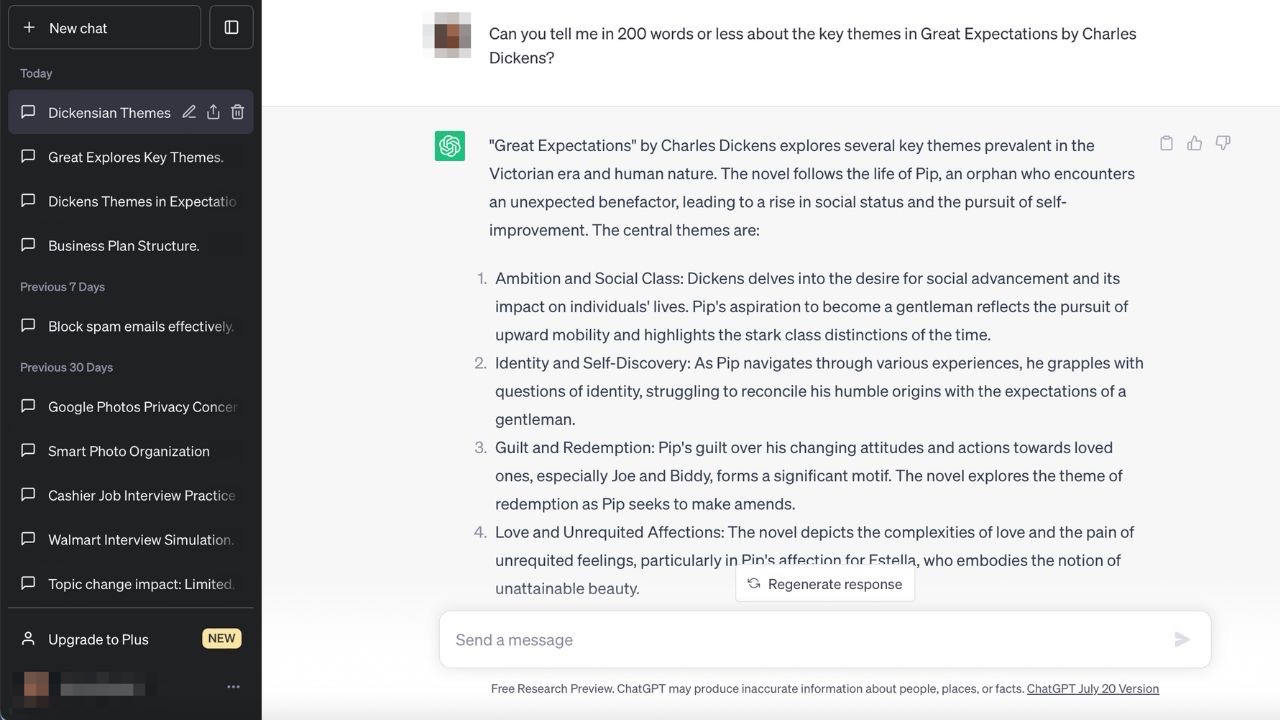
1 comment
I asked ChatGPT to explain “significant digits”. (I was helping my grandson do his math homework and forgot what it meant.) ChatGPT’s response had two errors, one for trailing zeros and one for exact numbers. So, I had to correct ChatGPT. It’s response was to thank me and then it gave me a correct explanation. I always try to be polite to ChatGPT when I compose my questions and responses.