Androids give us access to so much information, it’s as if we’re carrying around little electronic encyclopedias in our pockets 24/7.
But what good is having instant access to all that useful information if you have to squint hard just to read what’s on your screen because the words are so small? Or maybe you want to see as many words on your screen as possible to absorb everything more efficiently and you wouldn’t mind shrinking the font in order to get a quick read?
Sure, it’s possible for you to just zoom in and out of your screen by using two fingers to slide the article closer and further away, but not every app or website that you are looking at is designed to respond to this action.
Whichever category you fall under, there is a way to adjust the size of the font on your Android to cater to your reading and eyesight needs. And it can be done just by following these few simple steps.
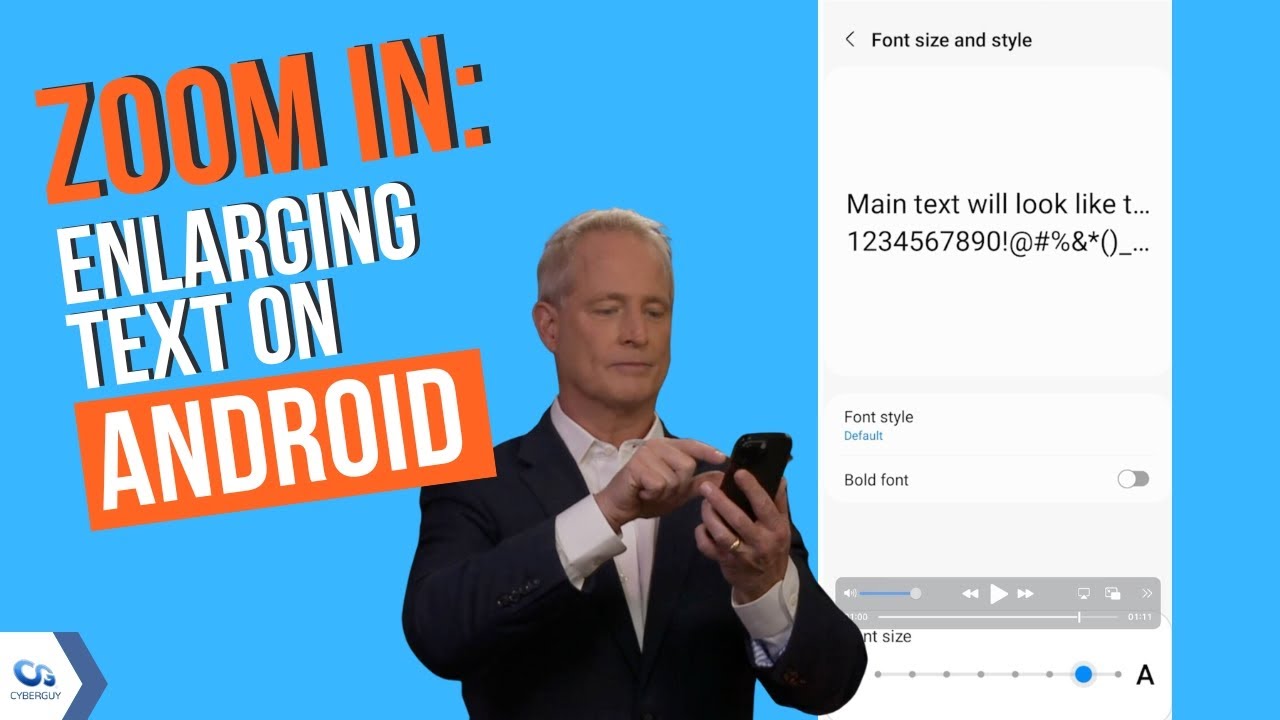
How to change the font size on your Android smartphone
Settings may vary depending on your Android phone’s manufacturer
- Go to Settings
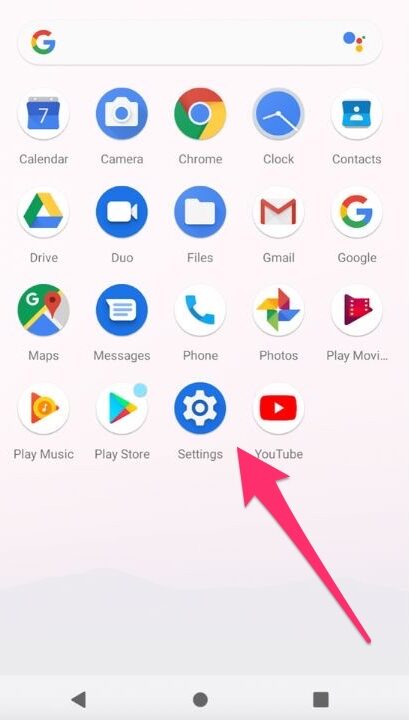
- Click Display
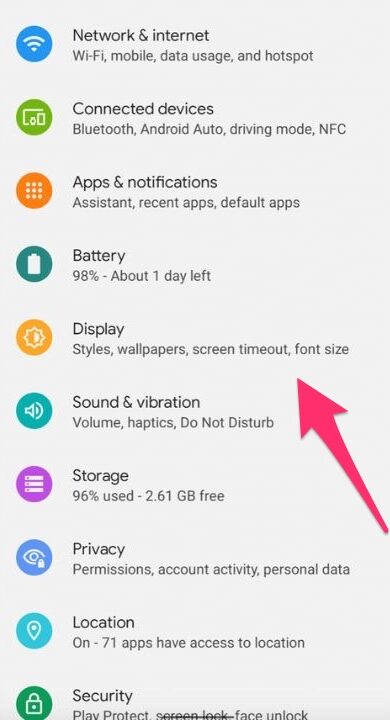
- Select Font size
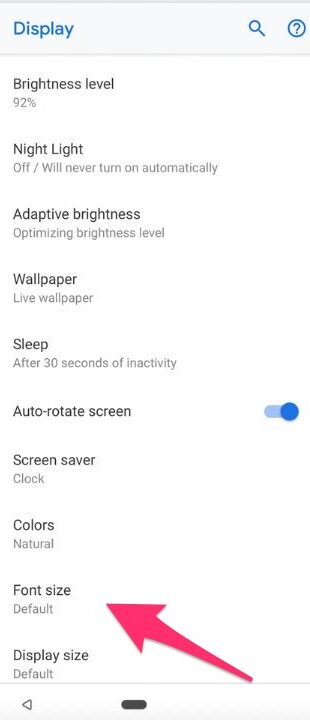
- A slider will appear at the bottom of your screen. Slide it to the left and right to determine how big or small you want your font to be
Android has tons of unique tips and tricks in order to give you the best use of your device.
Find out more fun tricks to use on your Android smartphone here.
🛍️ SHOPPING GUIDES:
KIDS | MEN | WOMEN | TEENS | PETS |
FOR THOSE WHO LOVE:
COOKING | COFFEE | TOOLS | TRAVEL | WINE |
DEVICES:
LAPTOPS | TABLETS | PRINTERS | DESKTOPS | MONITORS | EARBUDS | HEADPHONES | KINDLES | SOUNDBARS | KINDLES | DRONES |
ACCESSORIES:
CAR | KITCHEN | LAPTOP | KEYBOARDS | PHONE | TRAVEL | KEEP IT COZY |
PERSONAL GIFTS:
PHOTOBOOKS | DIGITAL PHOTO FRAMES |
SECURITY
ANTIVIRUS | VPN | SECURE EMAIL |
CAN'T GO WRONG WITH THESE:




3 comments
Thank you, Thank you, Thank you!!! Since I have had my phone,. I have struggled with this, fumbling to find my glasses, put them on, all in the nanoseconds they give you before the phone goes blank. This will help. Thanks again.