Have you ever bought something that came in a box and felt overwhelmed by the complicated instructions? Have you ever wished there was a better way to assemble, install, or repair your products without hiring someone else or wasting hours of your time? If you answered yes, then you’re not alone. Many people struggle with the challenges of DIY projects, especially when they involve complex or unfamiliar products.

But what if I told you there is a solution that will make your life easier and more enjoyable? A solution that will let you see and interact with 3D models of your products in your own space, and guide you step by step through the process with clear and simple instructions. A solution that will save you time, money, and frustration. Sounds too good to be true. Well, it’s not. It’s real, and it’s called BILT.

Credit: BILT
MORE: BEST TOOLS FOR THAT HANDY PERSON IN YOUR LIFE
What is BILT?
BILT is an app that works with the Apple Vision Pro headset, the latest and most advanced device for spatial computing. Spatial computing is a technology that allows you to blend digital and physical worlds, and create immersive and interactive experiences. With the Apple Vision Pro headset, you can see and manipulate 3D images in your real environment, and access a variety of apps that will enhance your productivity, creativity, and entertainment.
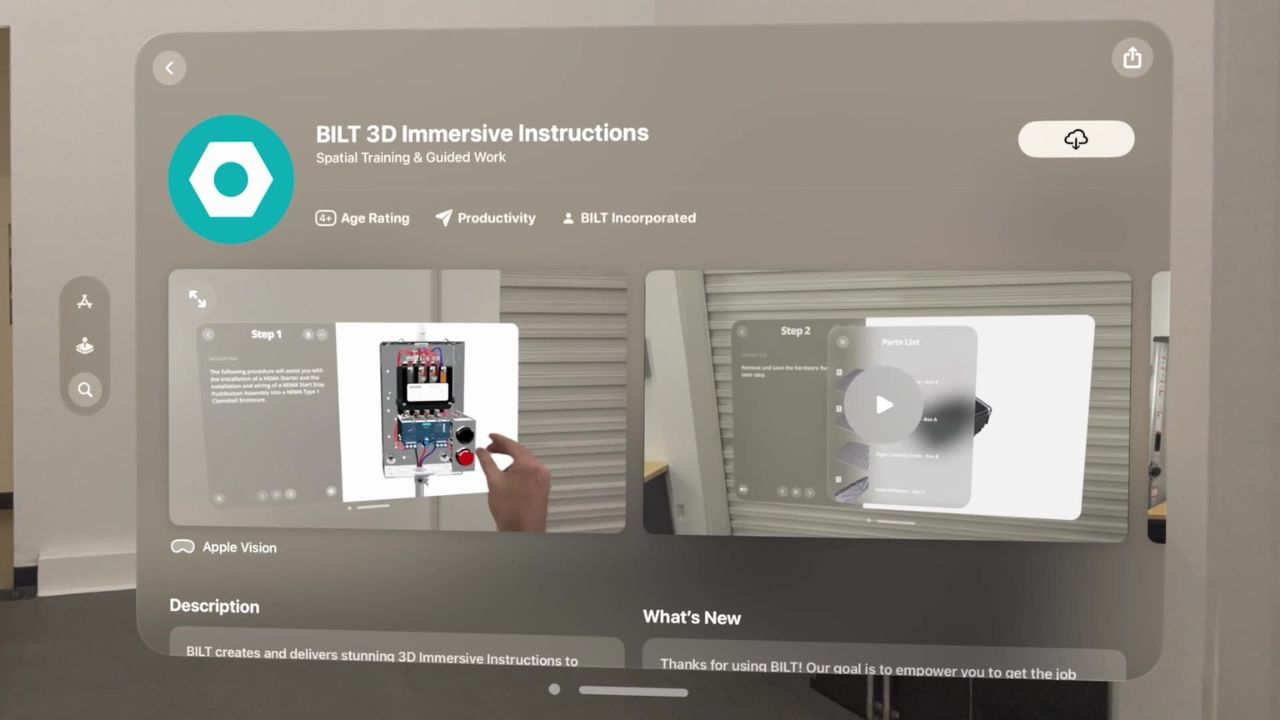
Credit: BILT
One of these apps is BILT, the ultimate app for DIY projects. BILT is an app that provides 3D immersive instructions for thousands of products from hundreds of brands. Whether you want to assemble a Weber grill, install a Nest thermostat, or repair a Dyson vacuum, BILT has you covered. BILT is not just a collection of videos or PDFs. It’s a smart and dynamic app that adapts to your needs and preferences and gives you the best guidance possible.

Credit: BILT
MORE: APPLE VISION PRO BRINGS A BURST OF BIZARRE TO ZOOM CALLS
BILT benefits on Apple Vision Pro
3D overlay guidance: You can overlay a digital twin onto real equipment to highlight instruction animations, leaving virtually no room for error.
Hands-free control: Voice and gesture commands keep your hands free from the tools required on the job. There’s no need to hold a manual, paddle, or mobile device.
Seamless transition across devices: Integrated BILT content on visionOS allows you to transfer conceptual information to practical applications on-site. Whether using Apple Vision Pro in the field or accessing guidance on an iPhone or iPad, BILT supports technical training from the classroom to field operations.
Immersive learning: With the freedom to move around and through 3D models, you are more focused and engaged. This increases understanding and muscle memory, reducing ramp time. You can train without the physical product on site, saving costs.
FaceTime-enabled support: You can collaborate quickly, which shortens support calls and hold times. Apple Vision Pro facilitates remote problem-solving by sharing the perspective of the tech on the job.
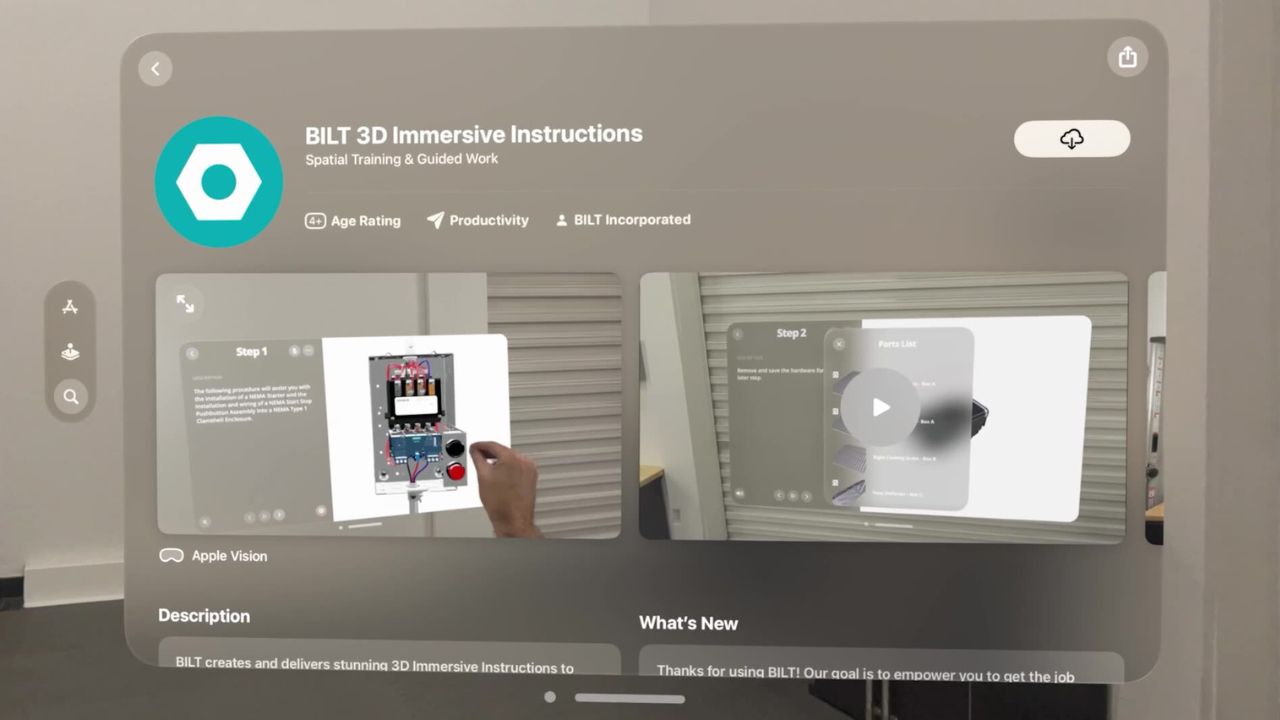
Credit: BILT
MORE: APPLE VISION PRO SKI GOOGLE-LOOKING HEADSET GETS A BLACK EYE FROM YOUTUBE, NETFLIX AND SPOTIFY
How to download the new BILT app for spatial computing
First, you need to download the BILT app from the App Store for visionOS. Make sure you get the new BILT app that is optimized for spatial computing, not the old BILT app that was ported over from iOS. You can tell the difference by the shape of the app icons: the new BILT app has a round icon, while the old BILT app has a square icon. The new BILT app is the one you want because it will let you pull the 3D models out of the window view and into your physical space.

Credit: BILT
MORE: TIPS TO FOLLOW FROM ONE INCREDIBLY COSTLY CONVERSATION WITH CYBERCROOKS
How to find and start the 3D immersive instructions for your product
Once you have the new BILT app, you can launch it on your Apple Vision Pro headset, and browse through the library of products. You can search by brand, category, or product name, or you can scan the QR code on the product box or manual. When you find the product you want, you can select it and start the 3D immersive instructions.
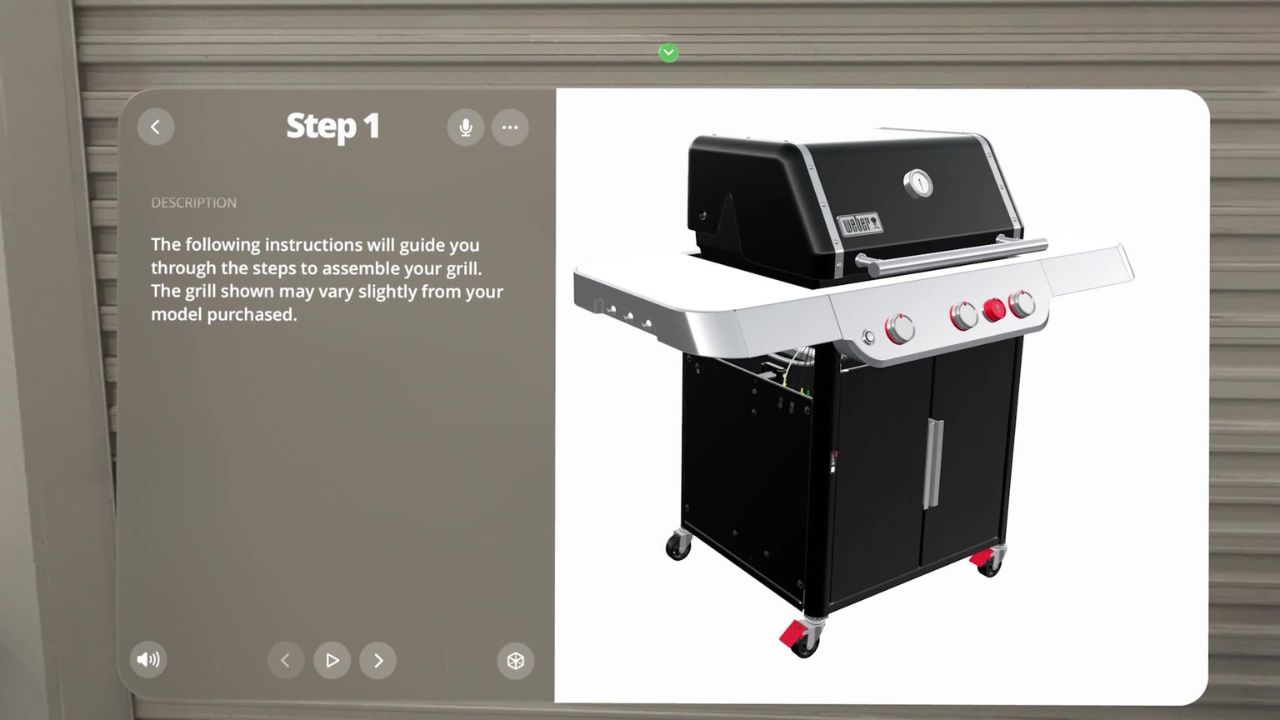
Credit: BILT
MORE: CREEPY EMBODIED AI AVATAR GIVES A FACE AND A VOICE TO CHATGPT INTERACTION
Follow and interact with the 3D immersive instructions
The 3D immersive instructions will show you a realistic and detailed 3D model of your product, and guide you through the assembly, installation, or repair process. You can move the 3D model around, zoom in and out, rotate it, and see it from different angles. You can also see the parts list, the tools required, the estimated time, and the difficulty level. You can follow the instructions at your own pace, pause and resume as you wish, and skip or repeat any step. You can also ask questions, get tips, and rate your experience.
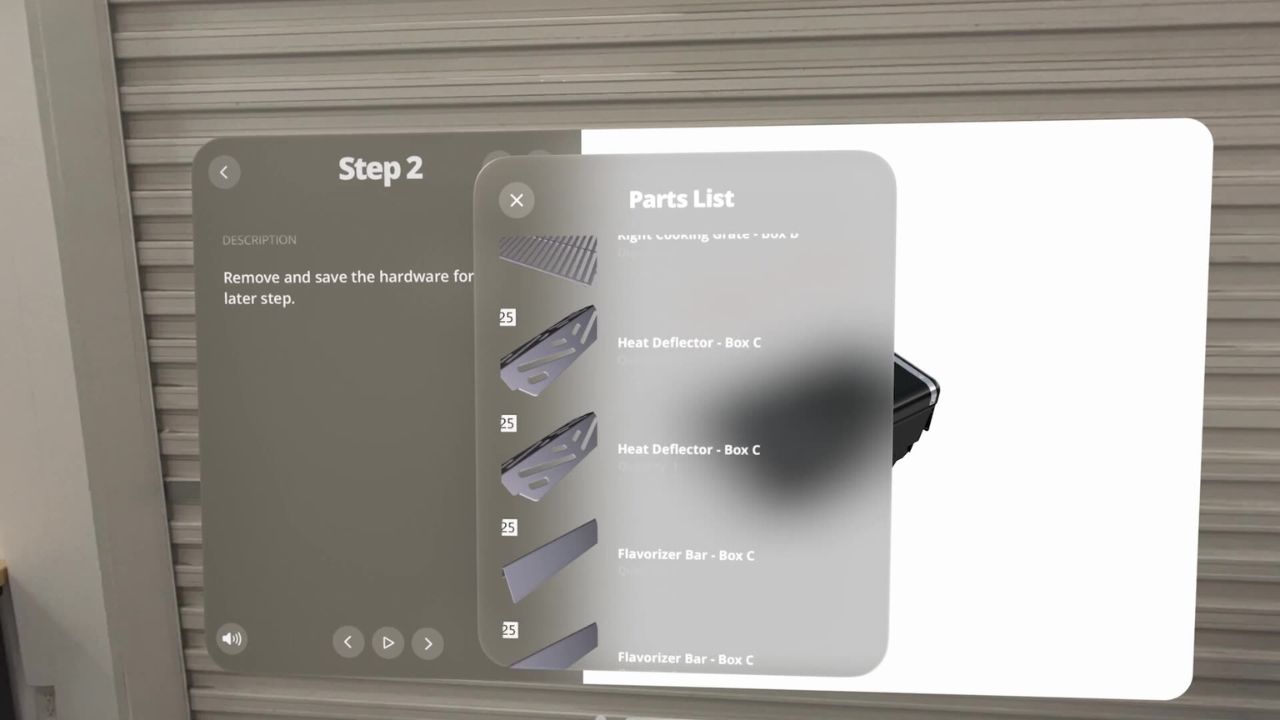
Credit: BILT
Compare and complete your product with the 3D model
The best part is that you can see the 3D model of your product next to the real one, and compare them as you go along. This will help you avoid mistakes, confusion, and frustration, and ensure that you get the job done right. You will also have fun and learn new skills along the way.

Credit: BILT
Kurt’s key takeaways
BILT is a game-changer for anyone who loves DIY projects but doesn’t love the frustration that often comes with them. It combines the power of spatial computing with the convenience of interactive guidance. Don’t take my word for it. Try it for yourself. Download the new BILT app for Apple Vision Pro, and discover the power of 3D immersive instructions. You’ll never look at instructions the same way again.
How do you think spatial computing technology like BILT could revolutionize the way we approach DIY projects and product assembly in the future? Let us know in the comments below.
FOR MORE OF MY SECURITY ALERTS, SUBSCRIBE TO MY FREE CYBERGUY REPORT NEWSLETTER HERE
🛍️ SHOPPING GUIDES:
KIDS | MEN | WOMEN | TEENS | PETS |
FOR THOSE WHO LOVE:
COOKING | COFFEE | TOOLS | TRAVEL | WINE |
DEVICES:
LAPTOPS | TABLETS | PRINTERS | DESKTOPS | MONITORS | EARBUDS | HEADPHONES | KINDLES | SOUNDBARS | KINDLES | DRONES |
ACCESSORIES:
CAR | KITCHEN | LAPTOP | KEYBOARDS | PHONE | TRAVEL | KEEP IT COZY |
PERSONAL GIFTS:
PHOTOBOOKS | DIGITAL PHOTO FRAMES |
SECURITY
ANTIVIRUS | VPN | SECURE EMAIL |
CAN'T GO WRONG WITH THESE:



