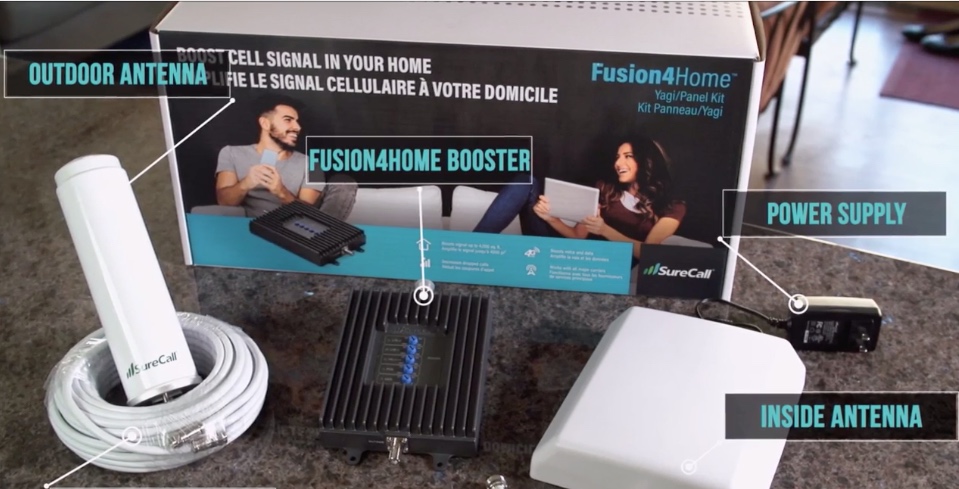Spending more time staying at home is teaching us about the home tech that can bring the world a lot closer. Here are some winning tech breakthroughs that make a difference in life today.
Boost Cell Signal In Your Home
We never knew there would be so many dropped calls and data slowdowns from home. An easy solution makes for a huge improvement for fewer dropped calls, improved battery life, higher audio quality, faster data and streaming. SureCall Fusion4Home Omni-whip cell phone signal amplifier boosts coverage to multiple users inside your home.
I’ve been testing the SureCall Fusion4Home signal booster out after an easy installation. Now that I am spending more time at home there is a noticeable difference. I wish I would have discovered this cell phone signal booster long ago. The performance is solid.
It works on all wireless phone providers including AT&T, Verizon, Sprint, T-Mobile, Straight Talk and USA Cellular. The SureCall Fusion4Home Omni-whip cell phone booster kit comes with everything you need. Just put it on your roof, hook it up and power on. SureCall Fusion4Home Omni-whip cell phone booster on Amazon.
Choose the Best Video Calling App

We never knew video calls would replace real in person social and work connections. Here are three picks from over a dozen good choices at the top.
Zoom app – most popular for group video meetings & gatherings, screen sharing, easy to invite, but not so private according to critics who point out overreaching terms. Biggest pro: easy and works on all devices. Aside from work video conference calls, Zoom is the app most popular for social gathering over video chat like cocktail happy hours and birthday gatherings.
Houseparty app — video chat fun for teens. Made for socializing and chatting on a face-to-face social network with up to 8 friends at a time. Play games together like Head’s Up & Quickdraw. Think twice about allowing Houseparty to gain access to your entire contacts when installing.
FaceTime app – easiest for spontaneous video calls to one or group. Smart interface that brings video of the person speaking front and center. The only disadvantage is that it is largely exclusive to Apple devices.
TIP: You want a video calling app to be easy to use, reliable, not invasive to privacy, able to easily invite others into video call or gathering, and universally available on all devices.
The Doctor Will See You Now… by app
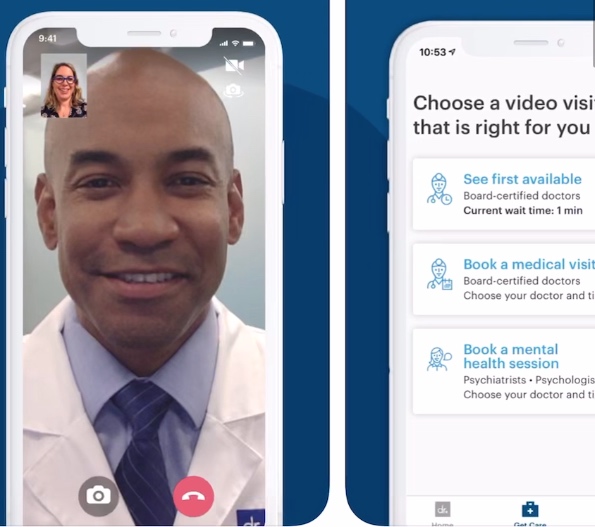
We never knew there would be a need to avoid seeing a doctor in person. Telehealth apps are the best way to consult with a doctor on demand while maintaining social distance.
Learning how to telehealth to your own doctor or reaching a board certified physician by text or video chat for a first time visit can go a long way during the spread of the Coronavirus.
Many insurance companies will cover or partially cover a visit. The average cost for a routine consultation is $75.Telehealth that offer 24/7 visits include the following.
Apple compiled a strong list of iOS Telehealth apps here.

Share this post with your family and friends.
Related:
- SPECIAL REPORT: Keep Your Eye On These Coronavirus Maps
- Stimulus Calculator: See How Much Is Coming to You
- How Wearables Are the Next Tool Helping Hospitals Treat COVID-19
- Don’t Fall for These New COVID-19 Scams
- 5 Amazing Ways to Celebrate the Holidays Online Safely
- How to Stop ‘Zoom Bombing’ from hijacking your video meeting
- Hackers Target Home Workers. What to do.
- Working from Home Tech Tune-Ups