Imagine this scenario: You’re relaxing on your couch, mindlessly scrolling through your favorite social media app, when you receive an alarming email from an unknown sender claiming to have access to all of your personal information. You initially dismiss it as a phishing scam – then the doubt creeps in.
Could your password really be compromised?
Sadly, there have been instances where websites have suffered data breaches, exposing users’ personal information, including passwords. This means that attackers can obtain databases of usernames and passwords and use them to gain unauthorized access to your accounts. However, don’t fret – there is a solution.
How to check if your password has been compromised
Thanks to the Have I Been Pwned website created by cybersecurity expert Troy Hunt, you can now check whether your username, email address, or password has ever appeared in a public data breach. By doing so, you can identify whether your personal information is at risk and take necessary actions, such as changing your password, to secure your account.
Here’s how to check:
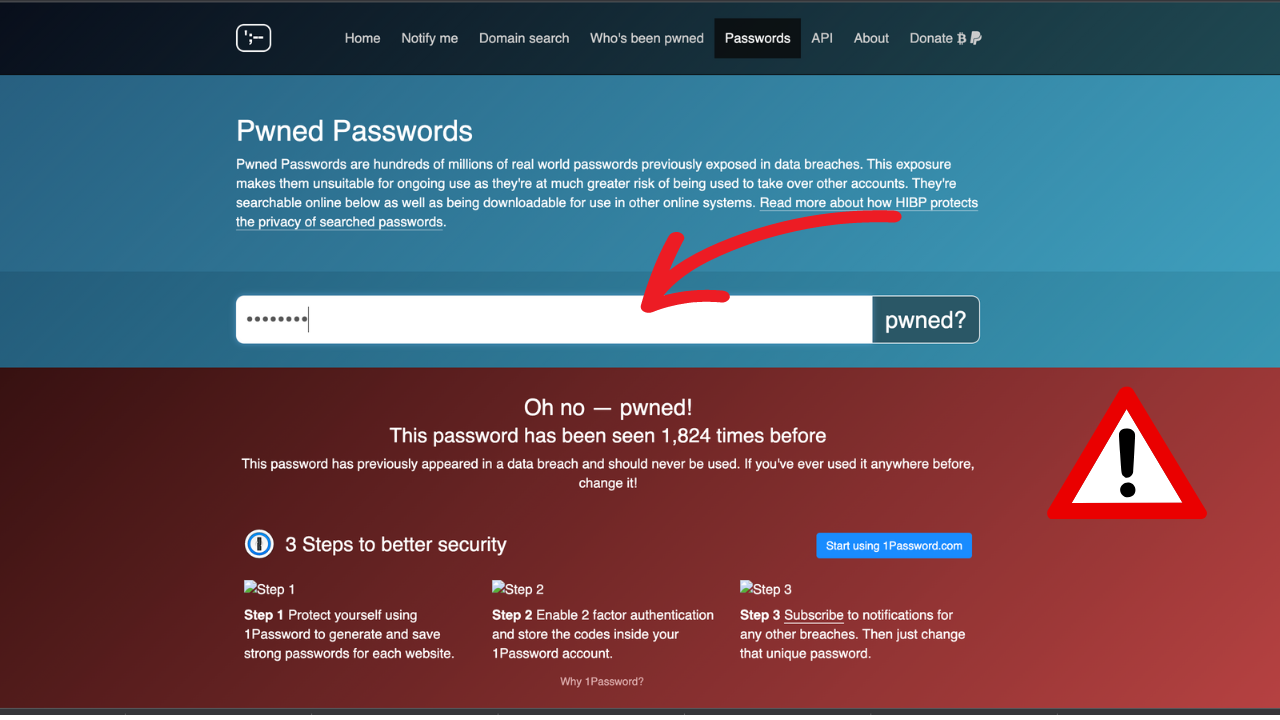
Credit: haveibeenpwned.com
Enter your information in the giant box and check if you’ve been “pwned.”
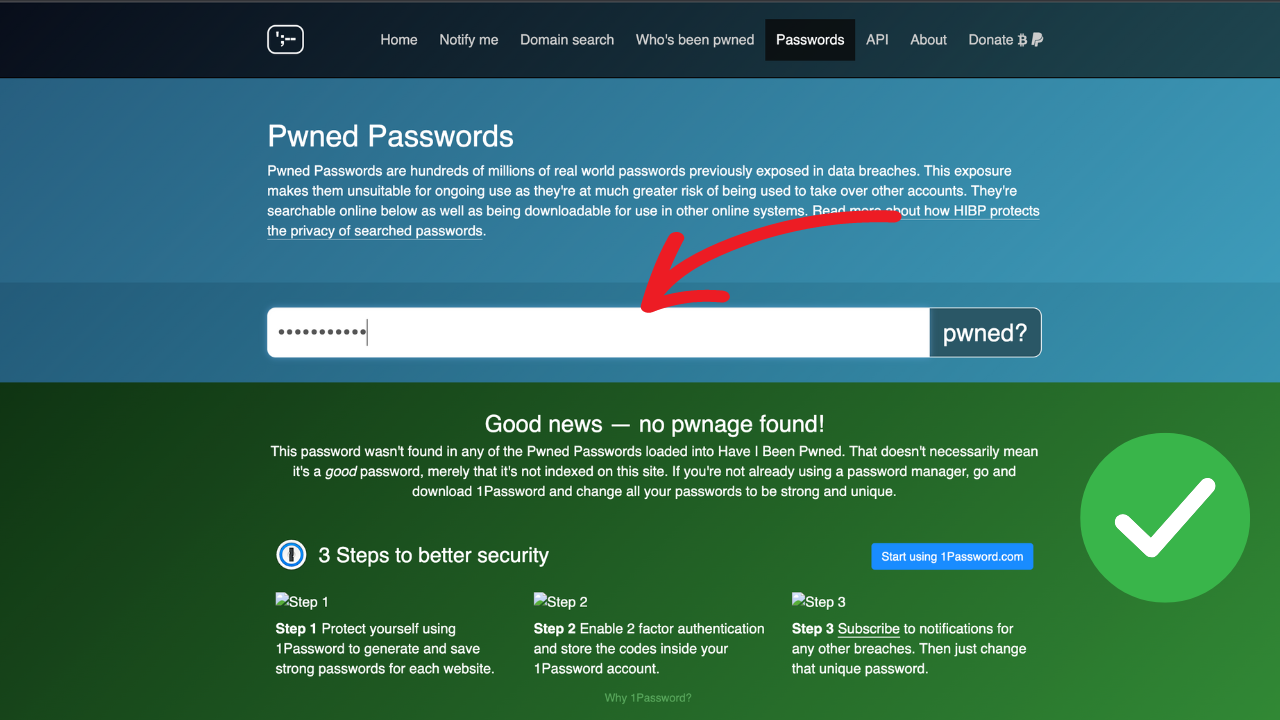
Credit: haveibeenpwned.com
It’s crucial to remember that you shouldn’t reuse passwords for critical accounts since a leak on one website can provide attackers with the keys to other accounts. Time to change your password.
How do I come up with a good password?
There are some basic rules to creating a good password that will be difficult for hackers to crack into. Following these guidelines might help you narrow down what you should and should not use.
Make sure your password has a minimum of 12 characters
The longer the password and the more characters that a hacker has to try, the better. Some sites will require you to make your password a certain amount of characters anyway, but having at least 12-14 characters or more is usually a safe bet.
Include numbers, symbols, capital, and lowercase letters
Again, the more variety you have, the better. Make everything as random as possible to keep the hackers out. For example, a password like ‘d%A$r(T496’ would be much more difficult to crack than ‘dart496.’
Avoid dictionary words
Any word on its own is not good to use for a password. It’s too easy for a hacker to take one lucky guess from a common dictionary, like ‘cat’ or ‘apple.’ Even a combination of dictionary words like ‘blue car’ is too simple of a password.
Don’t use substitutions
Replacing letters with common symbols can also lead to bad news. For example, if you want to use the word ‘smart’ but instead write it as ‘$mart,’ it’s too obvious because the $ symbol and the letter S look too similar.
It’s a great idea to use a password manager, which can help you generate strong and unique passwords for each site you use.
What is a password manager?
A password manager is an app or software that helps you create, store, and manage your passwords in one place.
With a password manager, you don’t have to worry about remembering complex passwords or typing them in whenever you want to log in.
Instead, you only need to remember one master password to access your accounts. Plus, most password managers come with a built-in password generator that can create strong, unique passwords for each of your accounts.
Get my current picks of best password managers here:
By using any of these password managers, you can help ensure that your accounts and passwords are protected. Plus, with the bonus of the “Have I Been Pwned” database integration, you can be alerted if your passwords have been exposed and quickly take action to protect your accounts.
Final Thoughts
So, there you have it – using a password manager and checking your passwords with “Have I Been Pwned” can help you protect your online accounts from cyber crooks who would like nothing more than to gain access to your personal information. Remember, the internet is a wild place, and it’s always better to err on the side of caution and use tools that make life easier and safer. So go ahead and take the plunge; your passwords will thank you.
Which password manager do you use and why? Let us know! We’d love to hear from you.
MORE: HOW TO PASSWORD-PROTECT YOUR EMAIL MESSAGES
🛍️ SHOPPING GUIDES:
KIDS | MEN | WOMEN | TEENS | PETS |
FOR THOSE WHO LOVE:
COOKING | COFFEE | TOOLS | TRAVEL | WINE |
DEVICES:
LAPTOPS | TABLETS | PRINTERS | DESKTOPS | MONITORS | EARBUDS | HEADPHONES | KINDLES | SOUNDBARS | KINDLES | BLUETOOTH SPEAKERS | DRONES |
ACCESSORIES:
CAR | KITCHEN | LAPTOP | KEYBOARDS | PHONE | TRAVEL | KEEP IT COZY |
PERSONAL GIFTS:
PHOTOBOOKS | DIGITAL PHOTO FRAMES |
SECURITY
ANTIVIRUS | VPN | SECURE EMAIL |
CAN'T GO WRONG WITH THESE:




18 comments
I have been thinking of using a password manager. I have endless passwords and it’s getting ridiculous. Thank you Kurt-you just reminded me to take action and will be checking “Have I Been Pwned” today to further my security. I don’t have anything much online to steal but we can’t be too careful with privacy.