As technology becomes more integrated into our lives, we need to consider how it affects our legacy and our loved ones. There are some uncomfortable but necessary end-of-life conversations we should all have with our loved ones, but passwords usually aren’t one of them.
Yet with so much of our professional, personal, and financial life online, it is imperative now more than ever to include how to handle your digital life in those conversations. That’s what Ashley is tackling right now as it relates to her husband, and this is the question she has for us.
My spouse still writes his passwords down so I can access them in case of his death. I’m reading today about password managers and thinking we should do that but if one of us passes can the other access it? Thank you. What other ways can we prep for an unexpected death? – Ashley , Fairhope, AL

This is not an easy topic to discuss, but it is a necessary one. Having access to necessary accounts can be one less hurdle to face should you bear the loss of a loved one. While it may not be the most joyful conversation to have, we’re really glad you brought this issue up, Ashley.
Figuring out a strategy for what happens to your passwords can be helpful not just when someone passes, but also if you’re unable to access your accounts because of medical procedures or long-term travel. Below are several strategies to continue to protect your information while sharing it effectively and safely.
MORE: THE VERY WORST AND WEAKEST PASSWORDS OF 2023
How to use Password Managers to plan for death and emergencies
Password managers are useful tools that generate and store unique passwords for your online accounts, making them more secure than using the same password or writing them down. They also have features that allow you to share your passwords with trusted people in case of an emergency or death. You can choose who will inherit your password manager account and what passwords they can access. You can also set temporary access for situations like medical procedures or travel, which will expire after a certain time. This way, you can ensure that your digital assets are protected and accessible by the right people.
Note: Having access to someone’s banking account login and passwords is not the same thing as having the right to access another person’s money. You would need to get in touch with the financial institution and follow the appropriate protocol for handling any transfers and account terminations. Often one would need to be listed as a joint account holder or beneficiary of the account.
When creating passwords – come up with strong and unique ones
It’s always a good reminder to create strong passwords for your accounts and devices and avoid using the same password for multiple online accounts. A password manager will securely store and generate complex passwords. It will help you to create unique and difficult-to-crack passwords that a hacker could never guess. Second, it also keeps track of all your passwords in one place and fills passwords in for you when you’re logging into an account so that you never have to remember them yourself. The fewer passwords you remember, the less likely you will be to reuse them for your accounts.
What qualities should I look for in a password manager?
When it comes to choosing the best password manager for you, here are some of my top tips.
- Deploys secure
- Works seamlessly across all of your devices
- Creates unique complicated passwords that are different for every account
- Automatically populates login and password fields for apps and sites you revisit
- Has a browser extension for all browsers you use to automatically insert passwords for you
- Allows a failsafe in case the primary password is ever lost or forgotten
- Checks that your existing passwords remain safe and alerts you if ever compromised
- Uses two-factor authentication security

Best password managers to consider for digital legacy
1Password
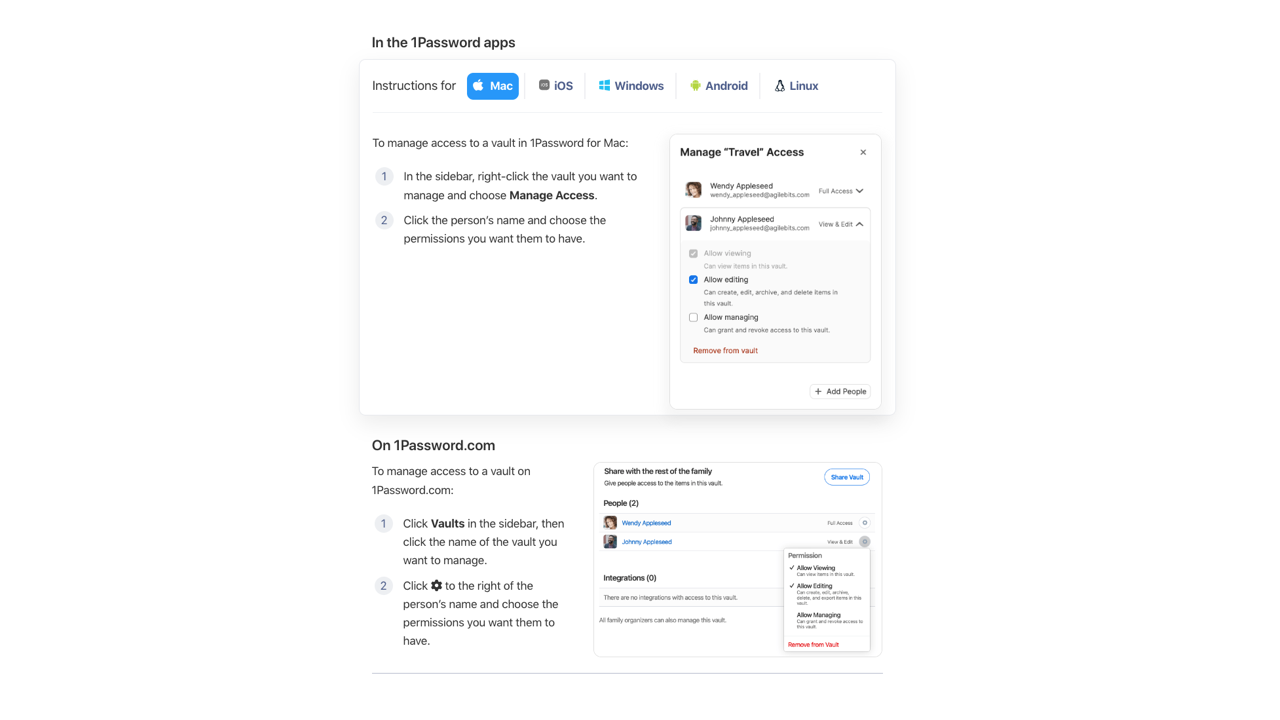
Credit: 1Password
While you can create ‘vaults’ for different types of account passwords stored and then choose who to share different vaults with, you need to upgrade to a family plan to give people access. The other option is creating an ‘Emergency Kit’ in order to sign into your 1Password account. It is a PDF document that details your account information and specific information such as a secret key and password in order to access your account. The only risk is that anyone who can gain access to this PDF document can easily gain access to all of your passwords, which means you need to safeguard this document.
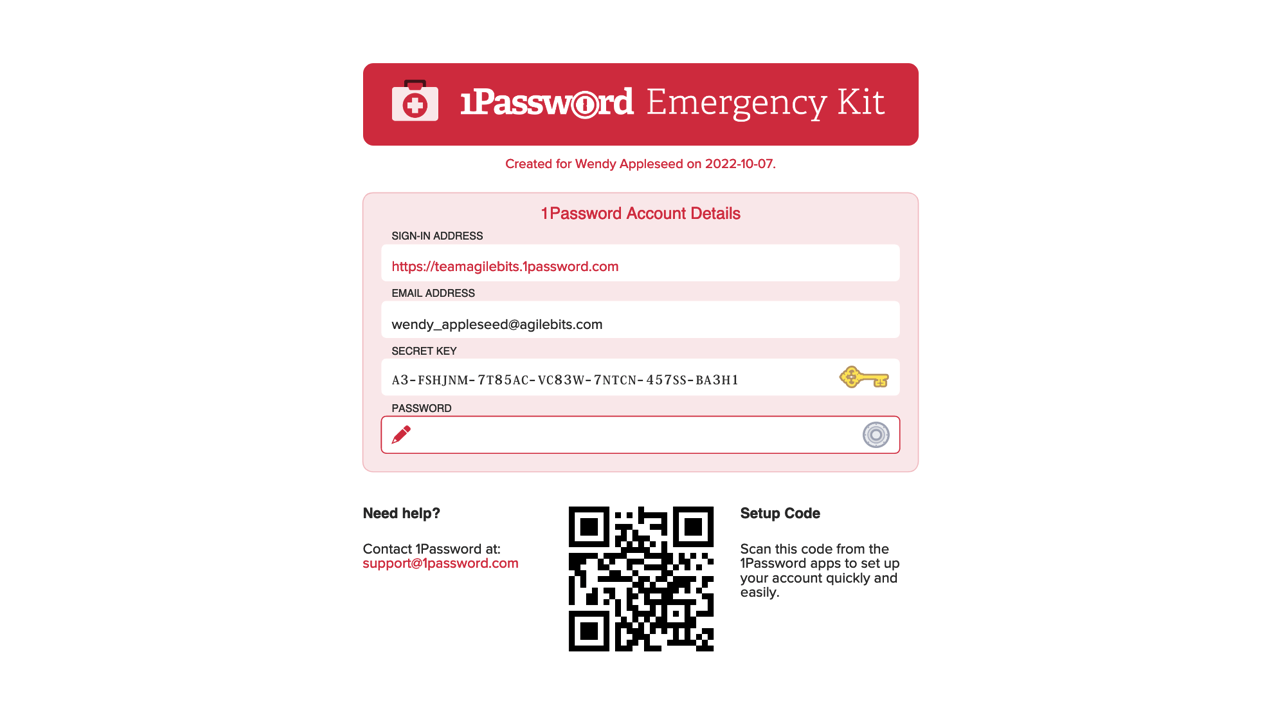
Credit: 1Password
It is nice to have a digital and analog way to share critical information regarding your password manager account. One of the best password managers out there is 1Password. With no known security breaches or vulnerabilities, 1Password is a solid option as a paid password manager. It utilizes a well-designed interface, which features core components that are expected from premium, paid password managers. At the time of publishing, it starts at $2.99 a month, billed annually, for a total of $35.88/year, and you can save more with a family option which includes 5 family members for $60/year.
MORE: GUARD YOUR PASSWORDS: CHERRYBLOS; FAKETRADE MALWARE THREATEN ANDROIDS
Bitwarden
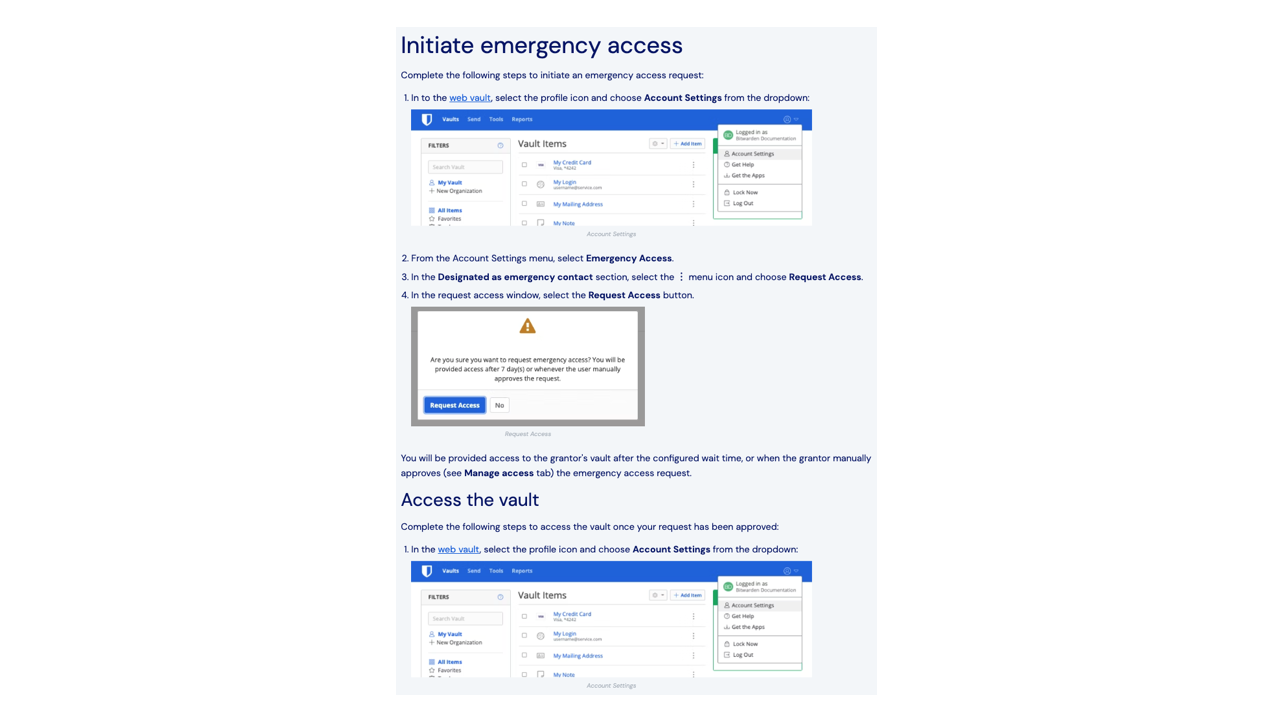
Credit: Bitwarden
Bitwarden’s Emergency Access allows users to choose and manage trusted emergency contacts. Like 1Password, these emergency contacts need to be a Bitwarden user. But unlike 1Password, while a Bitwarden account must be created in order to accept an invitation to be a trusted emergency contact, you do not have to pay for a premium account in order to be designated. As a safety mechanism, the trusted emergency contact is connected to a specific Bitwarden account ID, which means even if that trusted emergency contact changes their email address, there is no problem in maintaining their ‘status’.
However, if a trusted emergency contact deletes their current Bitwarden account, they will be removed as a trusted emergency contact. And if they open a new one, they will have to be re-invited in order to be designated as your trusted emergency contact again. There is no limit to the number of trusted emergency contacts. You can grant various access levels, including ‘View’ or ‘Takeover’. With ‘View,’ your trusted emergency contact can view all items in your vault. With ‘Takeover,’ the trusted emergency contact can create a master password for read/write access to your vault and disable any 2-step authentication enabled for this account.
There doesn’t seem to be a way to cherry-pick which accounts a trusted emergency contact would have. Additionally, the trusted emergency contact still has to wait for the account holder to accept the request for access or wait for the specified wait time to lapse. An analog option might be helpful for trusted emergency contacts.
Dashlane
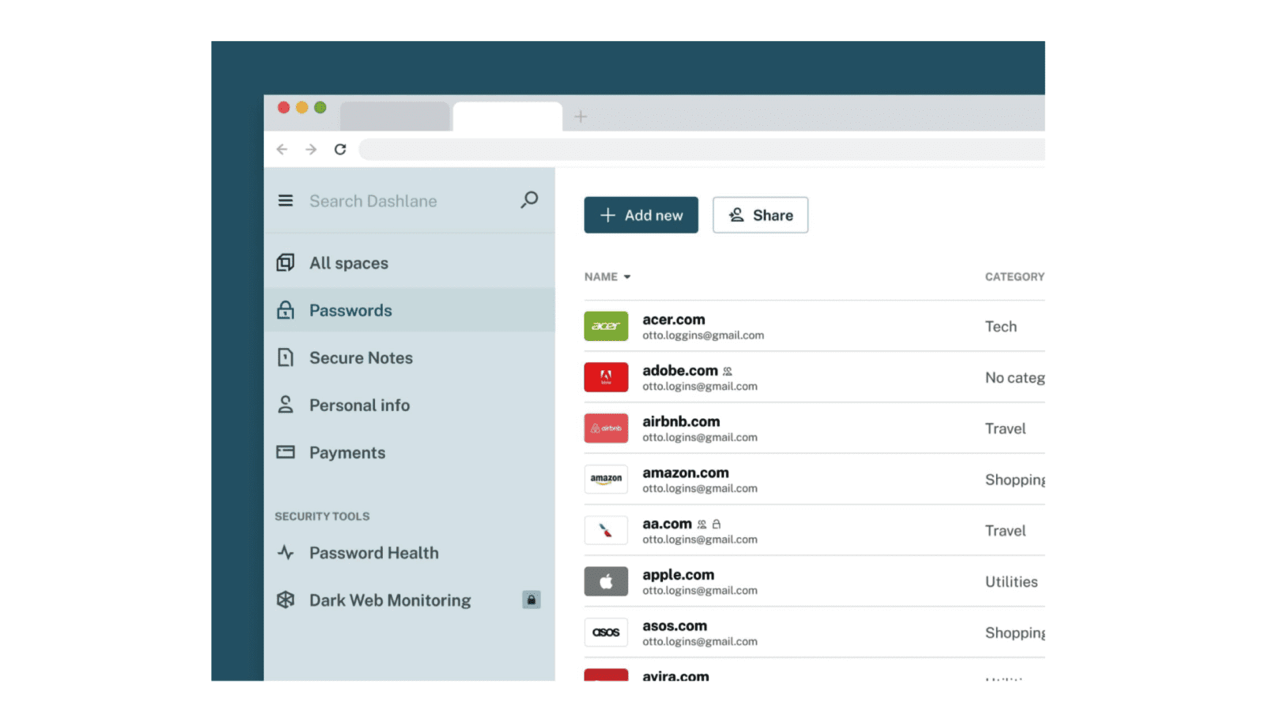
Credit: Dashlane
Users can create a secure DASH file, which will export the passwords you’ve created and stored with Dashlane. You will create a password different from the master password used to access your Dashlane account. You can share the password with a trusted contact. The trusted contact would need both the DASH file and the created password in order to access the account. You can store this file on a USB or hard drive, which needs to be stored in a safe place for access. Because the data imported in the DASH file is not updated in real-time, any updates or additions of passwords will need to be saved again.
While having the ability to export stored data is helpful, a more analog option would be helpful for those trusted contacts who are not tech-savvy. It also means you would have to consciously update the DASH file regularly to reflect new logins or passwords.
Keeper
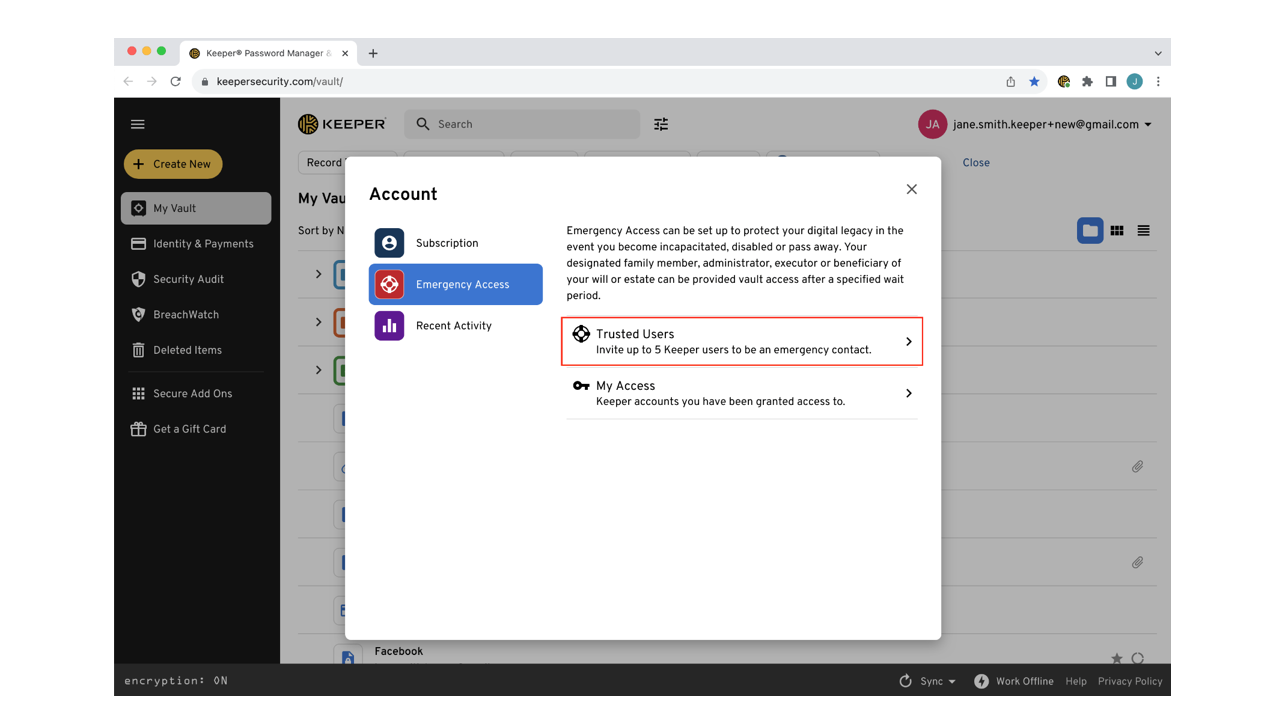
Credit: Keeper
Only available for consumer accounts, Keeper’s Emergency Access feature allows up to five emergency contacts and allows you to decide how much time lapses before they are granted access to your account. The length of time that lapses between when you grant emergency access and when the emergency contact can gain access to your account is up to 3 months. Like most of the other password managers, whoever is granted access as your emergency contact will need to sign up for a Keeper account. Once they log into their account, they can accept the invitation to be a trusted user.
It would be nice to designate more than 5 emergency contacts and if there was an analog method of gaining access to your Keeper account.
Create a digital inheritance plan with password managers and other tools
In addition to utilizing a password manager for everyday life as well as in case of emergency, there is something to be said about creating a concrete digital inheritance plan. If you’re using a password manager, you should discuss and leave clear instructions on how to gain access to the account, as there are many fail-safe measures in place that would make gaining access to the account after passing challenging.
Regardless of whether or not you are using a third-party service or not, you should leave a specific outline of what to do with your online accounts and digital assets like photos and videos, in the event of your passing.
MORE: HOW TO UNLOCK AN ANDROID AND WINDOWS PC WHEN THE OWNER PASSES AWAY
How to memorialize or delete your social media accounts when you’re gone
In the setting section of most social media accounts, you have the option to select memorialization. If you use Meta to manage your Instagram and Facebook accounts, you can find it under Account Ownership and Control. You can choose a person to manage your memorialized profile or permanently delete your profile after you pass.

MORE: HOW TO BE REMEMBERED FOREVER ON FACEBOOK
Kurt’s key takeaways
Password managers can make this lifetime and the life of those you leave behind much easier by providing a way to easily transfer access to important online accounts to your trusted contacts. It’s uncomfortable for most to begin, but surprisingly easy on your mind once you’re prepared. Having clear and detailed discussions, as well as leaving written instructions of how you’d like your digital life to be handled in the worst-case scenario, will give you and your family the peace of mind everyone deserves.
How do you plan to handle your digital life after death? Have you considered using a password manager or other tools to share your passwords and online accounts with your loved ones? Let us know in the comments below.
FOR MORE OF MY SECURITY ALERTS, SUBSCRIBE TO MY FREE CYBERGUY REPORT NEWSLETTER HERE
Copyright 2024 CyberGuy.com. All rights reserved. CyberGuy.com articles and content may contain affiliate links that earn a commission when purchases are made.
🛍️ SHOPPING GUIDES:
KIDS | MEN | WOMEN | TEENS | PETS |
FOR THOSE WHO LOVE:
COOKING | COFFEE | TOOLS | TRAVEL | WINE |
DEVICES:
LAPTOPS | TABLETS | PRINTERS | DESKTOPS | MONITORS | EARBUDS | HEADPHONES | KINDLES | SOUNDBARS | KINDLES | BLUETOOTH SPEAKERS | DRONES |
ACCESSORIES:
CAR | KITCHEN | LAPTOP | KEYBOARDS | PHONE | TRAVEL | KEEP IT COZY |
PERSONAL GIFTS:
PHOTOBOOKS | DIGITAL PHOTO FRAMES |
SECURITY
ANTIVIRUS | VPN | SECURE EMAIL |
CAN'T GO WRONG WITH THESE:



