You’ve got questions? I’ve got answers. Nancy of Anaheim, California, is writing in with a very interesting question about an email dilemma.
Can I change default email from my iPad/iPhone? I’m not having any luck. My old email address shows up as default, how do l get rid of this old email address? I’ve tried contacting Microsoft, Google, FB, all with no help. Please respond… Thank you! – Nancy G.
Are you being haunted as Nancy is by the ghost of your email’s past? If you’ve updated your email address and want to stop using that old one as your default option, follow my tips below.

MORE: UNWANTED EMAILS FLOODING YOUR INBOX? HERE’S WHAT YOU CAN DO
Table of Contents:
How do I add a new email account to my iPhone or iPad
Before you can make your new email address your default option, first make sure your operating system is current. Find out how to update your operating system here.
Then you must first make sure you add the new address to your device. Here’s how to do it.
Adding a new email account on an iPhone or iPad
- Open your Settings app
- Scroll down and tap Mail
- Select Accounts
- Tap Add Account
- Choose the email service that you’re connecting to and follow the onscreen steps for logging into that new email account
How do I change the default email address on an iPhone or iPad
Now that your new account has been added, you can go into your Mail settings and change the default email account from your old one to the new one. Here’s how to do it.
Changing the default email address on iPhone or iPad
- Go to the Settings app on your device
- Scroll down and tap Mail
- Under the COMPOSING section, go to Default Account
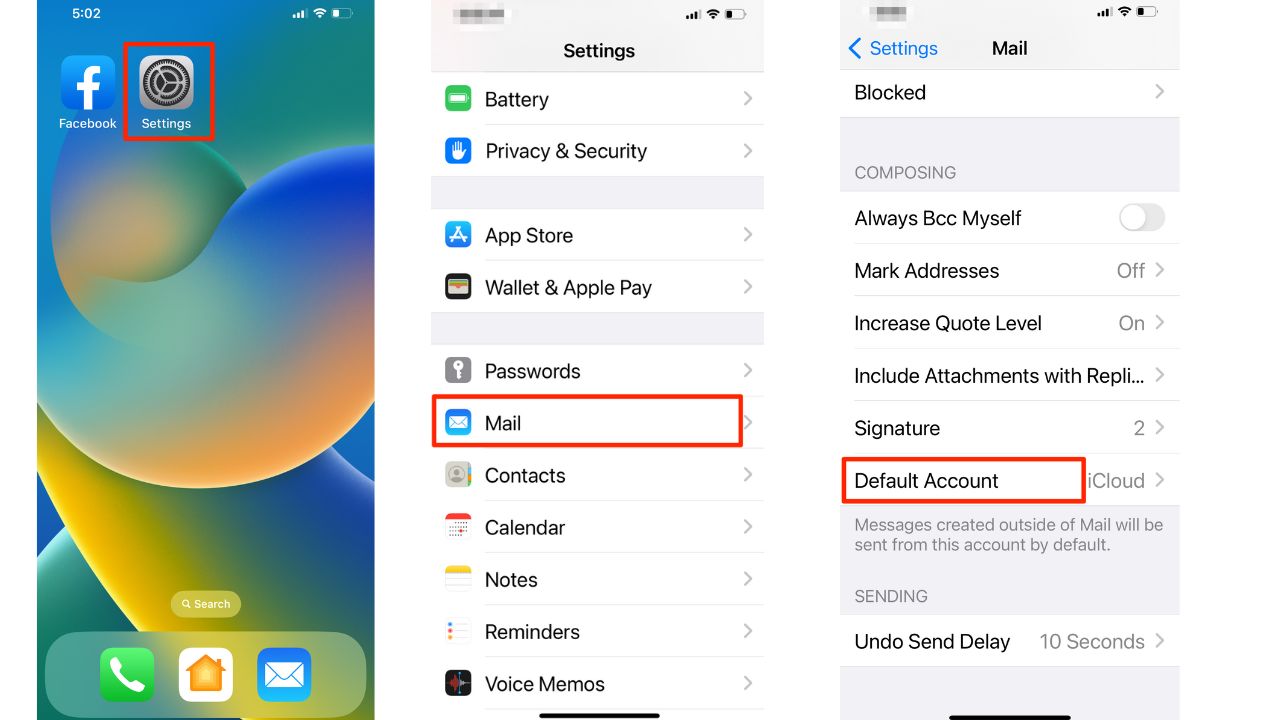
- Select the email account that you want to set as the default and tap it
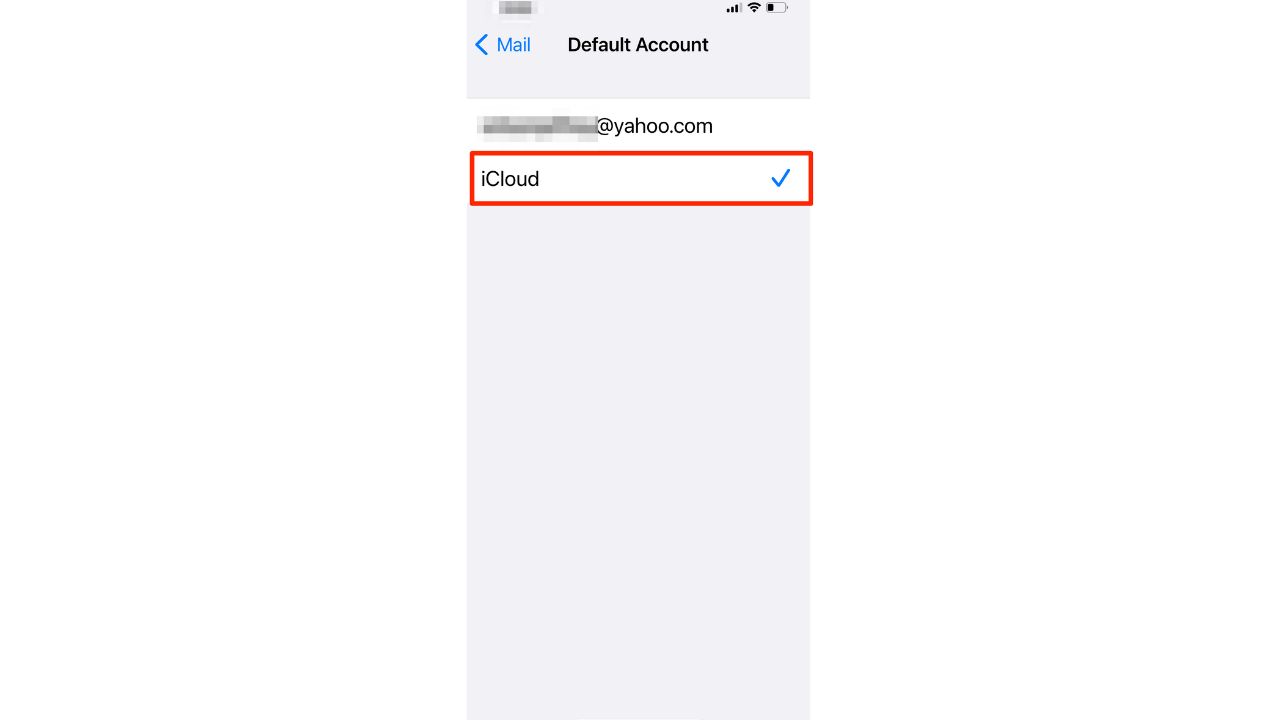
When you send a new email in the Mail app, it will use the email you chose as your default to be in the “From” field
MORE: HOW TO PASSWORD PROTECT YOUR EMAIL MESSAGES
How do I delete an old email account from my iPhone or iPad
If you want to avoid any extra confusion, you can also delete old email accounts from your iPhone or iPad that you no longer use. Here’s how to do it.
Delete old email account on iPhone or Ipad
- Open your Settings app
- Scroll down and select Mail
- Tap Accounts
- Choose the account that you are no longer using
- Tap Delete Account
- Select Delete from iPhone to confirm
How do I add a new email account to Android
Before you can make your new email address your default option, you must first make sure you add the new address to your Android. Here’s how to do it.
Settings may vary depending on your Android phone’s manufacturer
- Open your Settings app
- Scroll down and tap on Google
- Tap on your Gmail Id or the round icon with your initial in it
- Select Add another account
- Now enter your new email and password you want to add
- Tap Next
- Tap On Yes, I’m In
- Tap On I Agree
How to change the default Google account on Android?
To change the default Google account on Android, you need to sign out of all your Google accounts and then sign back in with the account you want to set as the default.
Settings may vary depending on your Android phone’s manufacturer
- Open your phone’s Settings app
- Scroll down and tap Google
- Tap your user profile picture in the upper-right corner
- Press the arrow pointing to the right side, next to your Google account information
- Select the other Google account you want to switch to or Add another account if you want
Alternatively, you can change the default Google account on Android by unlinking and deleting the first account from your device
How to remove the default Google account on Android?
Removing the default email address on Android allows you to have more control over your email management by choosing your preferred email provider and consolidating all your accounts in one place.
Remove the default email address on Android
Settings may vary depending on your Android phone’s manufacturer
- Open your phone’s Settings app
- Scroll down and tap Google
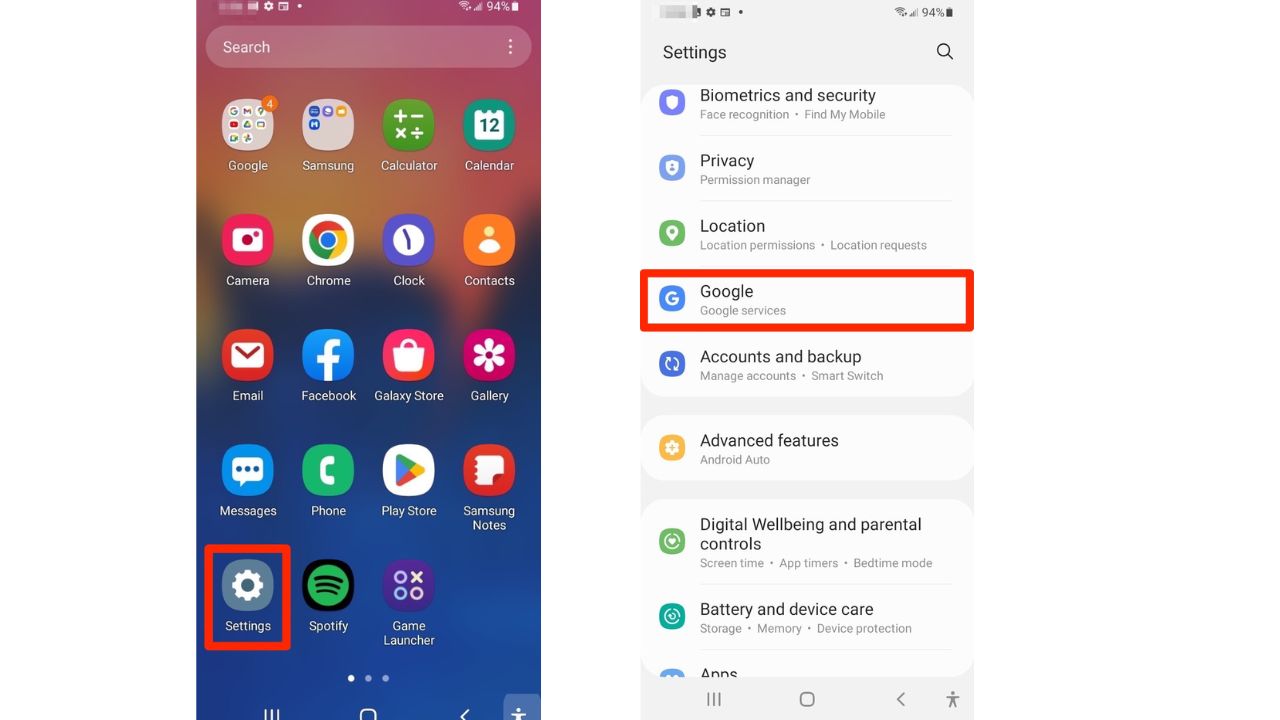
- Tap the right arrow beside your Google account
- Select Manage accounts on this device from the pop-up menu
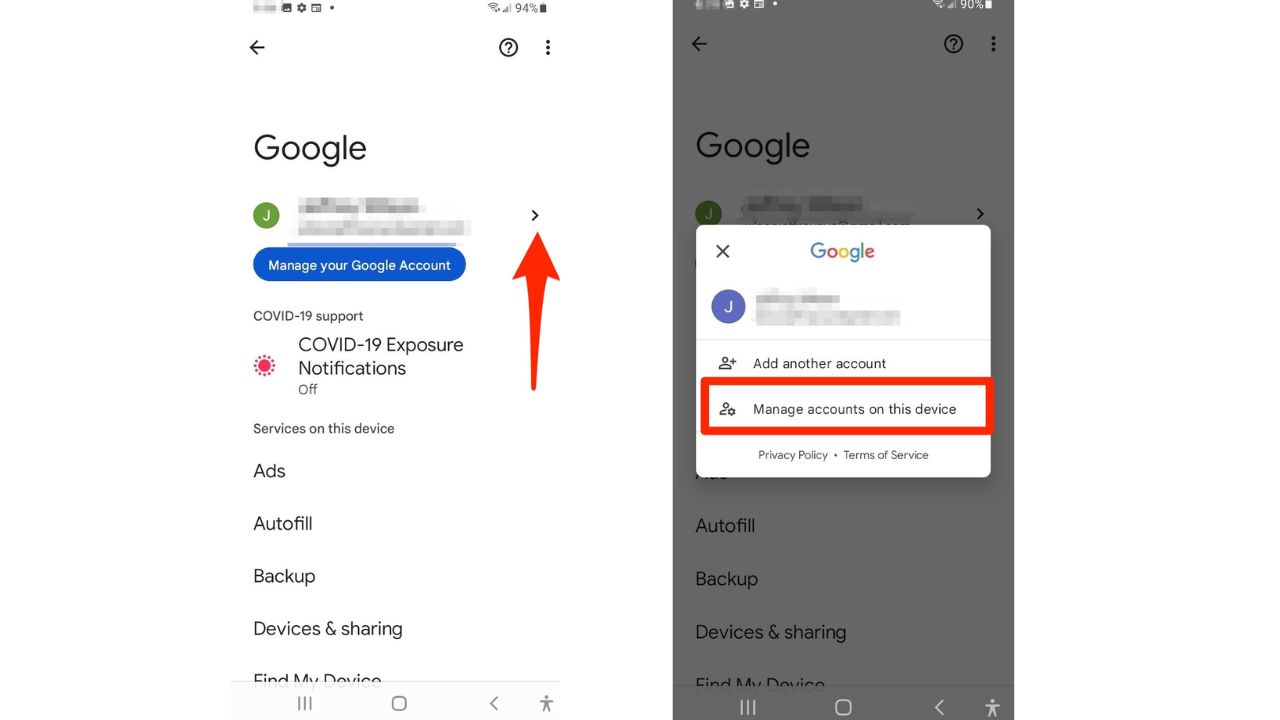
- It lists all the accounts on your phone. Tap the Google account you want to remove
- Tap Remove account
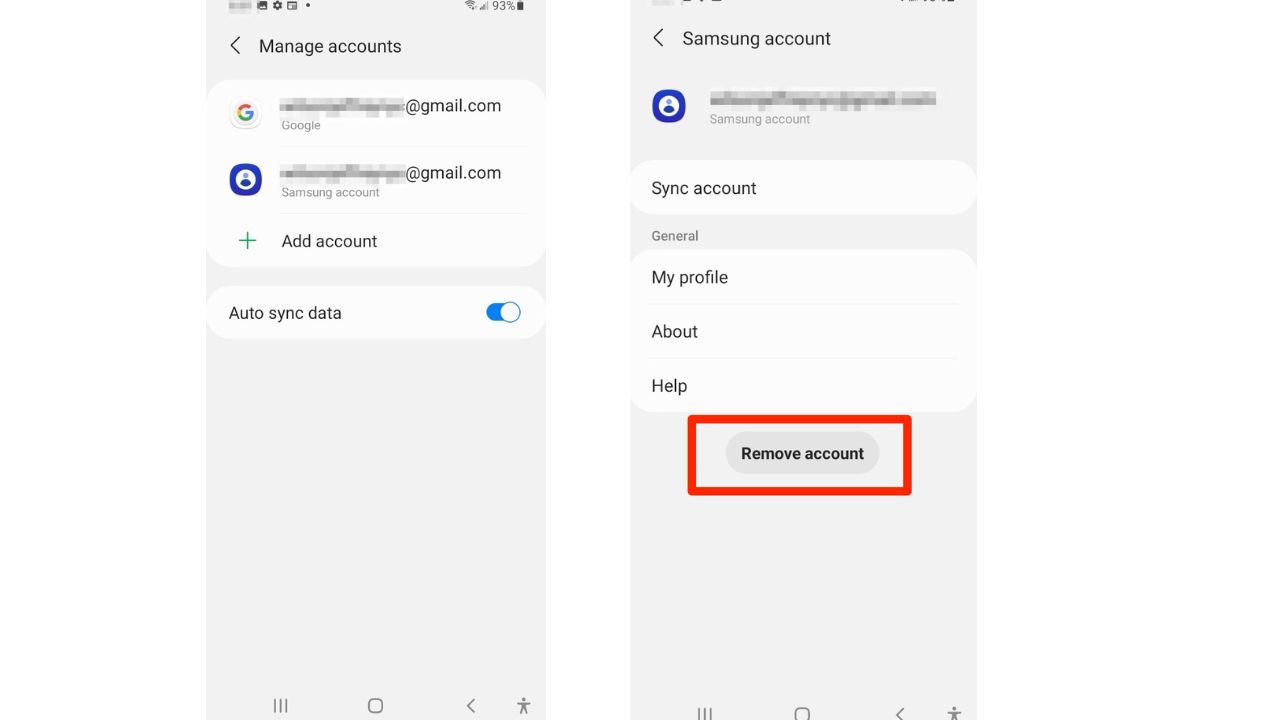
- Tap remove account again
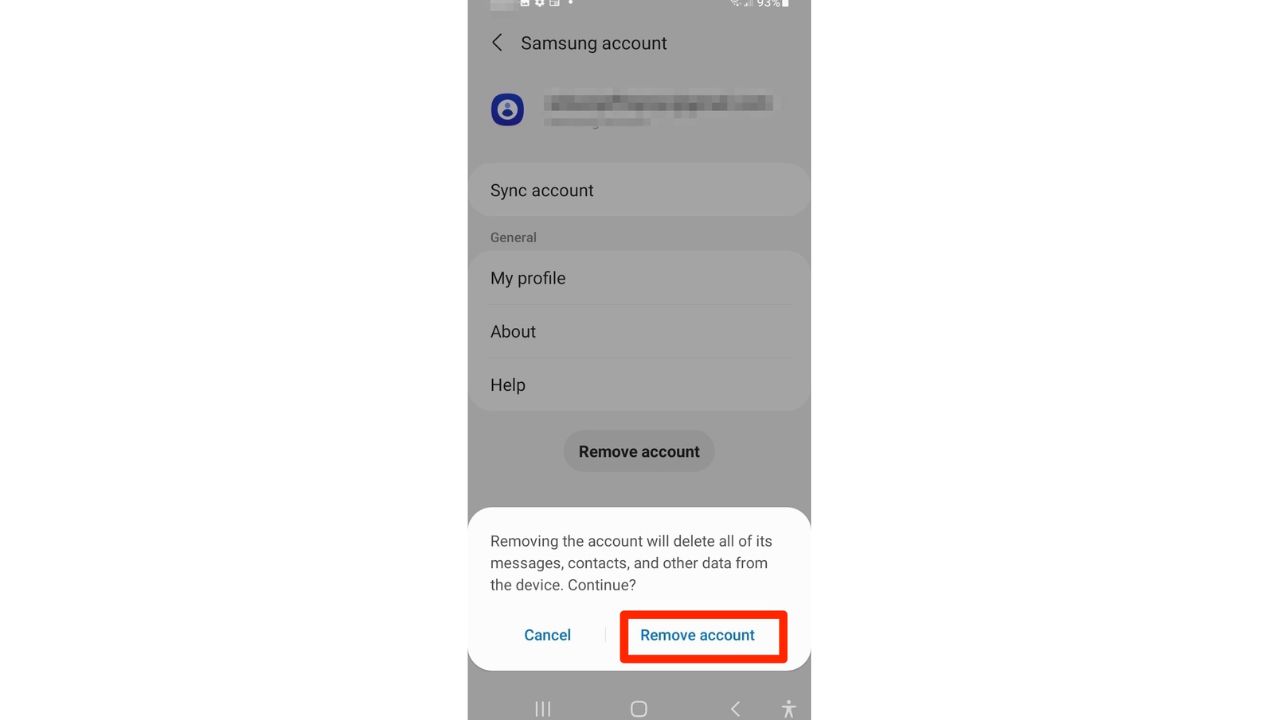
Note that removing the account will remove all associated data with it on your Android device.
How to remove the default email address in Yahoo Mail
To remove the default email address in Yahoo Mail on a desktop computer, you can follow these steps:
Removing the default email address in Yahoo Mail using a desktop computer
- Open your Yahoo Mail account and log in
- Click the Settings menu icon at the top right
- Click More Settings
- Click Writing email from the sidebar on the left
- In the Default sending address drop-down menu, select your preferred email address
If you mainly use the Yahoo Mail app, there is a way for you to set a specific email address as your default there too. You can follow these steps:
Removing the default email address in Yahoo Mail using the Yahoo app
- Open the Yahoo Mail app
- Then tap the Y in the top corner
- Tap Settings
- Tap Manage accounts
- Make sure you’ve logged into your new email
- Toggle off the one you no longer want to use
Emails you compose will no longer come from that address automatically.

How to remove the default email address in Gmail
To remove the default email address in Gmail on a desktop computer, you can follow these steps:
Removing the default email address in Gmail using a desktop computer
- Go to your Gmail account inbox page
- Click the profile icon in the top right corner
- Click Sign Out
- Select your preferred Gmail account and log into that one
If you mainly use the Gmail app, there is a way for you to set a specific email address as your default there too. You can follow these steps:
Removing the default email address in Gmail using the Gmail app
- Go to your Gmail account inbox page
- Click the profile icon in the top right corner
- If you already have another Gmail account listed, click on the account you wish to be your default
- If you want to add another Gmail account, click Add another account and follow the steps for logging in
How to remove the default email address in AOL
To remove the default email address in AOL on a desktop computer, you can follow these steps:
Removing the default email address in AOL using a desktop computer
- Click Settings
- Click More Settings
- Select Writing email
- From the Default sending address, select your extra email address
If you mainly use the AOL app, there is a way for you to set a specific email address as your default there too. You can follow these steps:
Removing the default email address in AOL using the AOL app
- Click the AOL icon in the top left corner
- Tap Settings & privacy
- Tap Manage accounts
- Make sure you’ve logged into your new email by clicking Add account
- Once you’re logged in, toggle off the one you no longer want to use
Kurt’s key takeaways
So, now that you know how to banish the ghost of your email’s past, you can enjoy the convenience of your preferred email address as your default. Say goodbye to the frustration of old email addresses haunting your inbox, and hello to a cleaner, more efficient email experience.
What annoys you most regarding your email? Is there something else we can help you solve? Let us know by commenting below.
FOR MORE OF MY SECURITY ALERTS, SUBSCRIBE TO MY FREE CYBERGUY REPORT NEWSLETTER HERE
Related:
- How to password protect your email messages
- Unwanted emails flooding your inbox? Here’s what you can do
🛍️ SHOPPING GUIDES:
KIDS | MEN | WOMEN | TEENS | PETS |
FOR THOSE WHO LOVE:
COOKING | COFFEE | TOOLS | TRAVEL | WINE |
DEVICES:
LAPTOPS | TABLETS | PRINTERS | DESKTOPS | MONITORS | EARBUDS | HEADPHONES | KINDLES | SOUNDBARS | KINDLES | DRONES |
ACCESSORIES:
CAR | KITCHEN | LAPTOP | KEYBOARDS | PHONE | TRAVEL | KEEP IT COZY |
PERSONAL GIFTS:
PHOTOBOOKS | DIGITAL PHOTO FRAMES |
SECURITY
ANTIVIRUS | VPN | SECURE EMAIL |
CAN'T GO WRONG WITH THESE:



