Amazon has made online shopping easier than ever. While it was estimated by eMarketer that over 40% of Americans would do their shopping through Amazon last year, that’s not to say the tech giant hasn’t faced a number of issues.
Despite recent security concerns, Alexa admittedly does make our day-to-day lives easier.
You may not be utilizing your Amazon device to its fullest potential if you don’t set up short-cuts called Alexa Routines.
What your Alexa can do
You may know how to use your Alexa for basic tasks like:
- Alexa, what’s the weather tomorrow?
- Alexa, set a timer for 15 minutes
- Alexa, play country music radio
But did you know you can turn any house or room into a smart home?
Some smart products are Alexa compatible including coffee machines, thermostats, and even cleaning products. In addition to setting up products so you can tell Alexa when you want to use them, you can set up a Routine so your “smart home” can work on its own.
Alexa Routines
Routines are short-cuts that will work in a number of ways including via voice, at a certain time of day, with your smart home devices, when you turn off your alarm, and more. You can set up Routines on the Amazon Alexa app which is available for both iOS and Android devices.
Amazon’s Alexa app offers some templates to get you started like:
- Start my day
Alexa will tell you news, traffic, and more - Sunset lights
Alexa will turn your lights on every day as the sun goes down - Soothe Baby
Alexa will soothe your crying baby by playing lullabies at night
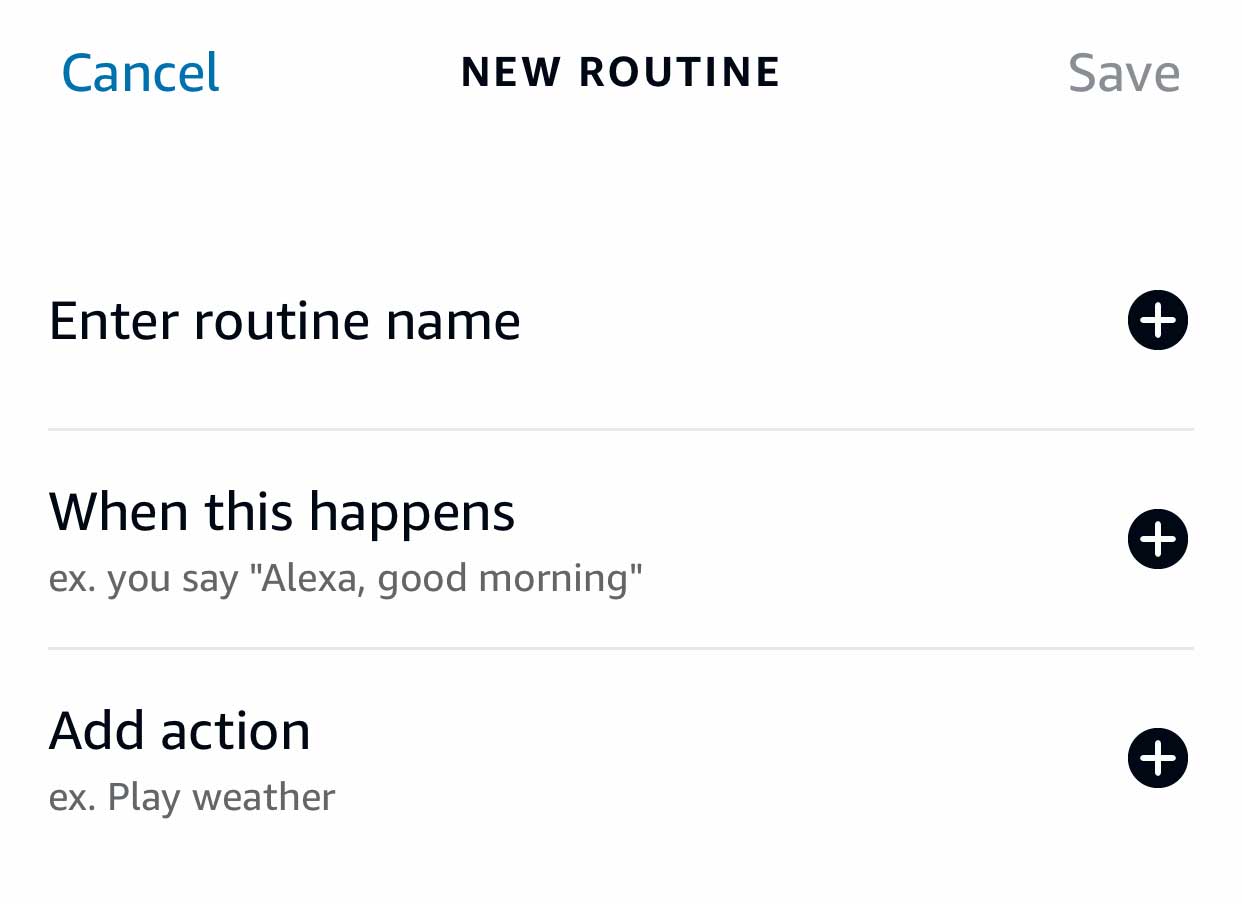
How to create a Routine using the Amazon Alexa app on your phone:
- Go to the menu by clicking More and select Routines.
- Select the + icon in the top right corner.
- Select When This Happens, and then choose how to trigger the Routine.
- Select Add action, and then choose which action it completes.
- Under From, select which device controls the routine.
- Tap Create.
To modify or delete a Routine:
- Go to the Routines section in the Amazon Alexa app
- Choose a Routine listed in the Enabled section to make your changes
Using a Smart Plug
 If you don’t have any “smart devices,” you can turn many devices into one by using Amazon Smart Plugs. They retail for only $24.99 and go on sale on Prime days.
If you don’t have any “smart devices,” you can turn many devices into one by using Amazon Smart Plugs. They retail for only $24.99 and go on sale on Prime days.
Smart plugs are easy to set up and allow you to schedule routines without having to press a button or flip a switch.
How to set up an Amazon Smart Plug:
- Plug in Amazon Smart Plug and open the Amazon Alexa app. If your Alexa app says “new plug found,” go straight to Step 4.
- Tap the Devices icon in the lower right corner of the Alexa app, then click the + icon to get started.
- Select Add Device and then select the Plug.
- Plug your lamp, coffee maker, or other appliance into the plug.
- To enable, just say, “Alexa, turn on First Plug.”
You’re able to rename your plugs and customize them completely while using Alexa’s Routines.
For example, you can name a plug “Bedroom light” and set up Routines so you can say:
- Alexa, turn on Bedroom Light
- Alexa, goodnight
And your light will turn on and off without you even in the room. You can use the Amazon Alexa app to turn any routine, device, or plug on or off remotely. This can come in handy if you need to turn something on before you get home, or forgot to turn it off after you’ve left.
More great smart plugs
Amazon offers a number of third-party smart plugs that can also turn your home into a Smart Home, just make sure they say “Alexa compatible.”
Kasa Smart Plug 2-Pack
This Smart Home Wi-Fi Outlet Works with Alexa, Echo, and Google Home. At only $17.99, the two-pack is a great deal and a good option to begin a Smart Home even without an Alexa or similar device. Plug your home electronics in and download the Kasa app (available on both iOS and Android devices).
Bluetooth WiFi Smart plug
This smart plug from Aoycocr is a steal at only $9.99. With over 19,000 reviews on Amazon, it’s an alternative to an Alexa plug at half the price, and is compatible with Alexa and Google Home Assistants. You can either pair the device with your own, or use it as a timer to save energy on your electronics.
You can use the Smart Life app (available on both iOS and Android devices) and turn your cell phone into a remote control that allows you to wireless control your devices.
Related:
- How to see everything Amazon knows about you
- 6 Important Amazon Privacy Settings to change right now
- Save money with Amazon’s new smart thermostat
- Titanic-sized Trouble at Amazon disrupting millions of Americans
🛍️ SHOPPING GUIDES:
KIDS | MEN | WOMEN | TEENS | PETS |
FOR THOSE WHO LOVE:
COOKING | COFFEE | TOOLS | TRAVEL | WINE |
DEVICES:
LAPTOPS | TABLETS | PRINTERS | DESKTOPS | MONITORS | EARBUDS | HEADPHONES | KINDLES | SOUNDBARS | KINDLES | DRONES |
ACCESSORIES:
CAR | KITCHEN | LAPTOP | KEYBOARDS | PHONE | TRAVEL | KEEP IT COZY |
PERSONAL GIFTS:
PHOTOBOOKS | DIGITAL PHOTO FRAMES |
SECURITY
ANTIVIRUS | VPN | SECURE EMAIL |
CAN'T GO WRONG WITH THESE:





