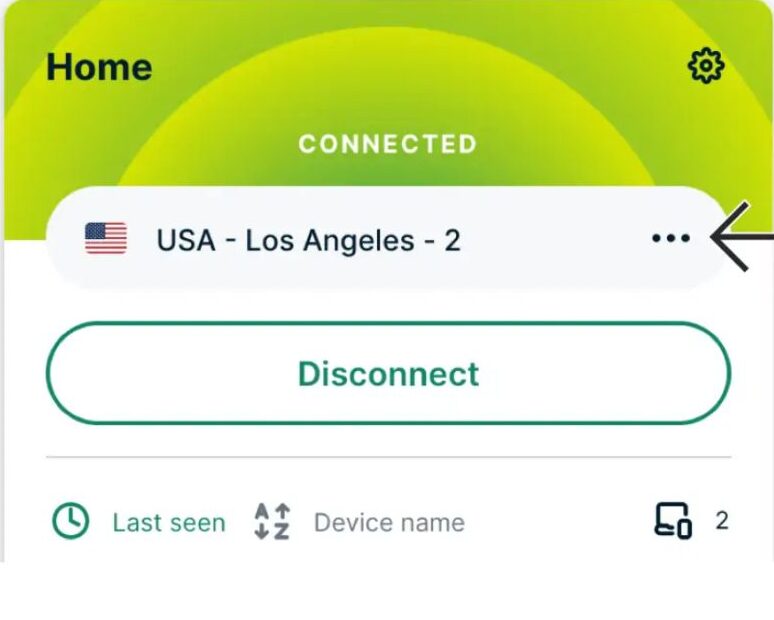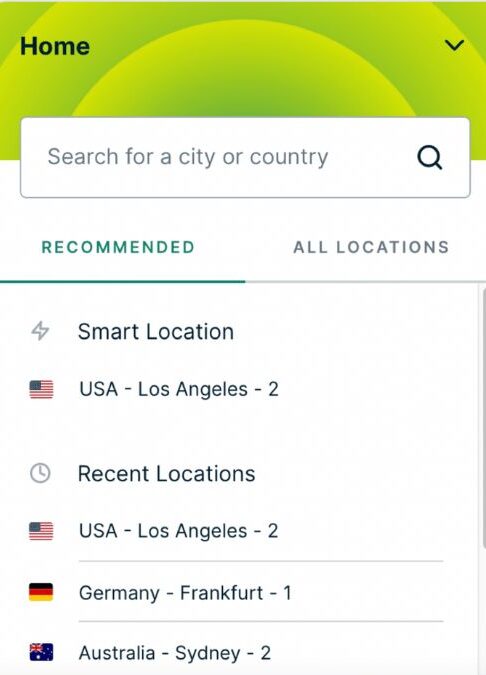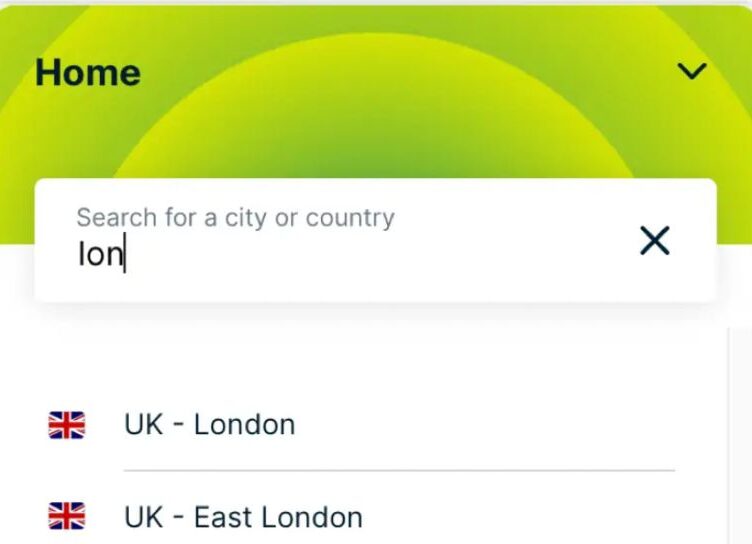The 2022 FIFA World Cup is in full swing and matches will be held in Qatar until the final championship game, which will take place on December 18, 2022. With multiple teams competing from around the world, it is expected that audiences from all different regions and time zones will be tuning in.
With so many games happening at so many different times, it can be easy to accidentally miss out on one, especially if you’re having a difficult time figuring out how you can watch. But you can make this process easier, faster, and safer for yourself by streaming the World Cup with a VPN.
What is a VPN?
A VPN stands for Virtual Private Network and it will ensure that all your connection and data is kept private and encrypted while you’re rooting for your team. And as we mentioned before, since the World Cup is taking place in Qatar, VPNs allow you to bypass geographical restrictions. This means you can access content airing in other countries while still living in the U.S.
Which VPN software should I use?
Our top pick for VPN software is ExpressVPN. It takes under 2 minutes to set up and it is available on every device including iOS, Mac, Android, Windows, router, Linux, web browsers, and more. It will never collect your data while you’re using it and it has incredible privacy settings. It enables you to connect to 5 devices at once and even has servers available in 94 different countries.
Sign up for 12 months of unlimited access to ExpressVPN and their ultra-fast global network, and you’ll get an extra 3 months totally free. That’s a 49% discount off the regular monthly price. Click here to learn more about why we feel ExpressVPN is the best VPN software you will find.
CyberGuy Holiday Deal: Save 49% and 3 months free – $6.67 per month.
How can I watch the FIFA World Cup?
All U.S. World Cup games will be airing on Fox, and many other games will be airing on their FS1 channel as well. Telemundo will also be broadcasting the games for those who wish to watch them in Spanish. If you have cable, you’ll be able to watch any of those U.S. games via those channels.
However, if you don’t have cable or if you want to watch other international team matches that might not be airing on cable, one way you can get around this is you can opt to watch the games on the UK-based streaming service ITVX.
Can I watch ITVX if I’m in the U.S.?
Yes, but only if you use VPN software like ExpressVPN. As mentioned earlier, VPNs allow you to bypass geographical restrictions. So if you follow the links above and set up ExpressVPN on your device, you’ll then be able to connect to their U.K. server location and log into your ITVX account as if you were in the U.K. and stream any FIFA World Cup game you want while still living in the U.S.
How do I use ITVX?
You can create a free account (ads are included) with ITVX by visiting their login page and selecting Register Now. Once you begin registration, you simply have to give an email, enter a valid password to use, and enter your birthday. You also have to give a UK-based postal code, but you can do that by simply googling ‘postal codes in the UK’ and picking one out. They usually come in the form of 6 characters (i.e. OX1 1AE is a postal code for an area of Oxford). Once that’s done, you’ll receive an email from ITVX to confirm your account, and then your account registration will be complete.
How do I connect to ExpressVPNs U.K. server?
Once ExpressVPN is downloaded on your device, you will log in and it will automatically connect you to a server that will provide the most optimal experience for you based on where you’re currently located. So if you’re in Los Angeles, you will likely be defaulted to the Los Angeles ExpressVPN server. To change your location:
- Select the 3 dots on the device group that you want to change the location for
- Two tabs will appear featuring Recommended Locations and All Locations. The Recommended Locations tab lists the areas that ExpressVPN chooses for you, and the All Locations tab lists all their other locations. Click the All Locations tab.
- Scroll to the city you want, or simply type it into the search bar at the top of the screen.
- Select the name of the location and it will connect you to their VPN. In this case, you’ll want to select London.
What other ways can I stream the FIFA World Cup in the United States?
All games will also be available via streamers including Hulu + Live TV, DirectTV Stream, and Peacock.
Hulu + Live TV
Hulu + Live TV offers over 75 channels and will allow you to stream games throughout the tournament on Fox and FS1. You will also have access to entire seasons of hit TV shows as well as your favorite movies.
DirectTV Stream
DirectTV Stream includes Fox, FS1, and Telemundo among many other channels in their subscription package as well as a 5-day free trial.
Peacock TV
Peacock TV is the best option for those who want to watch the FIFA World Cup in Spanish, as they will stream every single match live on their Telemundo channel. They are also reasonably priced, charging users just $5 per month to subscribe.
Related:
- How to install VPN on your devices
- Can I use multiple VPNs on my devices at the same time?
- Top 6 reasons why you need a VPN when you travel
🛍️ SHOPPING GUIDES:
KIDS | MEN | WOMEN | TEENS | PETS |
FOR THOSE WHO LOVE:
COOKING | COFFEE | TOOLS | TRAVEL | WINE |
DEVICES:
LAPTOPS | TABLETS | PRINTERS | DESKTOPS | MONITORS | EARBUDS | HEADPHONES | KINDLES | SOUNDBARS | KINDLES | BLUETOOTH SPEAKERS | DRONES |
ACCESSORIES:
CAR | KITCHEN | LAPTOP | KEYBOARDS | PHONE | TRAVEL | KEEP IT COZY |
PERSONAL GIFTS:
PHOTOBOOKS | DIGITAL PHOTO FRAMES |
SECURITY
ANTIVIRUS | VPN | SECURE EMAIL |
CAN'T GO WRONG WITH THESE: