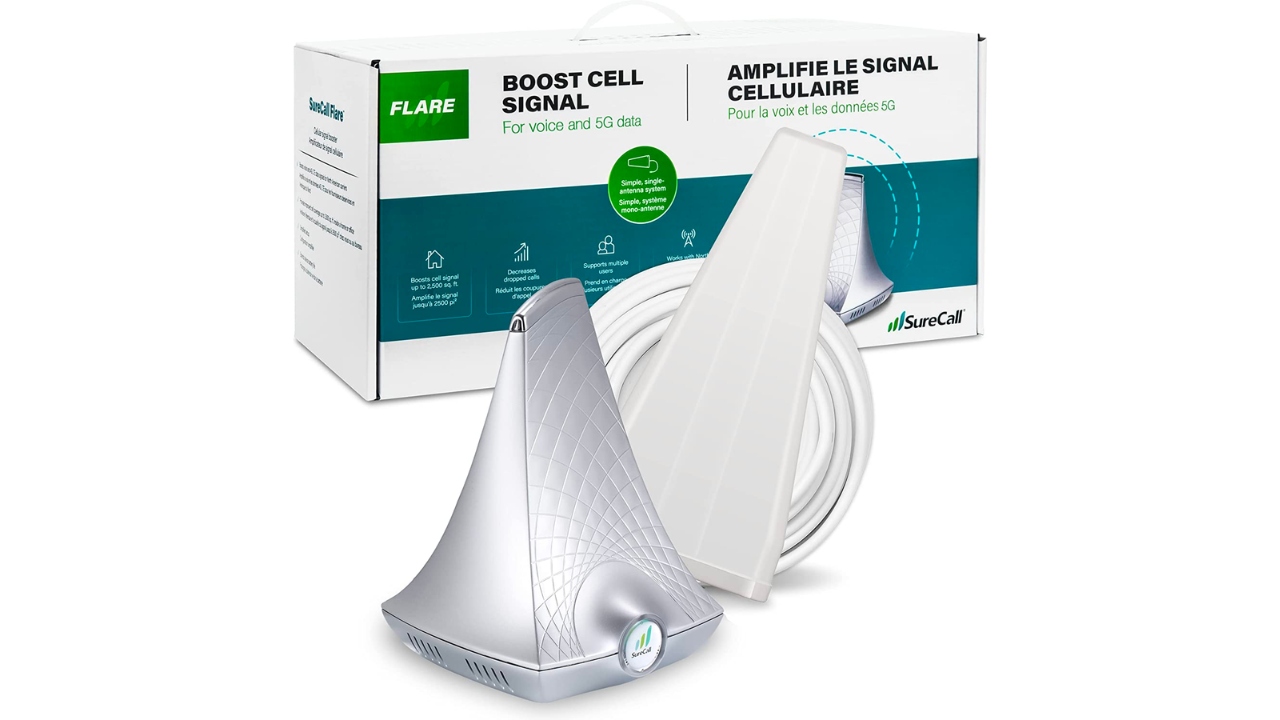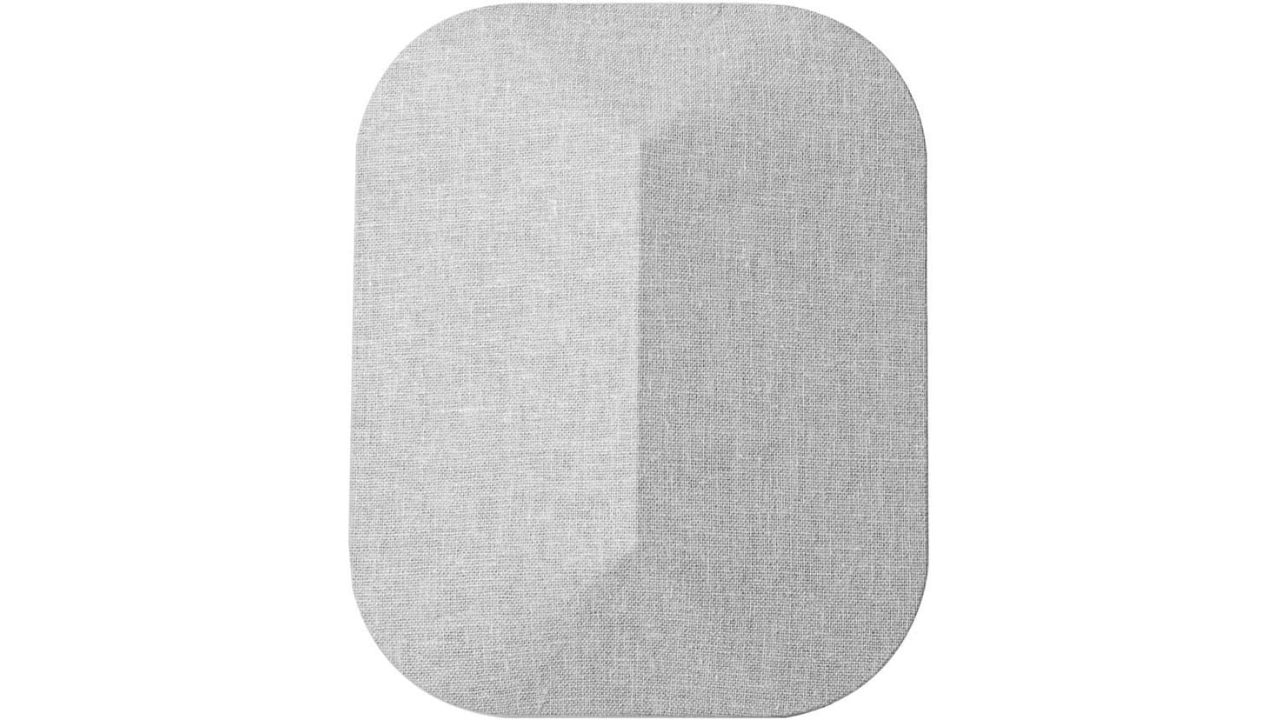Poor cell phone reception can be incredibly frustrating, especially in today’s world where we all rely so heavily on our phones for virtually everything including communication, work, and entertainment. If you’re experiencing low signal strength, you’re not alone. There are several solutions available, including a cell phone booster to help you increase your cell phone signal.
Why boost your cell phone signal?
Let’s talk safety first. A strong cell phone signal can be crucial in safety-related scenarios. For example, if you have an emergency in your home, a strong signal can help you call for the help you need right away.
A boost in signal strength can also improve call quality, reducing dropped calls, static, and other disruptions. This can be particularly important if you use your cell phone for business or other important calls.
By boosting your cell phone signal, you can reduce your reliance on expensive roaming or data plans which can save money in the long run.
A strong cell phone signal can also improve your overall experience using your cell phone. You’ll enjoy faster browsing speeds, smoother streaming, and fewer interruptions, making it easier to stay connected.
Before you buy a cell phone booster, try these tips to improve your signal
Move to a different location: Location is everything, and sometimes simply moving to a different area can improve your cell phone reception. Try going outside or moving to a higher floor if you are indoors, or move closer to your router.
Disable your WiFi: If you are in an area with weak cell phone reception, turning off your WiFi can help your phone prioritize your cellular data instead.
Keep your phone charged: A low battery level on your phone can affect a lot of things, including its ability to maintain a strong cellular signal. Keep your phone as fully charged as possible to improve your reception.
Try a different carrier: If you consistently have poor reception, it might be worth considering switching to a different carrier that can provide better service for you.
Use WiFi calling: If you have a strong WiFi signal yet weak cellular reception, you can use WiFi calling to make phone calls.
Reset your network settings: Resetting your network settings can sometimes improve your cell phone reception.
To reset your network settings on an iPhone:
-
-
-
- Open your Settings app
- Select General
- Tap Transfer of Reset Device at the bottom
- Click Reset
- Click Reset Network Settings
-
-
To reset your network settings on an Android:
-
-
-
- Open your Settings app
- Scroll down to System
- Select Reset options
- Select Reset Wi-Fi, mobile, & Bluetooth
- Tap Reset settings
-
-
What to consider when buying a signal booster?
When choosing a signal booster, it’s important to consider: the size of the area you need to cover, the number of users who will be using the booster, and the carrier you are using. It’s also crucial to make sure that the signal booster you choose is approved by the FCC and complies with all applicable regulations so that you’re not putting yourself or anyone else in danger.
With all that being said, check out my top 5 best cell phone booster picks below:
1. SureCall Flare 3.0 Cell Phone Signal Booster
The SureCall Flare 3.0 Cell Phone Signal Booster offers 5G coverage for up to 3,500 sq ft for a home or office. It works with AT&T, T-Mobile, Verizon, Sprint, Straight Talk, U.S. Cellular, and more. As SureCall writes, “Simply set up the Yagi outdoor antenna, run the cable into your home, and place the cellular amplifier (base unit) where you want. Other boosters require you to run cables or drill holes to install the indoor antenna, but not the Flare 3.0 – it has the indoor antenna integrated to the amplifier. Resembling a speaker, Flare 3.0 fits right in to any modern room living room, bedroom, or office. Place It wherever in your building you need improved cellular signal and the amplifier will automatically boost your signal.” It also comes with a 3-year warranty and great tech support if you run into any bumps along the way. At the time of publishing it had 534 global reviews with 48% of them giving it 5 stars.
Get SureCall Flare 3.0 Cell Phone Signal Booster
2. weBoost Home MultiRoom
The weBoost Home MultiRoom cell phone signal booster will boost 4G and 5G phones up to 5,000 square feet. It works with all U.S. carriers and is FCC approved. It also has a free app, so you can easily find the nearest cell tower and follow its steps to boost the signal. At the time of publishing, this product had over 2,900 global reviews on Amazon with 61% giving it 5 stars.
3. HiBoost Cell Phone Booster
The HiBoost cell phone booster is another FCC-approved device compatible with all U.S. carriers. It only covers 4,000 square feet, however, it has an LCD display making it easy to navigate. It offers a 3-year warranty with lifetime U.S.-based tech support via online app chat, phone, and email. At the time of publishing, this product had over 1,000 global reviews with 67% giving it 5 stars.
Get HiBoost cell phone booster
4. Wilson Electronics Home Inside Antenna by weBoost
If you’re not looking to connect cords through your home to an antenna outside, consider the Wilson Electronics Home Inside Antenna made by weBoost. It can be mounted or stand on your desk and works to boost your 4G cell phone service inside your house. It has a high efficiency, compact design, and a simple installation kit with a wall mount bracket and a desk stand. At the time of publishing, this product had 100 global reviews on Amazon with 58% giving it 5 stars.
Get Wilson Electronics Home Inside Antenna
5. Cel-Fi GO X Vehicle booster
The Cel-Fi GO X Vehicle booster is a mobile cellular signal booster that can be used on boats or in other vehicles while on the go. It comes with an interior and external antenna and a power bank, so you can set this up on your vehicle or boat. It adjusts to different cell networks as you travel, so you can make calls in areas you’ve never been able to before. At the time of publishing, this product had over 600 global reviews on Amazon with 82% giving it 5 stars.
Get Cel-Fi FO X Vehicle booster
Kurt’s key takeaways
So if you’re finding that your cell phone is consistently getting a bad signal and there isn’t anything that your phone carrier can do to help, getting a product like this is a great option. Being stranded in an emergency without a strong signal to reach out for help is the last thing you want, so it might be a good idea to make this precautionary purchase.
Have you used these or any other cell phone boosters before? Let us know what worked best for you by commenting below.
FOR MORE OF MY TIPS, SUBSCRIBE TO MY FREE CYBERGUY REPORT NEWSLETTER HERE
Related:
- 5 best portable phone chargers of 2023
- 10 ways to travel like a pro for a worry-free trip
- Top apps to troubleshoot your WiFi signal
- When one WiFi router isn’t enough; Top mesh networking winners
🛍️ SHOPPING GUIDES:
KIDS | MEN | WOMEN | TEENS | PETS |
FOR THOSE WHO LOVE:
COOKING | COFFEE | TOOLS | TRAVEL | WINE |
DEVICES:
LAPTOPS | TABLETS | PRINTERS | DESKTOPS | MONITORS | EARBUDS | HEADPHONES | KINDLES | SOUNDBARS | KINDLES | DRONES |
ACCESSORIES:
CAR | KITCHEN | LAPTOP | KEYBOARDS | PHONE | TRAVEL | KEEP IT COZY |
PERSONAL GIFTS:
PHOTOBOOKS | DIGITAL PHOTO FRAMES |
SECURITY
ANTIVIRUS | VPN | SECURE EMAIL |
CAN'T GO WRONG WITH THESE: