Tax season is upon us, and that means that scammers are hard at work trying to fool as many of us as they can. Recently, data from MalwareBytes and Unit42 revealed that there is a new malware campaign designed to fool people waiting for tax documents to show up in their inboxes.
Here’s everything we know so far.
What is this new malware campaign?
The new malware campaign seems to have ties to the trojan virus – Emotet, which has been around since 2014. The way it infects people’s devices is by sending fake emails claiming to be from the IRS. The email will have a W-9 form attached and will ask people to fill out the form with all their tax information. The form may be sent as either a ZIP file containing a Word document or as a OneNote document.
If a person downloads this file, a message is sent letting you know that the document is “protected” and that you can view it or enable settings to get access to the file. Once accessed, the file will begin installing malware on your device.
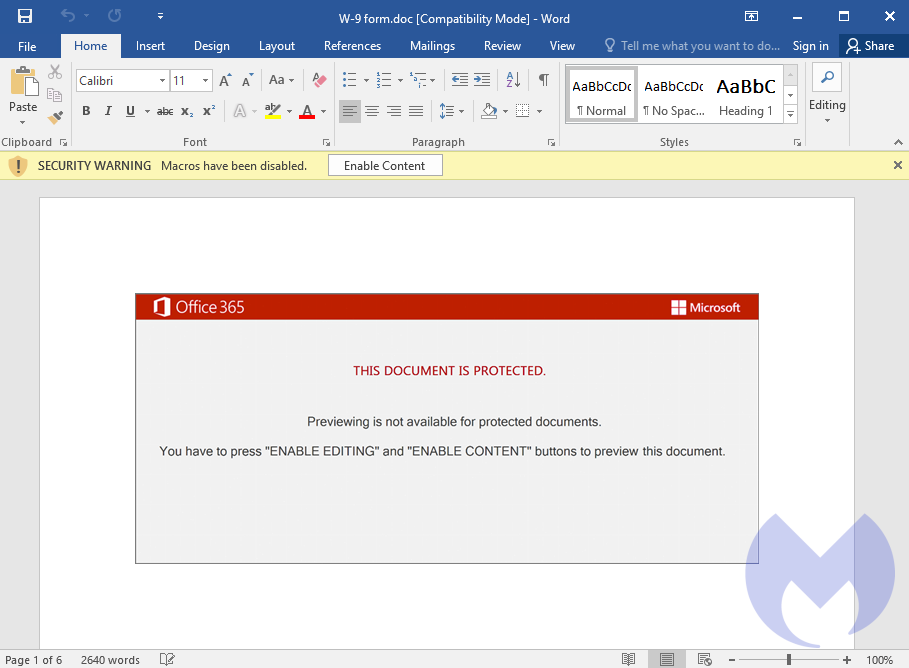
Credit: Malwarebytes
MORE: HOW TO PROTECT YOURSELF AGAINST IDENTITY THEFT THIS TAX SEASON
How do I know if it’s malware when it looks legit?
With this particular scam, here are 4 telltale signs that will let you know that you’re being fooled by a hacker.
- The first thing to remember is that tax forms are almost always sent as PDF files, and this one is sent as a Word or OneNote document.
- Also, the ZIP file attachment is typically around 500 MB in size, which is way too big to be a normal document, making it a major warning sign that it’s riddled with malware.
- Look out for spelling and grammar mistakes. Hackers don’t always read through their emails before sending them, and some of them are from other countries where English is not their first language. A legit email is very unlikely to have mistakes like that.
- Also, if you’re receiving an email claiming to be from the government and the address does not at least end in “.gov,” then there’s a good chance that this is not a legit email.
What other ways can I protect myself?
The best way to protect yourself against a malware attack is by installing antivirus software on all your devices. My #1 recommendation is always TotalAV, and right now, there is a limited-time deal for CyberGuy readers: $19 your first year (80% off) for TotalAV Antivirus Pro package.
Read my review of Best Antivirus Protection software here.
What to do if you shared your information with a scammer?
If you think you’ve become the victim of a scam, contact the Better Business Bureau. You can file a complaint with them 24/7. Besides the BBB, you can also use IdentityTheft.org or call 877-438-4338 if you feel that your identity has been stolen or misused.
Double-check all your financial accounts
If you notice any suspicious activity on your bank accounts or credit card statements, contact your bank and credit card company immediately
Look into identity theft software
If you want a service that will walk you through every step of the reporting and recovery process, one of the best things you can do to protect yourself from this type of fraud is to subscribe to an identity theft service.
My top recommendation is Identity Guard. Identity Guard will monitor personal information like your Social Security Number (SSN), phone number, and email address and alert you if it is being sold on the dark web or being used to open an account. They can also assist you in freezing your bank and credit card accounts to prevent further unauthorized use by criminals. One of the best parts of using Identity Guard includes identity theft insurance of up to 1 million dollars to cover losses and legal fees and a white glove fraud resolution team where a US-based case manager helps you recover any losses.
Special for CyberGuy Readers: Save up to 51% with my top recommendation is Identity Guard. More of my reviews of best identity theft protection services here.
Have you seen this type of scam before? Let us know how you’re protecting yourself.
More
How to protect yourself against identity theft this tax season
As tax season continues, it’s important to remain vigilant against scams like this new malware campaign and stay safe by always protecting your personal information from these scammers.
Have you seen any sketchy tax-related scams? Let us know your experience.
Related:
🛍️ SHOPPING GUIDES:
KIDS | MEN | WOMEN | TEENS | PETS |
FOR THOSE WHO LOVE:
COOKING | COFFEE | TOOLS | TRAVEL | WINE |
DEVICES:
LAPTOPS | TABLETS | PRINTERS | DESKTOPS | MONITORS | EARBUDS | HEADPHONES | KINDLES | SOUNDBARS | KINDLES | DRONES |
ACCESSORIES:
CAR | KITCHEN | LAPTOP | KEYBOARDS | PHONE | TRAVEL | KEEP IT COZY |
PERSONAL GIFTS:
PHOTOBOOKS | DIGITAL PHOTO FRAMES |
SECURITY
ANTIVIRUS | VPN | SECURE EMAIL |
CAN'T GO WRONG WITH THESE:



