Many of us use health and fitness tracking apps to improve our well-being. These apps can be very helpful, but they can also collect lots of information about us. Some of this information may be sensitive, such as our health conditions, habits, and locations. Therefore, there is a growing concern over how these apps handle our data and who they share it with.
Are my health apps taking my data?
Yes, there is a really good chance that whatever health or fitness apps you’re using now are taking your private data. This is because these apps like to sell data to advertisers and send you targeted ads so that they can make money. Your data can be used to create a profile of you and target you with personalized ads based on your health interests or needs.
The data that these apps share is not protected by the Health Insurance Portability and Accountability Act (HIPAA), which is a federal law that requires the privacy and security of health information in the U.S. HIPAA only applies to healthcare providers, health plans and healthcare clearinghouses, and not to app developers or ad companies. Therefore, these apps may not be required to obtain your consent or disclose how they use or share your data.
![]()
How some health apps sell your data to advertisers
Drugs.com Medication Guide, WebMD: Symptom Checker and Period Calendar Period Tracker are among the popular health apps that have reportedly been found to share user data with third-party advertisers. According to one study, researchers found that many apps included code that could potentially collect user data, such as personal identifiers, health information, and device information. They concluded that these types of apps pose serious problems for data privacy and that there is a critical need for more transparency and regulation.
MORE: 5 BEST TELEMEDICINE APPS FOR VIRTUAL HEALTH CARE
What do they use to track me if it’s not my sensitive data?
The apps don’t typically use your name, email, or any other personal data to target you directly. Most of them will use what is called an identifier, which is a string of numbers that are linked to your phone rather than your name. So say you’re using one of these apps and looking up anxiety symptoms. The app can send your user identifier number and the word ‘anxiety’ to ad companies so they can target or profile us for their financial gain.
Also, even if your name and email address are not being shared with advertisers, your data can still be used to identify you. For example, if you use the same device ID to log in to multiple health apps, advertisers may be able to track your activity across those apps and build a profile of your interests.
Are there apps out there that don’t do this?
Yes, there are some health apps out there, such as PTSD Coach, Headspace, and more, that do not share your private data automatically. Mozilla published a study called *Privacy Not Included, which includes some of these apps that protect user data in the right way, including the apps PTSD Coach and Wysa. They also put warning labels on other apps that do not have great protection for user data. You can check out their webpage to see if an app you’re using is safe or not here.
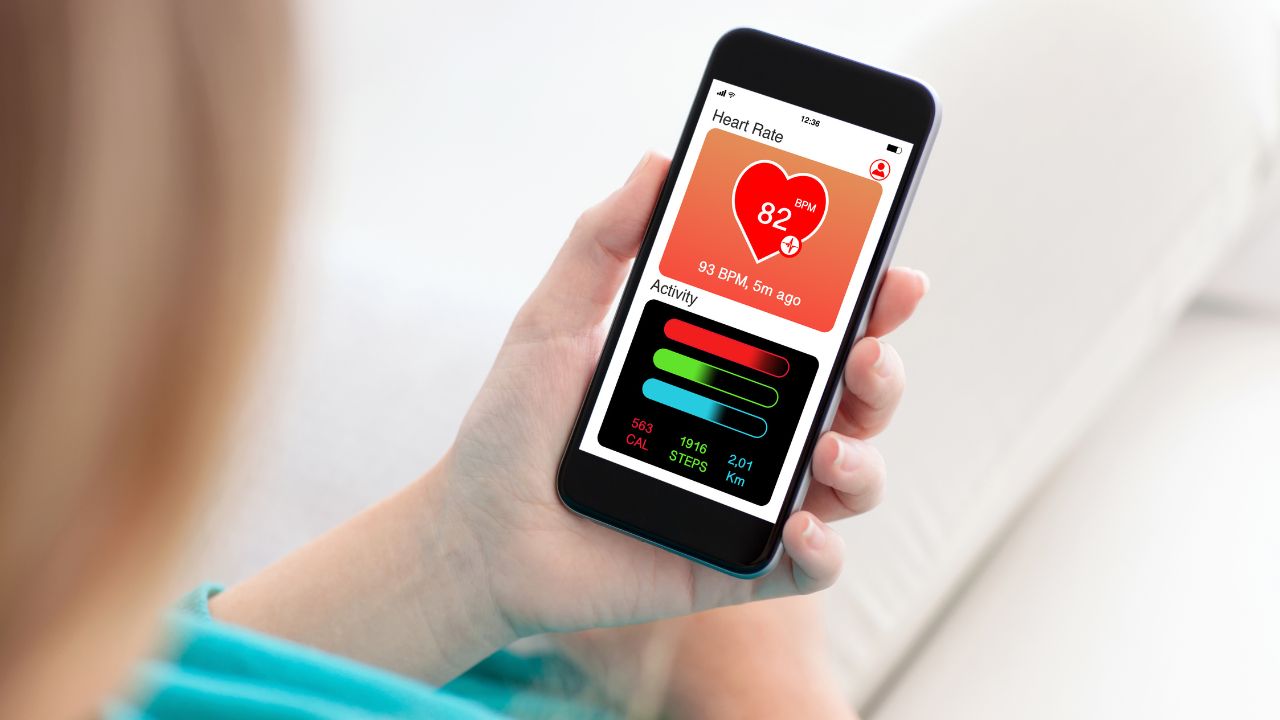
How to protect your data from health and fitness apps
Many of us have gotten used to these health and fitness apps, and they’ve helped millions of people immensely, so it isn’t fair that these apps take our data without our consent. However, if it concerns you, and it should, you can take steps to further protect yourself. Here are some of my tips.
Review app permissions
When installing or using an app, check the permissions it requests. If an app asks for access to your medical data or any sensitive information, consider whether it is necessary for the app’s functionality. I there are any permissions it is asking for that you’re uncomfortable granting, deny or revoke them.
Control app access
Check the privacy settings on your device to control app access to sensitive data.
How to check app permissions on an iPhone
- Open your Settings app
- Click Privacy & Security
- Select Tracking
- Choose which apps you want to track you at all times and which you do not but toggling each one on or off
How to check app permissions on an Android
Settings may vary depending on your Android phone’s manufacturer
- Open your Settings app
- Click Security & privacy
- Tap Permission manager
- Tap a specific app to see what permissions it is allowed to have
- Toggle off any permissions you don’t want the app to have
MORE: APPLE WATCH VS. FITBIT – WHICH REIGNS SUPREME FOR FITNESS?
Read privacy policies
Carefully review the privacy policies of the apps you use. I know it takes time, but it’s worth the investment. Look for information about how your medical data is collected, stored, and shared, and use your judgment before downloading the app. Ensure the app has clear guidelines on how it handles your data and whether it sells it to third parties.
Opt out of data sharing
Some apps may provide options to opt out of data sharing or limit the sharing of your information. Explore the app’s settings or preferences to see if you can disable data-sharing features.
Use reputable apps
Stick to well-known and reputable health and fitness apps that have a good track record of protecting user privacy. Research and read reviews about the app’s privacy practices before installing it. We mentioned PTSD Coach and Wysa earlier as verifiably good options, and you can check Mozilla’s *Privacy Not Included page for more.
![]()
Consider offline alternatives
If you’re concerned about your privacy, you may want to explore offline alternatives to health and fitness apps. For instance, you can manually track your exercise or health data using a journal or a dedicated device instead of relying on apps.
MORE: ARE YOUR STEPS TOTALLY OFF FOR YOUR 2023 FITNESS GOALS?
Seek professional advice
If you have specific concerns about the privacy of your health or medical data, I recommend you consult with a legal or privacy professional who can provide personalized guidance based on your jurisdiction and circumstances.
Kurt’s key takeaways
Ultimately, how much data you share with apps is entirely up to you. If you’re uncomfortable with apps having access to your data, then consider not using them or being very strict with the permissions you grant the app. Hopefully, with the fast-growing popularity of these apps, there will be stricter guidelines down the line for how these apps can use our data.
How concerned are you about your health and fitness apps using your data? Is it something that’s a dealbreaker for you? Let us know by commenting below.
FOR MORE OF MY TECH TIPS AND SECURITY ALERTS, SUBSCRIBE TO MY FREE CYBERGUY REPORT NEWSLETTER HERE
Related:
- 5 Best telemedicine apps for virtual health care
- Apple Watch vs. Fitbit – Which reigns supreme for fitness?
- Are your steps totally off for your 2023 fitness goals?
🛍️ SHOPPING GUIDES:
KIDS | MEN | WOMEN | TEENS | PETS |
FOR THOSE WHO LOVE:
COOKING | COFFEE | TOOLS | TRAVEL | WINE |
DEVICES:
LAPTOPS | TABLETS | PRINTERS | DESKTOPS | MONITORS | EARBUDS | HEADPHONES | KINDLES | SOUNDBARS | KINDLES | DRONES |
ACCESSORIES:
CAR | KITCHEN | LAPTOP | KEYBOARDS | PHONE | TRAVEL | KEEP IT COZY |
PERSONAL GIFTS:
PHOTOBOOKS | DIGITAL PHOTO FRAMES |
SECURITY
ANTIVIRUS | VPN | SECURE EMAIL |
CAN'T GO WRONG WITH THESE:



