Every app on your iPhone comes with a certain set of permissions depending on what the app is used for.
For example, Instagram will ask permission to access your camera and photos app so you can take and post pictures, while WhatsApp will ask for access to your microphone to send voice notes.
Some apps will also ask for your location, and it’s imperative to know what exactly they’re asking you for.

MORE: CHANGE THE LOCATION SETTINGS ON YOUR ANDROID, PC, MAC AND IPHONE
What’s the difference between precise and approximate location?
Apps within Apple devices have two different location options that they might ask permission for. One is your approximate location, which just gives an app a general area where you’re located (i.e. Chicago). You might grant permission to access your approximate location to an app that you use to find cool restaurants near you so that it can give you proper recommendations.
The other location option you can grant access to is your precise location, which is the exact address of where you are currently. An app like Uber, for example, will need your precise location so that your driver can pick you up at the right place. But some apps will automatically begin using your precise location without your knowledge, and you should always be in control of what apps have this information readily available. Luckily, there is a way for you to adjust which apps have access to your precise location and which do not.

How do I turn off my precise location?
Turning off your precise location for certain apps is pretty simple as long as you follow these steps:
- Open your Settings app
- Scroll down and select Privacy & Security
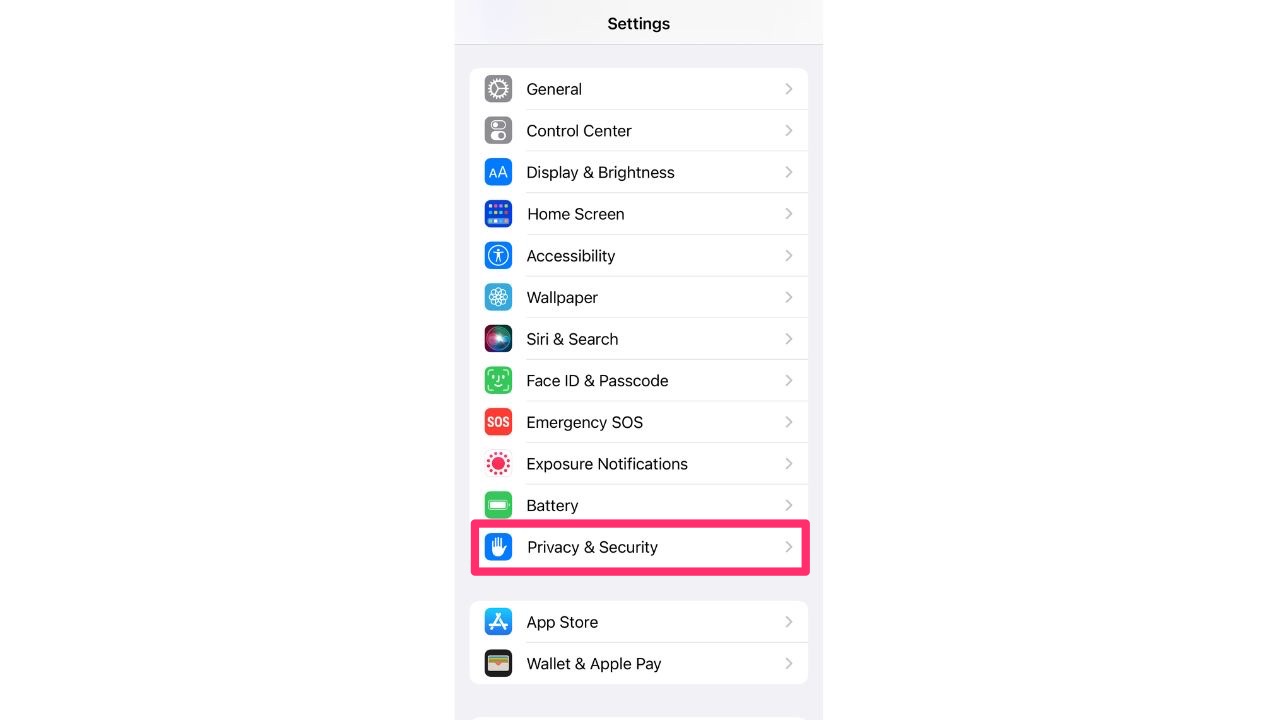
- Tap Location Services
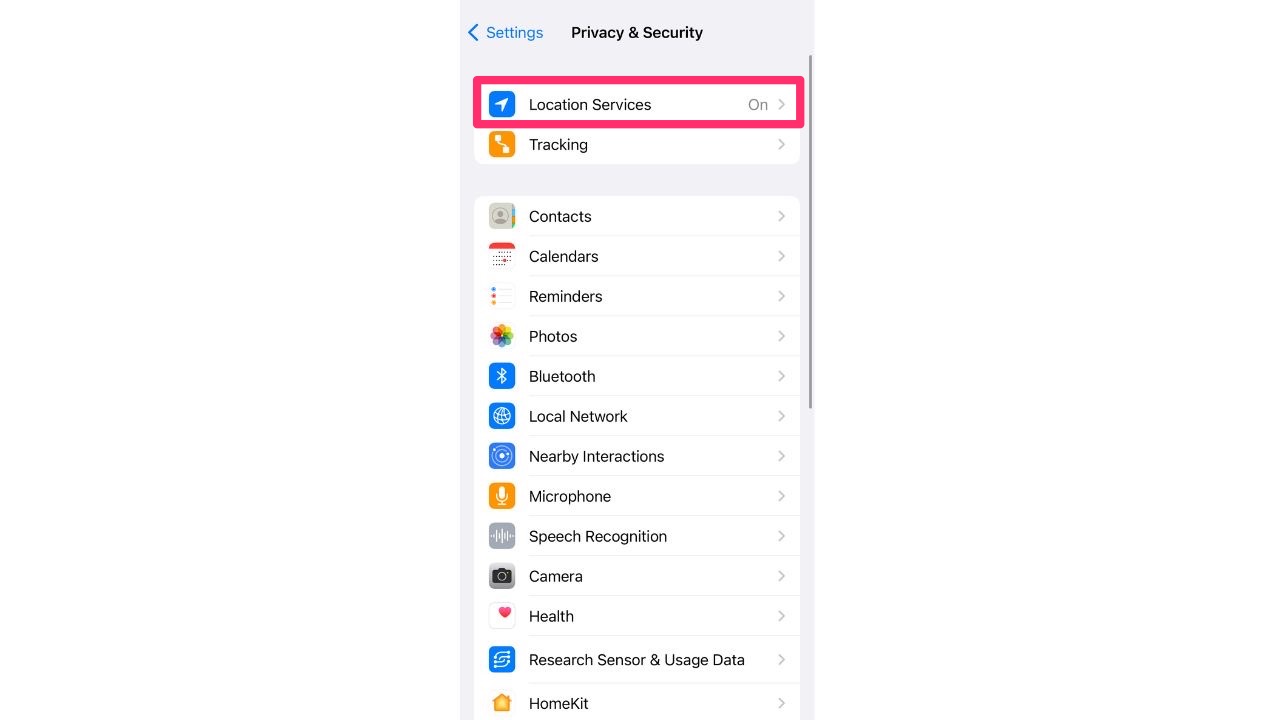
- Every app on your phone that uses Location Services will be listed. To find out what capacity the apps have access to, click on any app option. We clicked on the Calendar app for this example
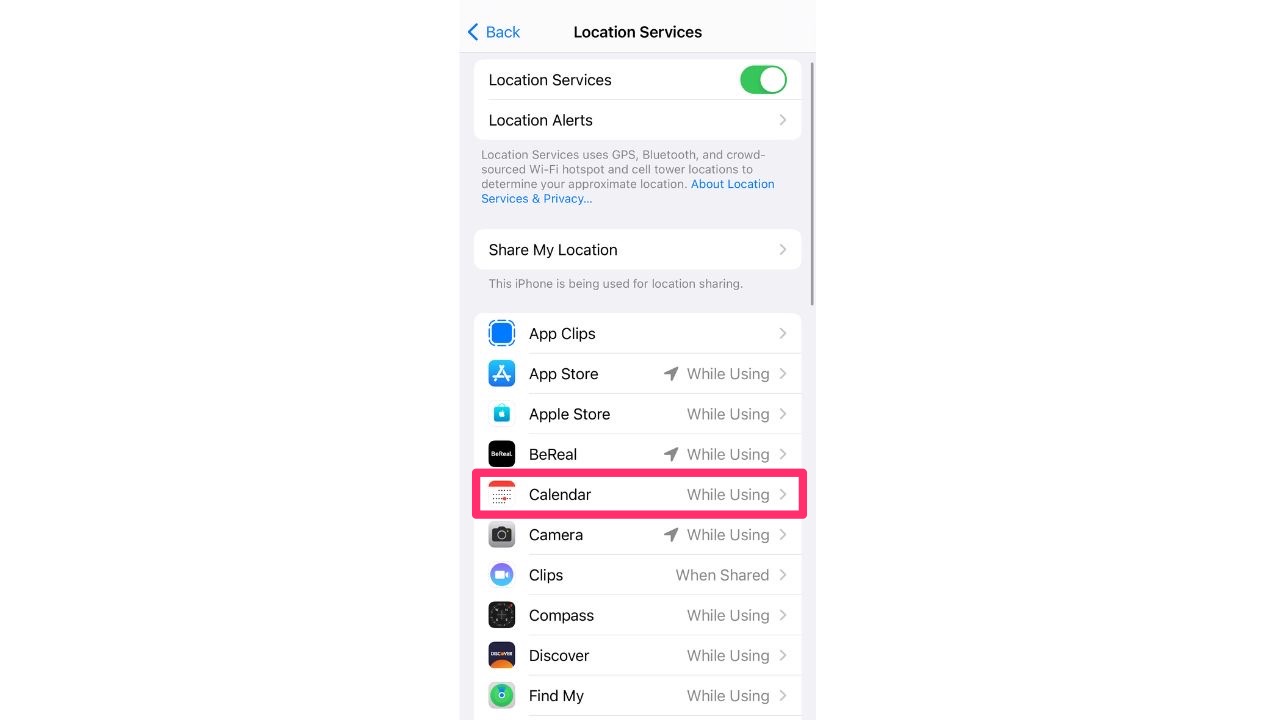
- Precise Location is turned on for this specific app. Toggle it off if you don’t want an app to have access to your precise location. You can also change when a specific app has location access by choosing one of the 3 options above
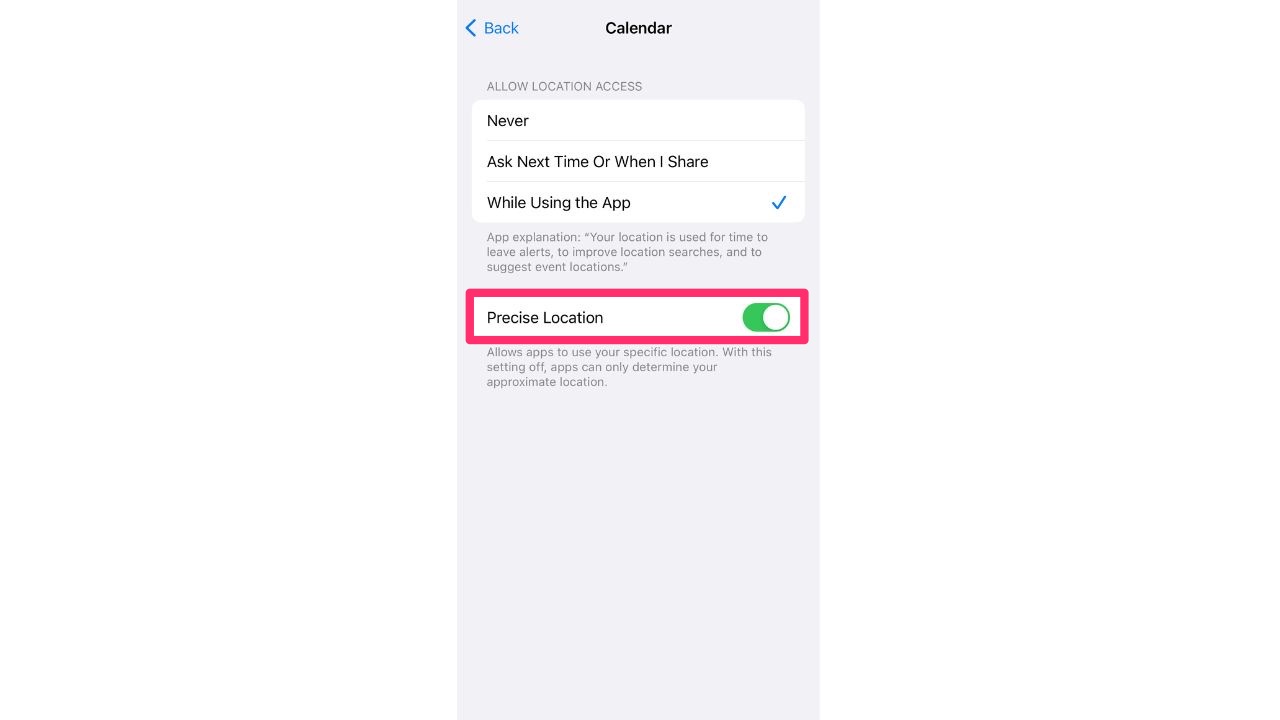
How do I know if using Precise Location is safe?
You can use your judgment when it comes to giving an app permission to your precise location, but ultimately it’s about as trustworthy as the app itself. If you’re using an app like Uber or Lyft where it’s necessary to give them your precise location, it’s safe to assume that you’re not at risk.
Double-check all your apps and see which ones you’re comfortable giving your precise location to. It’s ultimately better to not share your precise location with too many apps, as it is your personal data that you’re giving away, but the decision is yours to make!
Change the location settings on all of your devices (PC, Mac, Android and iPhone) here:
Related:
- Location service software: life-saving or life-threatening?
- How to stop your phone from sharing your location with others
- How to send your location on an iPhone or Android
🛍️ SHOPPING GUIDES:
KIDS | MEN | WOMEN | TEENS | PETS |
FOR THOSE WHO LOVE:
COOKING | COFFEE | TOOLS | TRAVEL | WINE |
DEVICES:
LAPTOPS | TABLETS | PRINTERS | DESKTOPS | MONITORS | EARBUDS | HEADPHONES | KINDLES | SOUNDBARS | KINDLES | DRONES |
ACCESSORIES:
CAR | KITCHEN | LAPTOP | KEYBOARDS | PHONE | TRAVEL | KEEP IT COZY |
PERSONAL GIFTS:
PHOTOBOOKS | DIGITAL PHOTO FRAMES |
SECURITY
ANTIVIRUS | VPN | SECURE EMAIL |
CAN'T GO WRONG WITH THESE:



