Who doesn’t get TikTok videos sent to them by friends or family via text or email, leading us to watch them on our current web browser? ‘Even if you don’t have a TikTok account, it can make you vulnerable to them.
Bellamarie M, who frequently watches TikTok videos outside of the app, wrote to me concerned about this very issue:
None of our devices have the TikTok app but my husband uses Facebook and occasionally will view a TikTok video, mostly using the phone. Can his data/usage be captured by just viewing or does the app need to be installed on the device being used? Our phones do have a security app installed that scans for security issues but wanted to get your input on the matter.
When it comes to our personal information on social media, we really have to be careful, especially when it comes to TikTok. You see, TikTok is owned by a Chinese company, ByteDance, which is required by law to give data and information they collect to the Chinese government at a moment’s notice. TikTok’s fairly advanced algorithm can easily track your search history, leaving me wondering just how much the Chinese government knows about those of us using TikTok.

Does TikTok follow you outside of the App?
Bellamarie M’s concerns are valid, as TikTok has been known to be a more significant threat to one’s privacy and security than any other social media app available today. TikTok is known for tracking the behavior of all its users, namely the types of videos they view, like, and share.
In addressing Bellamarie’s question regarding watching TikTok videos on Facebook, you should be aware of a few things:
1) Sometimes, you’ll see videos with the “TikTok” logo on it playing on Facebook. If you watch that video on Facebook, it may be an extracted video living on Facebook. This extracted video does not connect to TikTok; therefore, TikTok can’t track you in any capacity.
2) You may see a thumbnail with a play icon within Facebook, with a grey bar below it indicating that the source is TikTok. If you click that play icon, it will bring you to TikTok on their webpage or in their app.
Now, if you have an account with TikTok and you’re brought to your logged-in page or app to watch this, then some tracking is happening.
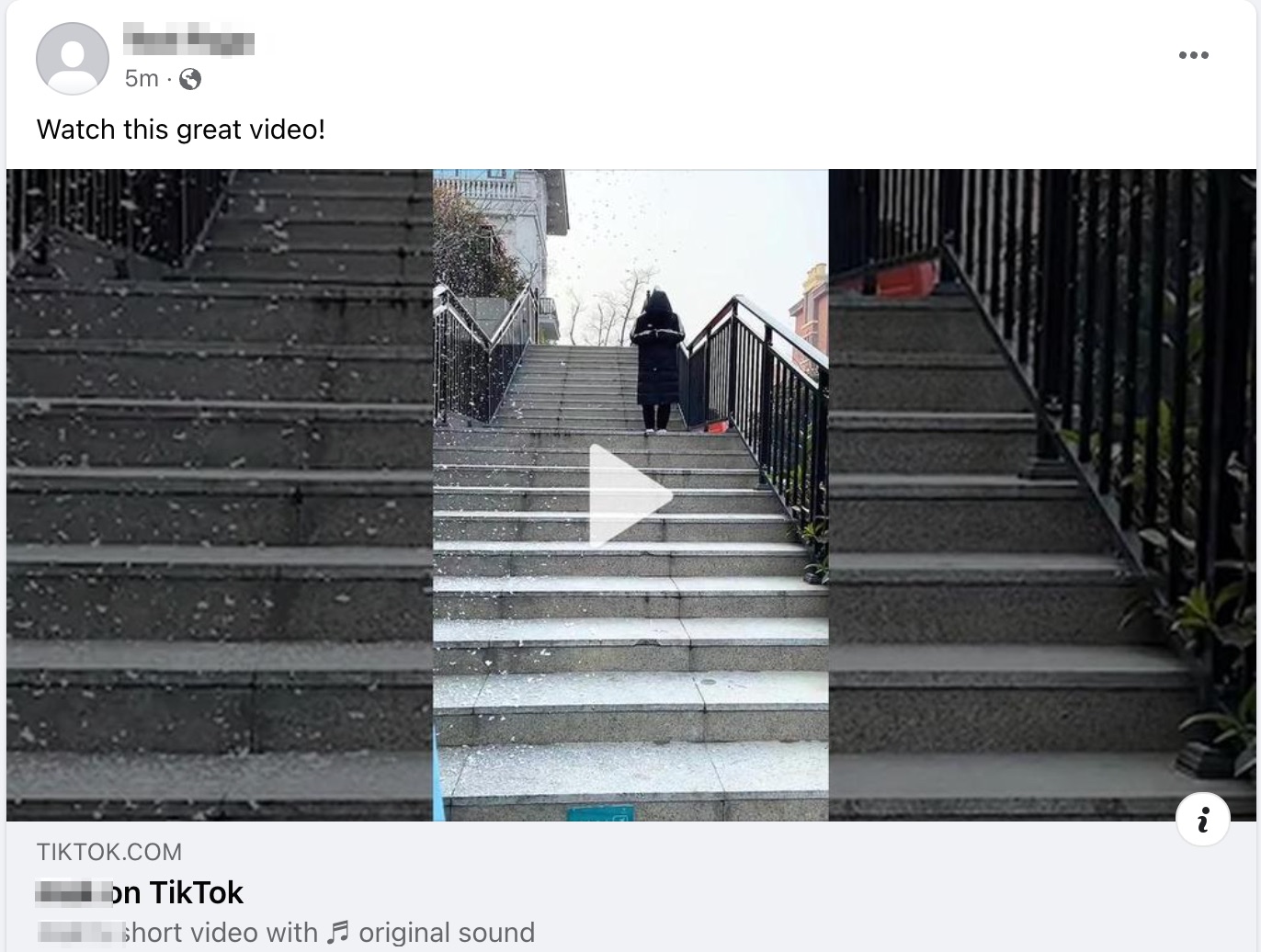
However, suppose you are brought to the non-logged-in TikTok web page to view the video without logging in to a TikTok account. In that case, TikTok might still be tracking you.
According to a Consumer Reports study, TikTok does track certain information, such as your IP address and select browsing history, while you are using the app or website, whether or not you are logged in to a TikTok account. A spokesperson confirmed, however, that they are only tracking people without a TikTok account for “aggregated reports,” not intended to barrage them with ads – instead to “improve the effectiveness” of TikTok’s own advertising service by examining their likes and dislikes.
What information is TikTok collecting?
As far as we know, TikTok is not trying to hack into your bank accounts or tamper with your social security. Instead, they follow your behavior on the app and across the internet to determine your interests, likes, and dislikes.
Through pixels, other companies can use this information shared with TikTok for promotional purposes. Should you be watching TikTok videos exclusively on another platform, such as Facebook or Instagram, and have never created a TikTok account, they have access to far less of your information than they would otherwise.

Use TikTok at your own risk
All concerns regarding using TikTok are certainly understandable, and while for some it is irresistible, keep in mind that the smartest way if you are going to use TikTok is to limit as much information you can that TikTok can access from you.
These settings limit how much information TikTok can access from you
- Disable sharing your contacts and Facebook friends with TikTok
- Disable personalized ad targeting
- Keep your profile anonymous
- Limit people finding you.
- Keep your account private by clicking on profile-> then clicking on the menu bar-> then clicking on settings and privacy-> then clicking on. privacy-> then turn on the private account
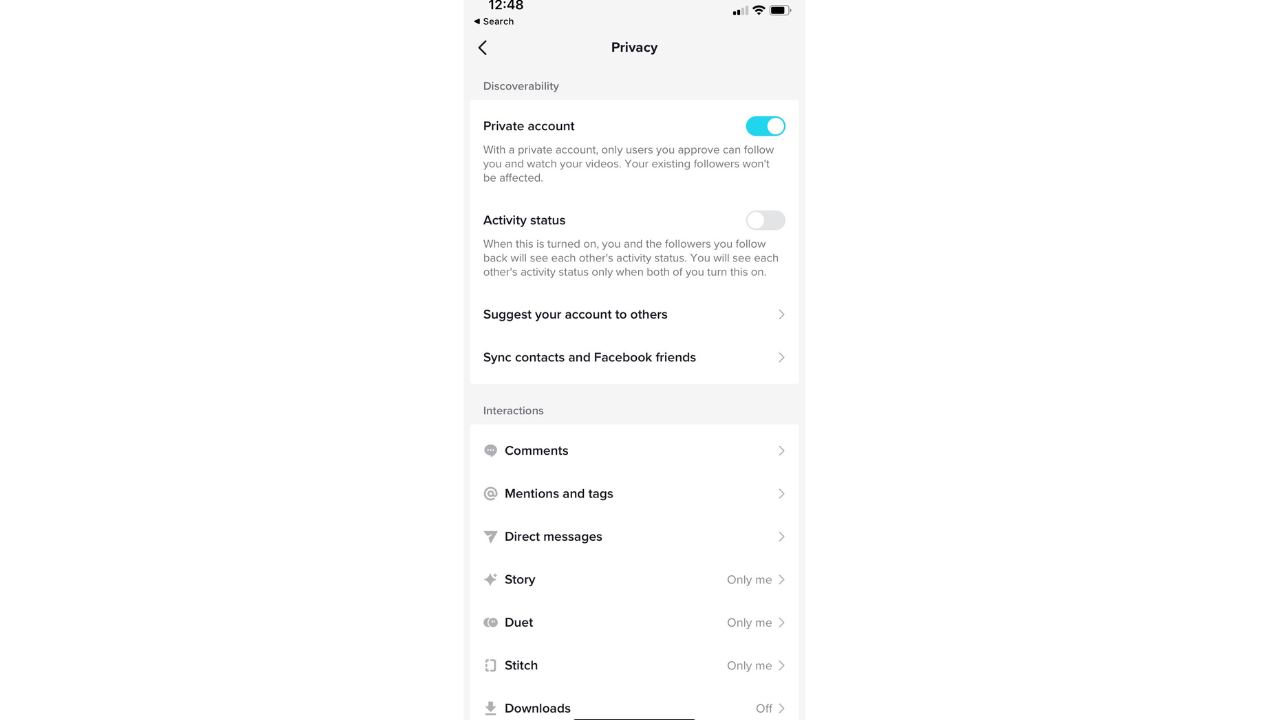
Find out how to adjust all your privacy settings by visiting our article 5 settings that protect your privacy on TikTok
Find out just how much TikTok knows about you
Anyone who does have a TikTok account has a right to request all data TikTok has collected from them. To do this:
- Launch the TikTok app
- Go to your profile on the bottom right, then tap the three-line menu at the top right corner
- Tap Settings and Privacy > Privacy > tap Download Your Data
- TikTok will send you a link in a few days to download your data
- The link expires 4 days after being sent
Keep in mind, there is a lot of data TikTok is collecting that could be used later against you. The more you use TikTok, the more they know what causes a reaction in you. TikTok learns and records which videos capture your attention most, what videos you interact with or like. All it takes is for communist China to decide to takeover TikTok to feed you propaganda. The scariest part is that you’ll never know it happening.
Ways to protect your privacy
Of course, you can never be too careful when on the web, and as such, there are steps you can take to protect your privacy from TikTok or any other digital threat.
Invest in a VPN
Using a Virtual Private Network (VPN) A VPN helps hide your IP address and encrypts your data to keep you and your data safer and more private. Click here to see our most highly recommended VPNs.
Have antivirus software enabled
While there haven’t been any looming threats of malware while using TikTok, it’s nonetheless wise to have an antivirus software service running.
One of the top antivirus apps for both Androids and iPhones is TotalAV. Their product is full of features to keep you safe from malware and protect you when browsing the internet including ransomware protection, real-time antivirus protection, elimination of viruses and malware, a tool to free up your computer’s space, plus more. Limited-time deal for CyberGuy readers: $19 your first year (80% off).
You can check out our review of other anti-virus apps, here: Best Antivirus Security Software and Apps to Protect You.
Related:
- TikTok is bringing hackers front and center
- 5 settings that protect your privacy on TikTok
- 3 reasons to download TikTok and why it’s not just for kids
- Top 6 reasons why you need a VPN when you travel
- How to install a VPN on your devices
- The safest way to browse the web: VPN Browsing
🛍️ SHOPPING GUIDES:
KIDS | MEN | WOMEN | TEENS | PETS |
FOR THOSE WHO LOVE:
COOKING | COFFEE | TOOLS | TRAVEL | WINE |
DEVICES:
LAPTOPS | TABLETS | PRINTERS | DESKTOPS | MONITORS | EARBUDS | HEADPHONES | KINDLES | SOUNDBARS | KINDLES | DRONES |
ACCESSORIES:
CAR | KITCHEN | LAPTOP | KEYBOARDS | PHONE | TRAVEL | KEEP IT COZY |
PERSONAL GIFTS:
PHOTOBOOKS | DIGITAL PHOTO FRAMES |
SECURITY
ANTIVIRUS | VPN | SECURE EMAIL |
CAN'T GO WRONG WITH THESE:



