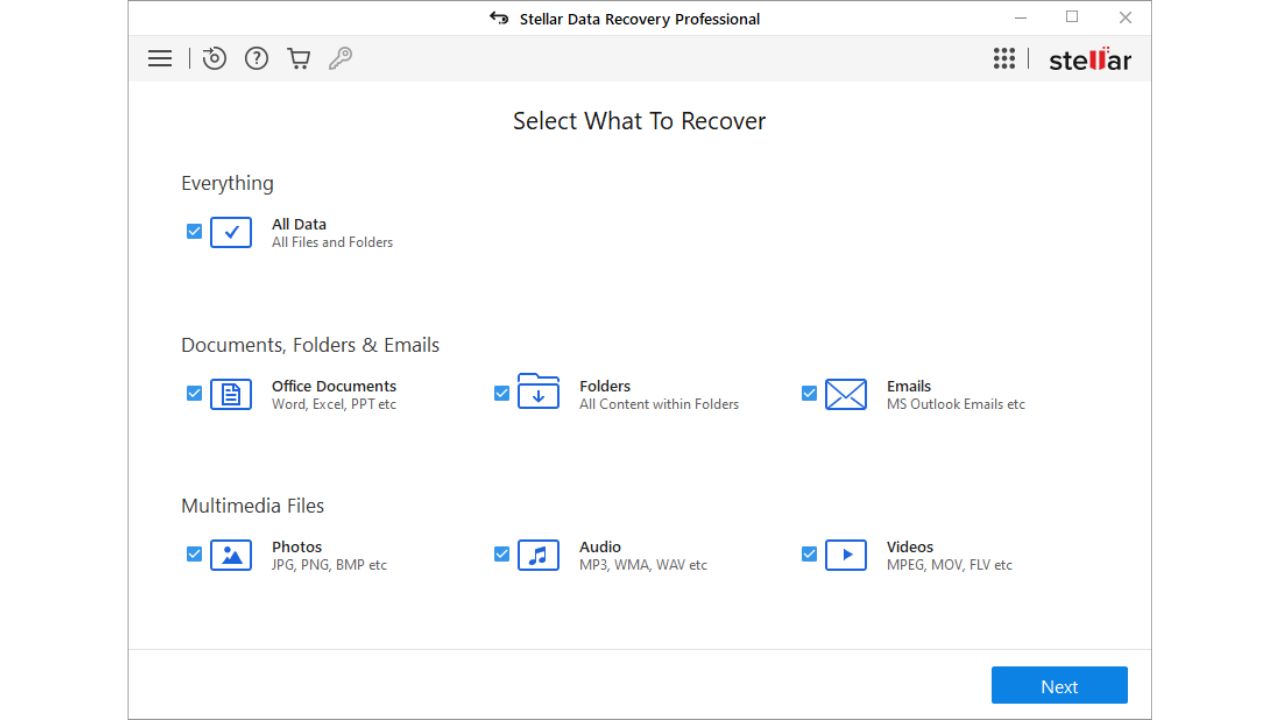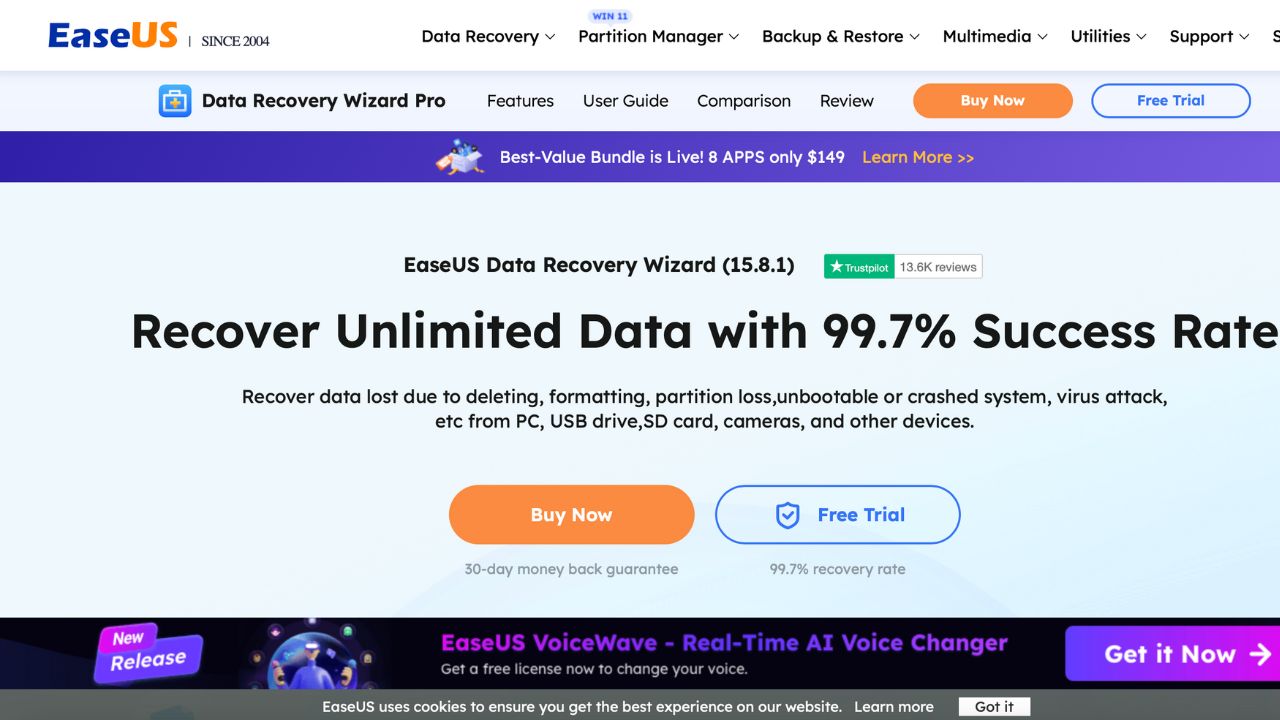Nothing can be more upsetting than losing or having essential photos, videos, documents, and other files corrupted on your computer. However, understanding how to restore and possibly repair these files can be a lifesaver. Let’s dive into this process to make sure you know the steps to take.
First, be sure to back up your devices
In order to restore all your files on your entire device, we highly recommend that you always backup your devices.
- How to backup and restore your Mac
- How to backup and restore your PC
- How to backup and restore your iPhone and Android devices
Note that before restoring from a previous backup which can be considered a more involved process, first try retrieving any deleted files by following the steps below.
How can I restore a deleted file on my computer?
Whether you’re a PC or a Mac user, there are numerous ways to restore a file that has accidentally been deleted. This could be as simple as going through your Recycle Bin, restoring from a backup noted above or having to resort to data recovery software. Here are a few steps you can take to get a file back.

Check your Recycle Bin
Both Macs and PCs come with Recycle Bins or trash bins where files that have been freshly deleted get stored. If you delete a file, it will typically live in this bin for around 30 days before being permanently erased from your device, so you should always check here for a lost file.
Here’s how to restore a file from your trash on a Mac:
- On your Mac Home Screen, click the trash icon in the bottom right corner (this will be on your Home Screen by default)
- Select the file you’ve lost and move it to another location on your device (i.e. your Desktop, Downloads, etc.)
Here’s how to restore a file from your trash on a PC:
- On your PC Home Screen, select the trash icon
- If this icon is not on your Home Screen, select Start
- Click Settings
- Go to Personalization
- Click Themes
- Click Desktop icon settings
- Check off the box for Recycle Bin and select OK
- When you find the file you want to restore, right-click on it and click Restore. Or you can simply drag it out of the trash can back to your desktop.
How to restore deleted files on an iPhone
If you deleted photos or videos on your iPhone and want to restore them, you can transfer them back from the Recycle Bin as long as it’s within 30 days of having deleted the file.
Here’s how to restore deleted photos and videos on an iPhone:
- Open your Photos app
- Tap Albums at the bottom
- Scroll down and click the row Recently Deleted
- Use Face ID or enter your passcode to see the folder
- Tap the photo or video you want to recover
- Select Recover in the bottom right corner
- Tap Recover Photo or Recover Video to confirm
Here’s how to restore deleted files on an iPhone:
- Open your Files app
- Go to the Browse tab
- Click the Recently Deleted row
- Hold down the file you want to recover
- Tap Recover
How to restore files on an Android
Here’s how to restore deleted photos and videos on an Android:
- Open your Google Photos app
- Tap the Library tab
- Tap Trash
- Hold down the photo or video you want to recover
- Tap Restore
Here’s how to restore deleted files on an Android:
Settings may vary depending on your Android phone’s manufacturer
- Open the My Files folder on your Android
- Click the Trash can
- Click the file you want to restore
- Click the Restore All icon in the bottom of the page
How to restore data from corrupted files or a crashed system: Use Data Recovery Software
While it is wise to back up files across multiple devices, having data recovery software provides an added safeguard. This tool can be invaluable for recovering files that might be corrupted, lost in a system crash, or never backed up to begin with. There are some great options out there for Macs and PCs alike, and many of them have free versions that you can use as well. Check out my picks below.
Stellar Data Recovery
Stellar Data Recovery is another excellent recovery service that works for both Macs and PCs. It can work to recover deleted files, photos, critical documents, and more. It recovers data from formatted, encrypted, or corrupted drives, and can even get back data from completely crashed & unbootable systems. It’s completely free to download and comes with RAW data recovery, SMART drive monitoring, and more. You can choose a premium plan to get even more features, with the cheapest one starting at $89.99.
EaseUS (Mac and Windows)
EaseUS works for both Mac and Windows computers and allows you to recover lost data from your empty trash bin. You can choose a hard drive, scan to find deleted files, and preview all recoverable files. You can pretty much retrieve anything like photos, videos, music files, documents, emails, and more. Plus, you can even get lost files back from USB flash drives, memory cards, and other devices with the various software recovery programs available through EaseUS.
Kurt’s key takeaways
The trauma of losing or having crucial computer files become corrupted is a situation no one wants to face. The good news is that methods exist to restore these files on Macs, PCs, iPhones and Androids. In situations where the problem is more severe, data recovery software offers a reliable solution.
Have you ever accidentally deleted a file? What did you do to get it back? Let us know by commenting below.
FOR MORE OF MY TECH TIPS & SECURITY ALERTS, SUBSCRIBE TO MY FREE CYBERGUY REPORT NEWSLETTER HERE
MORE:
For more information about how to best save and restore your documents, click here
Copyright 2024 CyberGuy.com. All rights reserved. CyberGuy.com articles and content may contain affiliate links that earn a commission when purchases are made.
🛍️ SHOPPING GUIDES:
KIDS | MEN | WOMEN | TEENS | PETS |
FOR THOSE WHO LOVE:
COOKING | COFFEE | TOOLS | TRAVEL | WINE |
DEVICES:
LAPTOPS | TABLETS | PRINTERS | DESKTOPS | MONITORS | EARBUDS | HEADPHONES | KINDLES | SOUNDBARS | KINDLES | DRONES |
ACCESSORIES:
CAR | KITCHEN | LAPTOP | KEYBOARDS | PHONE | TRAVEL | KEEP IT COZY |
PERSONAL GIFTS:
PHOTOBOOKS | DIGITAL PHOTO FRAMES |
SECURITY
ANTIVIRUS | VPN | SECURE EMAIL |
CAN'T GO WRONG WITH THESE: