Do you ever struggle to read what’s on your iPhone screen?
If you’re someone who has to squint to read what’s in front of you, there’s a solution to your problem, and it can be fixed quicker than you think.

How to enlarge text on your iPhone
- Open your Settings app
- Select Accessibility
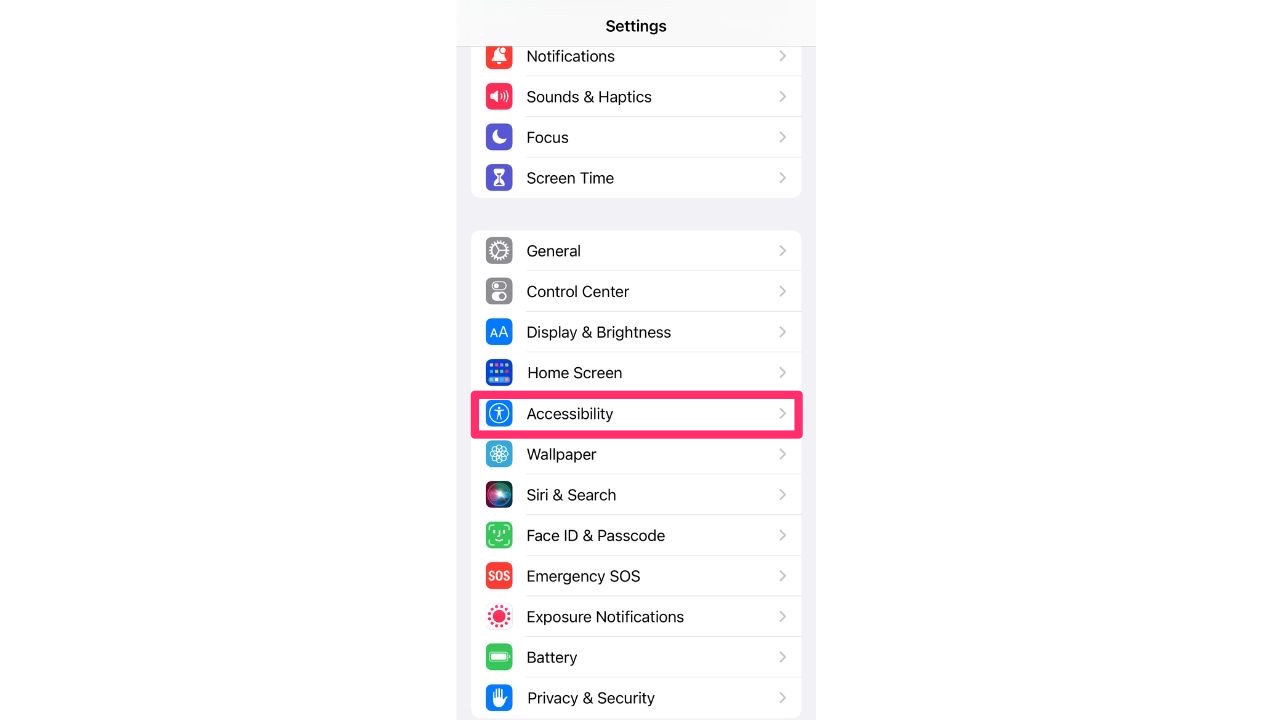
- Click Display & Text Size
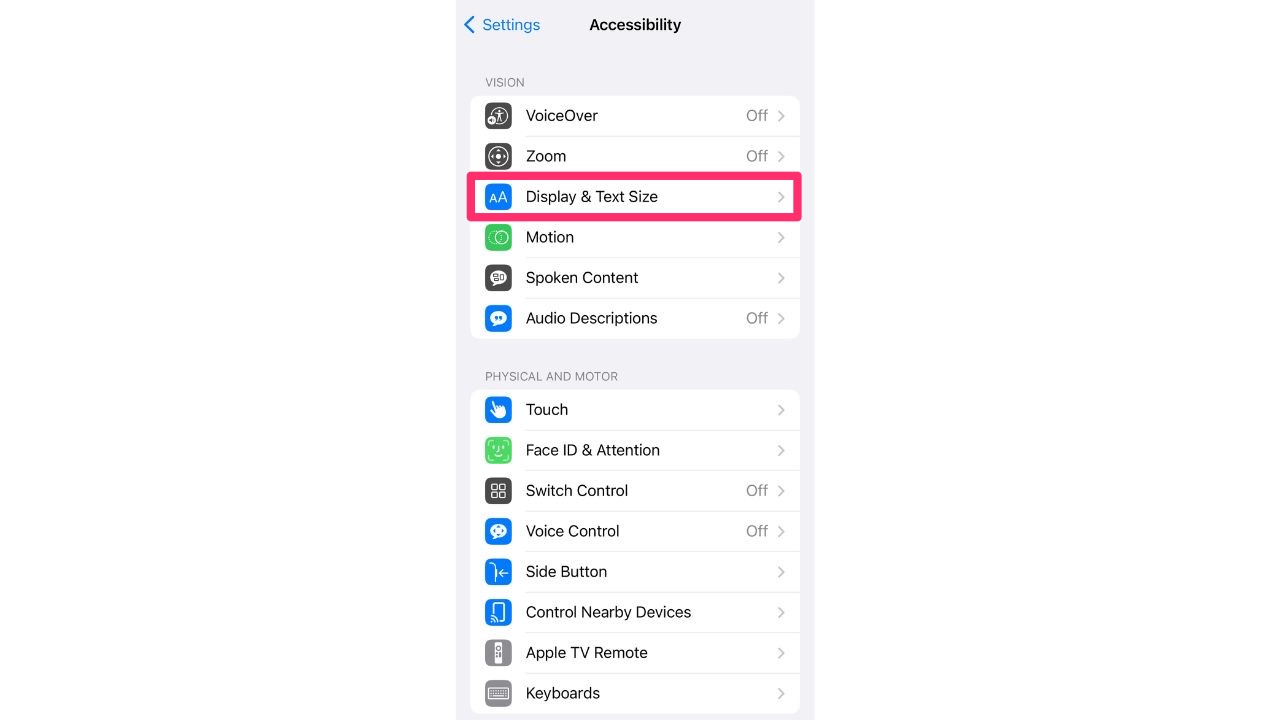
- Select Larger Text
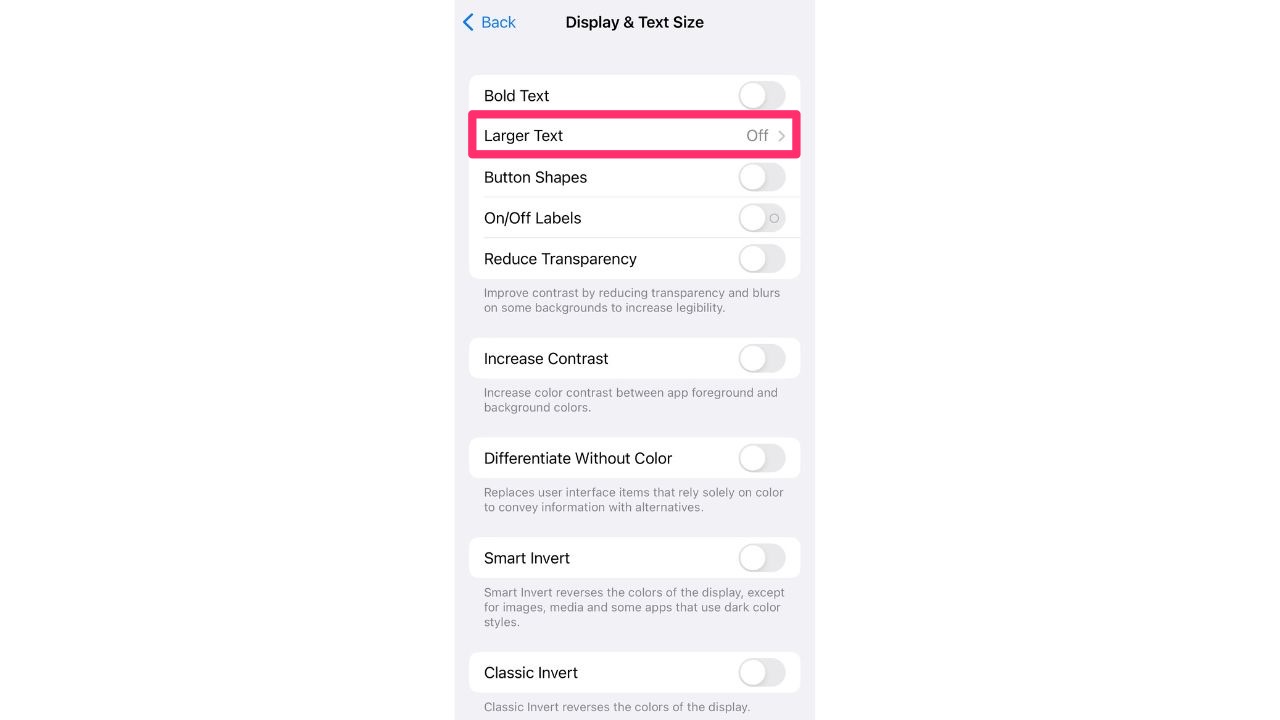
- Toggle on Larger Accessibility sizes and use the slider on the bottom of your screen to adjust the text to the size you want
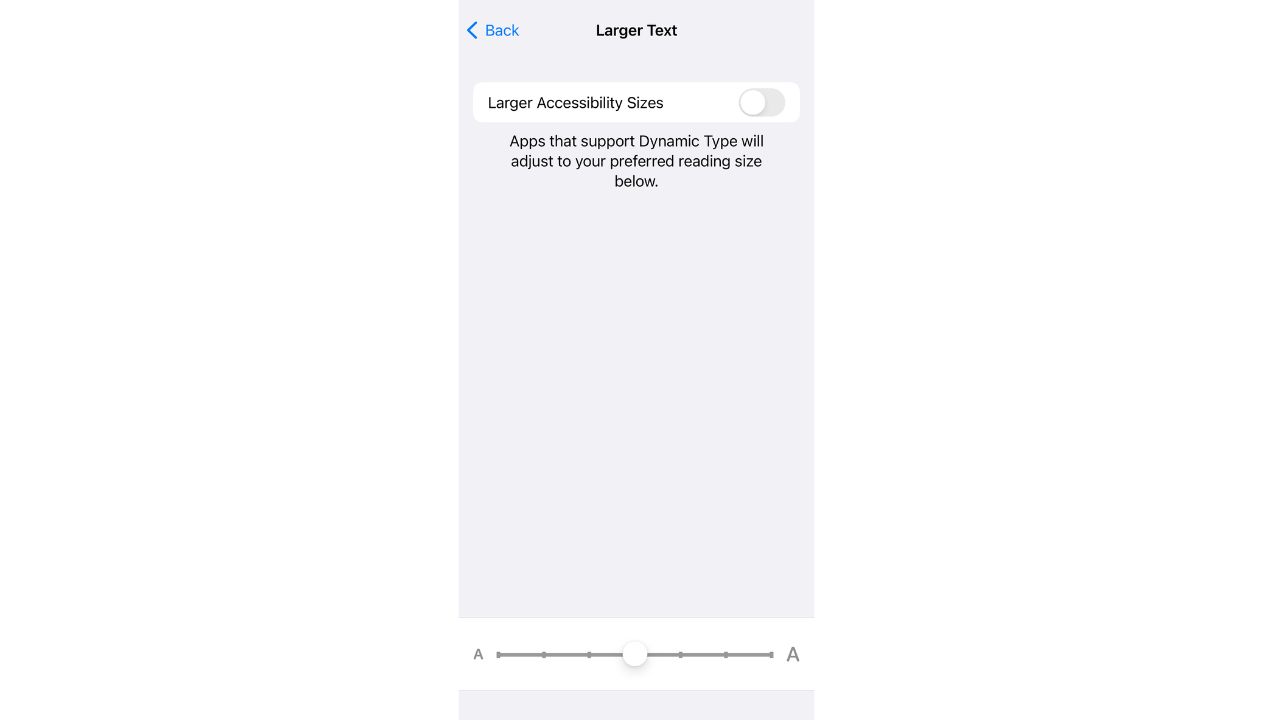
You can also adjust your text in other ways from the Display & Text Size menu, such as making your text bold, changing the button shapes, and more. Play around with the options and see what fits you best.

How to change your per-app settings on your iPhone
What many iPhone users might not realize is that you can change the appearance of any app you want to cater to your needs. Here’s how to do it:
- Open your Settings app
- Select Accessibility
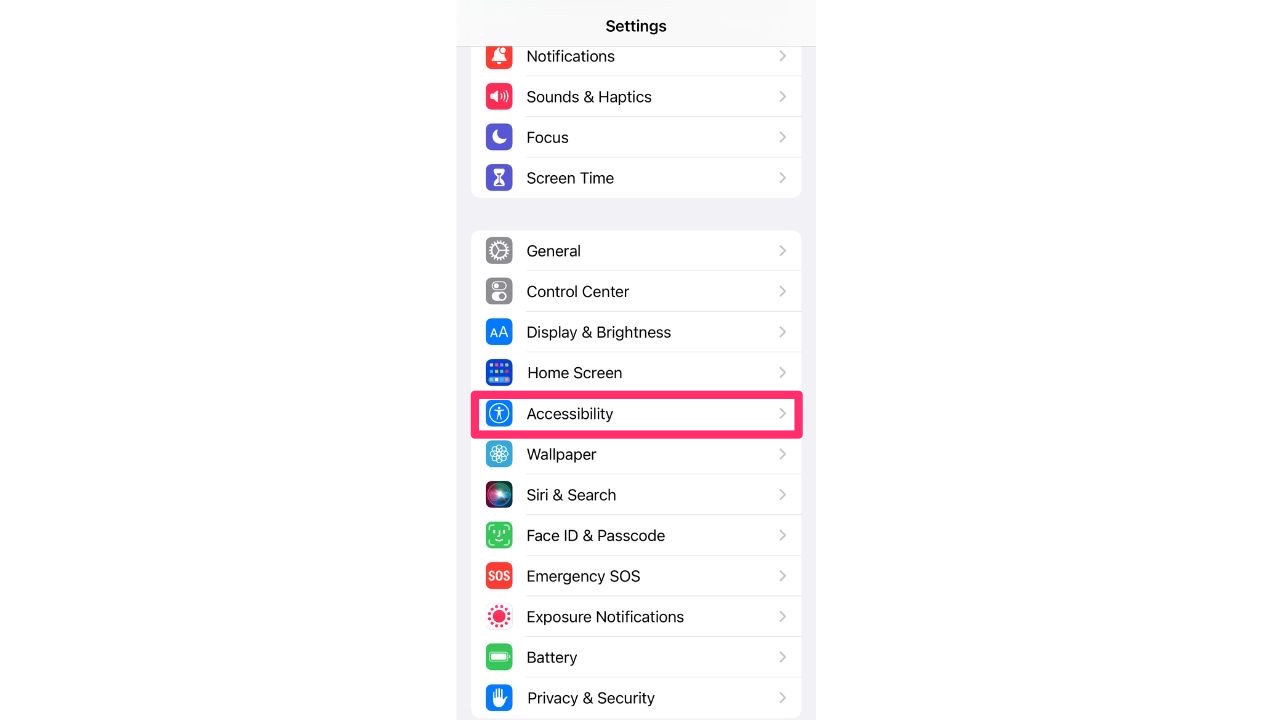
- Scroll to the bottom and select Per-App Settings
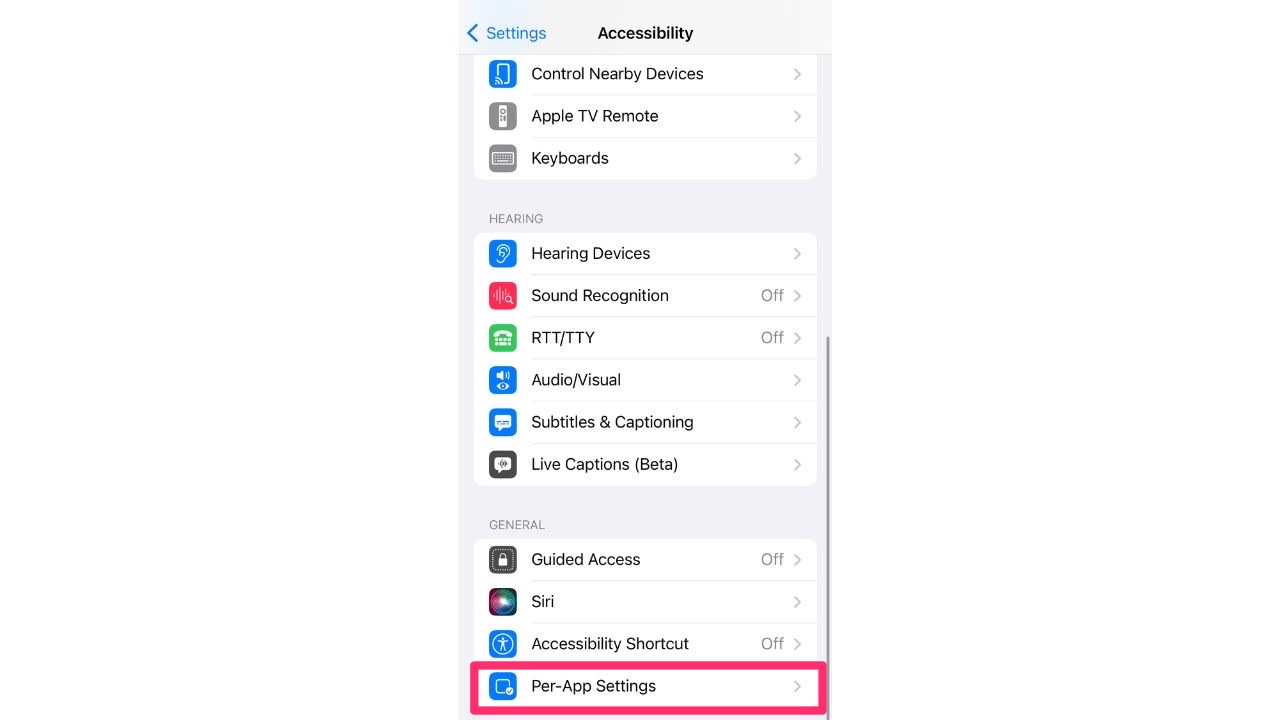
- Select Add App
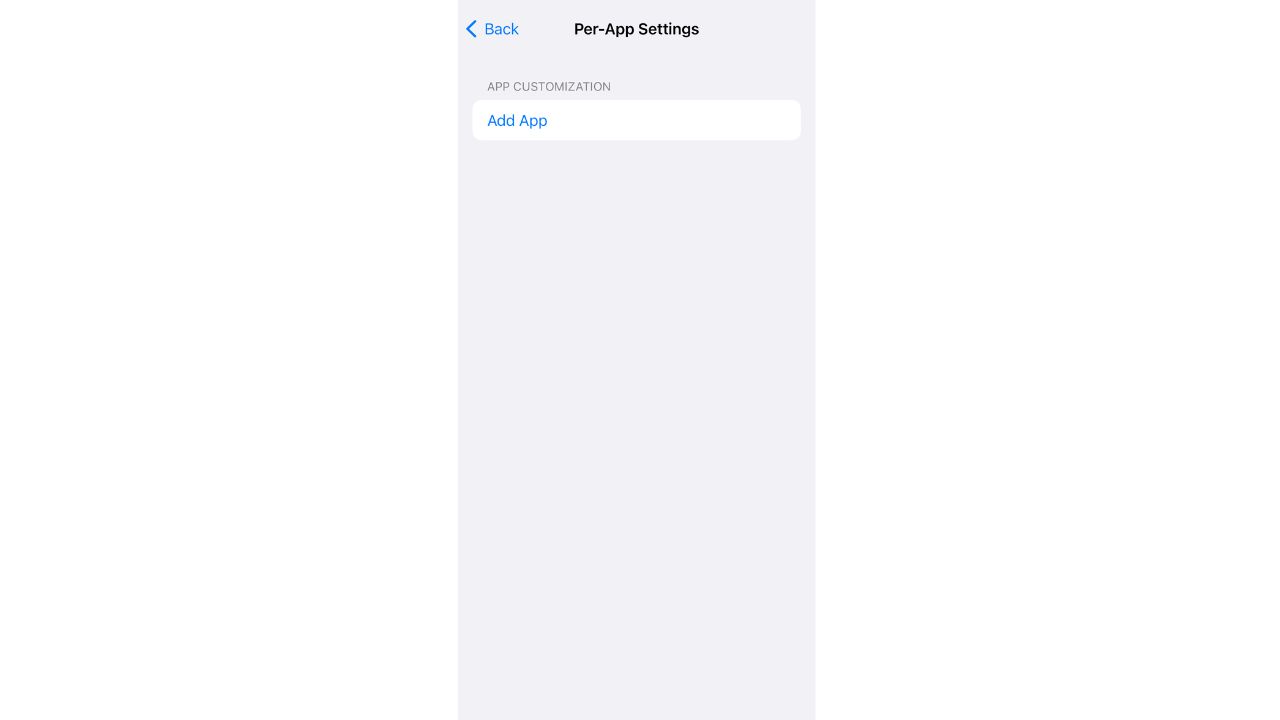
- Choose the app you wish to customize from the list provided
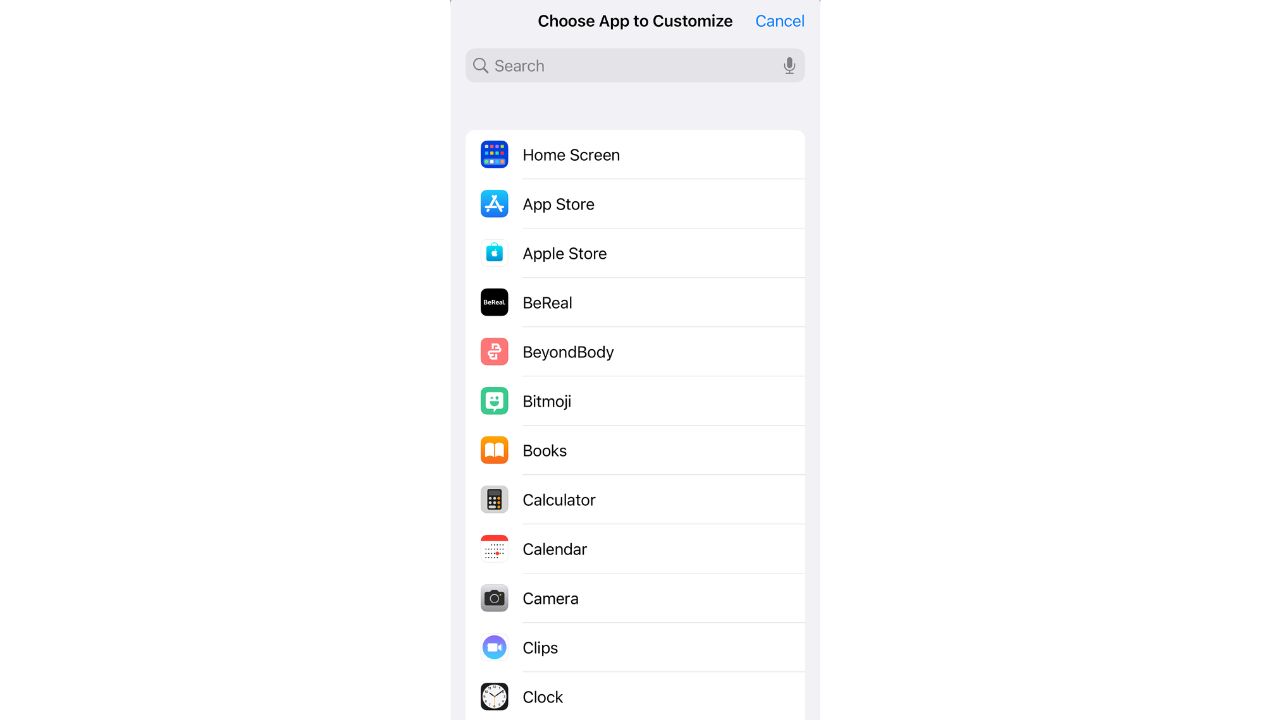
- Once you choose your app, it will be added to a list of apps you can customize. Click the name of the app to begin adjusting
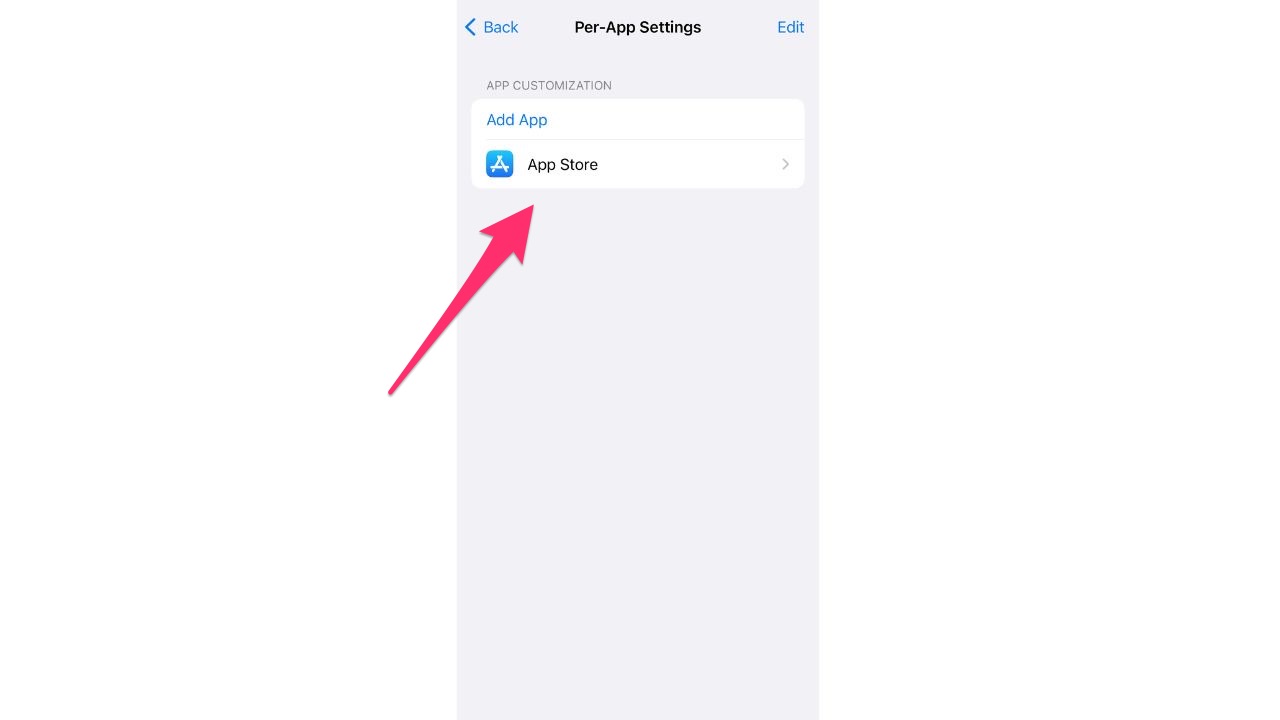
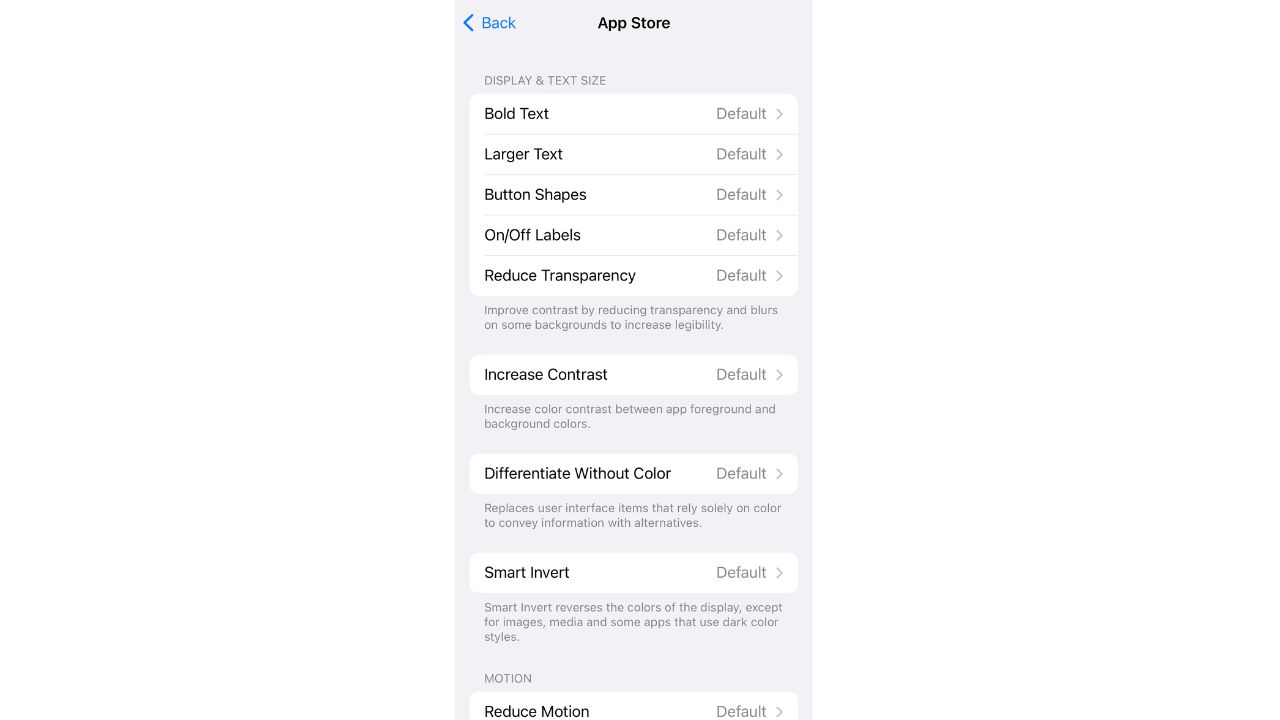
You now have options to adjust how that specific app looks. The options are as simple as adjusting the boldness or enlarging the text within the app. You can go even further and adjust the color contrast between the foreground and background, reduce transparency, and more.
What adjustments have you made to your per-app settings? Let us know. We’d love to hear from you.
Related:
- 6 cool iPhone hacks to get the most out of life
- The easiest shortcut hack to copy and paste on iPhone
🛍️ SHOPPING GUIDES:
KIDS | MEN | WOMEN | TEENS | PETS |
FOR THOSE WHO LOVE:
COOKING | COFFEE | TOOLS | TRAVEL | WINE |
DEVICES:
LAPTOPS | TABLETS | PRINTERS | DESKTOPS | MONITORS | EARBUDS | HEADPHONES | KINDLES | SOUNDBARS | KINDLES | DRONES |
ACCESSORIES:
CAR | KITCHEN | LAPTOP | KEYBOARDS | PHONE | TRAVEL | KEEP IT COZY |
PERSONAL GIFTS:
PHOTOBOOKS | DIGITAL PHOTO FRAMES |
SECURITY
ANTIVIRUS | VPN | SECURE EMAIL |
CAN'T GO WRONG WITH THESE:



