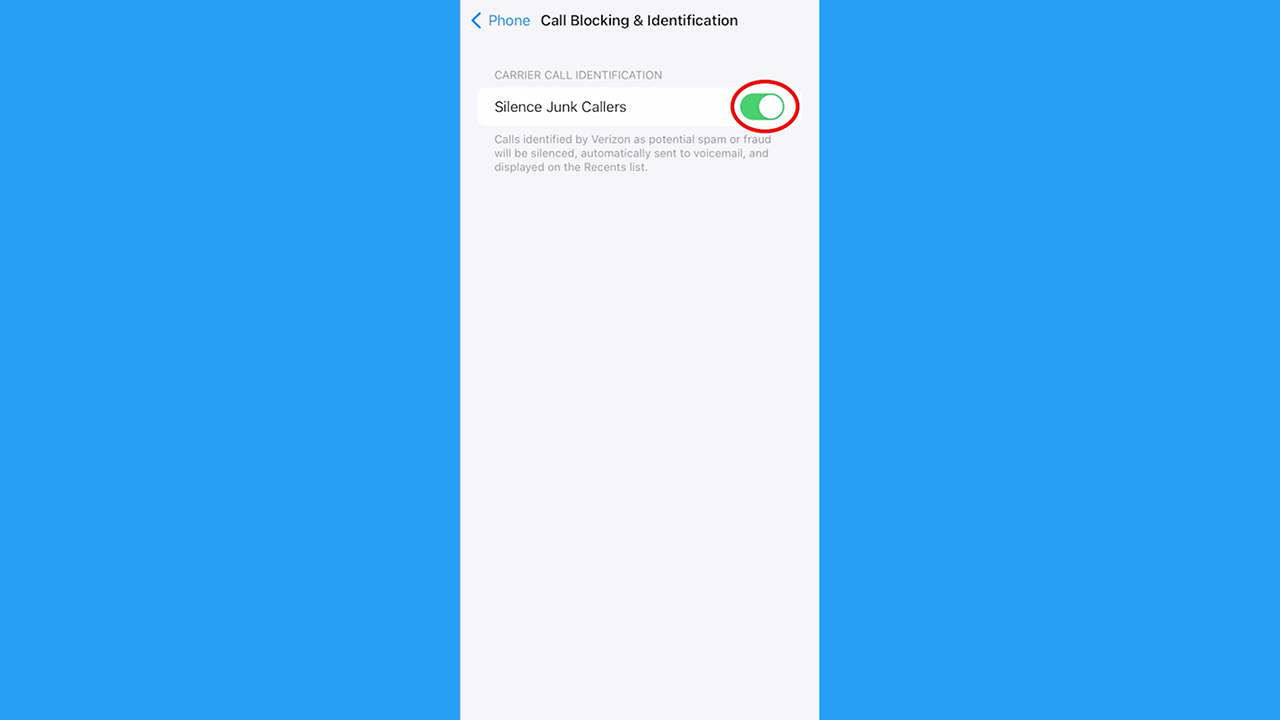Tell scammers to leave a message at the sound of the tone!
If you never want to accidentally pick up a spam call (or a call from anyone you don’t know) ever again, follow these simple steps to send calls straight to voicemail on both iPhone and Android devices.
Table of Contents:
How to send spam calls directly to voicemail
iPhone
If you want to send scammers directly to voicemail on your iPhone, you must have iOS 13 or later installed. Some phone carriers let you detect Junk callers and silence them, while some carriers only let you display the caller’s business ID information when calling.
You can also silence unknown callers which is a great option to send any call from someone you don’t know directly to voicemail.
Call Blocking & Identification
- Open your iPhone Settings
- Scroll down and tap Phone
- Tap Call Blocking & Identification
If your phone carrier offers it, you can toggle on:
- Silence Junk Callers – this option will automatically silence calls your phone carrier thinks is spam or junk
- Business ID – this option will display the caller’s verified business ID so you have a better idea if it’s a junk caller or someone you may know
Silence Unknown Callers
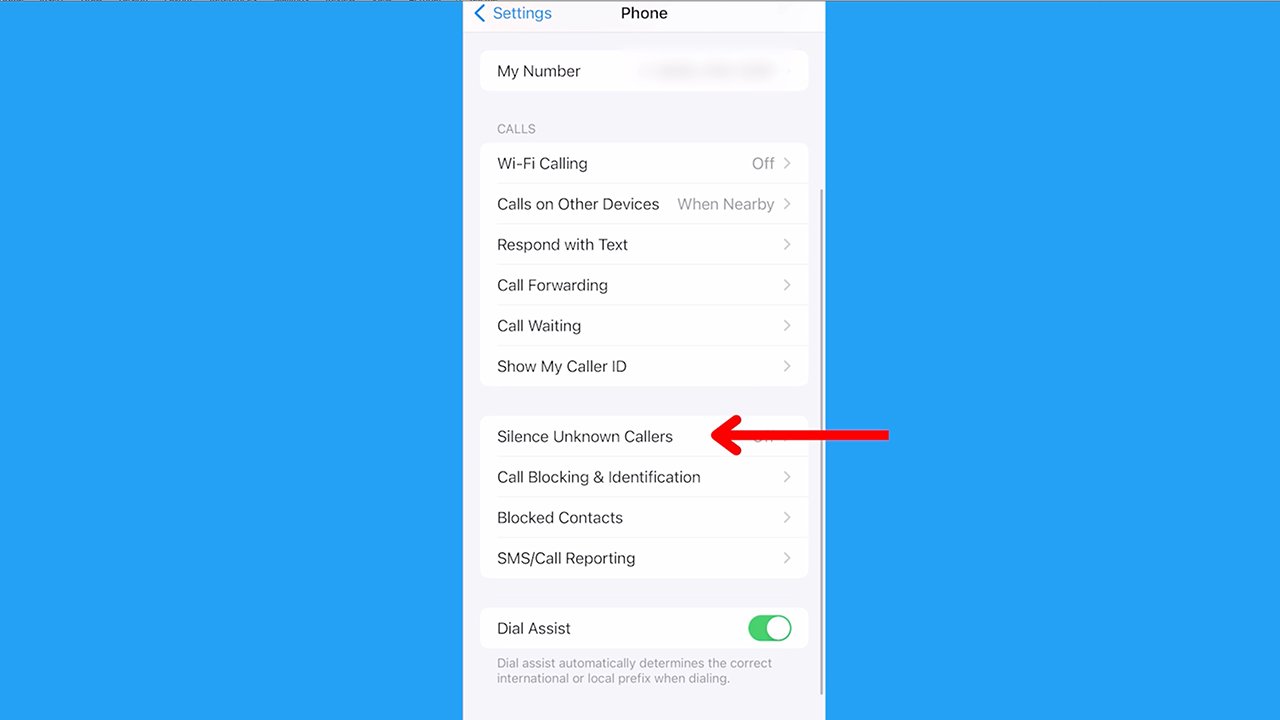
- Open your iPhone Settings
- Scroll down and tap Phone
- Tap Silence Unknown Callers
When this is toggled on, any call from someone who isn’t in your contacts, recent calls, Siri Suggestions, or texts will get sent straight to Voicemail.
Android
Settings may work on other Android devices although it may vary depending on your Android phone’s manufacturer
If you have a Google device like a Pixel that is updated or is from 2018 or later, your phone has a feature to filter out spam calls automatically. You can block (and sometimes report spam) calls in your phone’s settings.
- Open the Phone app on your Android
- Tap the three dots for more menu options on the top right
- Tap Settings
- Tap Caller ID & Spam
- Toggle on “Turn Caller ID & Spam”
- Turn on “Filter spam calls” or “Block spam and scam calls” which will send them straight to voicemail
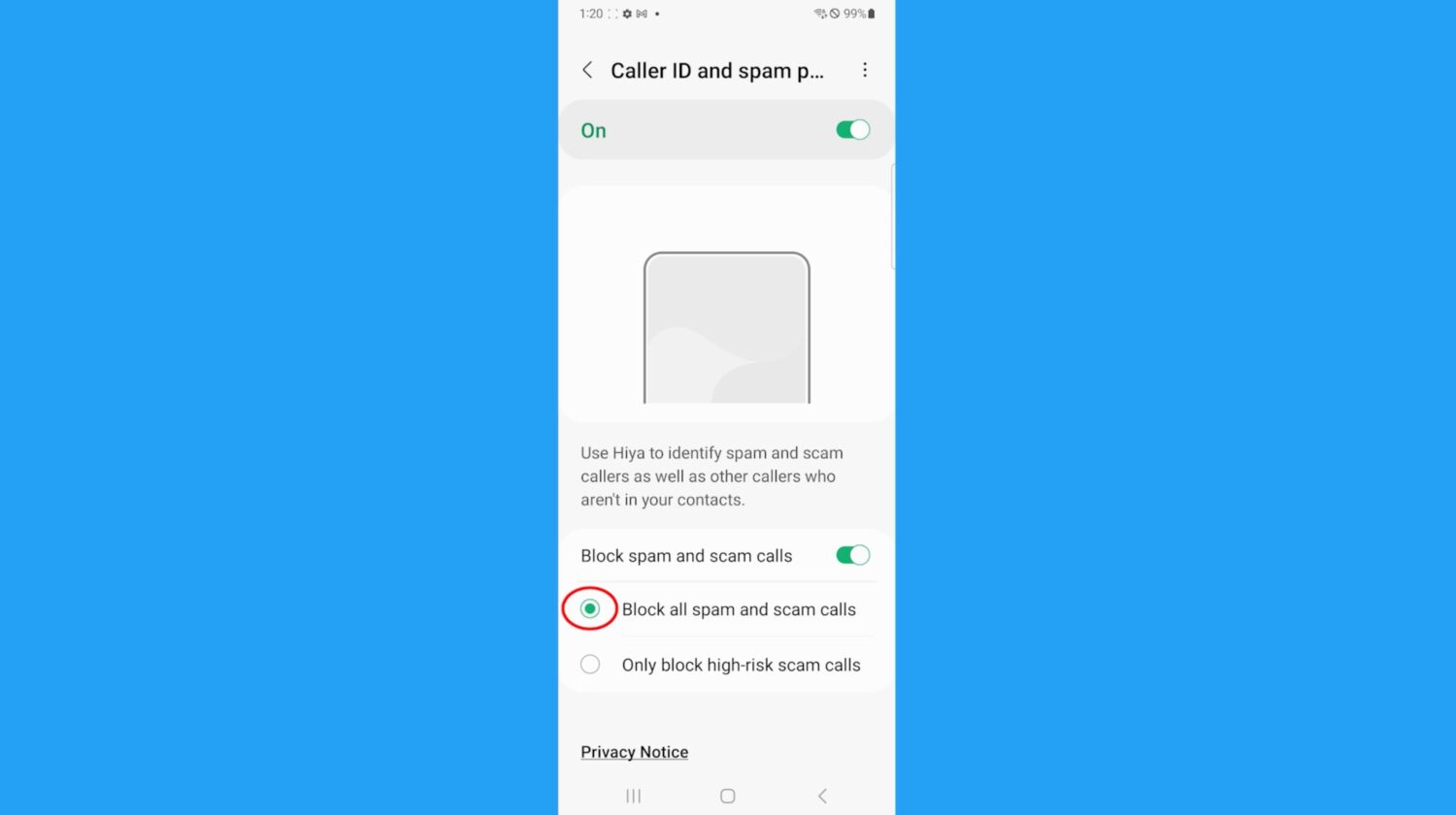
Learn more ways to keep your devices private here.
How to keep spammers from getting your phone number
Regrettably, there is a high probability that your phone number is readily available on many lists sold by data brokers to hundreds of people search websites. However, if you remove it from the web it can reduce the likelihood of spammers and telemarketers obtaining your number and contacting you.
A service like Incogni can help you remove all this personal information from the internet. It has a very clean interface and will scan 195 websites for your information and remove it and keep it removed.
Special for CyberGuy Readers (60% off): Incogni offers A 30-day money-back guarantee and then charges a special CyberGuy discount only through the links in this article of $5.99/month for one person (billed annually) or $13.19/month for your family (up to 4 people) on their annual plan and get a fully automated data removal service, including recurring removal from 175+ data brokers. I recommend the family plan because it works out to only $4.12 per person per month for year-round coverage. It’s an excellent service, and I highly recommend at least trying it out to see what it’s all about.
Related:
- Suspicious apps found on Apple iPhone and Android – Delete ASAP
- 6 cool iPhone hacks to get the most out of life
- 5 easy tricks to try on your Android
🛍️ SHOPPING GUIDES:
KIDS | MEN | WOMEN | TEENS | PETS |
FOR THOSE WHO LOVE:
COOKING | COFFEE | TOOLS | TRAVEL | WINE |
DEVICES:
LAPTOPS | TABLETS | PRINTERS | DESKTOPS | MONITORS | EARBUDS | HEADPHONES | KINDLES | SOUNDBARS | KINDLES | BLUETOOTH SPEAKERS | DRONES |
ACCESSORIES:
CAR | KITCHEN | LAPTOP | KEYBOARDS | PHONE | TRAVEL | KEEP IT COZY |
PERSONAL GIFTS:
PHOTOBOOKS | DIGITAL PHOTO FRAMES |
SECURITY
ANTIVIRUS | VPN | SECURE EMAIL |
CAN'T GO WRONG WITH THESE: