It may be funny on TV, but certain texting codes used by teenagers may be a cause for alarm. Below are some of the latest codes to be aware of should you notice a message on your child’s mobile screen.
- Code 9 – parents are around
- NAZ – Name address and zip
- 1174 – invite to a wild party
- LMIRL – let’s meet in real life
- RU/18 – Are you over 18?
Deciphering your kids secret online shorthand language is getting easier with revelations from sites like netlingo that keep a running list of the latest cracked code being used to converse online and in text messages.
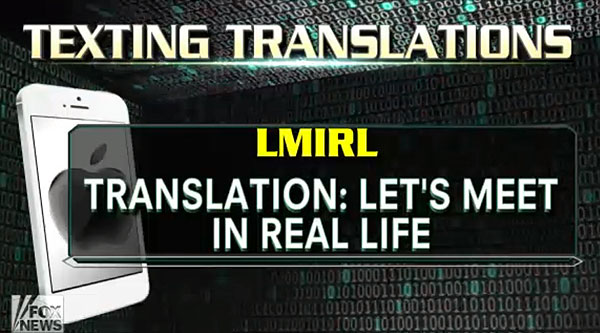
TIPS FOR PARENTS
1) Know which codes can bring an immediate threat into your home, to your kids and family. (Example: ASL = Age Sex Location)
2) Sign-up and follow your kids on all of their social media accounts.
3) Subscribe to your kids updates and make sure they aren’t blocking you from seeing everything.
4) Remind your kids to never share location, personal details. Think before you post.
For a list of the latest codes, visit Netlingo.com.
🛍️ SHOPPING GUIDES:
KIDS | MEN | WOMEN | TEENS | PETS |
FOR THOSE WHO LOVE:
COOKING | COFFEE | TOOLS | TRAVEL | WINE |
DEVICES:
LAPTOPS | TABLETS | PRINTERS | DESKTOPS | MONITORS | EARBUDS | HEADPHONES | KINDLES | SOUNDBARS | KINDLES | DRONES |
ACCESSORIES:
CAR | KITCHEN | LAPTOP | KEYBOARDS | PHONE | TRAVEL | KEEP IT COZY |
PERSONAL GIFTS:
PHOTOBOOKS | DIGITAL PHOTO FRAMES |
SECURITY
ANTIVIRUS | VPN | SECURE EMAIL |
CAN'T GO WRONG WITH THESE:




2 comments
Kurt,
I am trying to find the best way to monitor my 12 year olds iPhone, your suggestions please?
Patrick — Such a great question every parent faces. Apple has parental controls that will make your life better and you can find them here —> https://support.apple.com/en-us/HT201304