This year has seen extreme temperatures in the U.S., with a scorching summer and a freezing winter. Both seasons have been record-breaking, with the summer heat and the winter cold still seeming to intensify. This is causing many of us to blast our air conditioners in the summer and crank up our heaters in the winter, which also means higher electricity prices, especially during peak hours, when the demand for power is the greatest. Some electricity companies use this pricing strategy to motivate consumers to use less electricity at these times, which helps keep the grid stable and avoids extra power generation. So with all that in mind, here’s how you can save money on your next electric bill, regardless of the season, by following these cost-saving tech tips.
How to save money on your electric bill
1. Use less energy
This is the obvious and best way to save money on your electric bill. Using less energy can lower your utility bill by as much as 25%. Electricity for lights, powering electronics, and other things accounts for about 12% of a home’s energy usage. You can use less energy by turning off lights and unplugging electronics when not in use, using appliances during off-peak times, sealing doors and windows, using a power strip, and doing an energy audit.
2. Find out your electric company’s peak hours
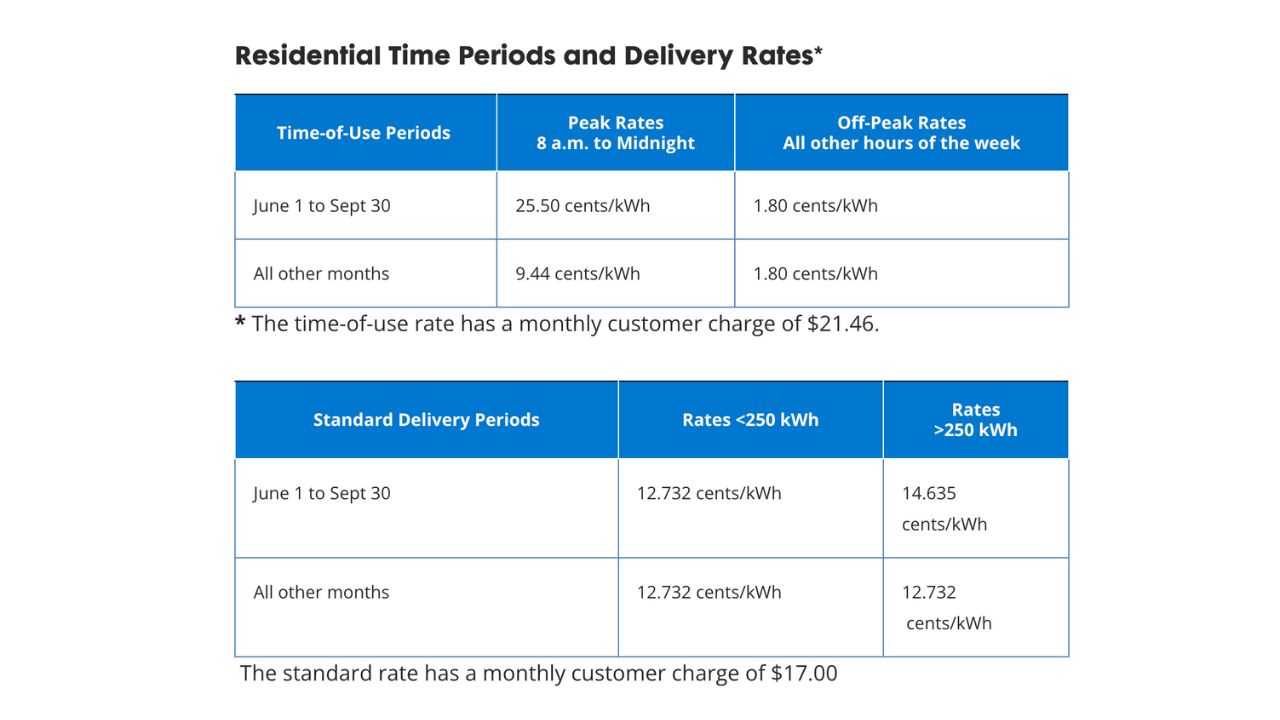 Not all electric companies nationwide use this pricing method; it’s especially prevalent in larger cities and populated areas. However, it’s worth a check to see if your electric company does in fact, note peak hours or time-of-use (TOU) rates, which charge more for electricity during high-demand periods and less during low-demand periods. Peak hours may also vary by season and region, depending on factors like weather, daylight, and consumer behavior.
Not all electric companies nationwide use this pricing method; it’s especially prevalent in larger cities and populated areas. However, it’s worth a check to see if your electric company does in fact, note peak hours or time-of-use (TOU) rates, which charge more for electricity during high-demand periods and less during low-demand periods. Peak hours may also vary by season and region, depending on factors like weather, daylight, and consumer behavior.
The best way to find out your electric company’s peak hours is to contact them directly or visit their website. You can also do an internet search of [your electric company’s name] + peak hours.
MORE: BEST SMART THERMOSTATS TO KEEP YOU THE PERFECT TEMPERATURE
3. Program your thermostat
If you do have peak hours in your region, the best way to save money immediately is to limit the use of your thermostat to other hours. Different providers may have different peak-hour schedules, and they may vary by season or by day of the week. For example, some providers have peak hours from 2:00 pm to 7:00 pm on weekdays, and some have peak hours from 7:00 am to noon on weekdays. A good strategy would be to pre-cool your home before the peak hours begin and then set the thermostat to a higher temperature during the peak hours.
For example, you can set the thermostat to three degrees below your preferred temperature three hours before the peak hours begin and then set it to three degrees above your preferred temperature when the peak hours begin. When the peak hours end, you can set it back to your preferred setting. One great way to do this is to use a smart or WiFi-enabled thermostat.

Use a Smart or WiFi-enabled thermostat
Benefits of a Smart Thermostat
- Take the guesswork around controlling temperature to maximize comfort, environmental efficiency, and cost
- Cost savings can be 10-23% off utility bills; some utility companies have rebates when you buy smart thermostats
- Adaptability – not only does it do the work for you, but it learns as it goes, so it is continuously optimizing the cooling and heating of your home
- So smart that it knows to apply temperature settings when you’re not home without you having to change the programming – it will know you are not home or asleep
- Works fluidly with smart home network systems such as Google Assistant or Amazon’s Alexa
- It can be set up to send you alerts for maintenance on HVAC systems, which can save you from breakdowns or additional costs in the future
Cons of a Smart Thermostat
- More expensive than a normal digital thermostat, which can be as low as $25 (comparatively, Smart Thermostats start at around $100)
- Not all Smart Thermostats are compatible with your current HVAC system
- May require additional help with installation from a professional
Benefits of a WiFi thermostat (that isn’t ‘Smart’)
- Alerts you when your home changes in temperature range so you can decide whether or not to raise or lower the thermostat
- Unless you’re able to set up reminders or alerts, if you forget to turn off the system or have temperature parameters set, it will continue to run until you turn it off (manually or remotely)
- Set the thermostat to raise or drop the temperature when it hits a certain degree
- Saves you money by adjusting temperature vs. keeping the system running all day or night
- Usually able to control settings remotely through your smart home integrated system or mobile app for the thermostat
Cons of a WiFi thermostat
- More expensive than a normal digital thermostat, which can be as low as $25 (comparatively, WiFi Thermostats start at around $50-60)
- Needs you to make decisions to make changes in temperatures, and it can’t sense the changes in your home (whether people are home or not, etc.) to make adjustments
MORE: TIPS TO LOWER YOUR UTILITY BILLS AND THE DEVICES TO HELP YOU DO THAT
4. Invest in smart plugs
One thing you may not know is that many of your electronic devices still take up energy when plugged in, even when switched off. Smart plugs can save you in that department by allowing you to control the amount of energy a particular device takes up through WiFi controls and even turning certain outlets off entirely. Our most recommended smart plugs are the following:
Kasa Smart Plug by TP-Link
- Able to connect with Alexa and Google Home Assistant, allowing you to control it hands-free
- Able to be controlled from anywhere through the app
- Includes programable timer to automatically turn on and off certain appliances plugged into them
- Easy, user-friendly setup
- At the time of publishing, this product had over 13,061 global ratings with 80% giving the product 5 stars on Amazon
Get the Kasa Smart Plug by TP-Link
Wyze Plug, 2.4GHz WiFi Smart Plug
- Able to connect with Alexa and Google Home Assistant, allowing you to control it hands-free
- Allows you to monitor and control all plugs remotely through the app
- Has custom scheduling controls to turn certain appliances on and off at specific times
- Has a vacation mode, which can automatically turn lights on and off while you’re away, as well as motion sensors, to turn on and off based on motion detected
- At the time of publishing, this product had over 10,296 global ratings with 70% giving the product 5 stars on Amazon
Get the Wyze Plug, 2.4GHz WiFi Smart Plug
5. Upgrade your appliances
While it is expensive to replace appliances, energy-efficient appliances will save you money on your electric bill in the long run. There are now rebates available that can cut the cost of these upgrades by 30%. You can look for appliances that have the Energy Star label, which means they meet strict energy efficiency standards set by the government. Some of the appliances that can benefit from an upgrade are your HVAC system, your water heater, your fridge and freezer, your washer and dryer, and your dishwasher.
6. Switch to LED or Smart light bulbs
LED bulbs use up to 80% less energy than incandescent bulbs and last up to 25 times longer. They also produce less heat, which can help keep your home cooler in the summer. You can save about $75 per year by replacing the most used bulbs in your home with LEDs.
Also, consider using smart light bulbs, which are LED light bulbs that connect to the internet through wifi or a hub. Connected to the internet from your wifi or a hub, you can control when, how long, how often, and how brightly (and even what color) your bulb often shines from the comfort of your cellphone, tablet, smartwatch, or voice assistants. Smart light bulbs use at least 75 percent less energy and last 25 times longer than incandescent bulbs.
Be sure to check out my Top Smart Bulb picks here
7. Consider solar panels
Solar panels can generate clean and renewable energy for your home, reducing or eliminating your dependence on the grid. Depending on where you live, how much sun you get, and how much electricity you use, solar panels can save you hundreds or thousands of dollars per year on your electric bill. You can also take advantage of tax credits, incentives, and financing options to make solar more affordable.
MORE: BEST BACKUP POWER: GAS VS. BATTERY
Bonus: unexpected ways to lower your Energy bills
Be sure to check out some unexpected ways to lower your energy bills that I’ve discovered. You’ll learn about new and traditional products that can help create a cooling strategy that gives you more control and helps you save money at the same time.
To see my list of recommendations, click here
Pro Tip #1: best gear to keep you warm during a cold winter
Space heaters have long been a favorite for those needing to heat smaller spaces or not wanting to turn up the thermostat for their entire home.
Pro Tip #2: best gear to keep you cool during a hot summer
Beat the heat this summer with some great fans, coolers, and sleeping solutions to help you stay chill this summer. You can check out my picks here.
Best smart blinds to control and automate your home’s functionality and energy efficiency
Kurt’s key takeaways
You can totally save some cash on your electric bill with a few of my tips. First off, try using less energy by being mindful of things like turning off lights and unplugging electronics when you’re not using them. It’s also a good idea to use your appliances during off-peak hours and make sure your doors and windows are sealed up tight. Check if your electric company has peak hours or special rates and adjust your thermostat accordingly to save energy during those times. If you’re up for it, getting a smart or WiFi-enabled thermostat can make temperature control a breeze and help you cut costs. Smart plugs are another nifty option for remotely turning off devices during those peak hours. Upgrading to energy-efficient appliances and swapping out your old bulbs for LED ones can make a noticeable difference too. And if you really want to go all out, consider installing solar panels to generate clean and affordable renewable energy.
What are some other ways you’ve found to reduce your electricity consumption and save money? Let us know by commenting below.
FOR MORE OF MY MONEY-SAVING TECH TIPS, SUBSCRIBE TO MY FREE CYBERGUY REPORT NEWSLETTER HERE
🛍️ SHOPPING GUIDES:
KIDS | MEN | WOMEN | TEENS | PETS |
FOR THOSE WHO LOVE:
COOKING | COFFEE | TOOLS | TRAVEL | WINE |
DEVICES:
LAPTOPS | TABLETS | PRINTERS | DESKTOPS | MONITORS | EARBUDS | HEADPHONES | KINDLES | SOUNDBARS | KINDLES | DRONES |
ACCESSORIES:
CAR | KITCHEN | LAPTOP | KEYBOARDS | PHONE | TRAVEL | KEEP IT COZY |
PERSONAL GIFTS:
PHOTOBOOKS | DIGITAL PHOTO FRAMES |
SECURITY
ANTIVIRUS | VPN | SECURE EMAIL |
CAN'T GO WRONG WITH THESE:





