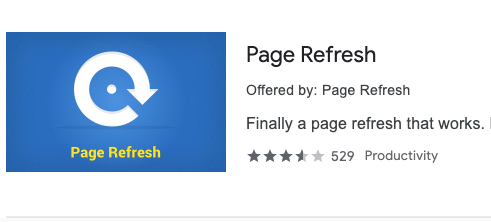The decentralized vaccine registration process is as confusing and as tricky as making three right turns to make a left. It shouldn’t be this complicated for Americans to tap technology to get a vaccine. Instead it’s like playing a poker game.
Every state is different. Vaccine location sites are using different systems to register and book appointments. There is a maze of information to understand and most importantly how to play the vaccine booking game to win.
The people who are scoring the seemingly unavailable vaccine appoints have learned some of these tips and tricks.
1) FIND YOUR STATE VACCINE RESOURCES AND BOOKMARK
Find out what registration information is needed, where to register online and what sites are offering vaccines
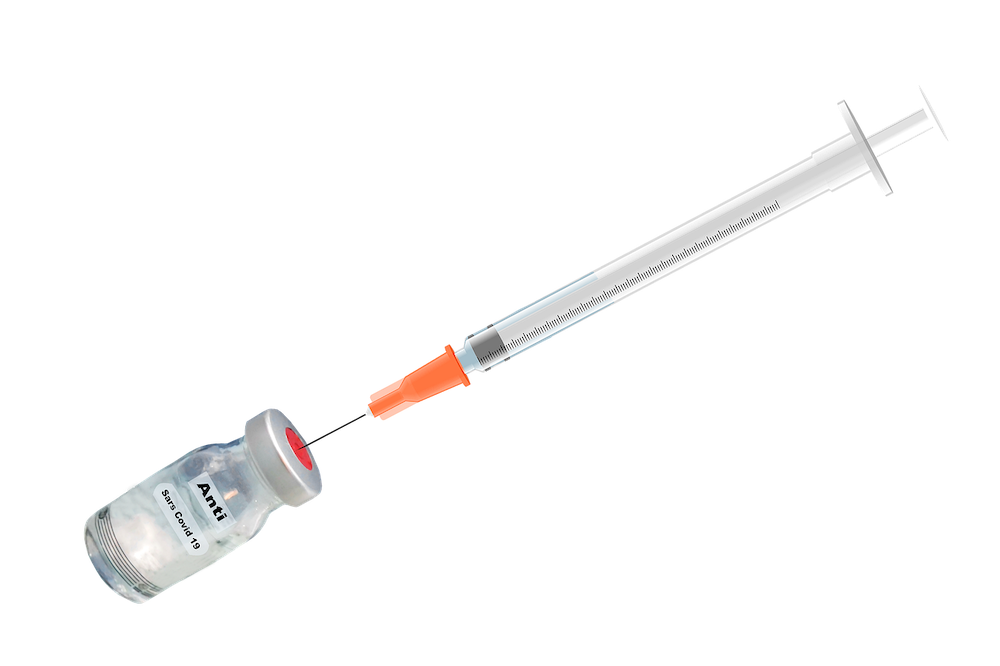
2) SAVE LINKS TO ALL AVAILABLE APPOINTMENT WEBSITES
Learn how each one operates, what is the best time to confirm an appointment. For example, some CVS pharmacies add more appointment times at 5 or 6AM. A RiteAid drugstore near me often updates around 11:15PM. Walgreens requires advance registration and is rumored to load new appointments at midnight.

3) SETUP AUTOFILL ON YOUR BROWSER
You are better off using a computer or laptop instead of a phone or tablet, but any will do. It’s a race to lock in an appointment once you see it come up. Using AutoFill can help speed you along to the finish line. On a computer, you can setup AutoFill once you determine in advance what a vaccine appointment site is going to ask. When you return to book an appointment, your browser can automatically fill-in the information needed fast.
How to Setup Autofill
For Chrome browsers, select Preferences from the Chrome menu > tap Autofill and then delve into Addresses and more to add familiar fields. On other browsers, search for Autofill to find the similar way to setup.
4) ARM YOURSELF WITH A BROWSER EXTENSION THAT REFRESHES THE PAGE FOR YOU
A browser extension called Page Refresh will refresh the appointment schedule page every few seconds automatically. Just remember to stop it when you see an appointment time come up.
5) SET NOTIFICATIONS TO ALERT TO CHANGE IN A PAGE
Sites like Visualping.io will email you when part of a website you are watching changes. That means an appointment site that may say “No more appointment come back later” can be watched. The moment the page you set to watch changes such as adding appointment times, it pings you.
Additionally, lots of helpful people are on social media trying to update information for your local community. There are good geek samaritans offering to help book appointments online but I caution you to be careful what if any personal information you share with a stranger – even a well-intended one.
🛍️ SHOPPING GUIDES:
KIDS | MEN | WOMEN | TEENS | PETS |
FOR THOSE WHO LOVE:
COOKING | COFFEE | TOOLS | TRAVEL | WINE |
DEVICES:
LAPTOPS | TABLETS | PRINTERS | DESKTOPS | MONITORS | EARBUDS | HEADPHONES | KINDLES | SOUNDBARS | KINDLES | DRONES |
ACCESSORIES:
CAR | KITCHEN | LAPTOP | KEYBOARDS | PHONE | TRAVEL | KEEP IT COZY |
PERSONAL GIFTS:
PHOTOBOOKS | DIGITAL PHOTO FRAMES |
SECURITY
ANTIVIRUS | VPN | SECURE EMAIL |
CAN'T GO WRONG WITH THESE: